Property Sets (Datacenter Design)
Property sets are data sets that define device properties. They work in conjunction with configlets and Analytics probes. (Config templates in Freeform blueprints also use property sets, but they're not related to property sets in the Design catalog, as discussed here.) Instead of embedding data directly into configlets or probes, you can store variable values in a property set, then associate that property set with the configlet or probe. This gives you flexibility in case you want to change values later. After you create your blueprint, you'll import your configlets and property sets from the Design (global) catalog into the blueprint catalog.
First, you need to write the property set (and the configlet or probe that'll use it). You can write it in JSON or YAML. You can use key-value pairs, lists, dictionaries, and any combination of these data structures by nesting them.
Below is an example of a property set and configlet that uses it to change the SNMP location field based on a provided list of system_name to location mapping.
Property Set
{
"created_at": "2022-08-26T13:20:04.488463+0000",
"updated_at": "2022-08-28t18:57:41.169692+0000",
"values_yaml": "PS_SNMP_Locations:\n leaf1: DC-Room1-Rack32\n leaf2: DC1-room1-Rack34\n leaf3: DC1-Room1-Rack33\n spine1: DC1-Room1-Rack30\n spine2: DC1-Room1-Rack31\n",
"values": {
"PS_SNMP_Locations": {
"spine1": "DC1-Room1-Rack30",
"spine2": "DC1-Room1-Rack31",
"leaf1": "DC1-Room1-Rack32",
"leaf3": "DC1-Room1-Rack33",
"leaf2": "DC1-Room1-Rack34"
}
},
"label": "PS_SNMP_Locations",
"id": "c4006bb8-f8f4-4aa7-82c3-8da5dfc03c43"
}You can enter property set details in any order, but when you open a property set after creating it, it will have been automatically sorted alphabetically (per the Python dictionary function). For example, if you create the property set above, it would be sorted as shown below.
{
"created_at": "2023-08-26T13:20:04.488463+0000",
"id": "c4006bb8-f8f4-4aa7-82c3-8da5dfc03c43",
"label": "PS_SNMP_Locations",
"updated_at": "2023-08-28t18:57:41.169692+0000",
"values": {
"PS_SNMP_Locations": {
"leaf1": "DC1-Room1-Rack32",
"leaf2": "DC1-Room1-Rack34",
"leaf3": "DC1-Room1-Rack33",
"spine1": "DC1-Room1-Rack30",
"spine2": "DC1-Room1-Rack31"
}
},
"values_yaml": "PS_SNMP_Locations:\n leaf1: DC-Room1-Rack32\n leaf2: DC1-room1-Rack34\n leaf3: DC1-Room1-Rack33\n spine1: DC1-Room1-Rack30\n spine2: DC1-Room1-Rack31\n"
}Configlet
{
"ref_archs": [
"two_stage_l3clos"
],
"generators": [
{
"config_style": "junos",
"section": "system",
"template_text": "{% if PS_SNMP_Locations[hostname] is defined %}\nsnmp {\n location \"{{PS_SNMP_Locations[hostname]}}\";\n}\n{5 endif %}\n",
"negation_template_text": ::,
"filename": ""
}
],
"created_at": "2022-08-26T13:23:57.2720142",
"id": "b2739659-897d-4fa2-a8e9-2060ae1c045f",
"last_modified_at": "2022-08-26T13:29:40.1924382",
"display_name": "SNMP_location"
}From the left navigation menu, navigate to Design > Property Sets to go to property sets in the Design catalog. You can create, clone, edit and delete property sets.
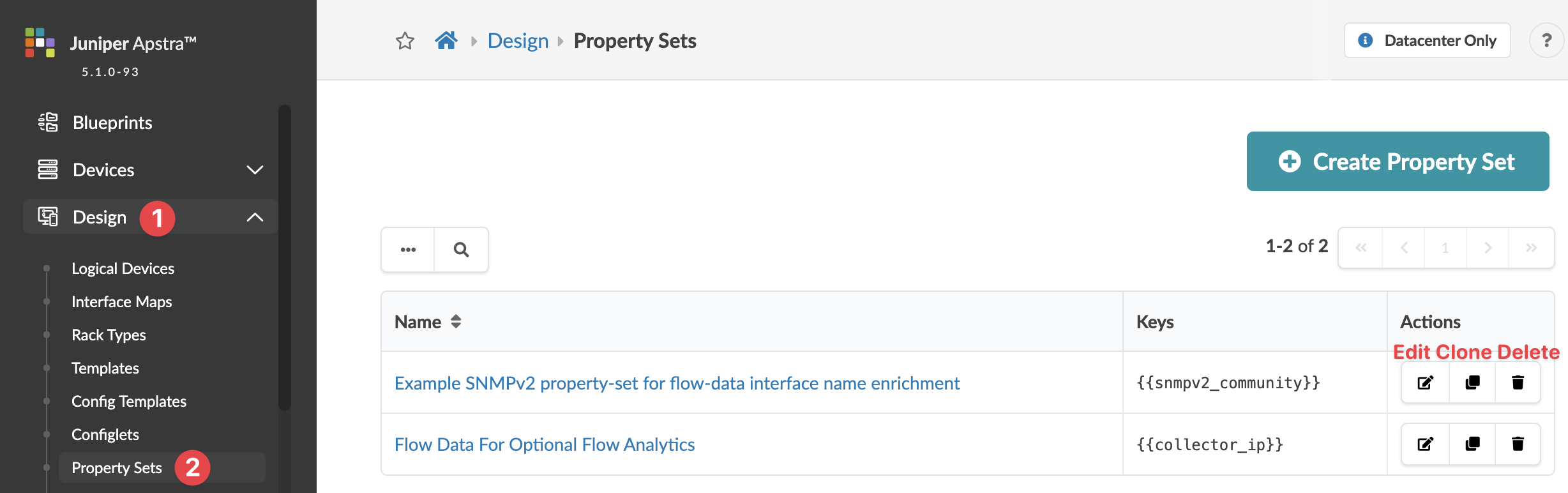
Data Center Quantized Congestion Notification
AI workloads generate large traffic flows that require continuous, uninterrupted packet delivery. To meet these demands, version 6.0 fabrics support Remote Direct Memory Access (RDMA). RDMA is deployed using the RDMA over Converged Ethernet version 2 (RoCEv2) protocol. Data Center Quantized Congestion Notification (DCQCN) is an end-to-end congestion control protocol for RoCEv2. For more information, see Data Center Quantized Congestion Notification (DCQCN).
DCQCN combines two methods to achieve granular congestion management:
- Priority-Based Flow Control (PFC): Mitigates traffic congestion by temporarily halting traffic flow for specific traffic classes without dropping packets. When the receive buffer on a switch interface fills to a threshold, the switch transmits a pause frame to the sender (the connected peer) to temporarily stop the sender from transmitting more frames.
- Explicit Congestion Notification (ECN): Provides warning signals of potential congestion. ECN allows endpoints to adjust their transmission rates before congestion becomes severe. It also communicates to networks about congestion, which reduces packet loss and delay because the sending device will decrease the transmission rate until the congestion clears. ECN does not cause packet drops.
To enable DCQCN in your AI Fabric, see Enable DCQCN in your AI Fabric.
