Optical Transceivers Probe
SONiC is supported on the Optical Transceivers probe as a technical preview.
This feature is classified as a Juniper Apstra Technology Preview feature. These features are "as is" and voluntary use. Juniper Support will attempt to resolve any issues that customers experience when using these features and create bug reports on behalf of support cases. However, Juniper may not provide comprehensive support services to Tech Preview features.
For additional information, refer to Juniper Apstra Tech Previews or contact Juniper Technical Support.
The Optical Transceivers probe is supported on Juniper, Arista, and Cisco, and on SONiC as a tech preview feature, as noted above.
The Optical Transceivers probe monitors optical statistics based on the following telemetry data:
-
Temperature C) of the physical port (interface stats)
-
Voltage (V) of the physical port (interface stats)
-
Transmit Power Level (dBm) of each optical lane (lane stats)
-
Receive Power Level (dBm) of each optical lane (lane stats)
-
Transmit Bias (mA) of each optical lane (lane stats)
If telemetry data falls outside the specified range for the specified amount of time, a warning or alarm is raised, as applicable.
Warnings and alarms specify whether the value causing the anomaly was too high or too low.
When you instantiate the predefined Optical Transceiver probe you can customize parameters or leave default values as is, as shown in the screenshot below.
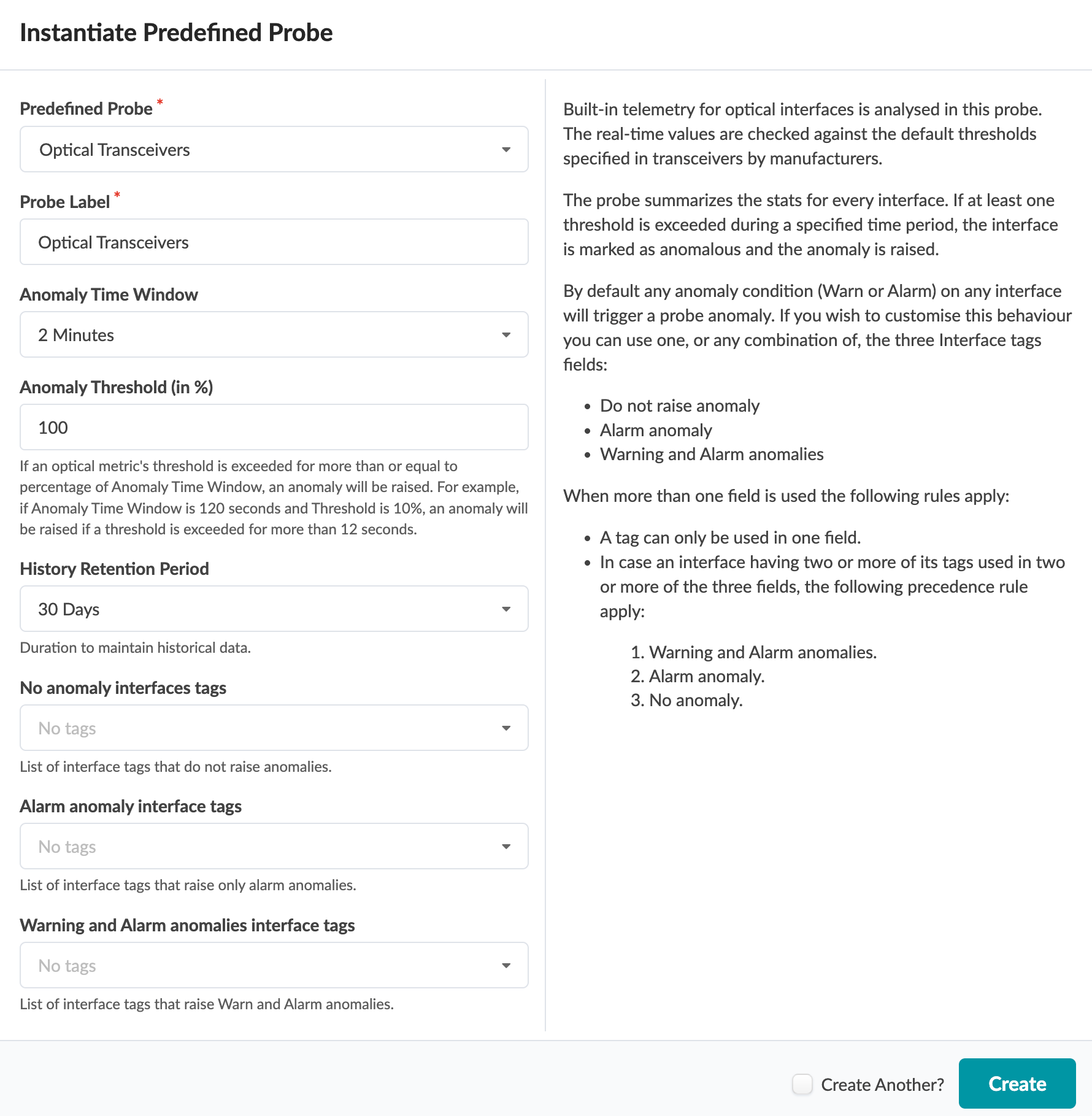
The following stages are used in the Optical Transceiver probe.
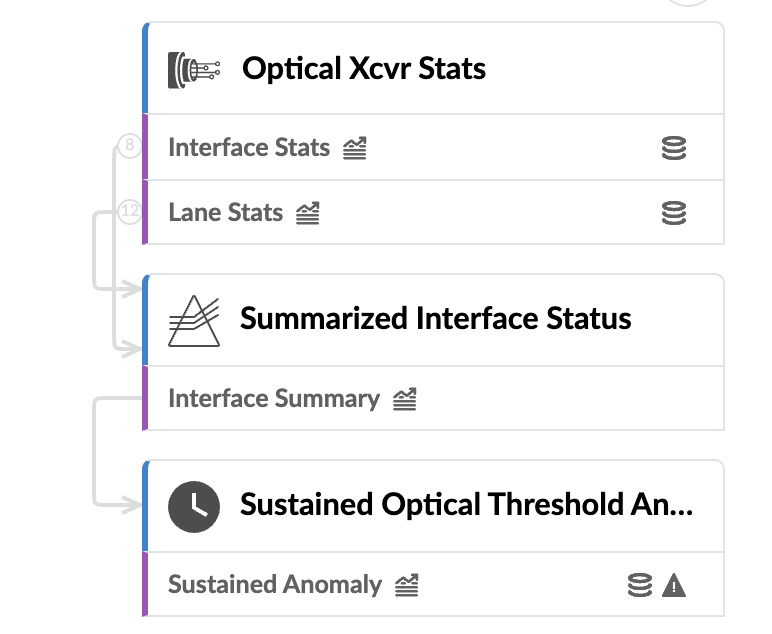
For more information about this probe, from the blueprint, navigate to Analytics & Probes, click Create Probe, then select Instantiate Predefined Probe from the drop-down list. Select the probe from the Predefined Probe drop-down list to see details specific to the probe.
