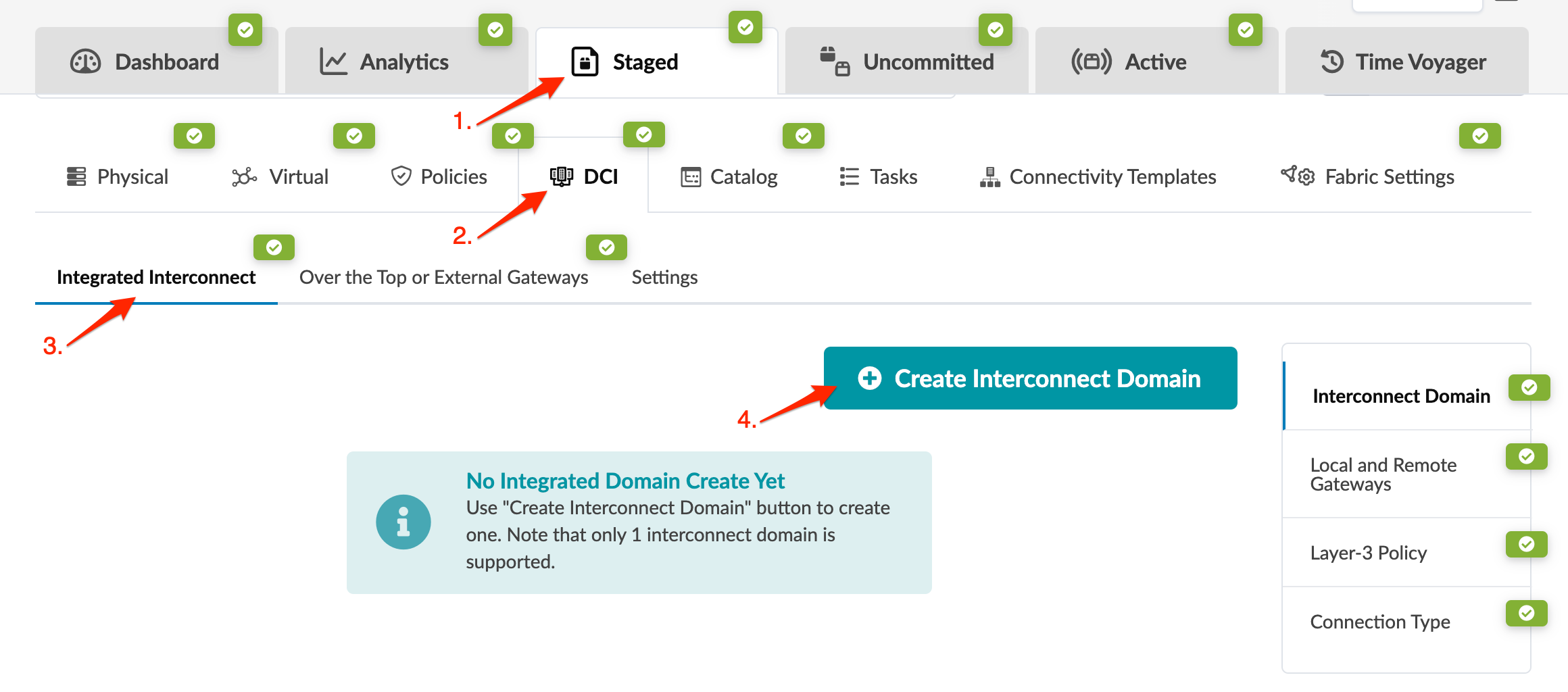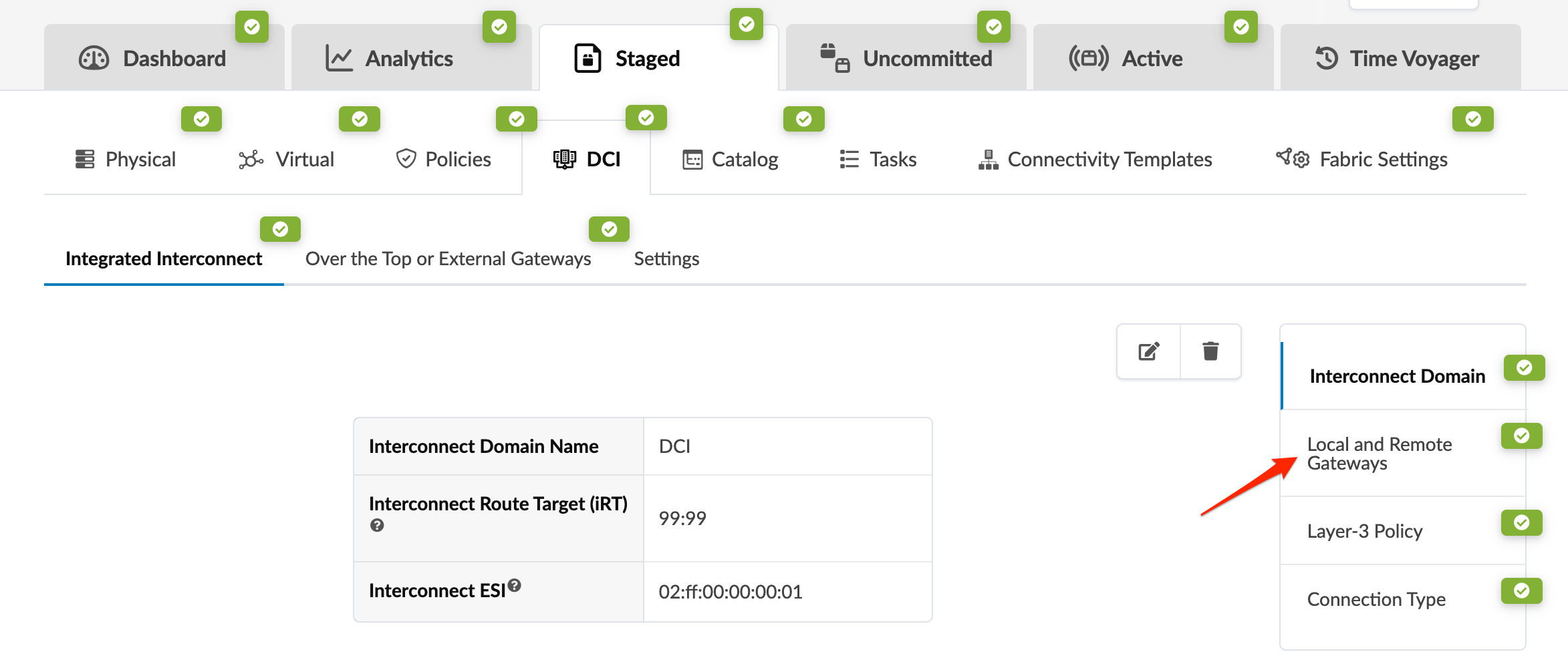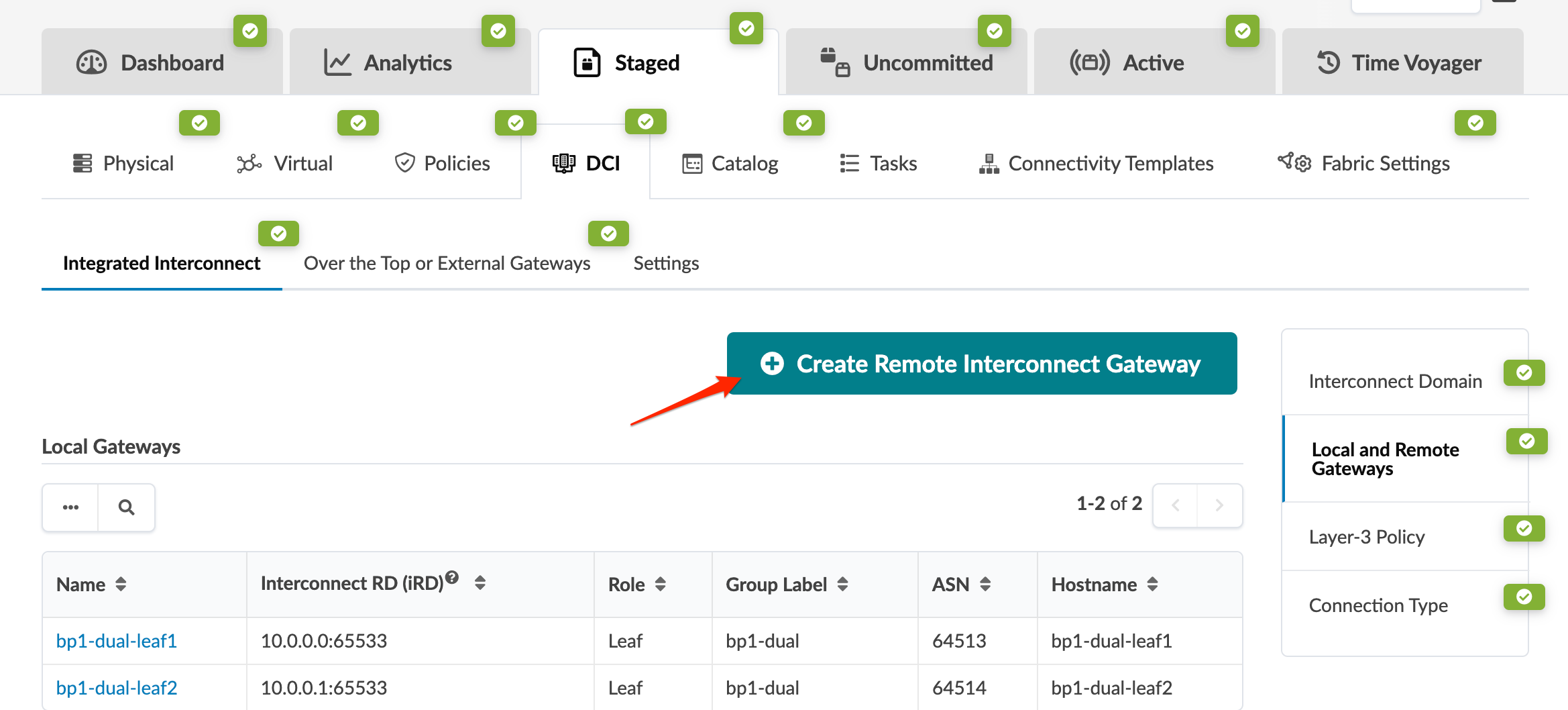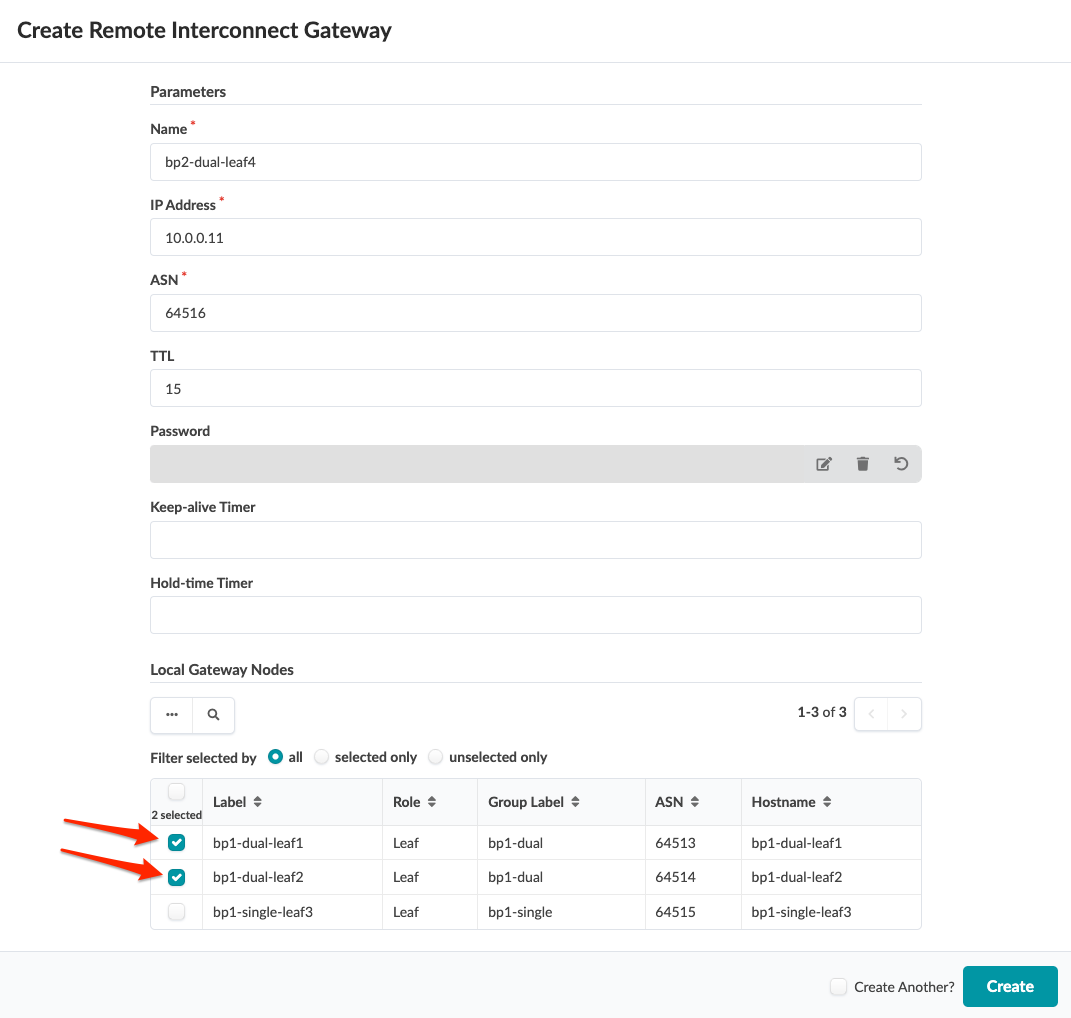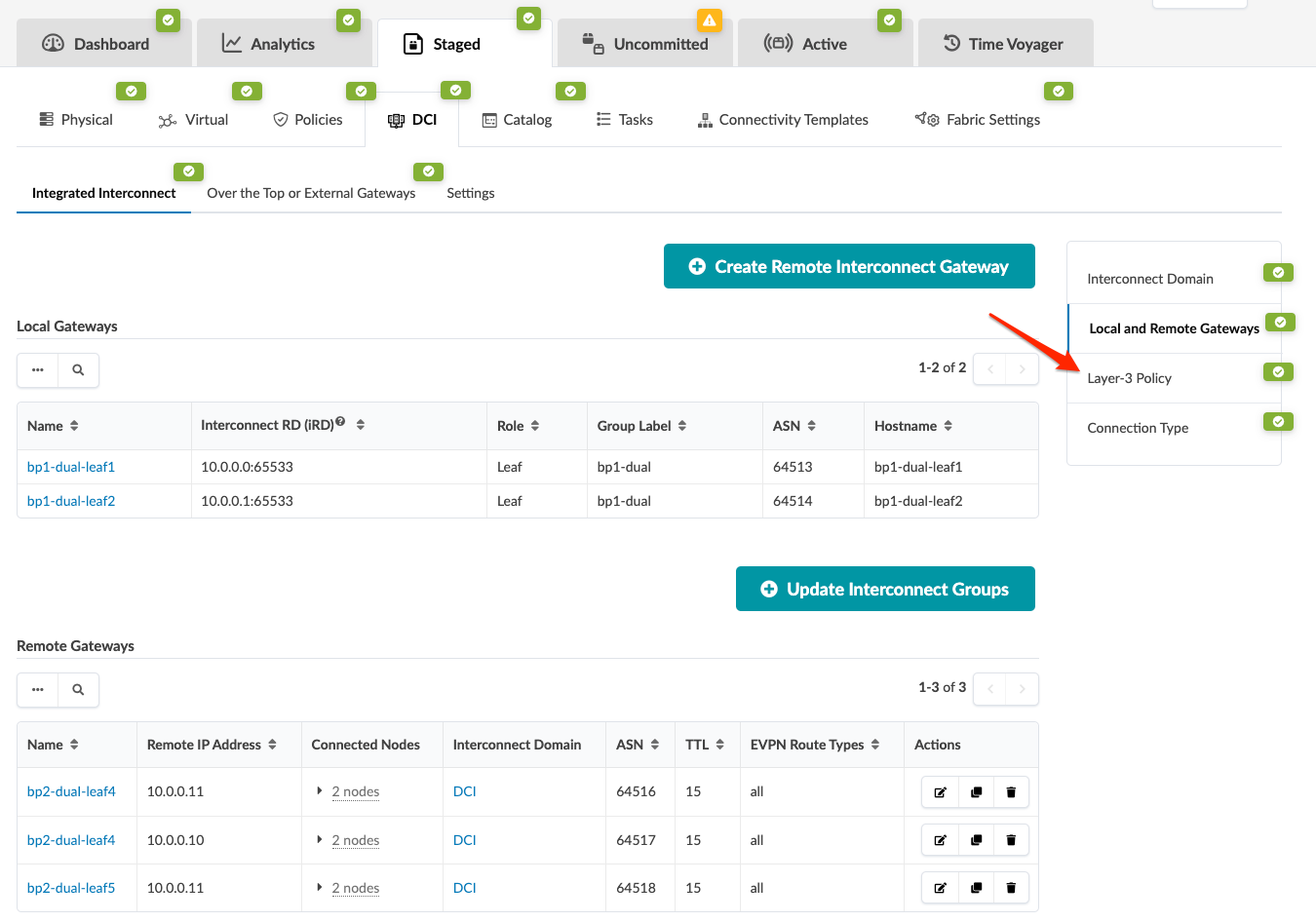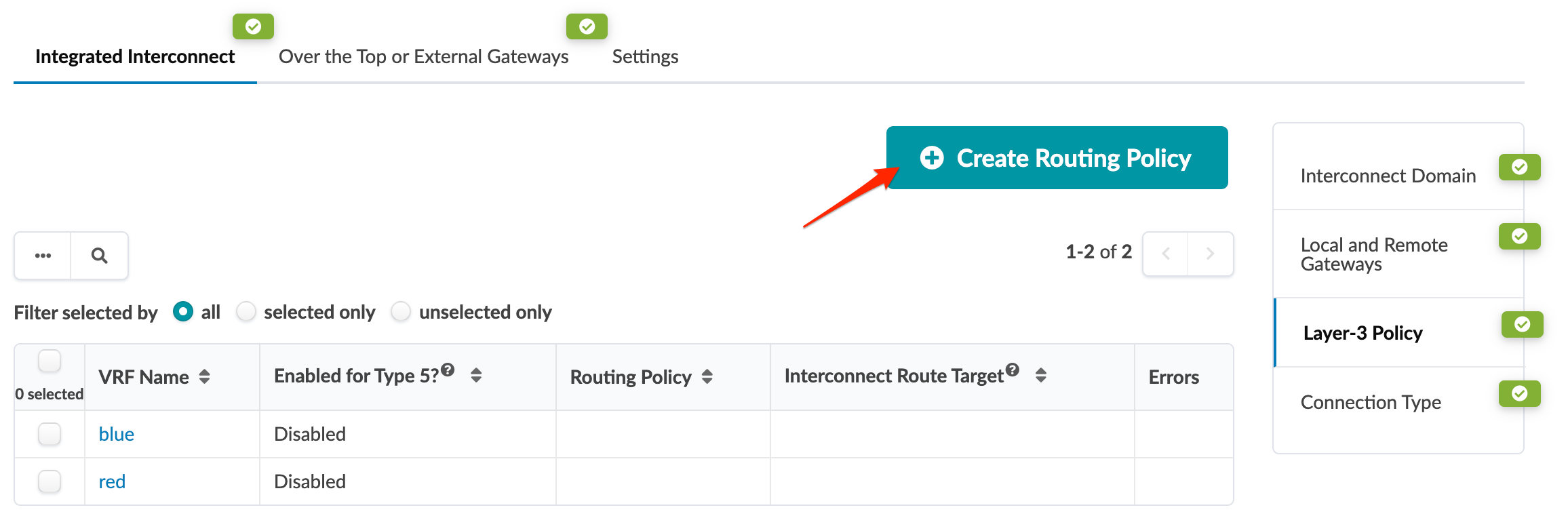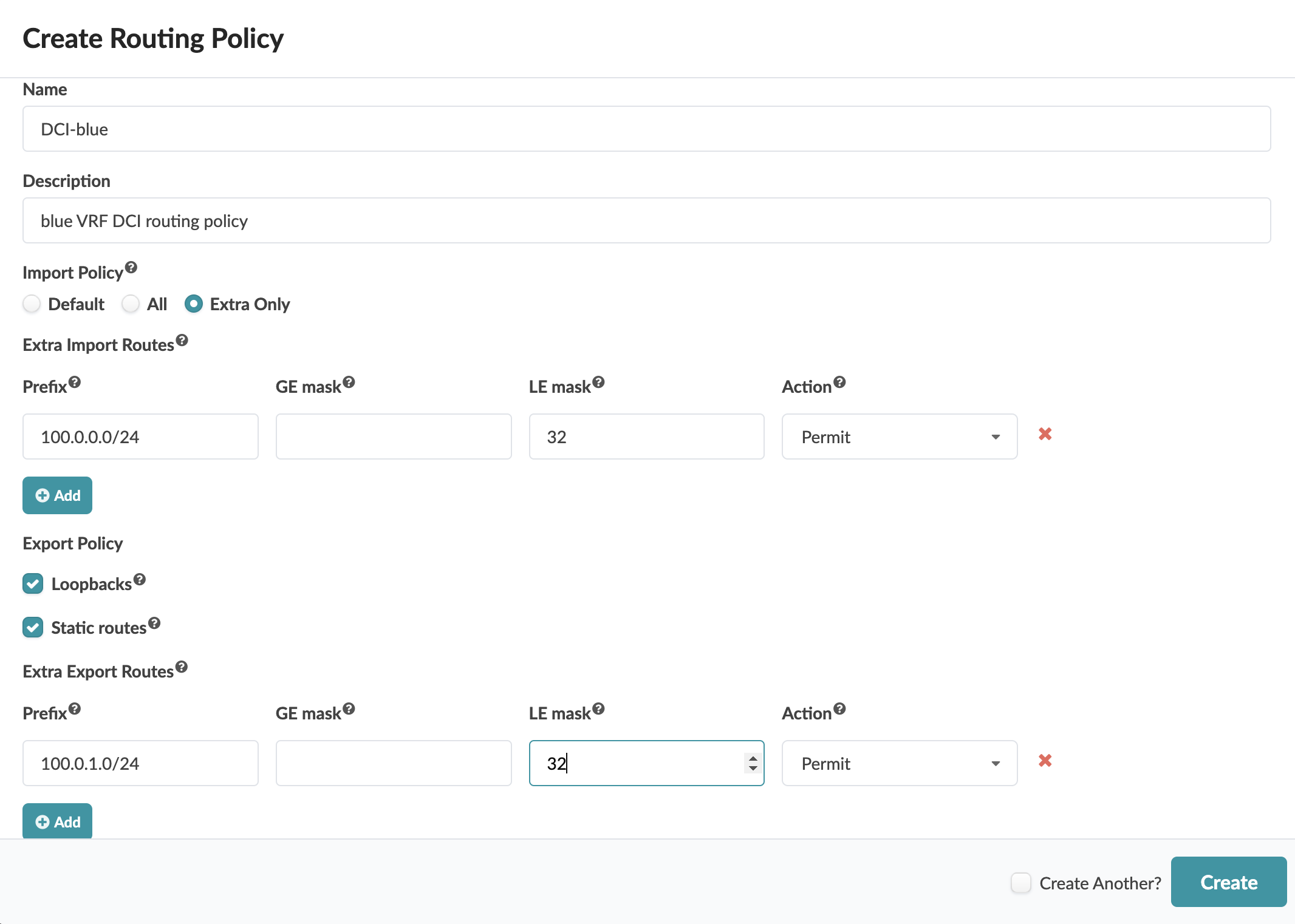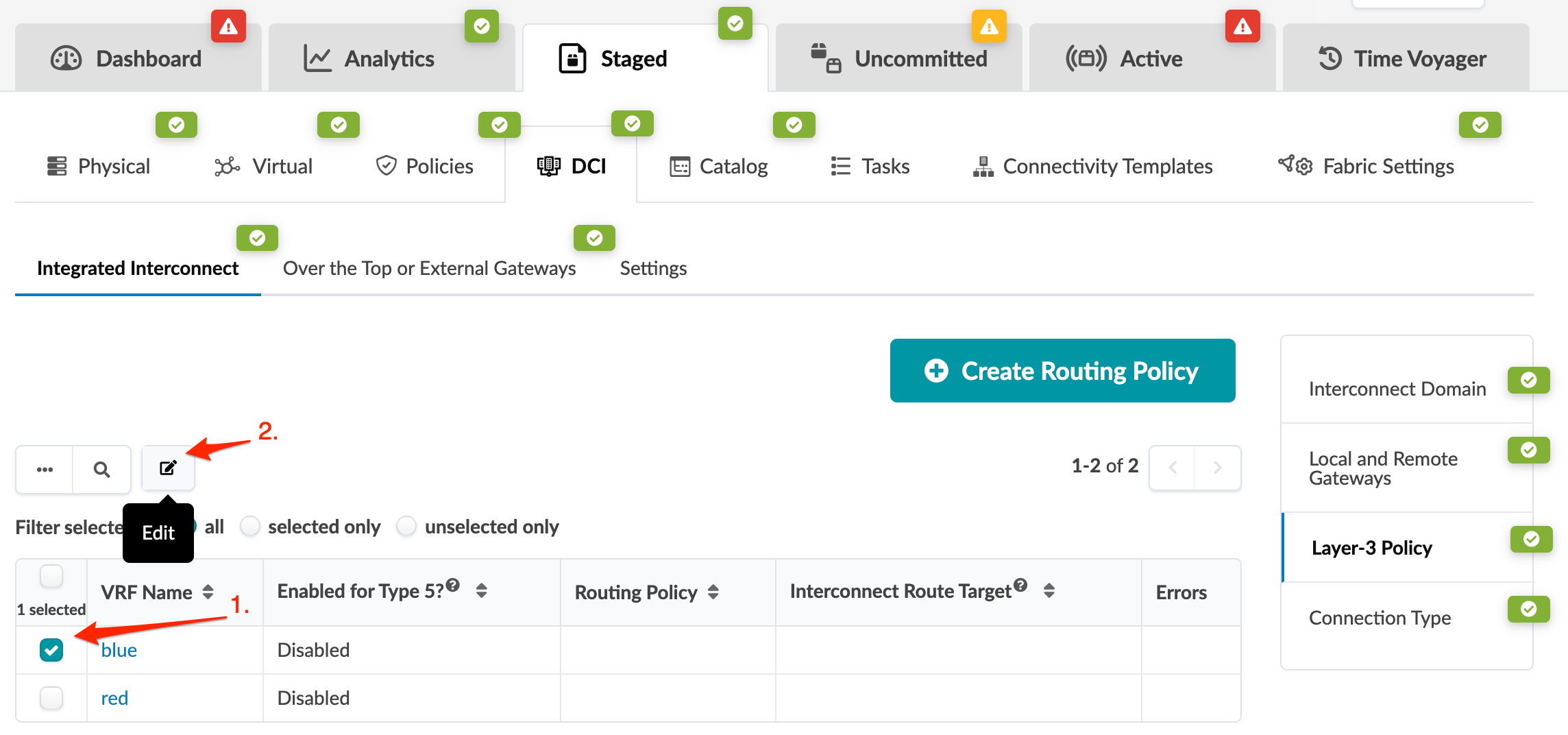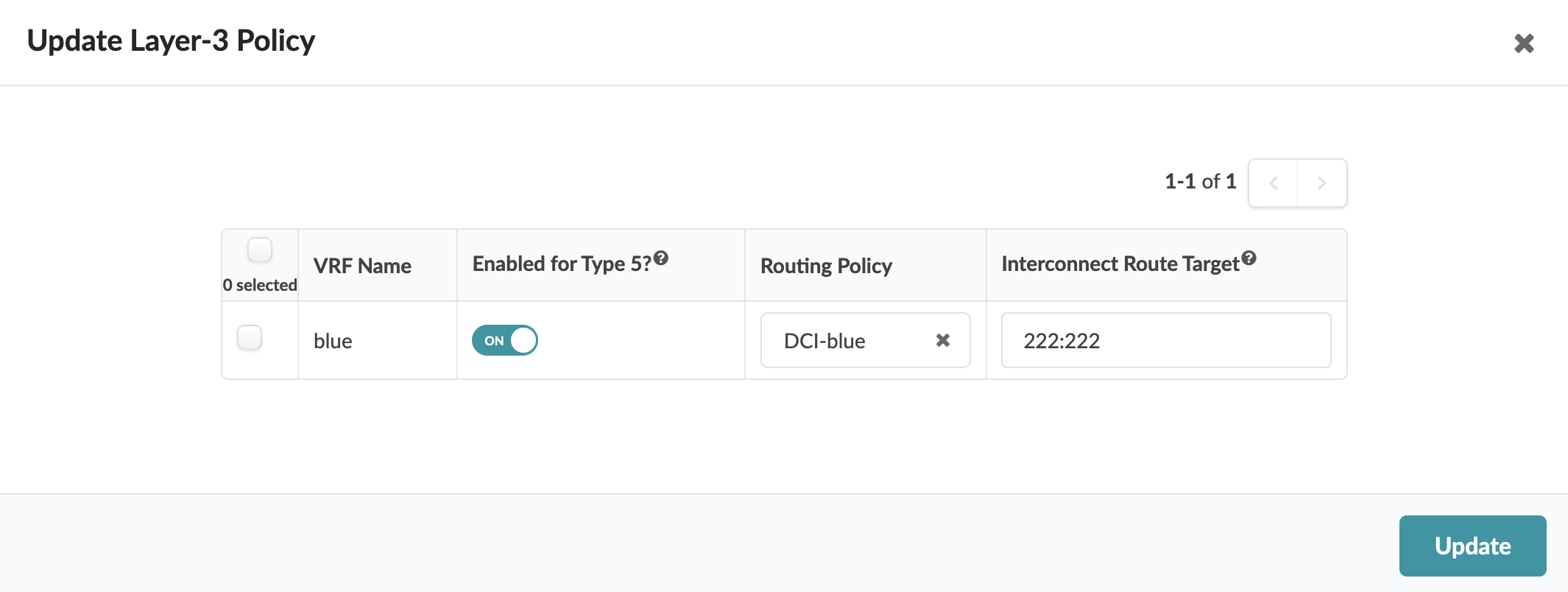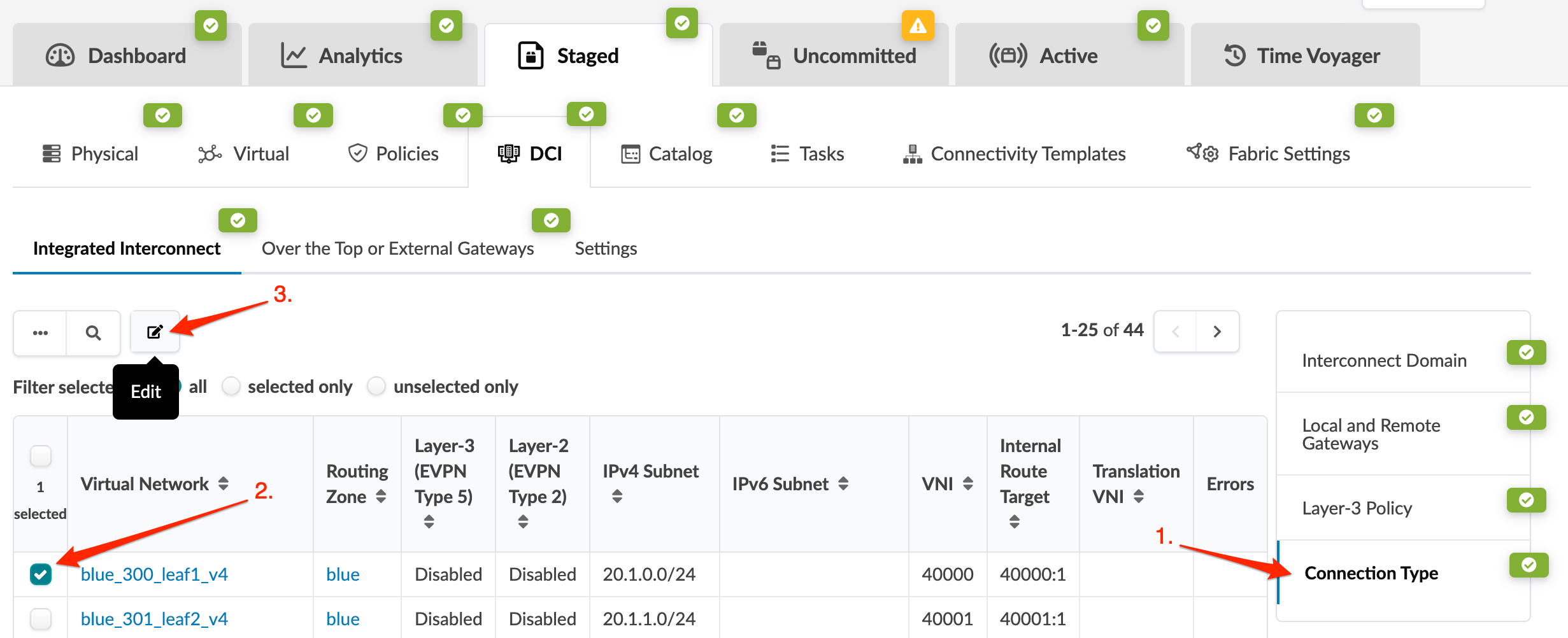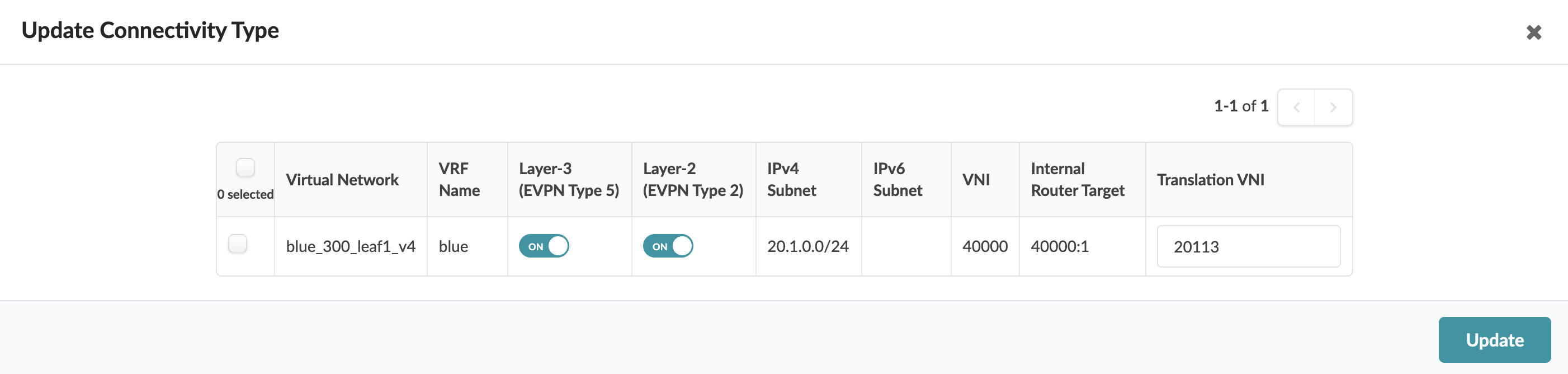Integrated DCI (VXLAN Stitching)
Overview
Apstra also supports two other types of DCI:
-
External Handoff where an external connection is set with a standard Layer 2 VLAN handoff external connection with traditional Flood MA VLAN learning. This extends a single Network/Broadcast domain with a traditional demarcation point.
-
OTT (over the top) Extending the Single EVPN-VXLAN domain between data centers.
Integrated DCI, also known as VXLAN stitching, allows Apstra users to extend EVPN Type 2 and Type 5 routes between data centers using designated border leaf(s) to act as DCI gateways at each data center.
-
Apstra's Integrated DCI reference design follows RFE-9014 and draft-sharma-bess.
-
Each data center is treated as its own independent domain.
For device information, see the Interconnect Gateway Leaf section of the Qualified Devices and NOS Versions page.
Configuring Integrated DCI within Apstra:
-
DCI configuration must be configured as part of each data center deployment/blueprint and use the same Interconnect Route Target (iRT).
-
The steps below guide you through the process for each blueprint and deployment.
1. Configure ESI MAC MSB
All data centers must be configured to use a different ESI MAC MSB (most significant byte). Refer to Update ESI MAC MSB for details.
2. Create Interconnect Domain
3. Create Remote Interconnect Gateway
4. Create Routing Policy
5. Update Connectivity Type
6. Configure Remote DCI Gateway
Repeat the above steps to configure the remote DCI gateway.