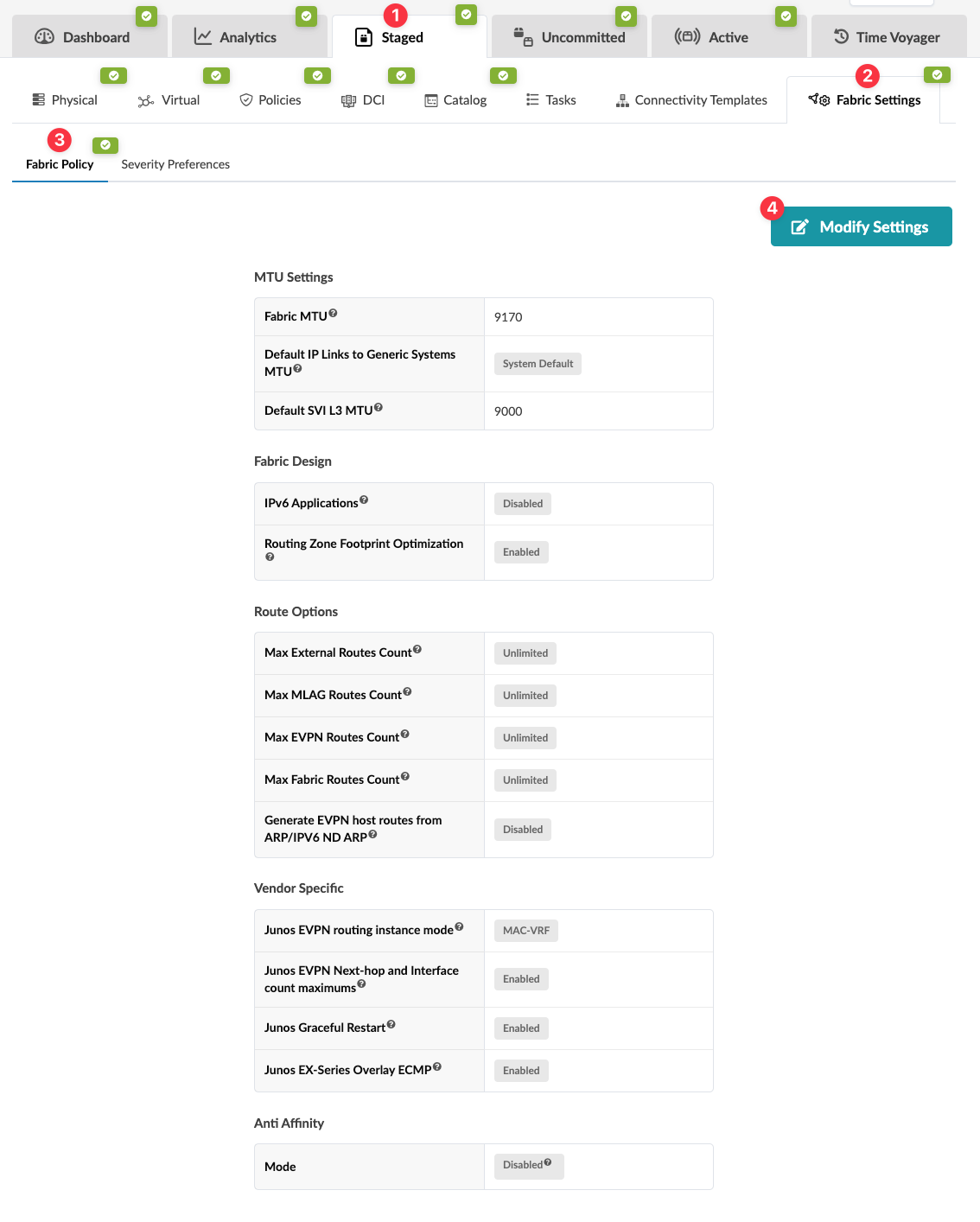Update IP Links to Generic Systems MTU
This field specifies the MTU for all L3 IP links facing generic system.
If you change the default to a null or empty (default) value the explicit MTU value won't be rendered; system defaults will be used. Custom larger MTU may be required to provide EVPN DCI functionality or to support fabric wide Jumbo frame functionality. For EVPN-DCI, we recommend an MTU of 9050.
To update the default IP Links to Generic Systems MTU setting from the Apstra GUI:
When you're ready to activate your changes, commit them from the Uncommitted tab.