Create Pod-based Template
A pod-based template consists of multiple rack-based templates; it's essentially a "template of templates" used to build 5-stage Clos networks.
- If your design requires templates, rack types and/or logical devices that are not in the global catalog, create them before proceeding.
-
From the left navigation menu, navigate to Design > Templates
and click Create Template.
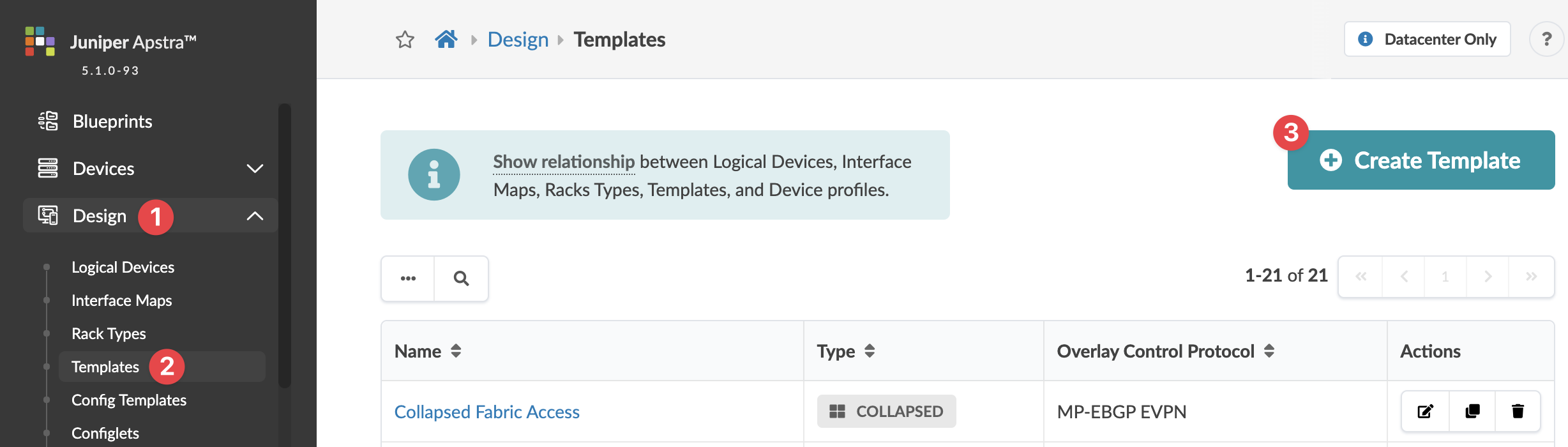 The Create Template dialog opens.
The Create Template dialog opens. -
Enter a unique name (64 characters or fewer), select POD BASED,
then select the overlay control protocol to use.
-
Pure IP Fabric - Pure IP data center fabric which used BGP for Layer 3 routing
-
MP-EBGP EVPN - Data center architecture with EVPN and VXLAN. Allows for overlay Layer 2 networks on top of an IP BGP underlay fabric.
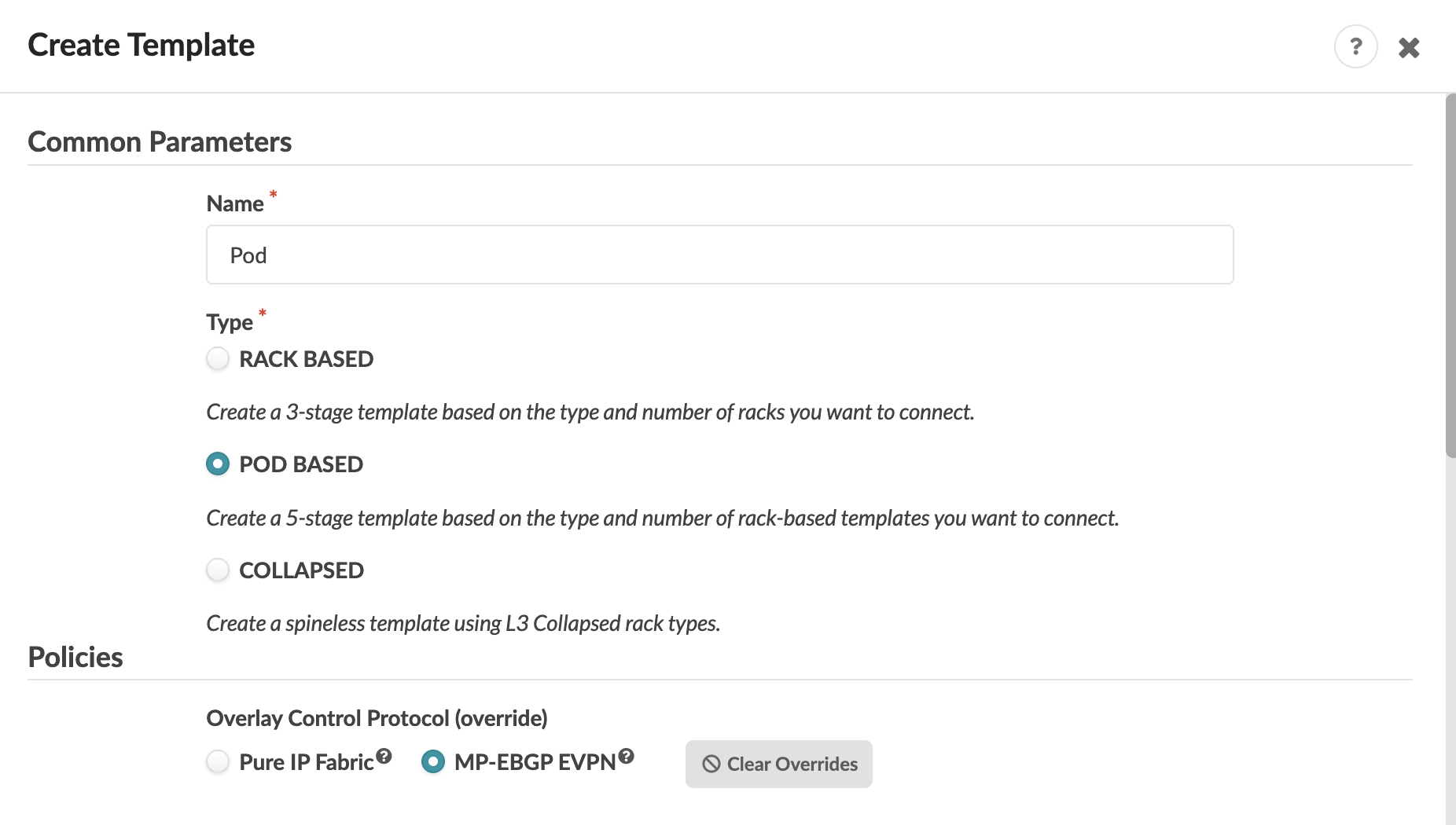
-
-
In the Structure section, select a pod from the drop-down list and select the
number of that type of pod. Notice that as you enter information, the topology preview on
the right changes accordingly.
To add another type of pod, click Add pods and select another pod from the drop-down list.
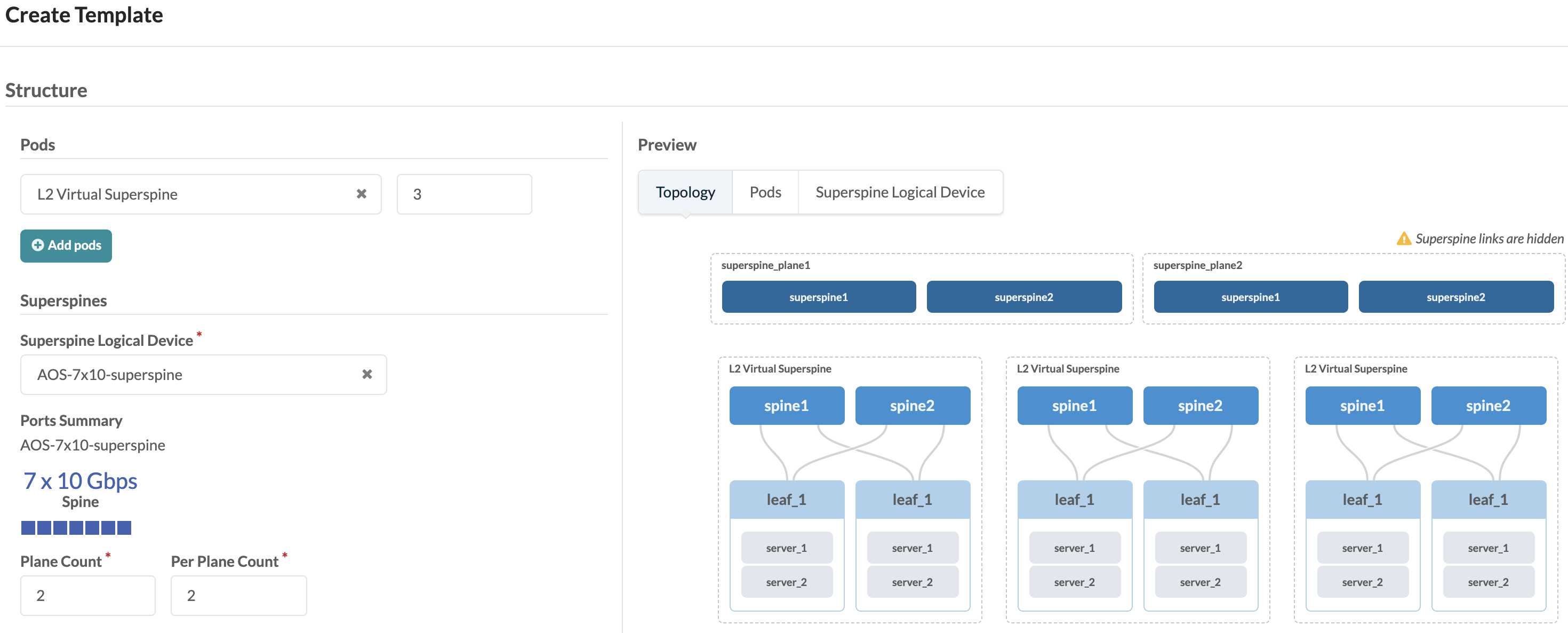
- Select a Superspine Logical Device from the drop-down list.
- Select the number of planes and the number of superspine devices per plane.
- Select tags, as applicable (to specify external routers for example), from the drop-down list or create them on-the-fly.
- Click Create to create the template and return to the Templates table.
Next Steps: Create a blueprint from the template.
