Update Severity Preferences
-
From the blueprint, navigate to Staged > Fabric Settings > Severity
Preferences and click Modify Settings.
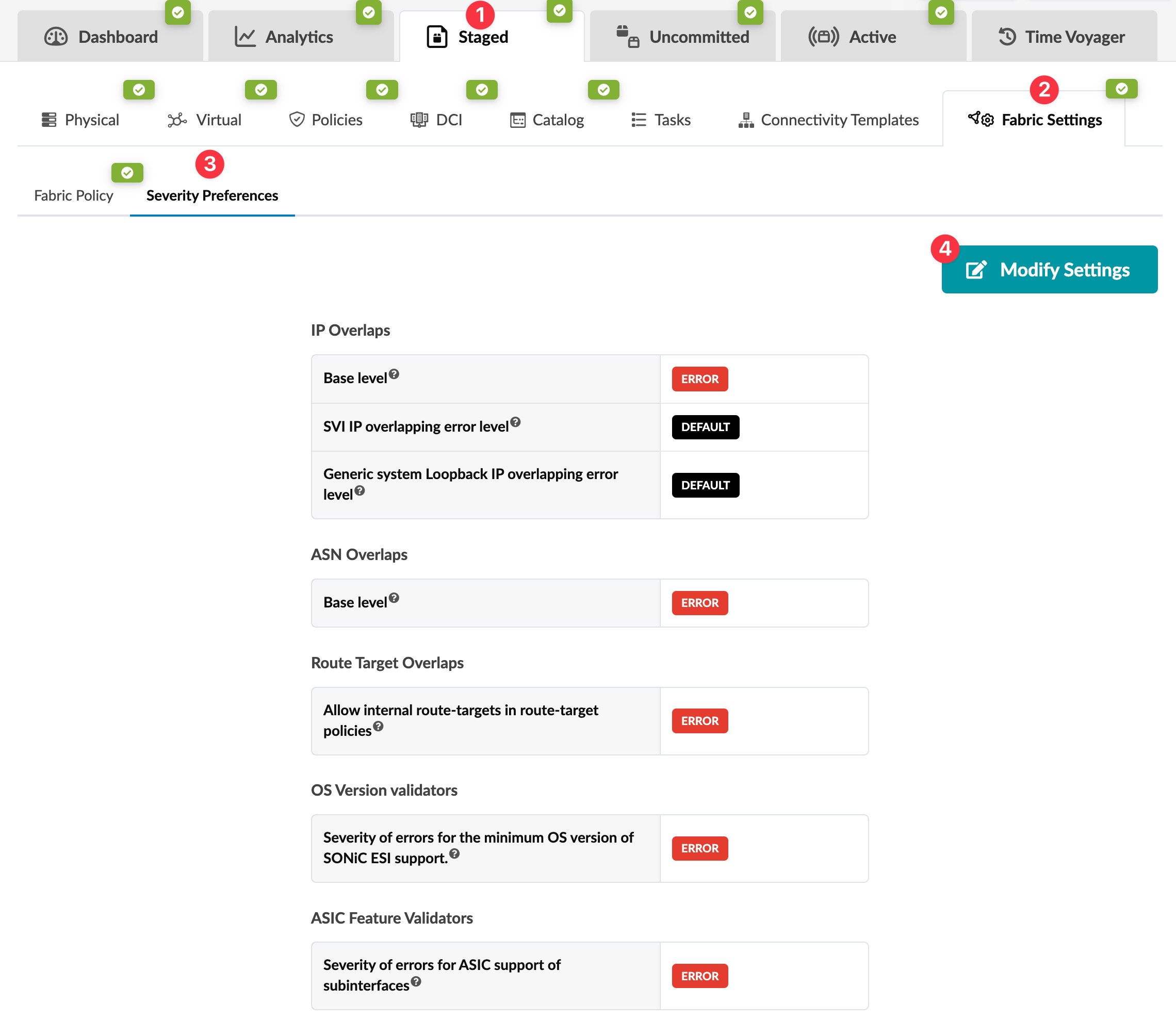 The Modify Severity Preferences Settings dialog opens.
The Modify Severity Preferences Settings dialog opens. -
Change settings, as applicable. See below for descriptions.
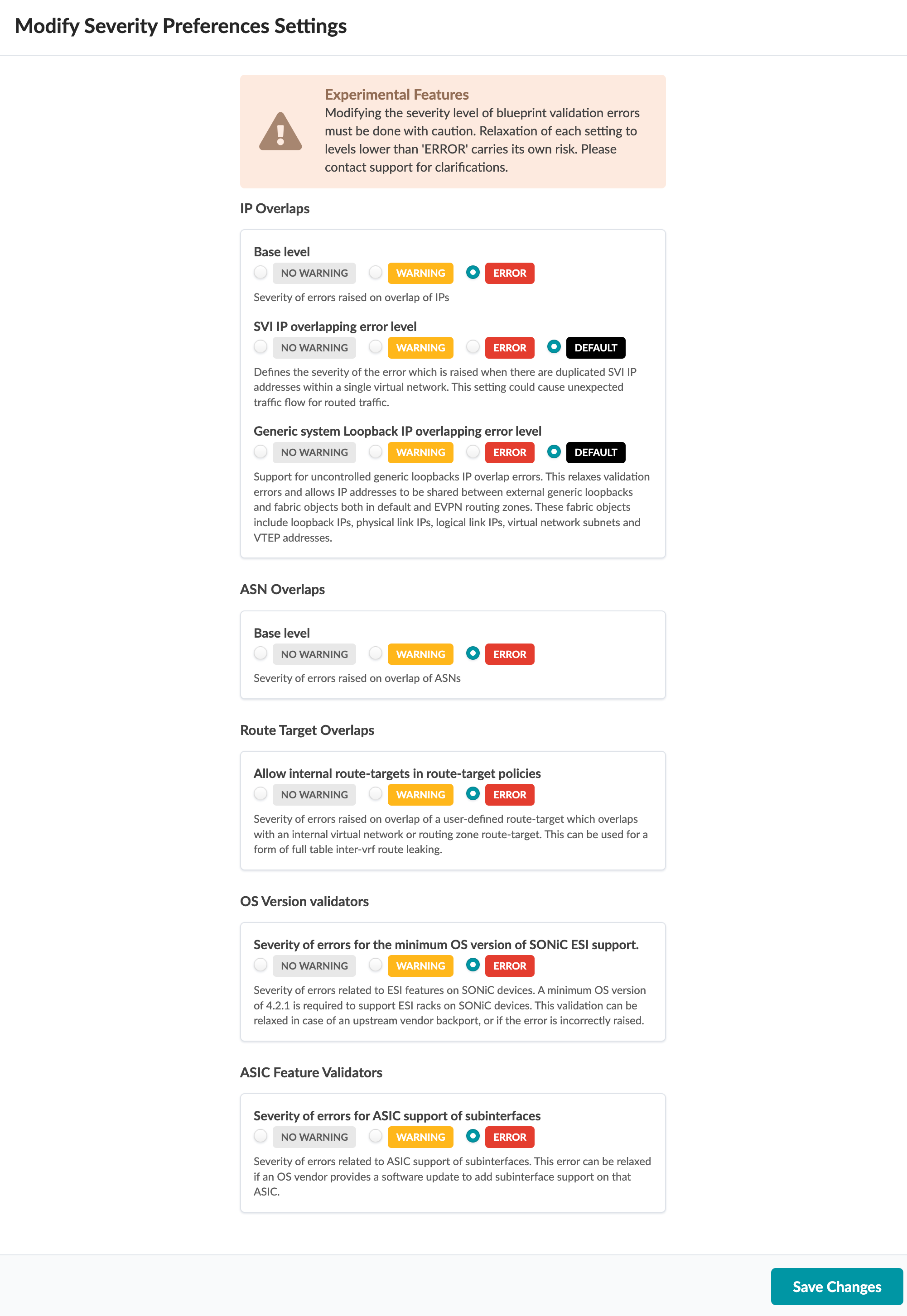
The parameters available for configuring are as follows:
-
IP Overlaps
-
-
Base level - The severity level raised when detecting an overlap of IP addresses. To set a more granular severity level based on the type of IP Overlaps, use the settings below.
-
SVI IP overlapping error level - The severity level raised when detecting duplicate SVI IP addresses within a single virtual network. When set to “Default“, the severity level from the IP Oveaqqrlaps “Base Level“ setting is used. Note that duplicate SVI IPs can cause unexpected traffic flow for routed traffic. We recommend leaving the severity level to “Error“ or “Default“ (when the “Error“ level is configured at the “Base Level“ setting).
-
Generic system Loopback IP overlapping error levels - The severity level raised when detecting a Generic System Loopback IP overlaps with another external or fabric node IP used in default or EVPN Routing Zones. This can be an IP address used for a loopback, physical link, logical link, virtual network subnet or VTEP interface. When set to “Default“, the severity level from the IP Overlaps “Base Level“ setting is used. Use this setting to relax validation errors and allows these types of overlaps.
-
-
-
ASN Overlaps
-
Base level - The severity level raised when detecting an overlap of ASNs.
-
-
Route Target Overlaps
-
Allow internal route-target policies - Severity of errors raised on overlap of a user-defined route-target which overlaps with an internal virtual network or routing zone route-target. This can be used for a form of full table inter-vrf route leaking.
-
No Warning - If validation fails, no warning or error is generated.
-
Warning - If validation fails, warnings are raised; you can commit changes.
-
Error - If validation fails, errors are raised that must be resolved before you can commit changes.
-
Default - Severity level defaults to the base level severity level.
-
-
-
OS Version Validators
-
Severity of errors for the minimum OS version of SONiC ESI support - Severity of errors related to ESI features on SONiC devices. A minimum OS version of 4.2.1 is required to support ESI racks on SONiC devices. This validation can be relaxed in case of an upstream vendor backport, or if the error is incorrectly raised.
-
-
ASIC Feature Validators
-
Severity of errors for ASIC support of subinterfaces - Severity of errors related to ASIC support of subinterfaces. This error can be relaxed if an OS vendor provides a software update to add subinterface support on that ASIC.
-
-
- Click Save Changes to stage the changes and return to the Severity Preferences page.
To deploy changes to the active blueprint, click the Uncommitted tab to review and commit (or discard) changes.
