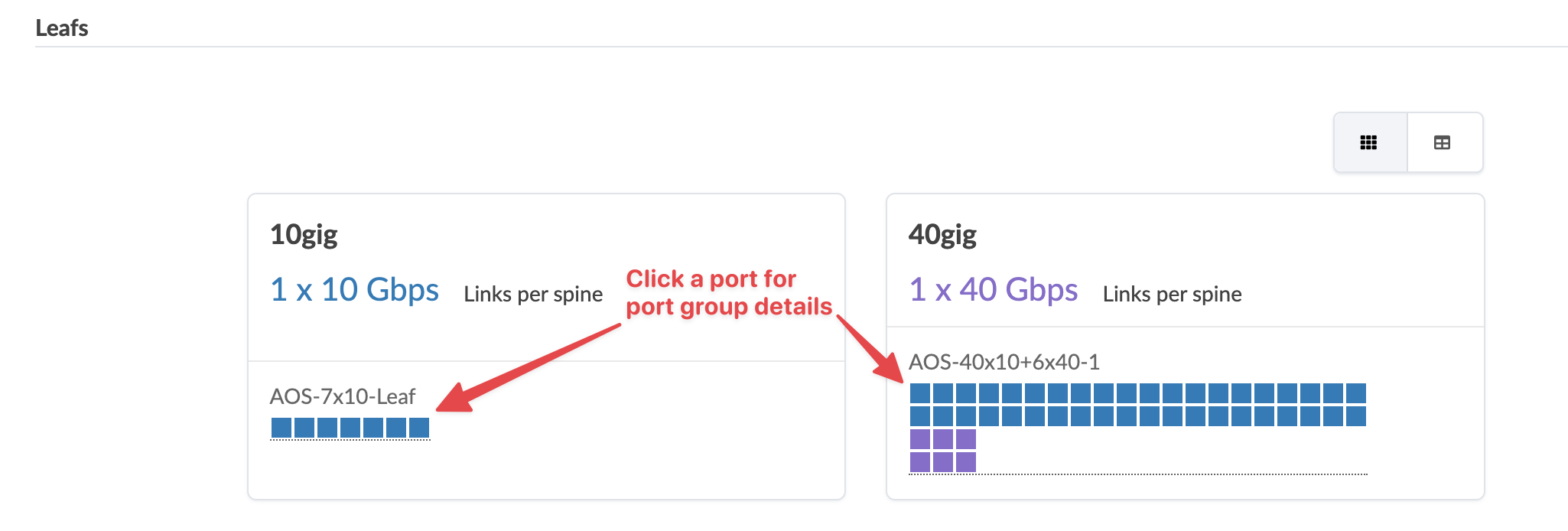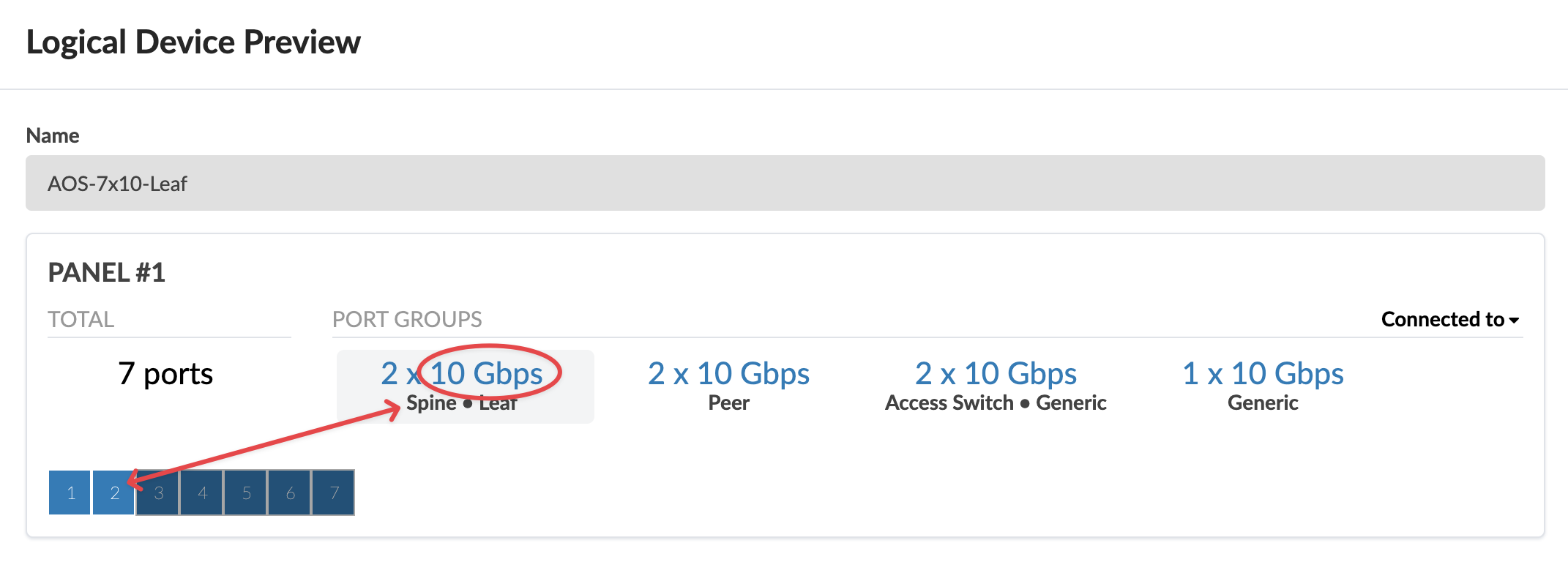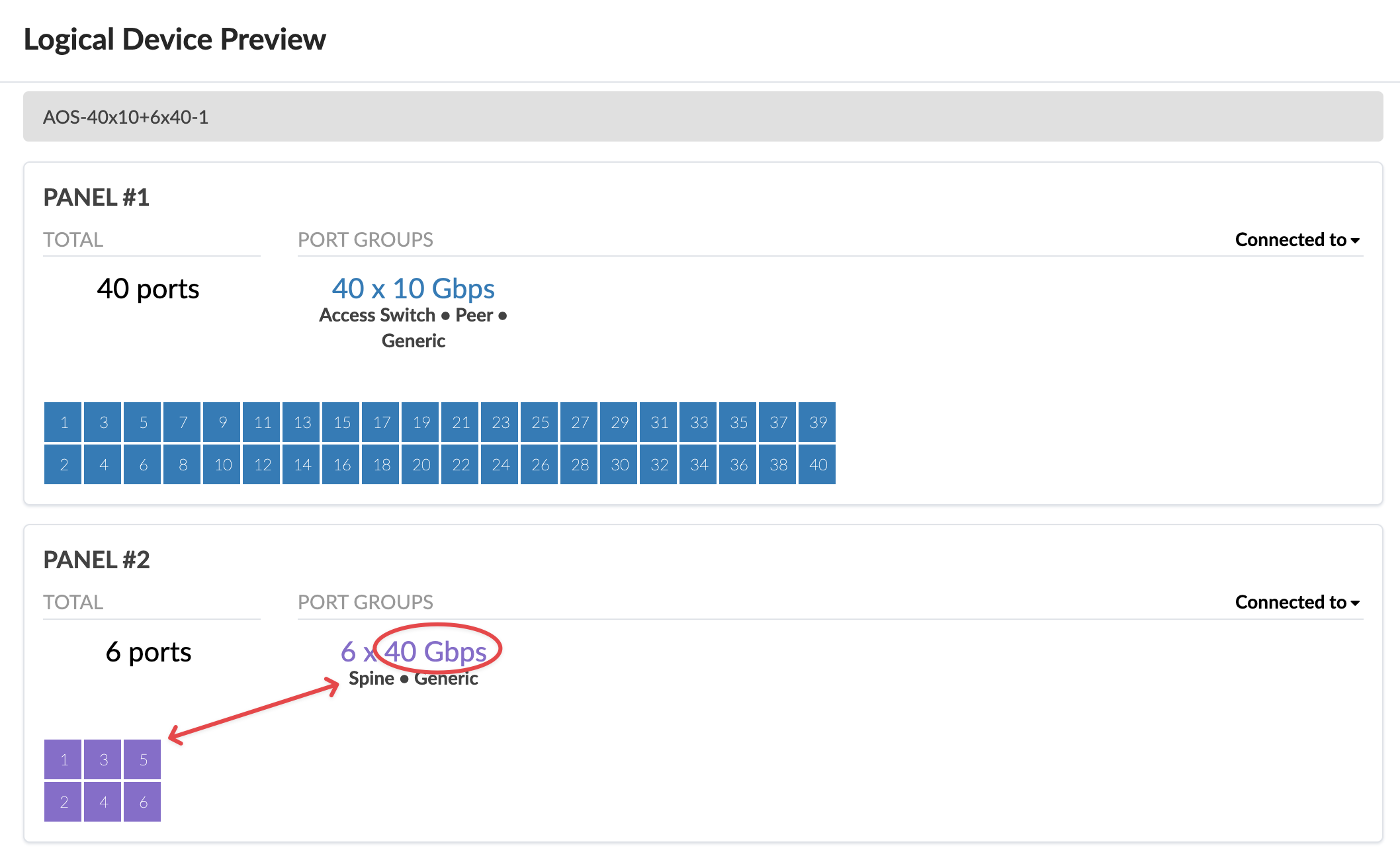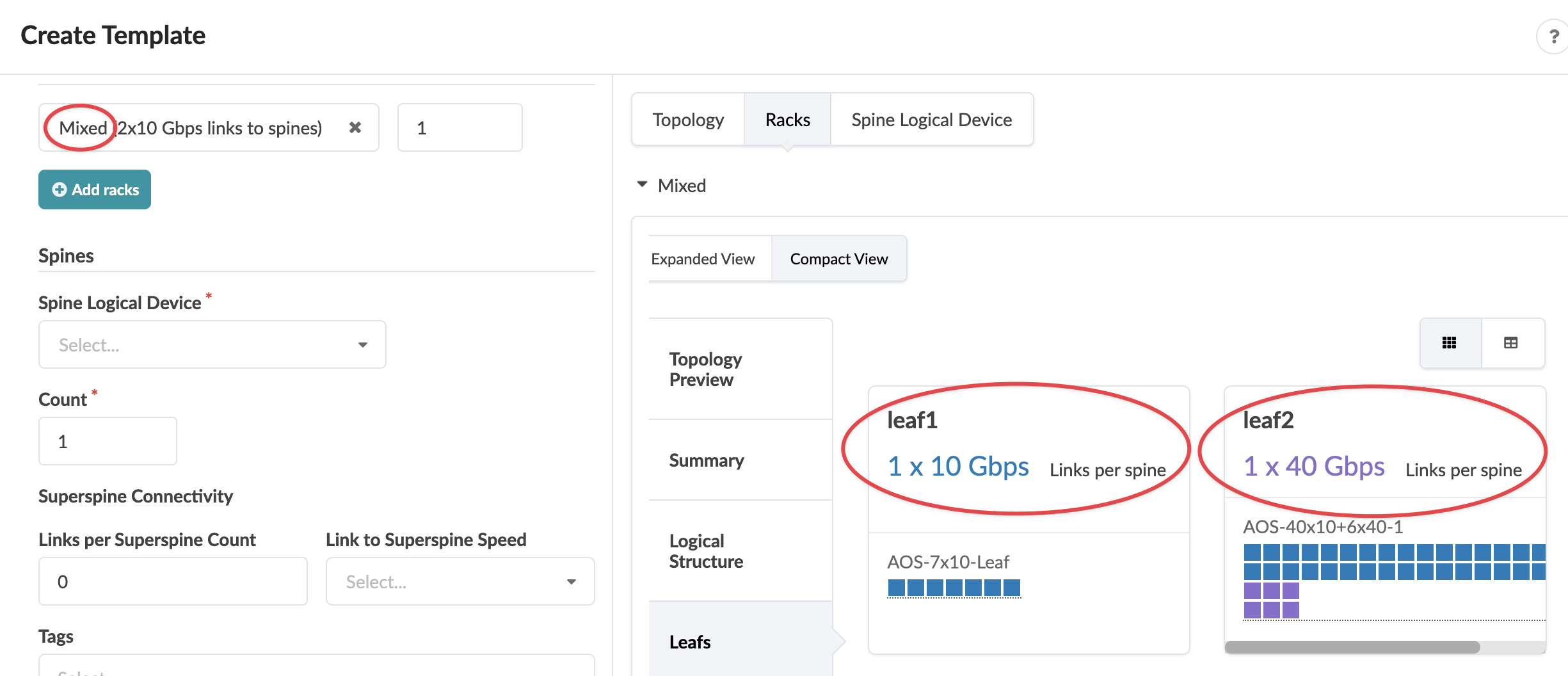Mixed Link Speeds between Leaf and Spine
The leaf devices in your racks can have different uplink speeds to a spine. When designing for mixed speeds, make sure you plan sufficient ports for spine-to-leaf connections with mixed link speeds for Day 0, and for adding racks as a Day 2 operation. The spine logical device must have mixed port speeds defined that specify the port role as Leaf for the required number of ports. The following limitations apply:
- Parallel links (leaf to spine) between the same devices cannot have mixed speeds.
The example below shows the process for creating rack types and templates with mixed link speeds between leafs and spine.