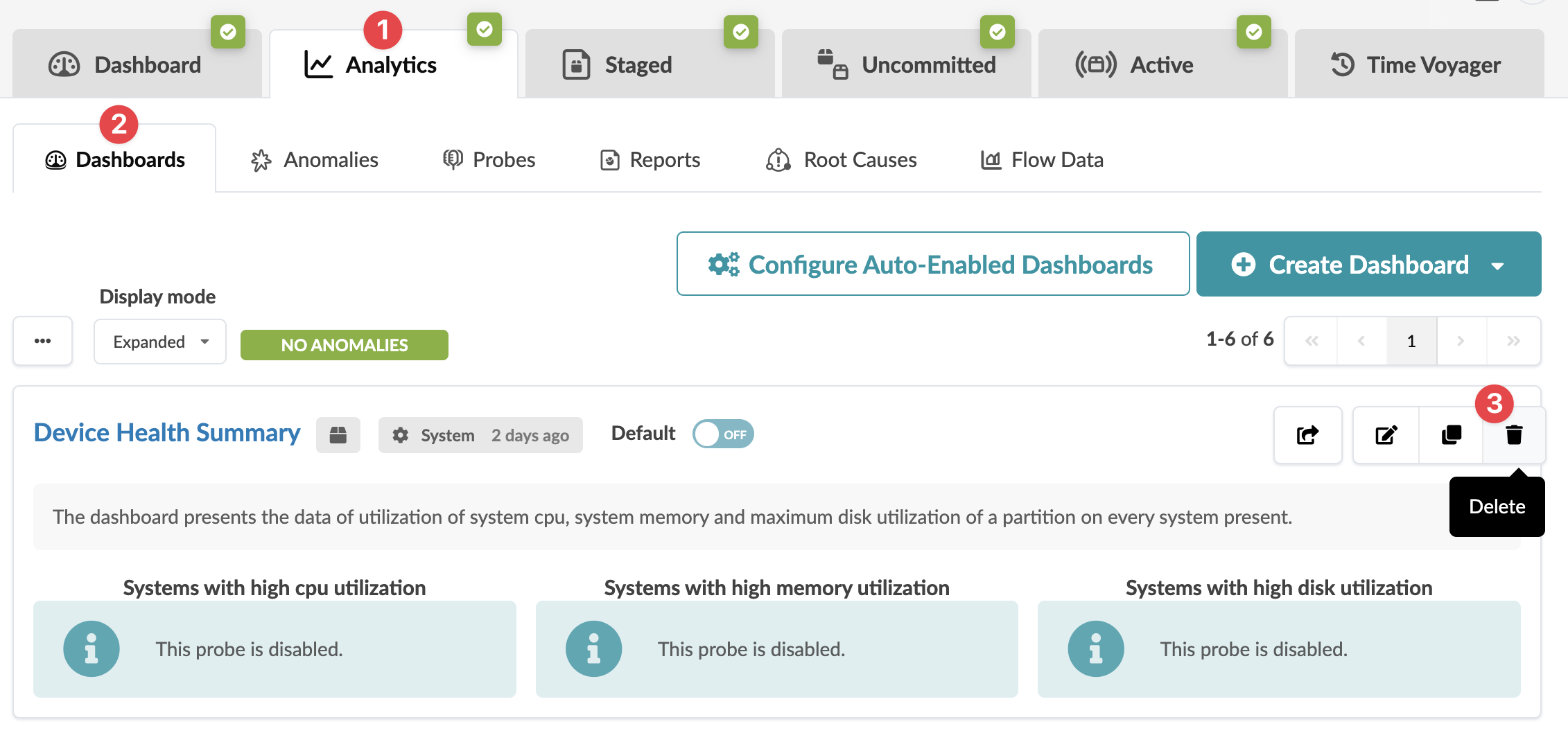Delete Blueprint Analytics Dashboard
If you're deleting a predefined dashboard (because it doesn't apply to your network for example), the auto-enable feature is disabled so it doesn't reappear automatically. If you want to re-establish the dashboard you can instantiate it manually.