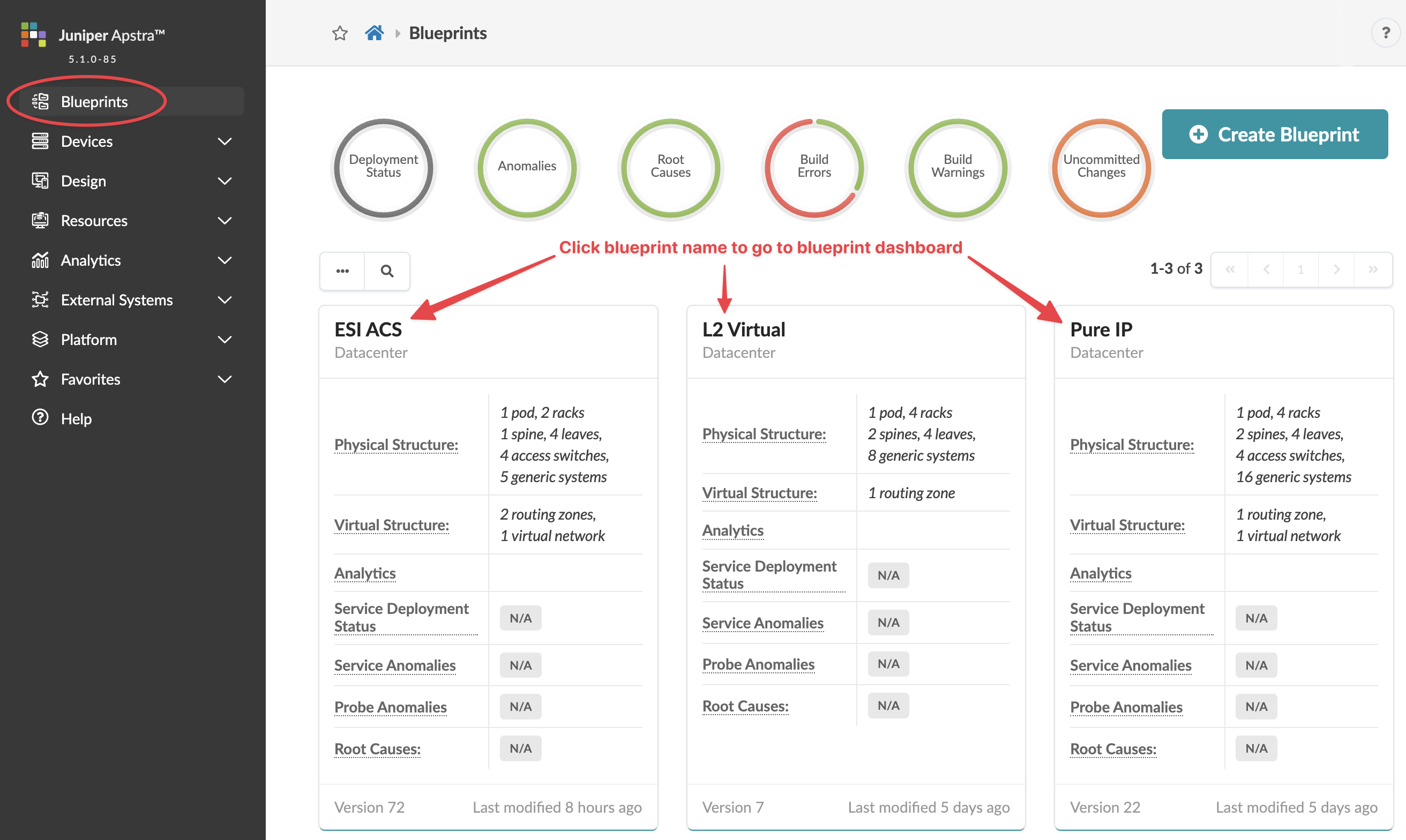Blueprints Summaries
The Blueprints page shows all blueprints in the Apstra instance and statuses across those blueprints.
To see summaries of all your blueprints (and to create a blueprint) from the Apstra GUI:
To see details of one of the blueprints, click the blueprint name, then see Blueprints Dashboard for more information.