Recommended Apstra Server VM Resources
The required VM resources for an Apstra server may be greater than the recommendations below. Requirements are based on the size of the network (blueprint), the number of off-box agents, and the number of Intent-Based Analytics (IBA) probes. If one VM is insufficient for your needs, you can increase resources by clustering several VMs (Platform / Apstra Cluster). For more information about Apstra Server Clustering, see https://juniper.net/documentation/us/en/software/apstra4.2/Apstra-Server-Clustering-Guide/Apstra-Server-Clustering-Guide.html
| Resource | Recommendation |
| Memory | 64 GB RAM + 300 MB per installed off-box agent* |
| CPU | 8 vCPU |
| Disk | 80 GB |
| Network | 1 network adapter, initially configured with DHCP |
Apstra off-box agent memory usage is dependent on the number of IBA collectors enabled. We recommend that you use the Apstra UI to monitor memory/cpu usage in the Cluster Monitoring tab.
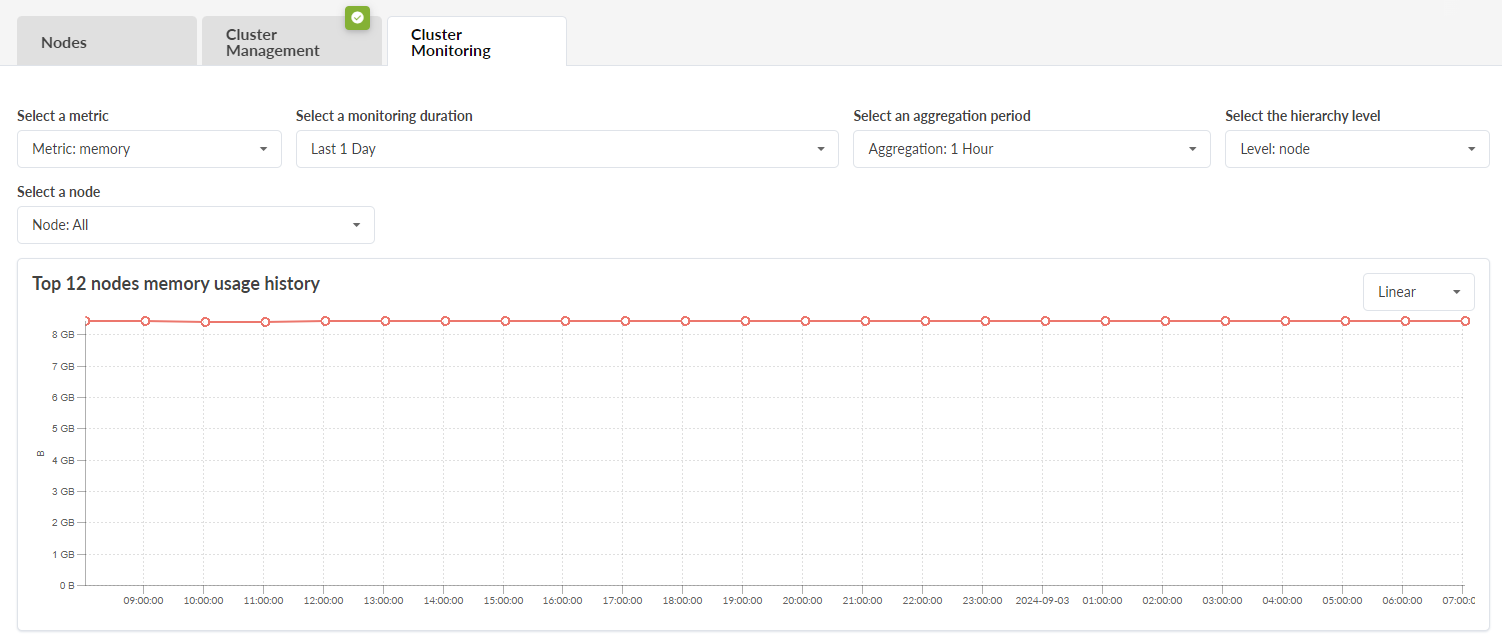
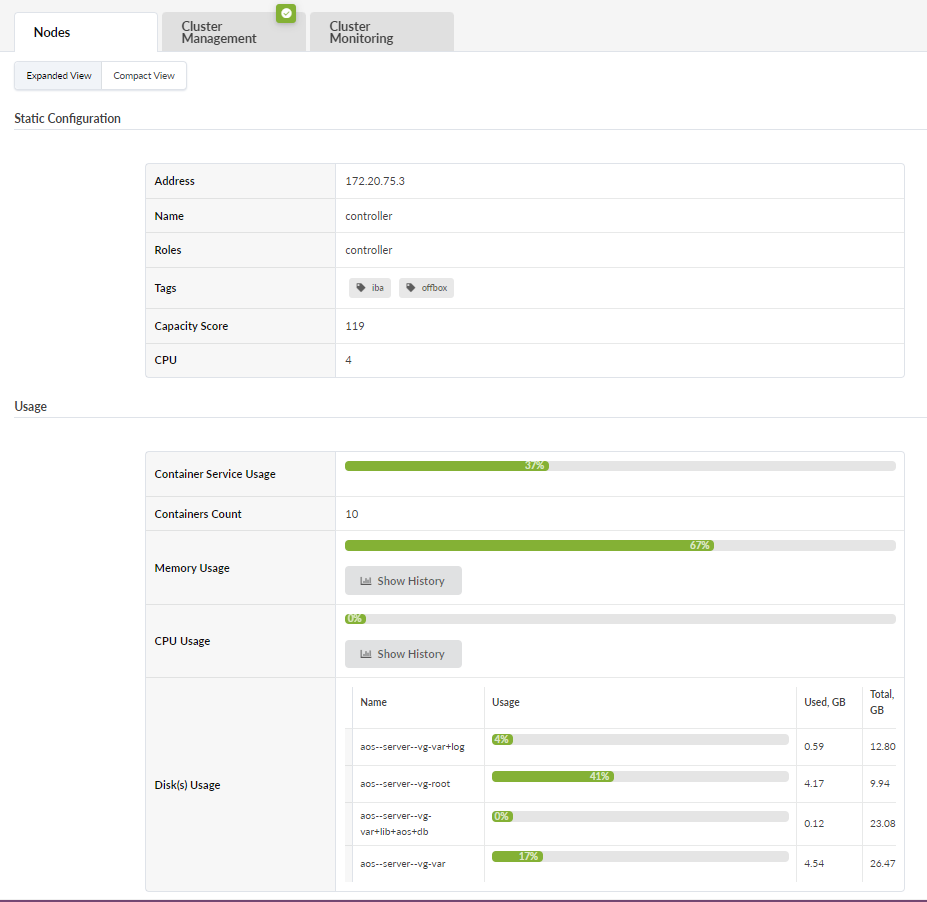
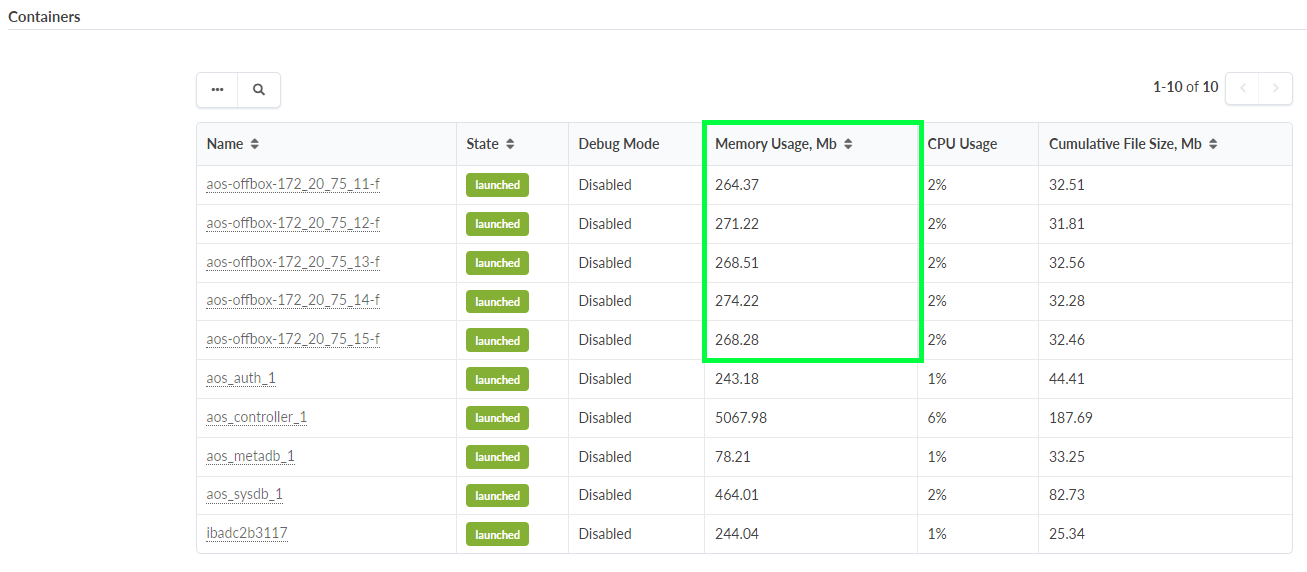
Although an Apstra server VM might run with fewer resources than specified above, the CPU and RAM allocations may be insufficient, depending on the size of the Apstra network. In this case, the system encounters errors or a critical “segmentation fault” (core dump). If this happens, delete the VM and redeploy it with additional resources.
