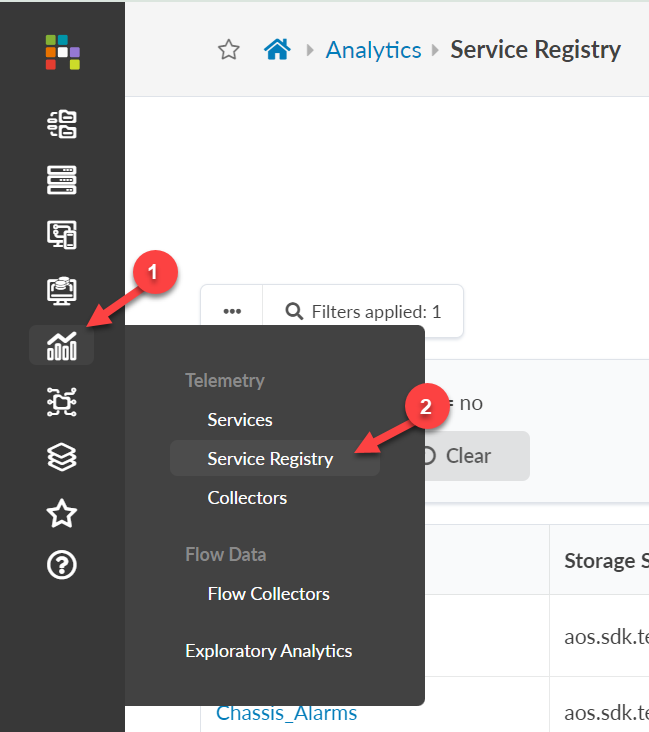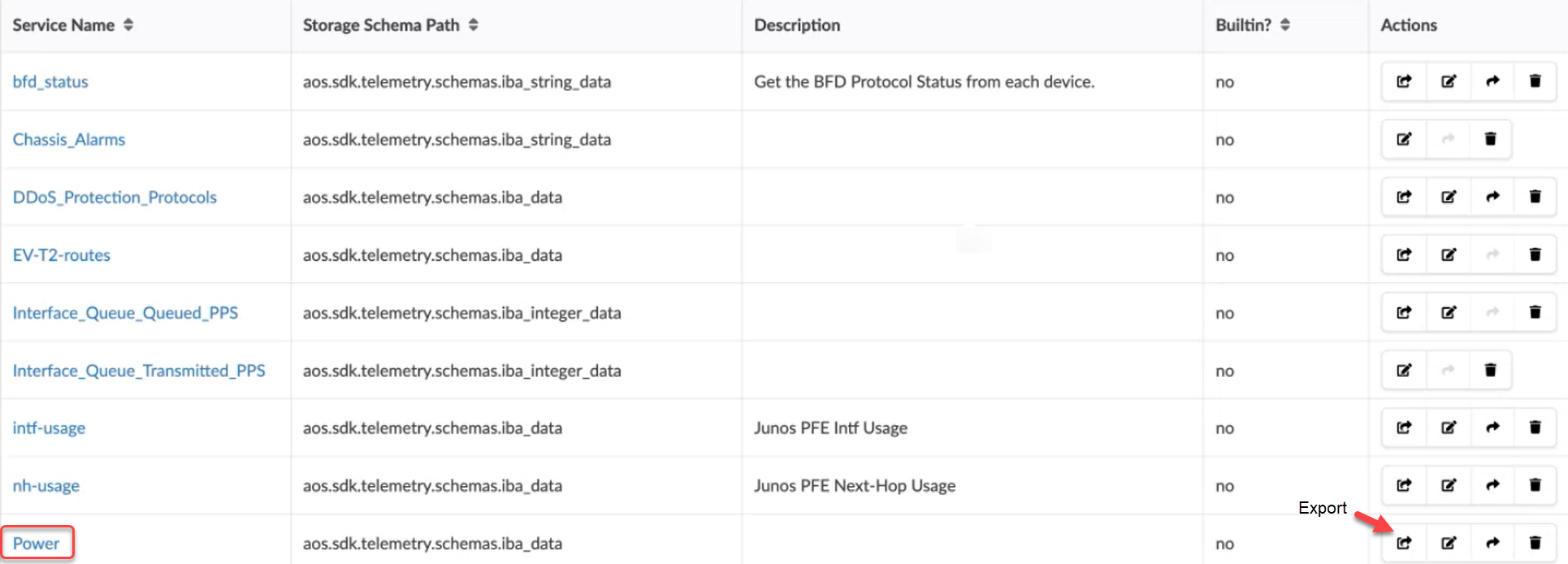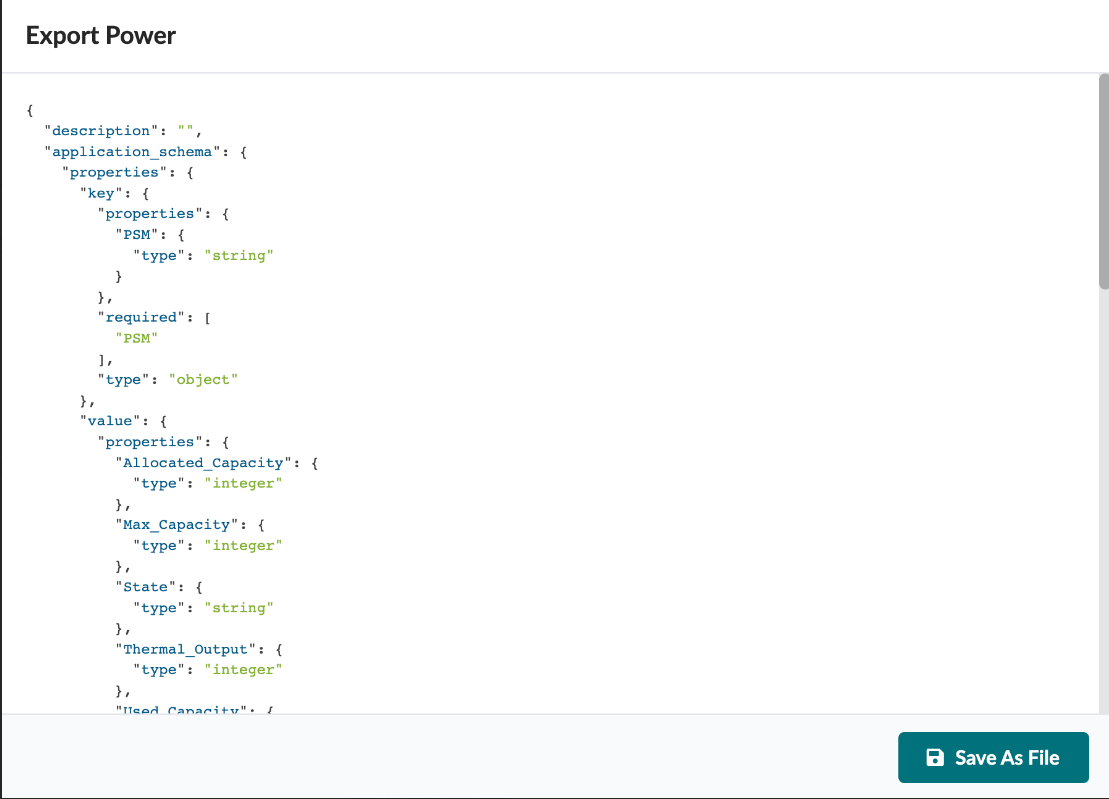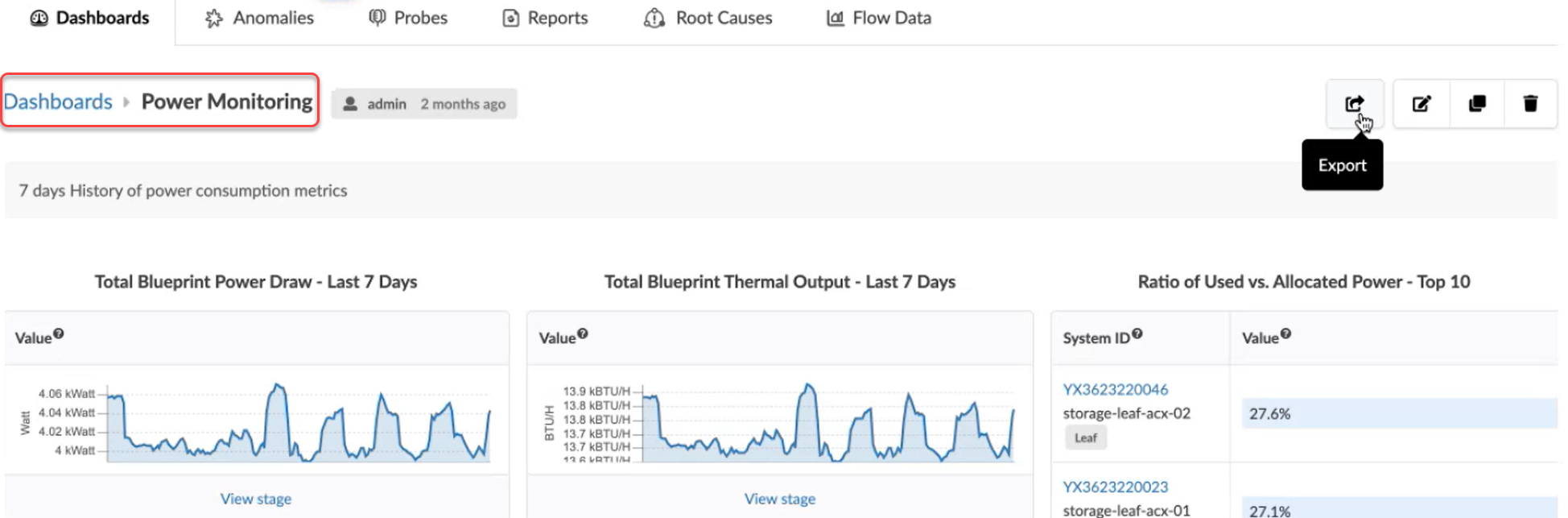Import and Export Services
Export and Import a Service from the Service Registry
The service registry, which holds the service schema
and the collector, allows you to export and import services. In our example, we're
exporting one collector, but a service can include multiple collectors.
To export a service from the service registry:
Exporting and Importing a Service from the Apstra Flow Dashboard (Recommended)
You can export and import a service from the Apstra
Flow dashboard. The dashboard holds the probe definitions.
To export a service from the dashboard: