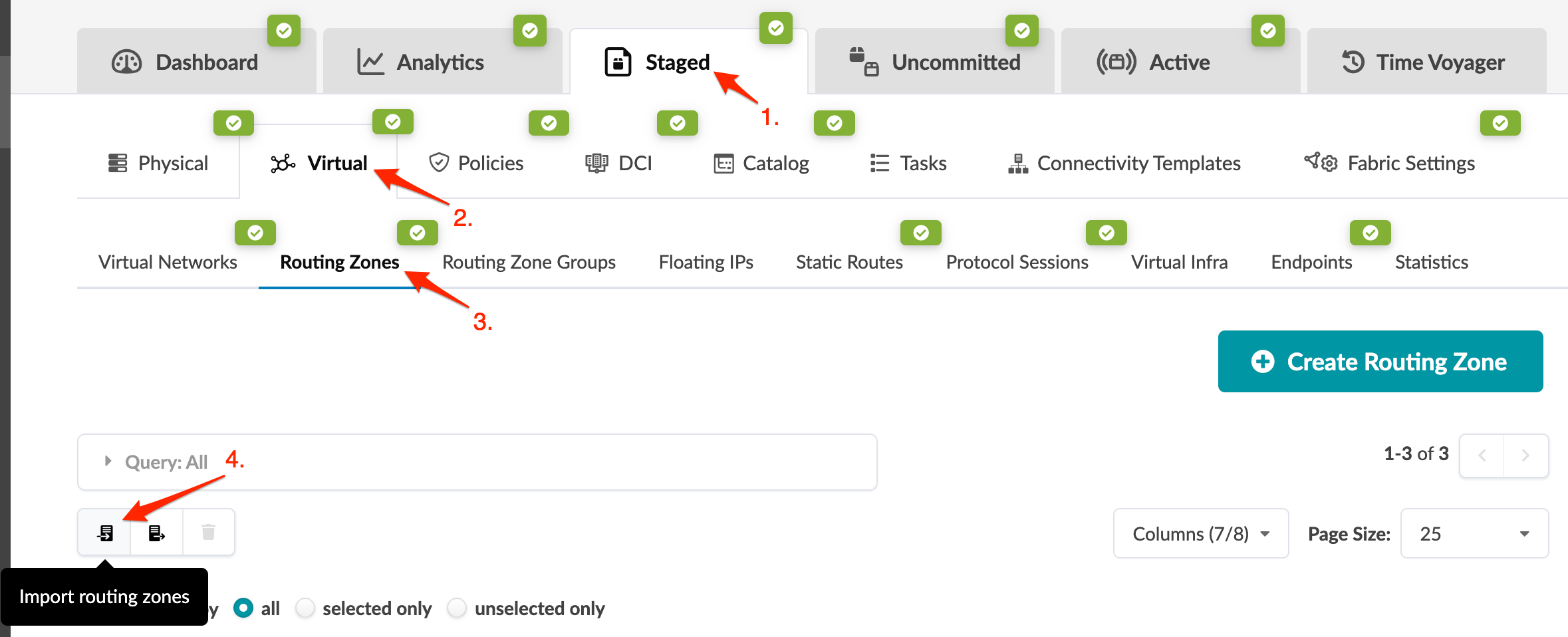Import Routing Zone
You can import multiple routing zones (as a CSV file) into
your blueprint. (Tip: First export routing zones so you'll have the schema set up for you in
the CSV file.)
When you're ready to activate your changes, commit them from the Uncommitted tab.