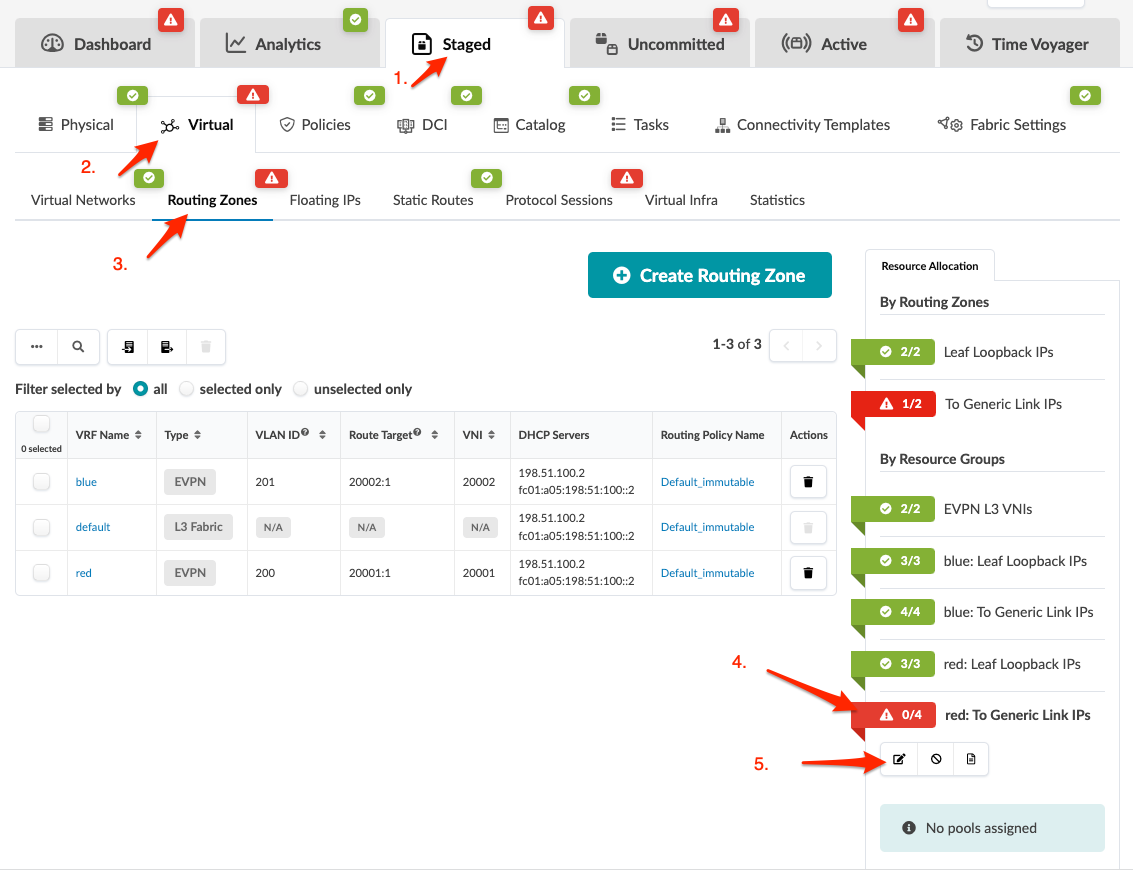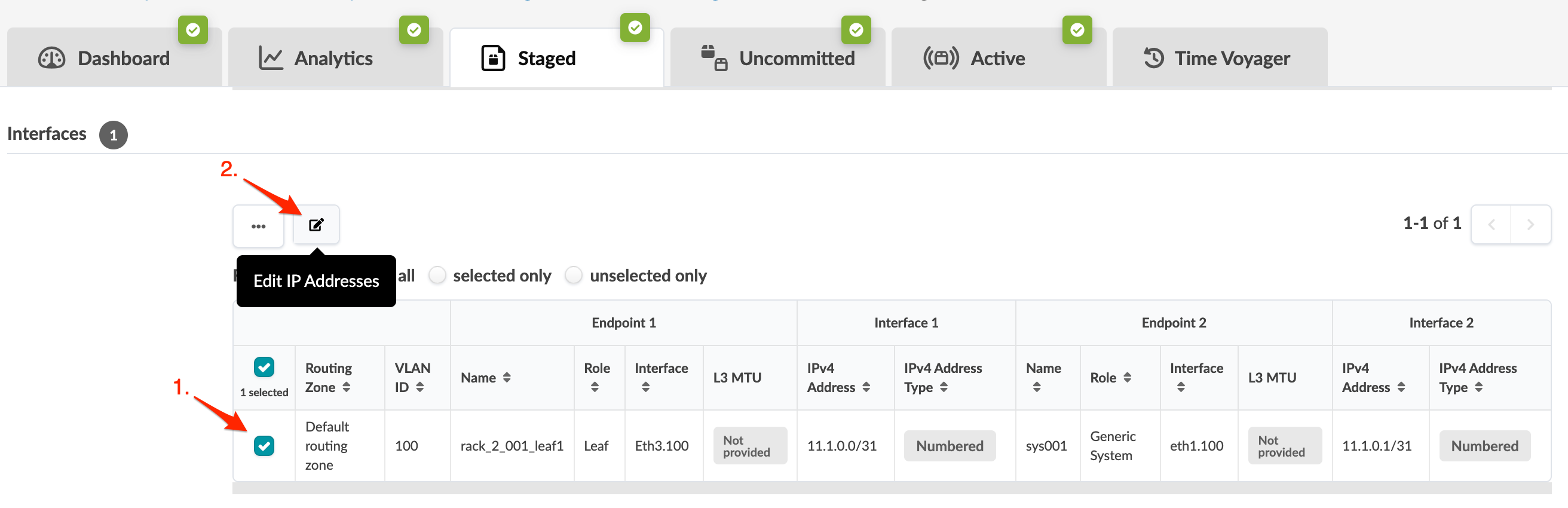Assign Resources to Routing Zone
Each leaf network device in each routing zone requires a loopback IP. If IPv6 is enabled on the blueprint, you must also assign IPv6 addresses to the routing zone. After you've assigned connectivity templates to your external generic systems, you'll also need to assign IP addresses.