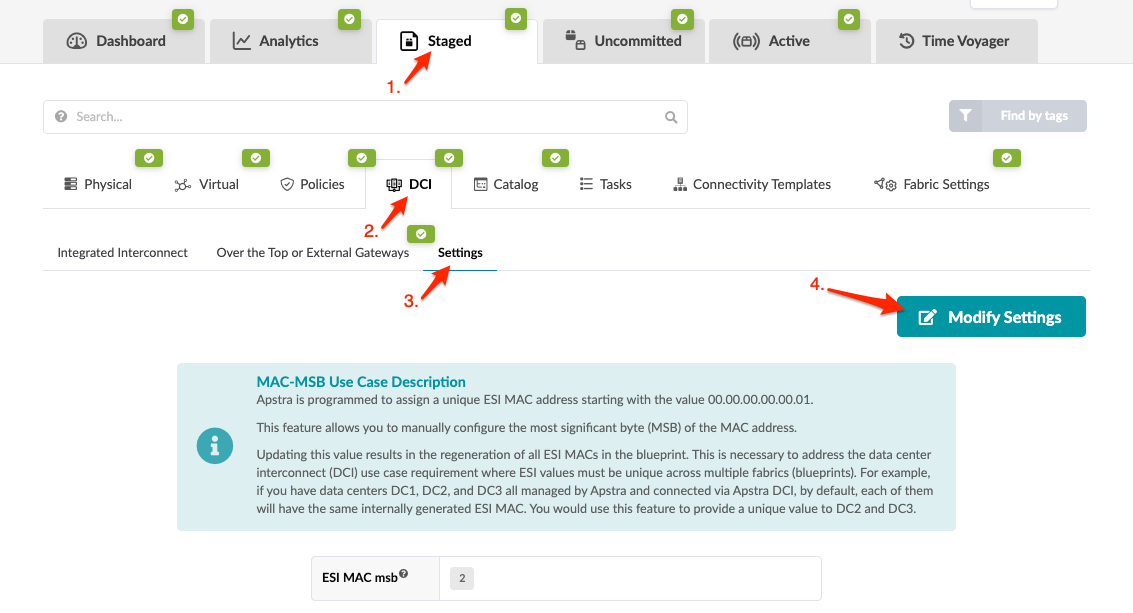Update ESI MAC msb
Updating the Most Significant Byte (msb) value regenerates all existing ESI MACs in the blueprint.
To enable ESI (EVPN) LAG multihoming, an Ethernet segment identifier (ESI) is mandatory. ESIs identify ESI LAGs. Apstra automatically generates ESI MAC addresses using most significant byte (msb) values. Configuration of the ESI value is rendered as 10 octets. The first octet is 0. The second octet is the most significant byte value. To ensure that multicast MACs are not generated, the second octet must be an even number between 0 and 254. The second through sixth octets are used as the LACP system ID.
Apstra is programmed to assign a unique ESI MAC address starting with the value 00.00.00.00.00.01. The msb value in each Apstra blueprint defaults to the value 2. If you aren't connecting blueprints (IP fabrics) you can leave the value as is. You can manually configure the most significant byte (msb) of the MAC address. Updating this value results in the regeneration of all ESI MACs in the blueprint. This is necessary to address the data center interconnect (DCI) use case requirement where ESI values must be unique across multiple fabrics (blueprints). For example, if you have data centers DC1, DC2, and DC3 all managed by Apstra and connected via Apstra DCI, by default, each of them will have the same internally generated ESI MAC. You would use this feature to provide a unique value to DC2 and DC3.