Edit Config Template (Freeform Blueprint)
- From the blueprint, navigate to Staged > Catalog > Config Templates to go to the table view.
-
Either from the table view or the details view click the Edit
button for the config template to edit.
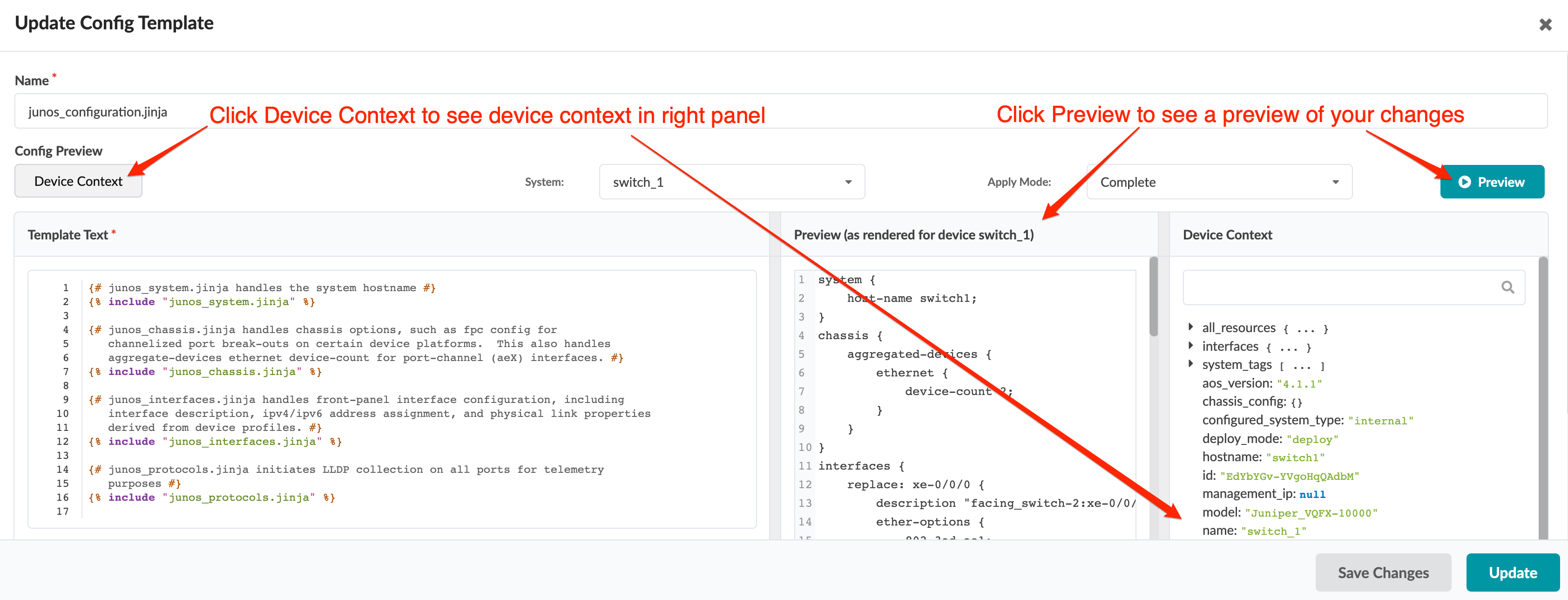
-
In the dialog, make your changes.
-
To see device context, click Device Context.
-
To see device context for a specific system, select it from the System drop-down list.
-
To see a preview of your changes, click Preview.
-
To see the full configuration, including the changes you're making, select Complete from the Preview Mode drop-down list.
-
To see only the configuration that you've changed, select Incremental from the Apply Mode drop-down list.
-
-
- Click Update (bottom-right) to update the config template and return to the table view.
