Probe: Drain Traffic Anomaly
The drain traffic anomaly probe raises anomalies when excess traffic is on a node that is
being drained. 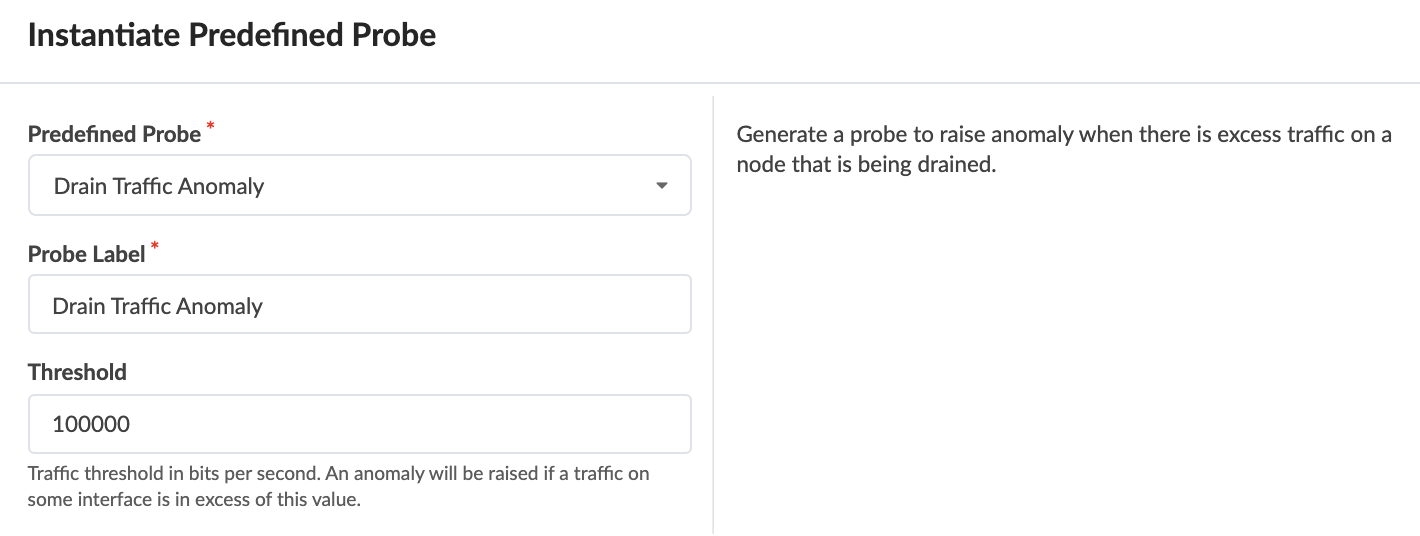
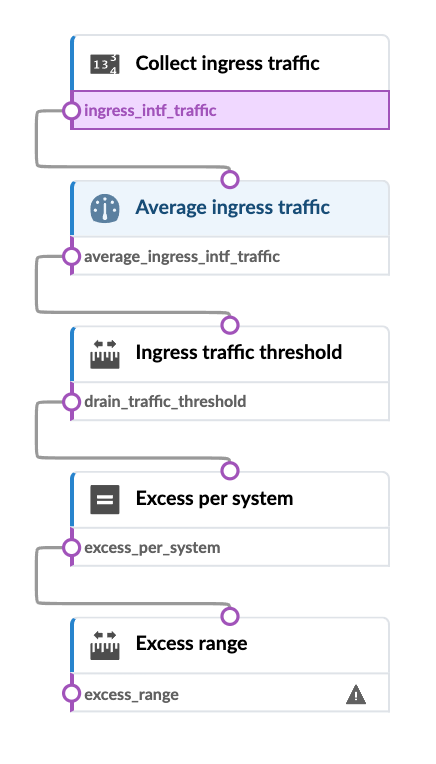
For more information about this probe, from the blueprint, navigate to Analytics > Probes, click Create Probe, then select Instantiate Predefined Probe from the drop-down list. Select the probe from the Predefined Probe drop-down list to see details specific to the probe.
