Probe: Device Traffic
The device traffic probe (previously known as headroom probe) provides insights about link capacity between two points in the network. It provides multiple interface counters (rx, tx, discard, errors and so on) for all managed devices. It displays all interface counters available for the system, their utilization on a per-port and aggregated utilization per-system basis. If rules are violated, it raises anomalies.
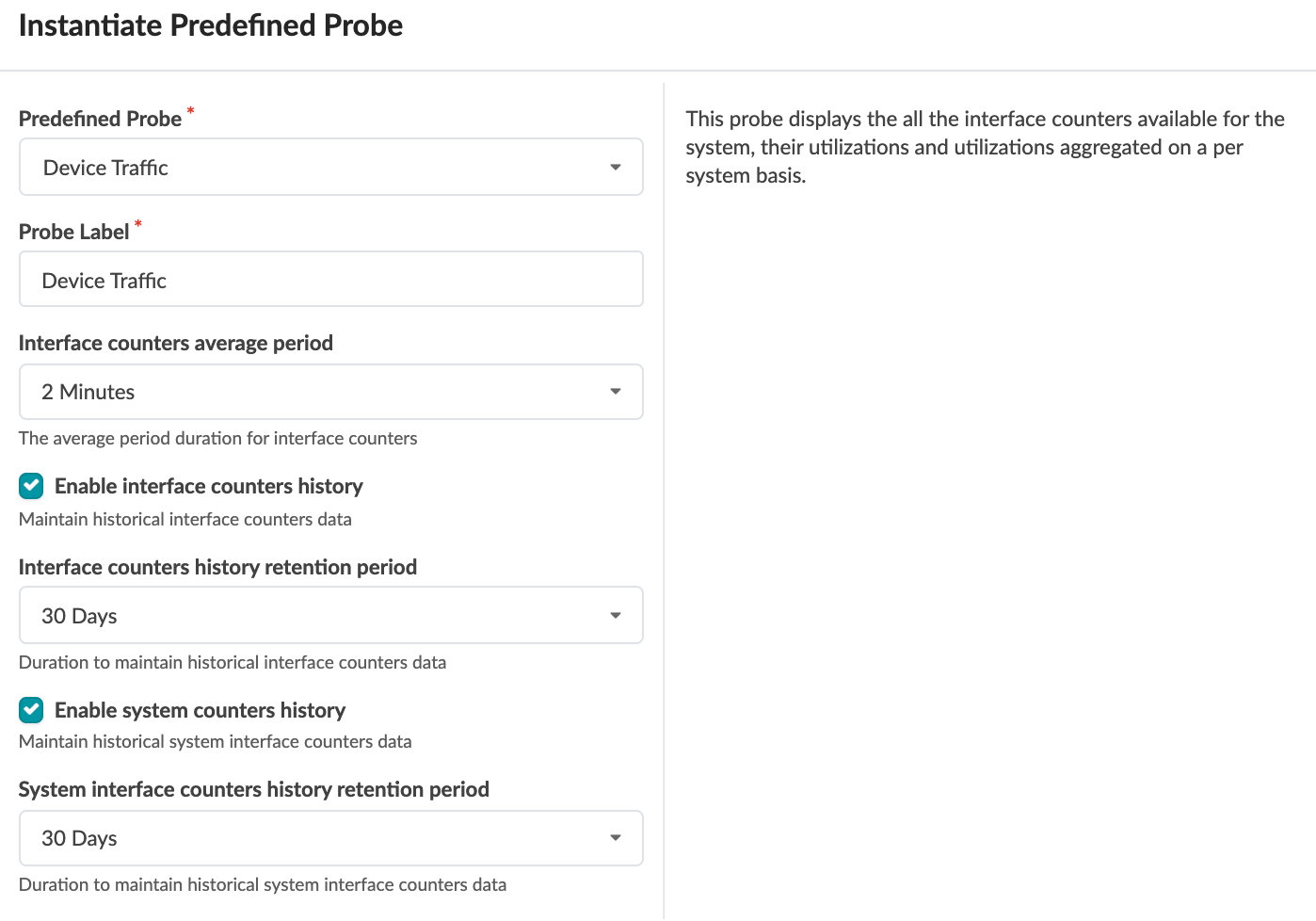
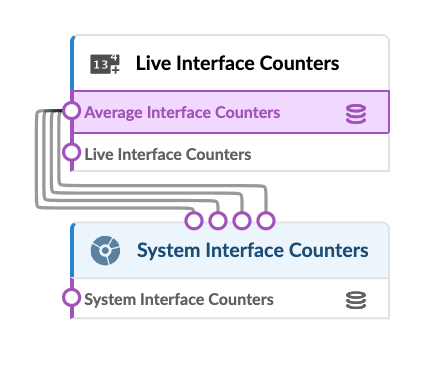
You can change probe inputs, but if you change the probe processors then the probe is not a predefined probe anymore and the traffic layer view is not available in the active topology. For more information about the traffic layer view, see Physical Blueprint.
| Source Processor |
|
||||||||
| Additional Processor(s) |
|
To see traffic between a particular source and destination from the device traffic probe,
click System Interface Counters, check the Show Context
check box, then select a source and destination from the drop-down lists. Roll over
different sections to display relevant information. Different colors represent link
capacity, where green means plenty of capacity and red means that the link is running
out of capacity. 
For more information about this probe, from the blueprint, navigate to Analytics > Probes, click Create Probe, then select Instantiate Predefined Probe from the drop-down list. Select the probe from the Predefined Probe drop-down list to see details specific to the probe.
