Check ZTP Status of Devices and Services
Devices
To check the ZTP status of devices, from the left navigation menu of the Apstra GUI, navigate to Devices > ZTP Status > Devices.
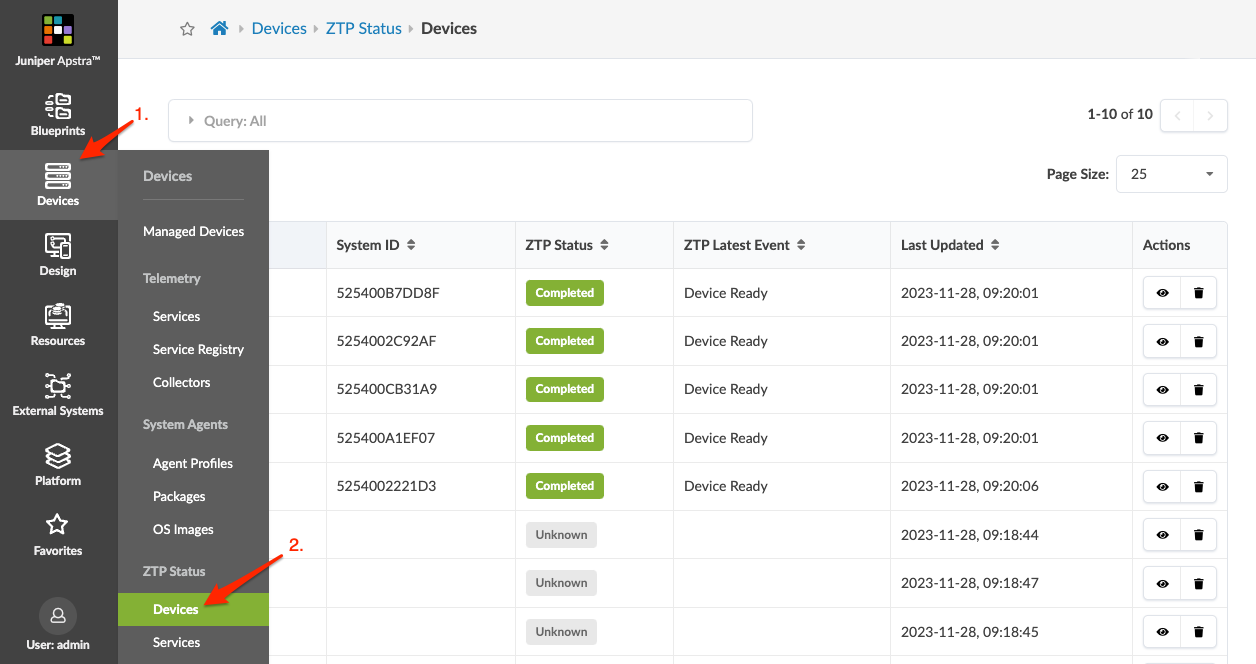
Each device interacting with DHCP and ZTP is listed along with its system ID (serial number), if known, ZTP status (where it is in the onboarding process), the latest ZTP event, and when the device status was last updated.
To see the full DHCP and ZTP log file for a device, click the Show Log button (eye icon) in the Actions panel.
If you don't need to see the logs for a device anymore in the Apstra GUI, click the
Delete button in the Actions panel. Log files for all
processes are retained in the /containers_data/logs directory.
root@apstra-ztp:/containers_data/logs# ls -l
total 7132
-rw-r--r-- 1 root root 6351759 Oct 28 17:47 debug.log
drwxr-xr-x 2 root root 4096 Oct 27 19:20 devices
-rw------- 1 root root 0 Oct 23 20:02 dhcpd.leases
-rw-r--r-- 1 root root 926980 Oct 28 17:39 info.log
-rw------- 1 root root 58 Oct 23 20:02 README
-rw------- 1 root root 469 Oct 27 02:13 rsyslog.log
root@apstra-ztp:/containers_data/logs# tail info.log
2020-10-28 17:16:38,786 root.status INFO Incoming: dhcpd dhcpd[18]: DHCPACK on 192.168.59.9 to 04:f8:f8:6b:36:91 via eth0
2020-10-28 17:18:04,299 root.status INFO Incoming: dhcpd dhcpd[18]: DHCPREQUEST for 192.168.59.9 from 04:f8:f8:6b:36:91 via eth0
2020-10-28 17:18:04,300 root.status INFO Incoming: dhcpd dhcpd[18]: DHCPACK on 192.168.59.9 to 04:f8:f8:6b:36:91 via eth0
2020-10-28 17:19:29,250 root.status INFO Incoming: dhcpd : -- MARK --
2020-10-28 17:19:29,442 root.status ERROR Failed to update status of all containers: /api/ztp/service 404 b'{"errors":"Resource not found"}'
2020-10-28 17:33:29,353 root.status INFO Incoming: tftp : -- MARK --
2020-10-28 17:33:29,538 root.status ERROR Failed to update status of all containers: /api/ztp/service 404 b'{"errors":"Resource not found"}'
2020-10-28 17:33:34,768 root.status INFO Incoming: status : -- MARK --
2020-10-28 17:39:29,349 root.status INFO Incoming: dhcpd : -- MARK --
2020-10-28 17:39:29,539 root.status ERROR Failed to update status of all containers: /api/ztp/service 404 b'{"errors":"Resource not found"}'
root@apstra-ztp:/containers_data/logs#Services
To check the ZTP status of services, from the left navigation menu of the Apstra GUI, navigate to Devices > ZTP Status > Services.
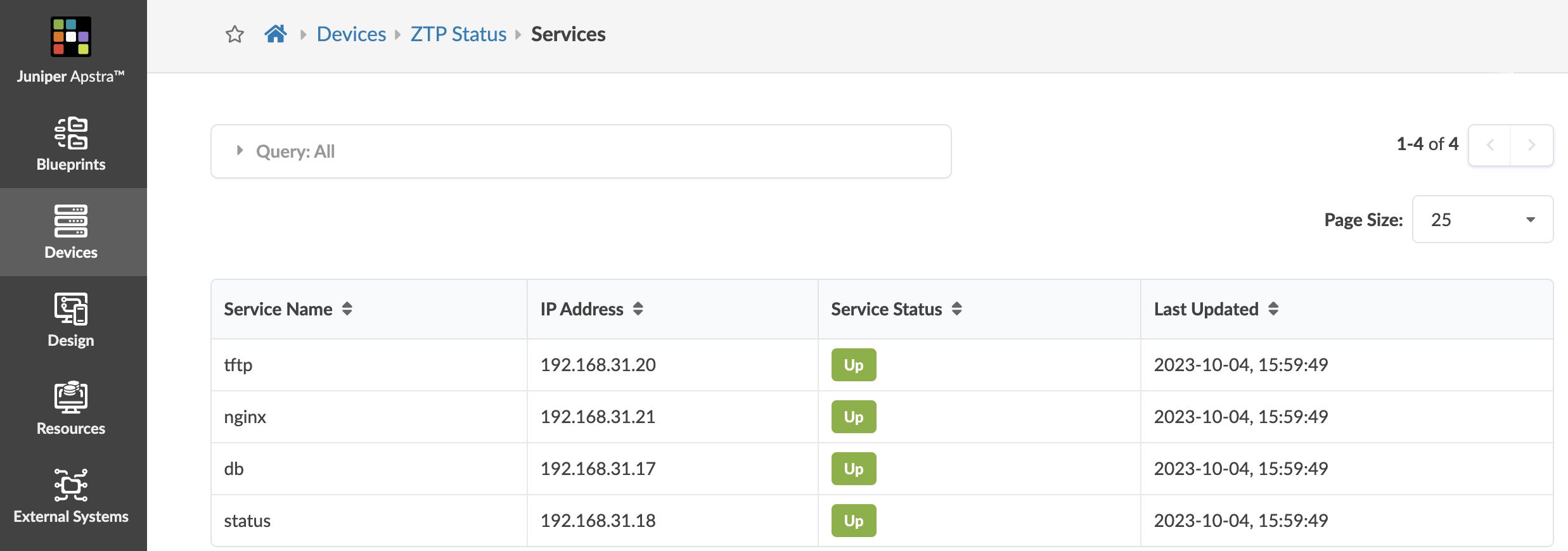
Each service name includes its Docker IP address, service status and when the service status was last updated.
