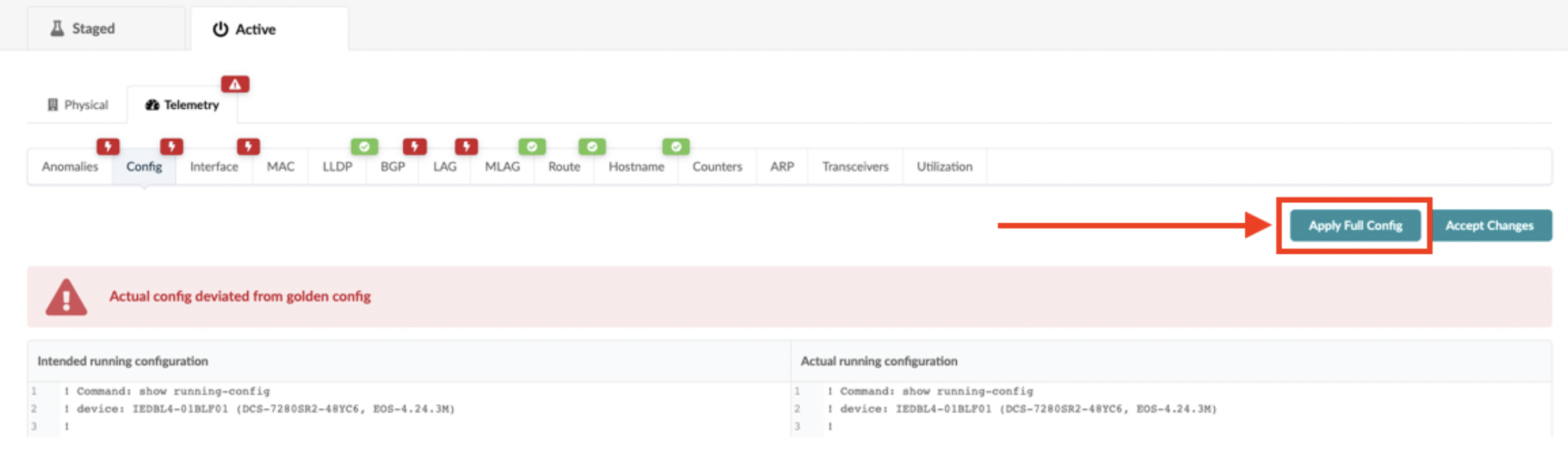Roll Back Apstra Server Upgrade
If you've upgraded the Apstra server onto a different VM from the previous version, you can roll back to the previous version. (If you've upgraded on the same virtual machine, this option is not available.) You'll lose any changes that you've made on the new Apstra server since upgrading. This action is disruptive.
CAUTION:
Apstra does NOT support 'hitless' rollbacks.