Orchestration with Paragon Active Assurance
Overview
A third-party NFVO or service orchestrator is typically the component which initiates test and monitoring sessions using the Control Center API. This orchestrator also retrieves the aggregated measurement results from the Test Agent activities. Performance KPIs may be retrieved by third-party Performance Management Systems, while events – once triggered by threshold violations set in the Control Center – can be sent to third-party Fault Management systems.
To summarize, the figure below shows how Paragon Active Assurance interacts with other third-party systems in the OSS landscape.
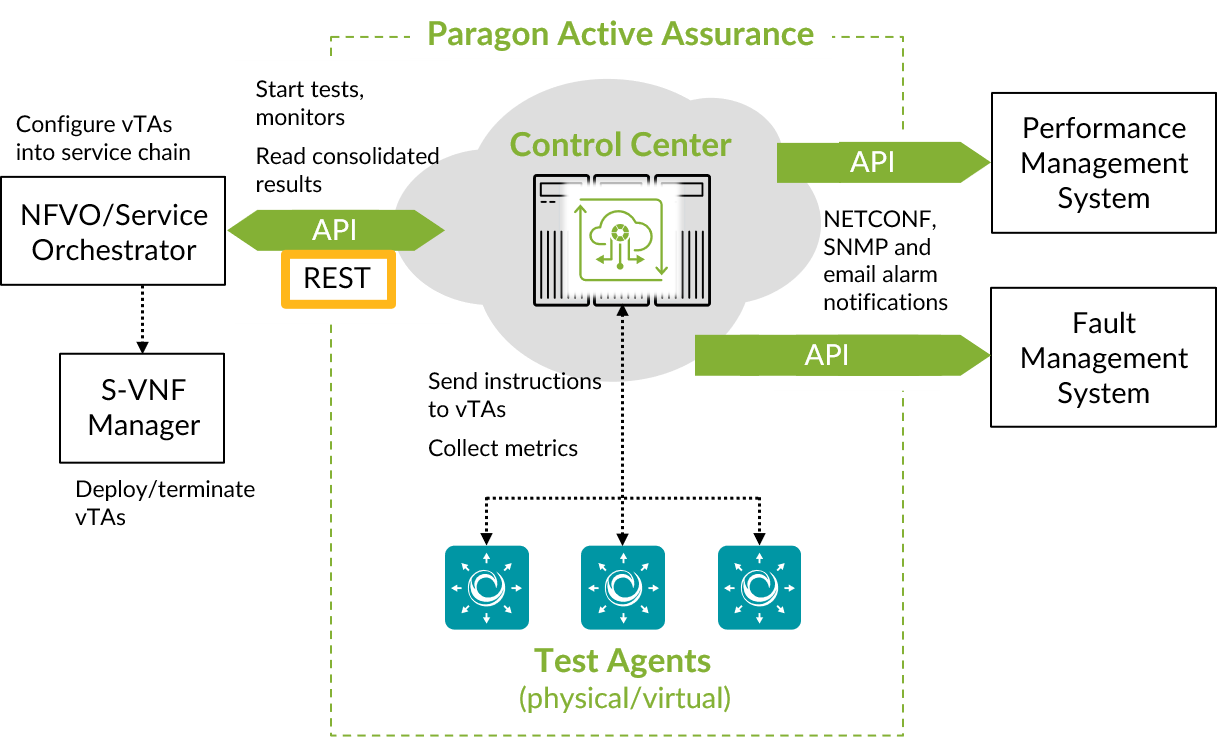
- NFVO/Service Orchestrator: Instructs the VNF Manager to deploy the vTAs and configure Paragon Active Assurance into the service chain. Once the service has been activated, the orchestrator uses the API towards Control Center to trigger service activation tests and retrieve pass/fail results. If the tests pass, the orchestrator will use the API towards Control Center to start active monitoring of the service. KPIs from the monitoring are retrieved continuously either by the orchestrator or by a separate Performance Management platform.
- Control Center (G-VNF Manager): Deploys, scales, and terminates the vTA as instructed by the NFVO or service orchestrator.
- Performance Management system or Service Quality Management system: Reads KPIs from active monitoring via the Control Center API.
- Fault Management system: Receives NETCONF, SNMP, or email notifications from Control Center if SLAs are violated.
Definitions of Paragon Active Assurance Concepts
- Test Agents: The components that perform measurements (for tests as well as
monitors) in a Paragon Active Assurance system. Test Agents consist of software with the
ability to generate, receive, and analyze real network traffic.
- The kind of Test Agent discussed in this document is the Virtual Test Agent (vTA), a virtual network function (VNF) deployed on a hypervisor. Other types of Test Agent also exist.
- Measurement types: There are two basic types of measurement in Paragon Active
Assurance, tests and monitors.
- Test: A test consists of one or several steps, each of which has a specified, finite duration. Steps are executed sequentially. Each step may entail running multiple tasks concurrently.
- Monitor: A monitor does not have a specified duration but executes indefinitely. Like a step in a test, a monitor may execute multiple concurrent tasks.
- Template: When Paragon Active Assurance is controlled by an orchestrator, tests and monitors are always executed by means of templates in which the test or monitor is defined. Parameter settings can be passed as inputs to the template at runtime.
Work Flow for Automation
Design Time
At design time, you prepare measurements by creating templates for tests and monitors in Paragon Active Assurance. How to do that is covered in the chapter Test and Monitor Templates.
Runtime
At runtime, you set up your devices and perform the actual measurements.
- An overview of all examples given is found in the chapter Examples of Controlling Paragon Active Assurance via REST API.
- How to deploy and configure Test Agents is gone through in the chapter Examples: Test Agents.
- How to configure inventory items is gone through in the chapter Examples: Inventory Items:
- TWAMP reflectors
- Y.1731 MEPs
- IPTV channels
- SIP accounts
- How to configure alarms is covered in the chapter Examples: Alarms.
- How to run tests and monitors by executing Paragon Active Assurance templates through the REST API is described in the chapters Examples: Tests and Examples: Monitors.
There is also the possibility of pushing SSH keys to Test Agents to enable logging in to the Test Agents via SSH. The details are covered in the chapter Examples: SSH Keys.
