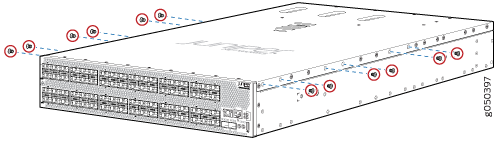ON THIS PAGE
Step 1: Begin
To install and configure any model of the Juniper Networks QFX10002 switch, you need:
-
Either an electric lift or two people to lift the switch into place. An additional person is needed for securing the switch to the rack.
-
Electrostatic discharge (ESD) grounding strap (not provided)
-
One pair of front mounting rails (provided)
-
One pair of rear mounting blades (provided)
-
24 flat-head M4x6-mm Phillips mounting screws to secure the mounting rails to the chassis (provided)
-
16 screws to secure the chassis and mounting blades to the rack (not provided)
-
Screwdriver appropriate for your rack mounting screws (not provided)
-
Two power cords with plugs for QFX10002-36Q, four power cords with plugs for QFX10002-60C and QFX10002-72Q that are appropriate for your geographical location (provided)
-
RJ-45 cable and RJ-45 to DB-9 serial port adapter (not provided)
Note:We no longer include the RJ-45 console cable with the DB-9 adapter as part of the device package. If the console cable and adapter are not included in your device package, or if you need a different type of adapter, you can order the following separately:- RJ-45 to DB-9 adapter (JNP-CBL-RJ45-DB9)
- RJ-45 to USB-A adapter (JNP-CBL-RJ45-USBA)
- RJ-45 to USB-C adapter (JNP-CBL-RJ45-USBC)
If you want to use RJ-45 to USB-A or RJ-45 to USB-C adapter you must have X64 (64-Bit) Virtual COM port (VCP) driver installed on your PC. See, https://ftdichip.com/drivers/vcp-drivers/ to download the driver.
-
Management host, such as a PC laptop, with a serial port (not provided)
-
(Optional) Grounding cable kit with bracket, lug, and three nuts with integrated washers
Mount the QFX10002
The QFX10002 can be mounted in a four-post 19-inch rack configuration.
To mount the switch:
Connect Power to the QFX10002
To connect power to an AC-powered QFX10002 switch:
- If the AC power source outlet has a power switch, set it to the OFF (0) position.
- Insert the coupler end of the power cord into the AC power cord inlet on the AC power supply faceplate.
- Push the power cord retainer onto the power cord.
- Insert the power cord plug into the power source outlet.
- If the AC power source outlet has a power switch, set it to the ON (|) position.
- Verify that the AC and the DC LEDs are lit green and on steadily.