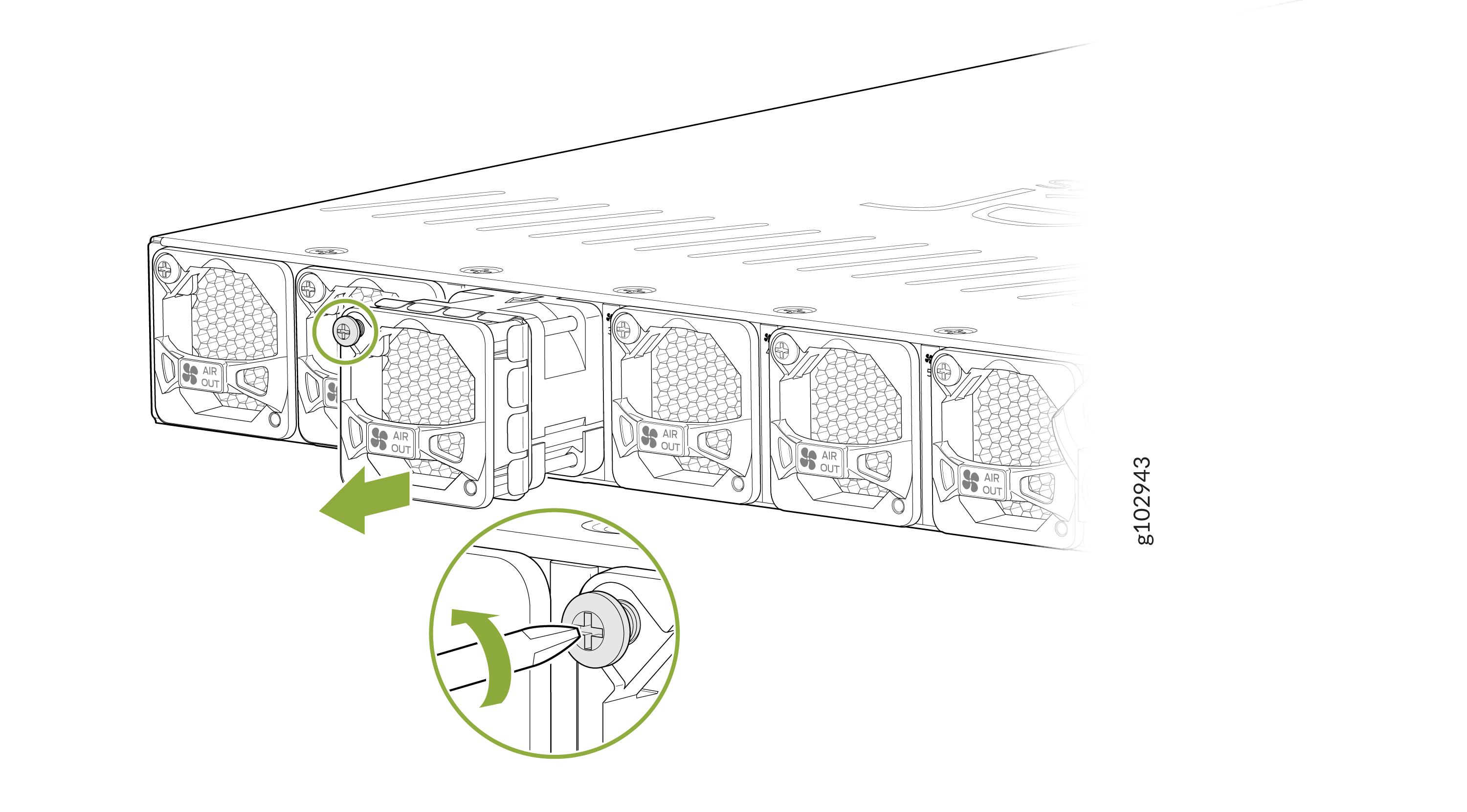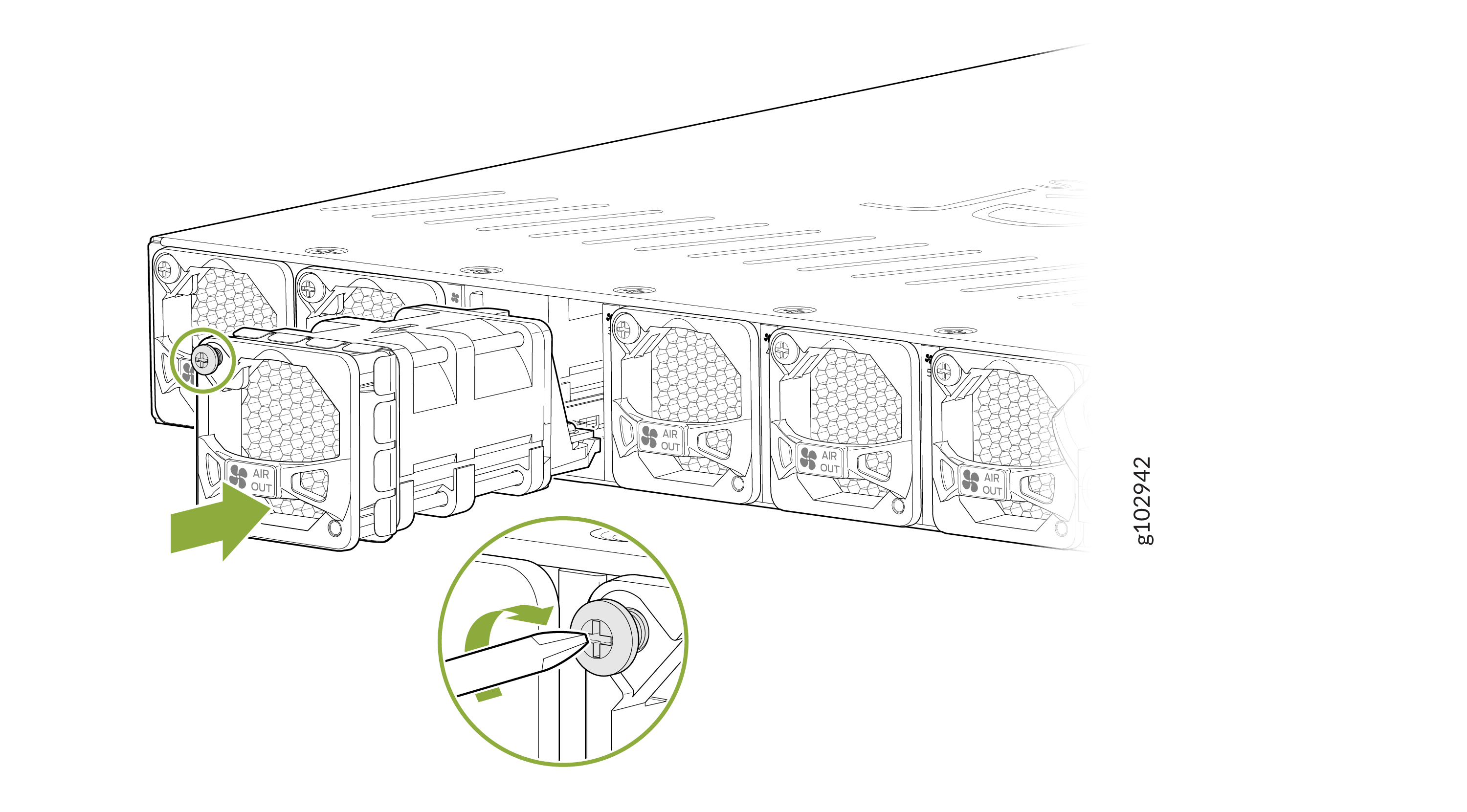SRX4700 Cooling System Maintenance
Maintaining the SRX4700 includes removing and installing the fan modules.
The SRX4700 has six independent, hot-removable and hot-insertable field-replaceable fan modules at the rear of the chassis.
For optimum cooling, verify the condition of the fan modules.
-
Monitor the status of the fan modules. All the fan modules work in unison to cool the firewall. If one fan module fails, the redundant fan module acts as a backup. A major alarm is triggered when a fan fails, and a minor alarm and major alarm is triggered when a fan module is removed. We recommend that you replace the fan module immediately to maintain proper cooling.
-
To display the status of the cooling system, issue the
show chassis environmentcommand.
You can remove and replace the fan modules without powering off the firewall or disrupting firewall functions.
Before you replace a fan module:
-
Ensure that you understand how to prevent electrostatic discharge (ESD) damage.
-
Ensure that you have the following parts and tools:
-
An ESD grounding strap
-
An antistatic bag or an antistatic mat
-
A replacement fan module
-
(Optional) A Phillips (+) screwdriver, Number 1 or Number 2, for loosening or tightening the screws.
-
You must replace the Fan modules within the duration mentioned in Table 1.
| Chassis Ambient Temperature | Duration |
|---|---|
| 27 °C | 5 minutes |
| 35 °C | 3 minutes |
| 40 °C | 2 minutes |
Remove the Fan Module from the SRX4700
Do not remove a fan unless a replacement fan is available.
To remove a fan module:
Install the Fan Module in the SRX4700
To install a fan module: