SRX4600 Site Guidelines and Requirements
SRX4600 Firewall Environmental Specifications
Table 1 specifies the environmental specifications required for normal Firewall operation. In addition, the site should be as dust-free as possible.
Description |
Value |
|---|---|
Altitude |
No performance degradation to 6,562 ft (2000 m) |
Relative humidity |
Normal operation ensured in relative humidity range of 5% through 90%, non-condensing |
Temperature |
Normal operation ensured in temperature range of 32°F (0°C) through 104°F (40°C) Non-operating storage temperature in shipping crate: –40°F (–40°C) through 158°F (70°C) |
Seismic |
Tested to meet Telcordia Technologies Zone 4 earthquake requirements |
Install the firewall only in restricted-access areas, such as dedicated equipment rooms and equipment closets, in accordance with Articles 110-16, 110-17, and 110-18 of the National Electrical Code, ANSI/NFPA 70.
General Site Guidelines
Efficient device operation requires proper site planning. For the device to operate properly, you must ensure maintenance and proper layout of the equipment, rack or cabinet, and wiring closet.
To plan and create an acceptable operating environment for your device and prevent environmentally caused equipment failures:
Keep the area around the chassis free from dust and conductive material, such as metal flakes.
Follow the prescribed airflow guidelines to ensure that the cooling system functions properly. Ensure that the exhaust from other equipment does not blow into the intake vents of the device.
Follow the prescribed electrostatic discharge (ESD) prevention procedures to prevent damaging the equipment. Static discharge can cause components to fail completely or intermittently over time.
Install the device in a secure area, so that only authorized personnel can access the device.
Site Electrical Wiring Guidelines
Table 2 describes the factors you must consider while planning the electrical wiring at your site.
You must provide a properly grounded and shielded environment and use electrical surge-suppression devices.
Avertissement Vous devez établir un environnement protégé et convenablement mis à la terre et utiliser des dispositifs de parasurtension.
|
Site Wiring Factor |
Guidelines |
|---|---|
|
Signaling limitations |
If your site experiences any of the following problems, consult experts in electrical surge suppression and shielding:
|
|
Radio frequency interference |
To reduce or eliminate RFI from your site wiring, do the following:
|
|
Electromagnetic compatibility |
If your site is susceptible to problems with electromagnetic compatibility (EMC), particularly from lightning or radio transmitters, seek expert advice. Strong sources of electromagnetic interference (EMI) can cause:
|
Clearance Requirements for Airflow and Hardware Maintenance for SRX4600 Firewalls
When planning the installation site, you need to allow sufficient clearance around the firewall. Consider the following requirements:
-
For the cooling system to function properly, the airflow around the chassis must be unrestricted. See Figure 1.
Figure 1: Clearance Requirements for Airflow and Hardware Maintenance for an SRX4600 Firewall Chassis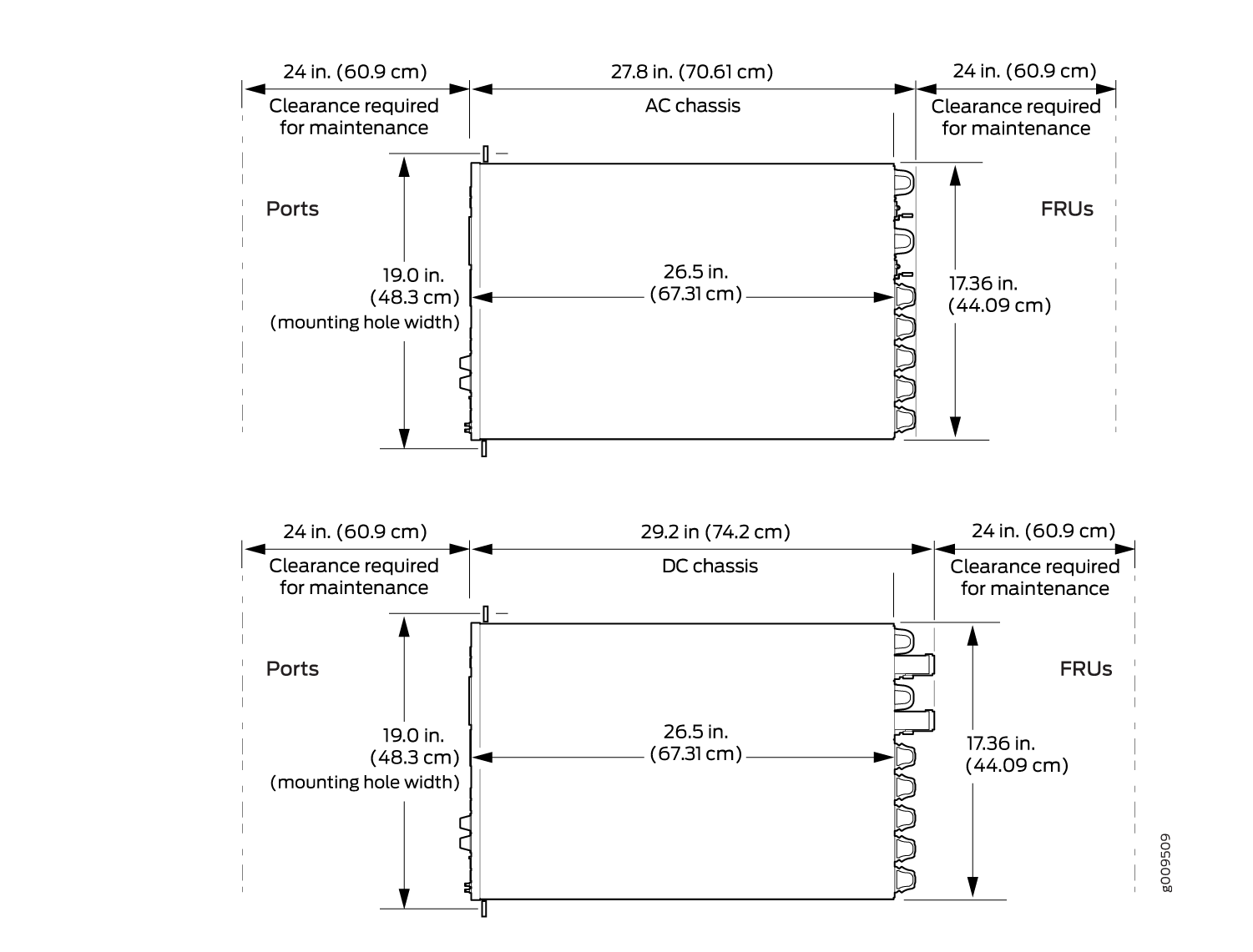
-
If you are mounting the firewall on a rack or cabinet along with other equipment, ensure that the exhaust from other equipment does not blow into the intake vents of the chassis.
-
For service personnel to remove and install hardware components, there must be adequate space at the front and back of the firewall as indicated in Table 3.
Table 3 provides information about the clearance requirements for maintaining optimum airflow and the distances necessary to facilitate easy maintenance of the firewall.
|
Location |
Recommended Clearance |
Requirement for Clearance |
|---|---|---|
|
Front of the chassis |
24.00 in. (60.90 cm) |
Space for service personnel to remove and install hardware components |
|
Rear of the chassis |
24.00 in. (60.90 cm) |
Space for service personnel to remove and install hardware components |
|
Between front-mounting flange and rack or cabinet edge |
2.50 in. (6.35 cm) |
Space for cable management and organization |
|
Between both sides of the chassis and any non-heat-producing surface such as a wall or cabinet side |
6.00 in. (15.24 cm) |
Space for the cooling system to function properly and to maintain unrestricted airflow around the chassis |
