SRX380 Firewall Overview
Overview
The Juniper Networks SRX380 Firewall consolidates security, routing, and switching to provide an all-in-one networking platform for software-defined WAN (SD-WAN) and next-generation firewall (NGFW) deployments. The SRX380 is designed for enterprise (large branch offices, small campus, SD-WAN) and service provider (managed WAN CPE, SD-WAN) deployments.
The SRX380 Firewall is 1 rack unit (U) tall and provides high port density with 16 on-board PoE-enabled 1-Gigabit Ethernet ports and 4 10-Gigabit Ethernet ports that support small form-factor pluggable plus (SFP+) transceivers. All the ports support AES-256 MACsec encryption. The SRX380 has a 100 GB on-board Serial Advanced Technology Attachment (SATA) solid-state drive (SSD).
The SRX380 supports dual power supplies and up to four Mini-Physical Interface Modules (Mini-PIMs).
Figure 1 shows the SRX380 Firewall.
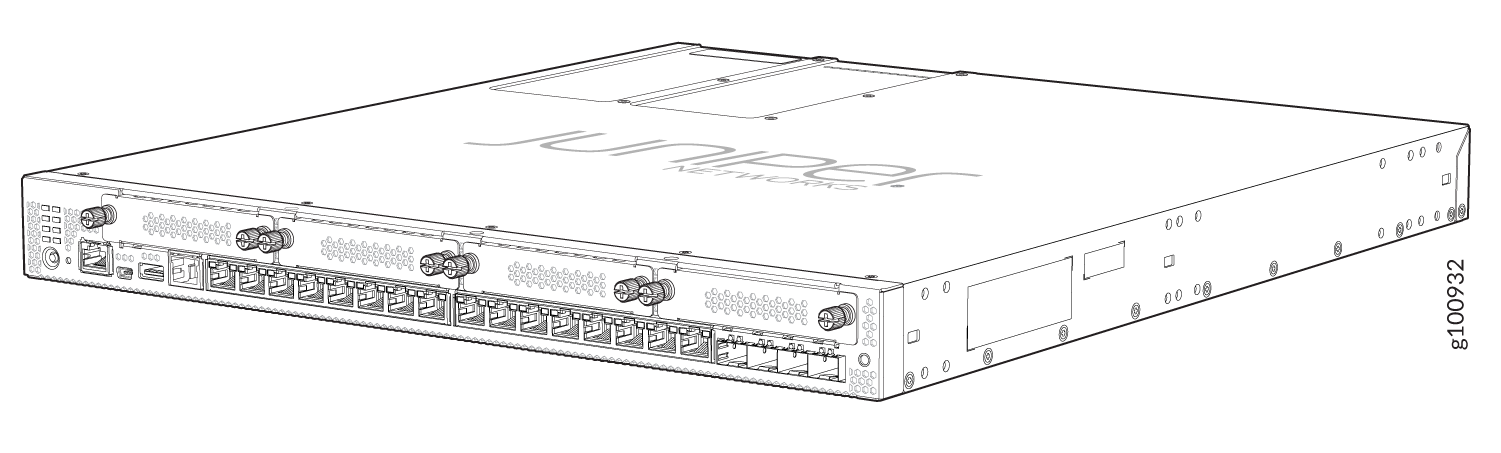
Key features supported on the SRX380 include VPN, Intrusion Detection and Prevention (IDP), AppSecure, Juniper Networks Juniper Advanced Threat Prevention Cloud (ATP Cloud), and Content Security. For more information about the features supported on the SRX380 Firewall, see Feature Explorer.
You can manage the SRX380 Firewall by using the same interfaces that you use for managing other devices that run Junos OS—the CLI, the J-Web graphical interface, and Junos Space.
The first supported version of Junos OS for the SRX380 Firewall is Release 20.1R1.
This video provides a brief overview of the SRX380.
SRX380 Firewall FRUs
Field-replaceable units (FRUs) are components that you can replace at your site. The FRUs in the SRX380 Firewall are:
Power supplies
If only one power supply is installed in your device, you must power off the device before removing the power supply.
Mini-PIMs
The Mini-PIMs are not hot-swappable. You must power off the device before removing or installing Mini-PIMs.
If you have a Juniper J-Care service contract, register any addition, change, or upgrade of hardware components at https://www.juniper.net/customers/support/tools/updateinstallbase/. Failure to do so can result in significant delays if you need replacement parts. This note does not apply if you replace existing components with the same type of component.
Benefits of the SRX380 Firewall
Multiple WAN connectivity options—The SRX380 supports multiple options such as Ethernet, serial, T1/E1, VDSL2, Wi-Fi, and 3G/4G LTE wireless for WAN or Internet connectivity to link sites.
Comprehensive security—The SRX380 provides security in every layer with AES-256 MACsec encryption, IPS, Content Security, Juniper Juniper Advanced Threat Prevention Cloud, and Application Security for protection against potential vulnerabilities.
