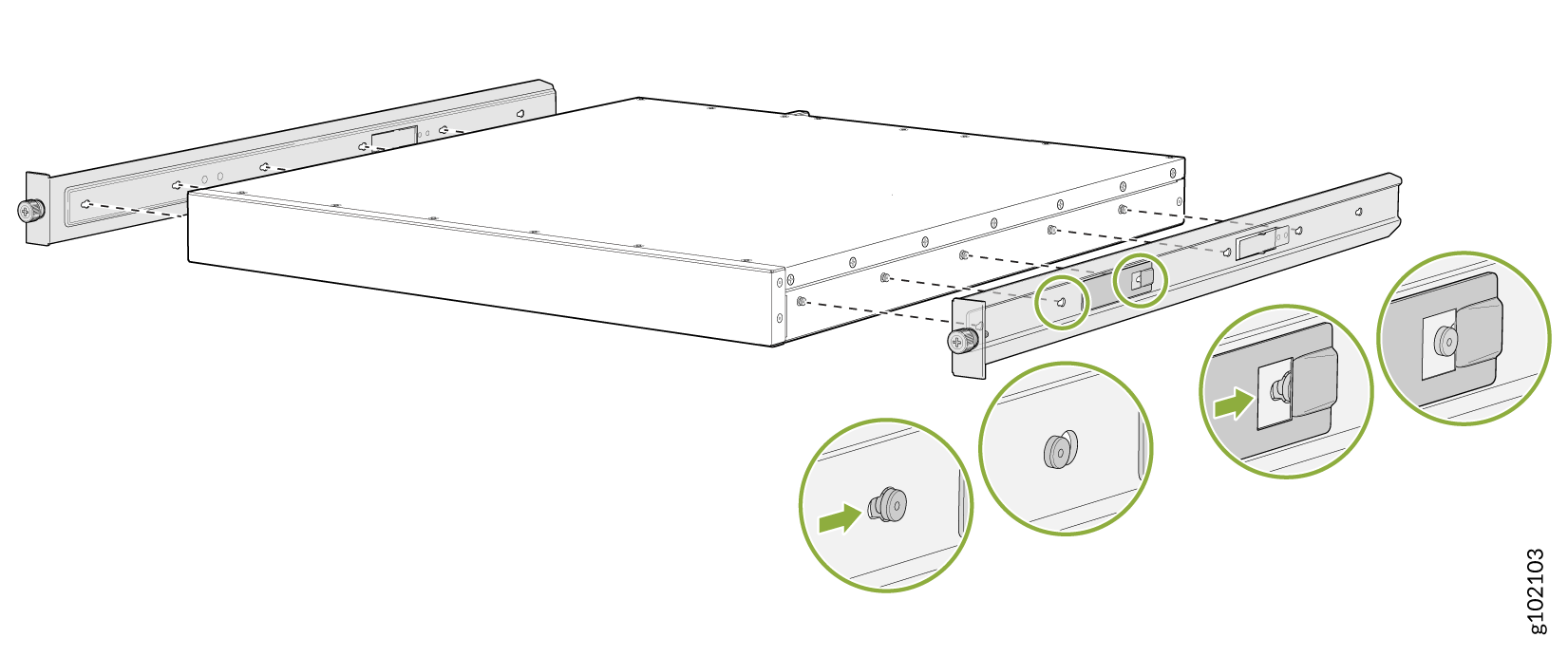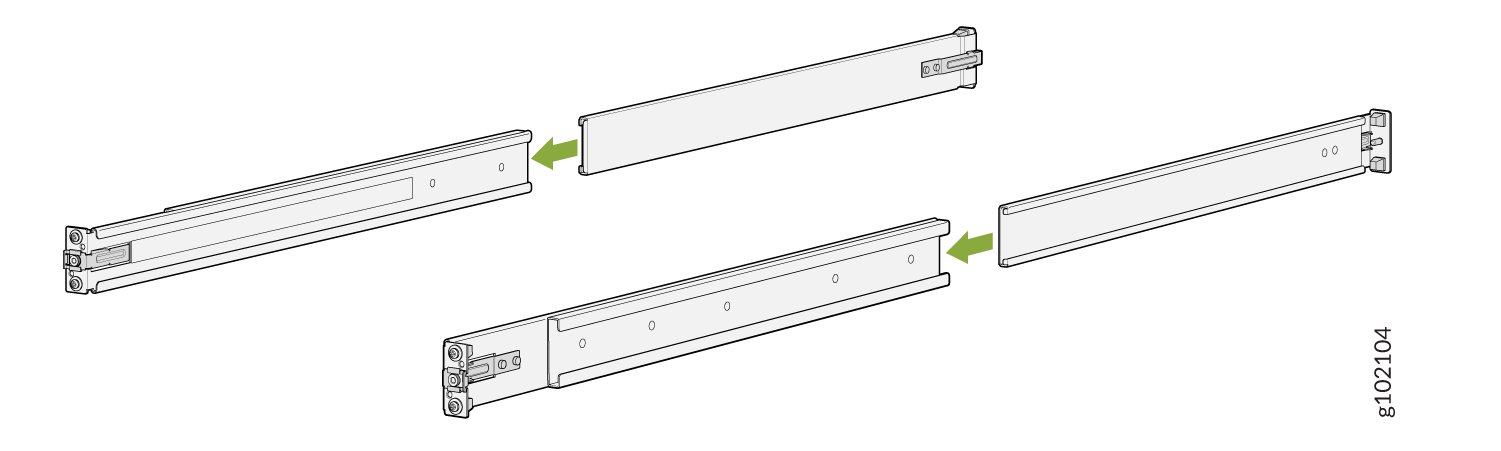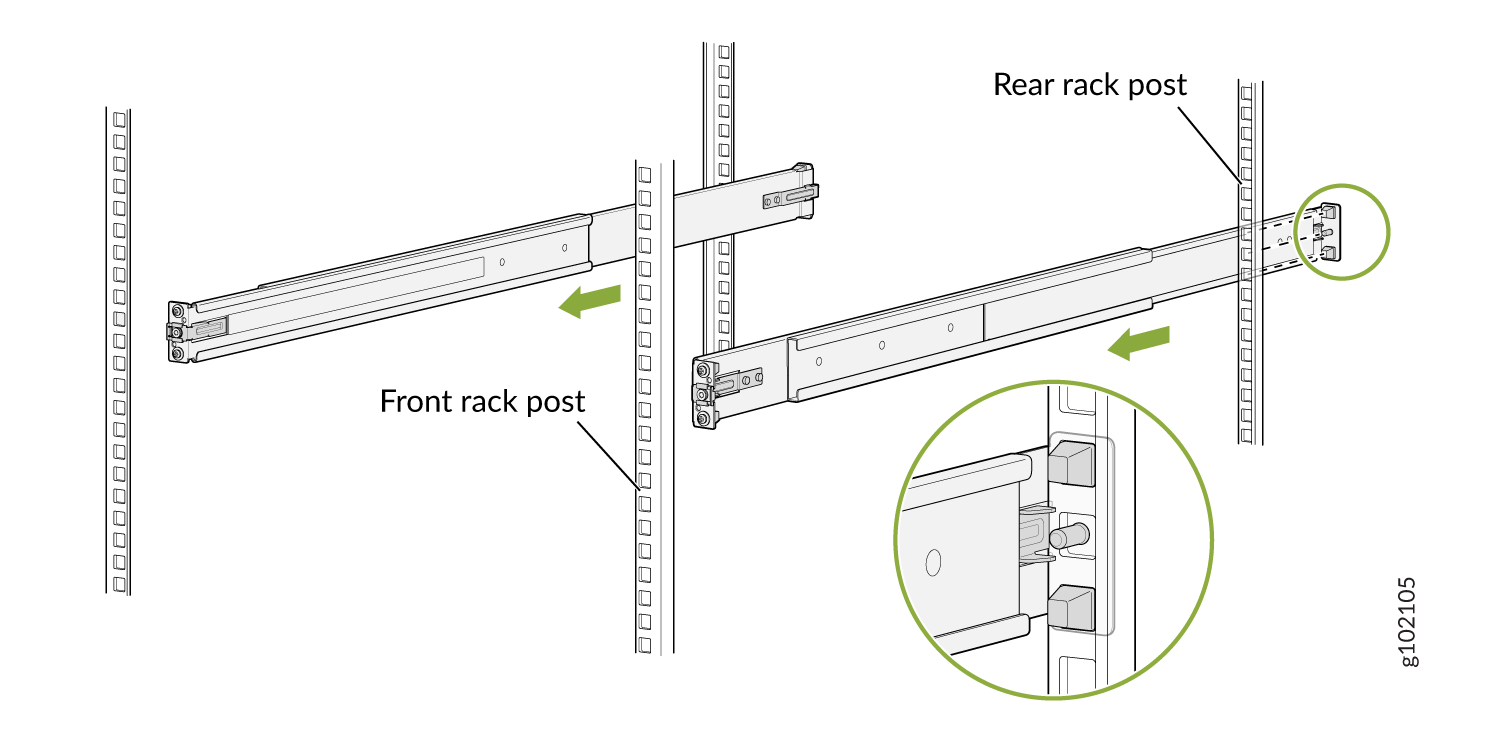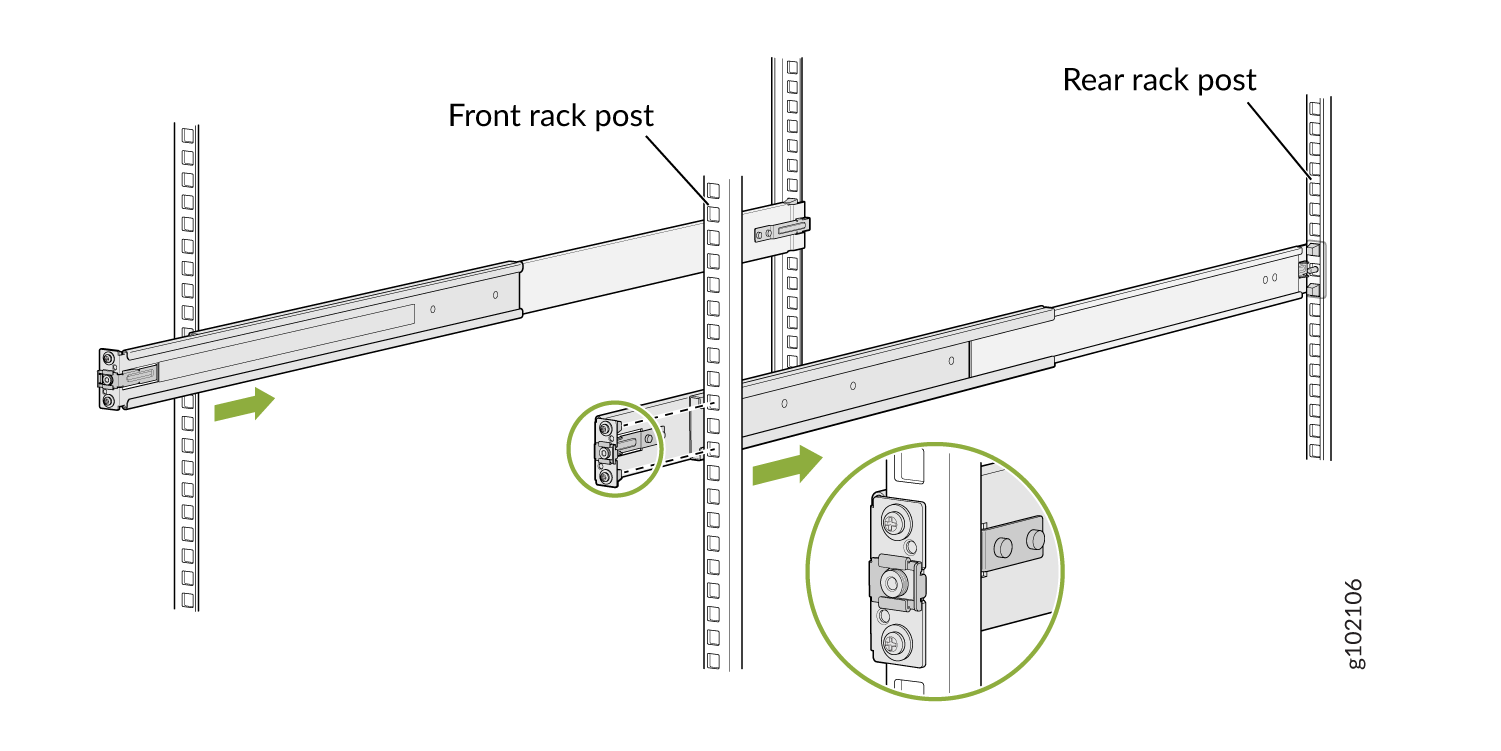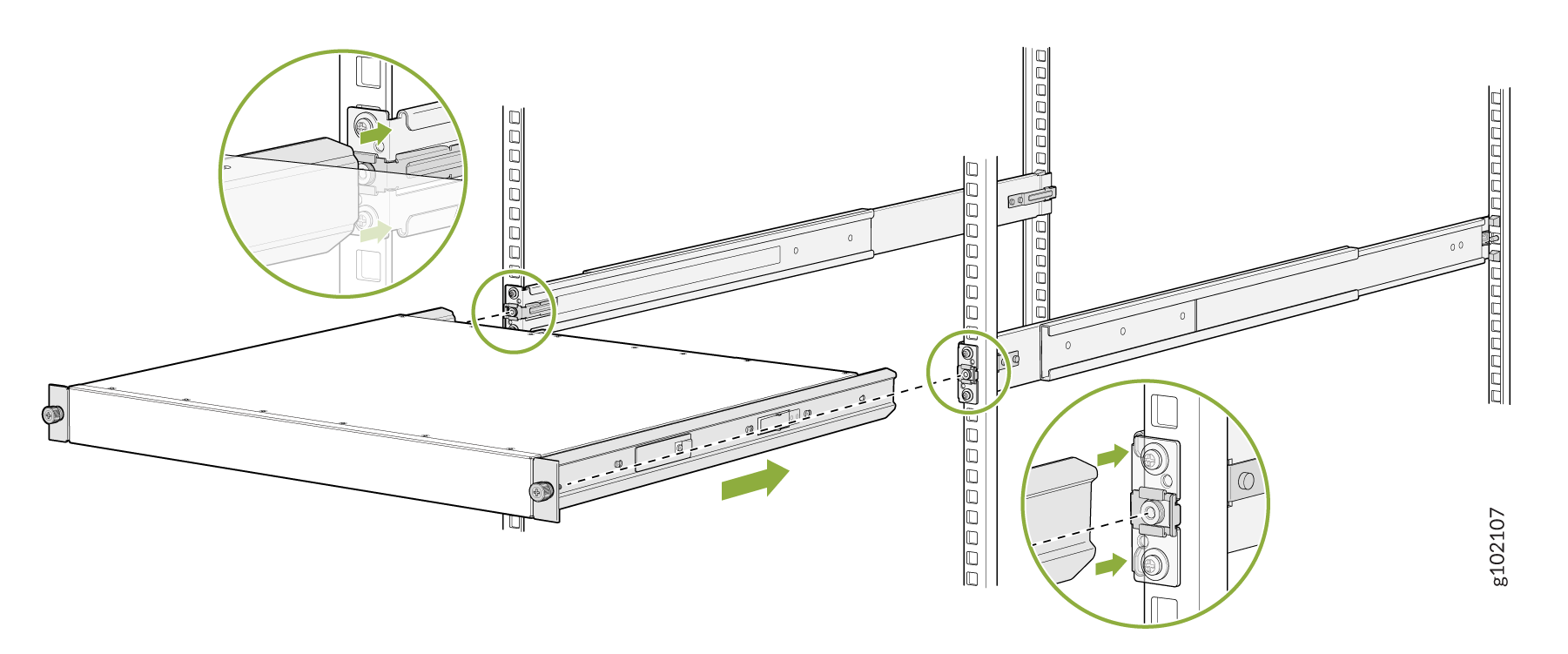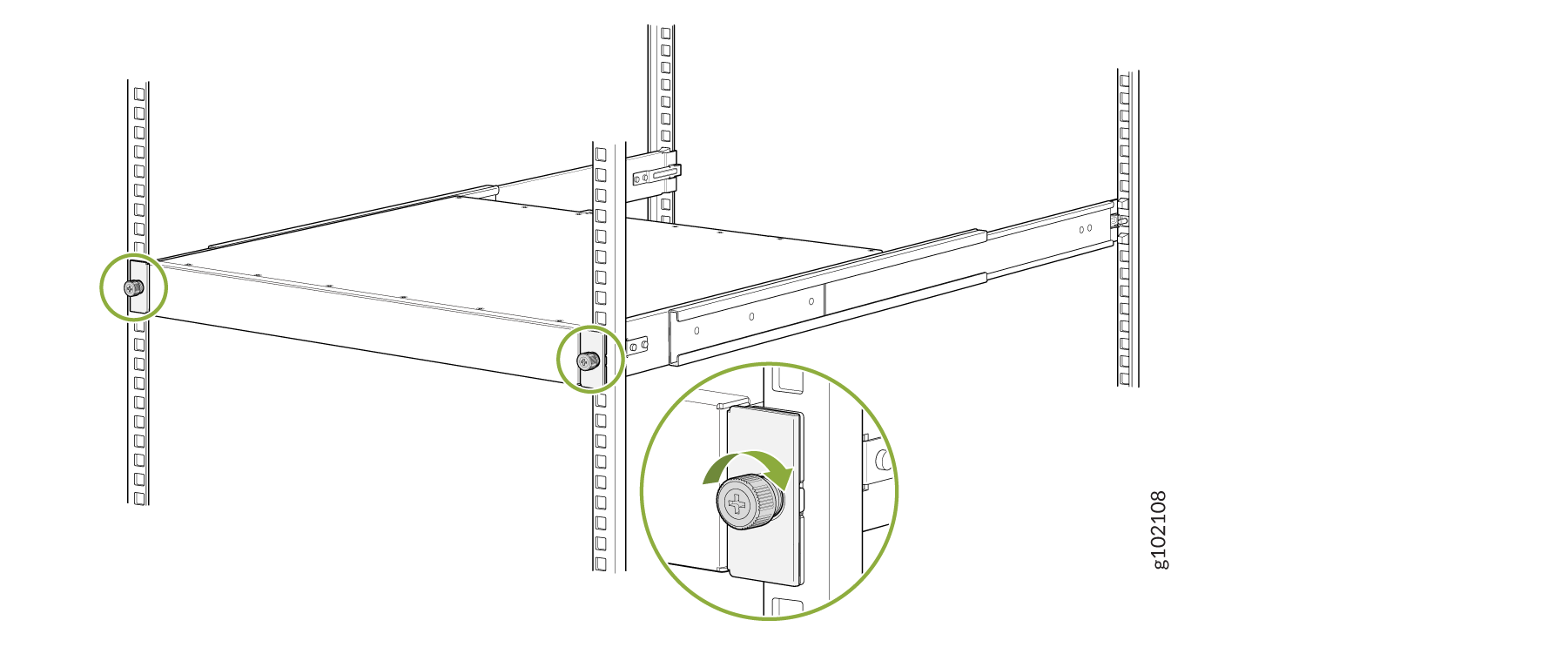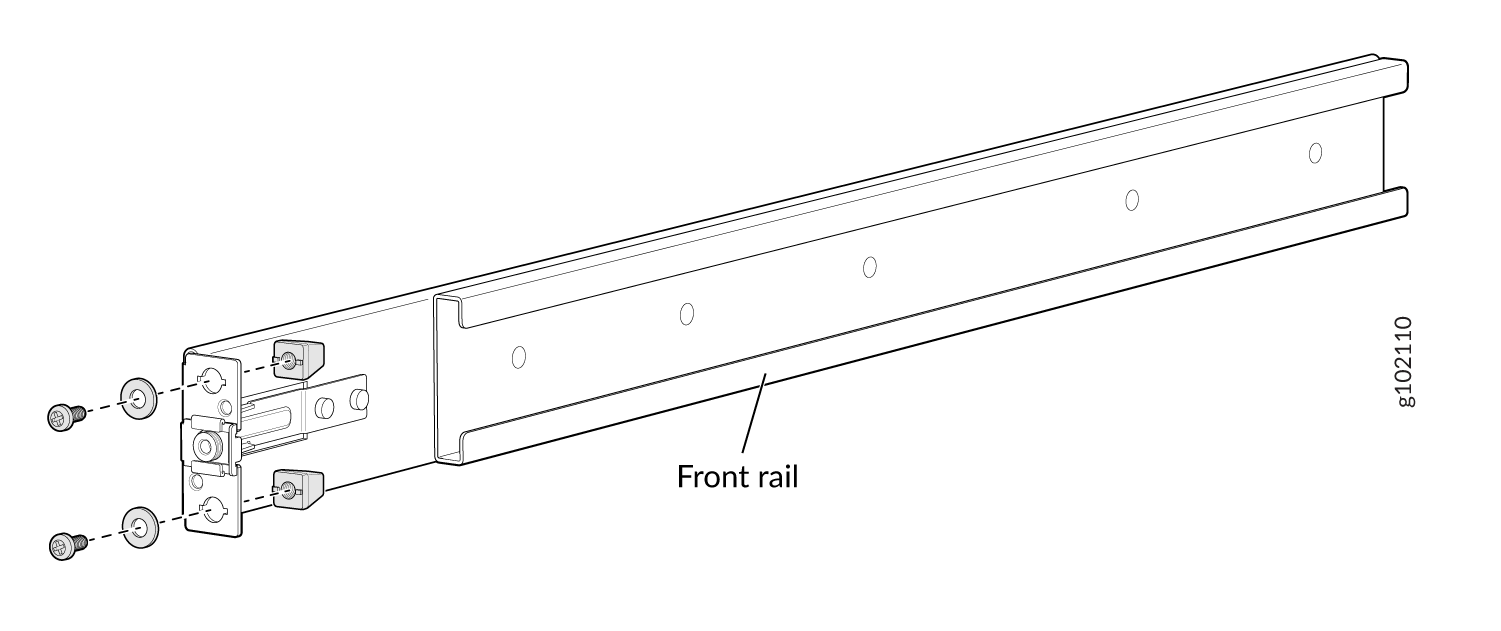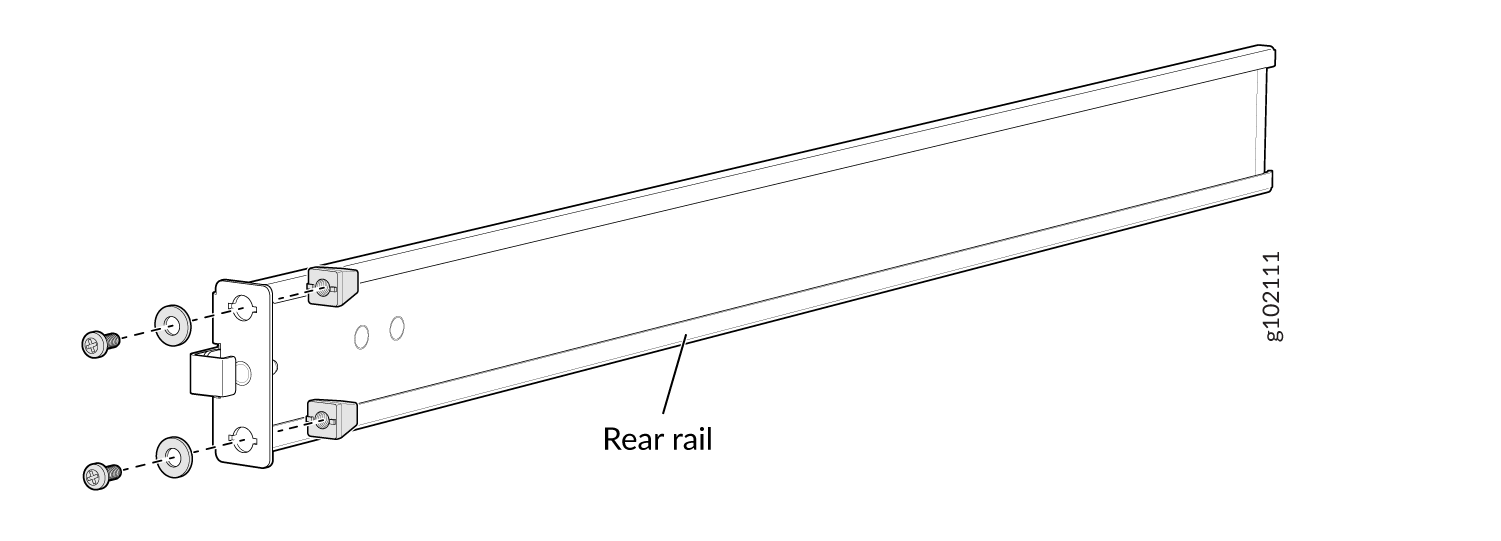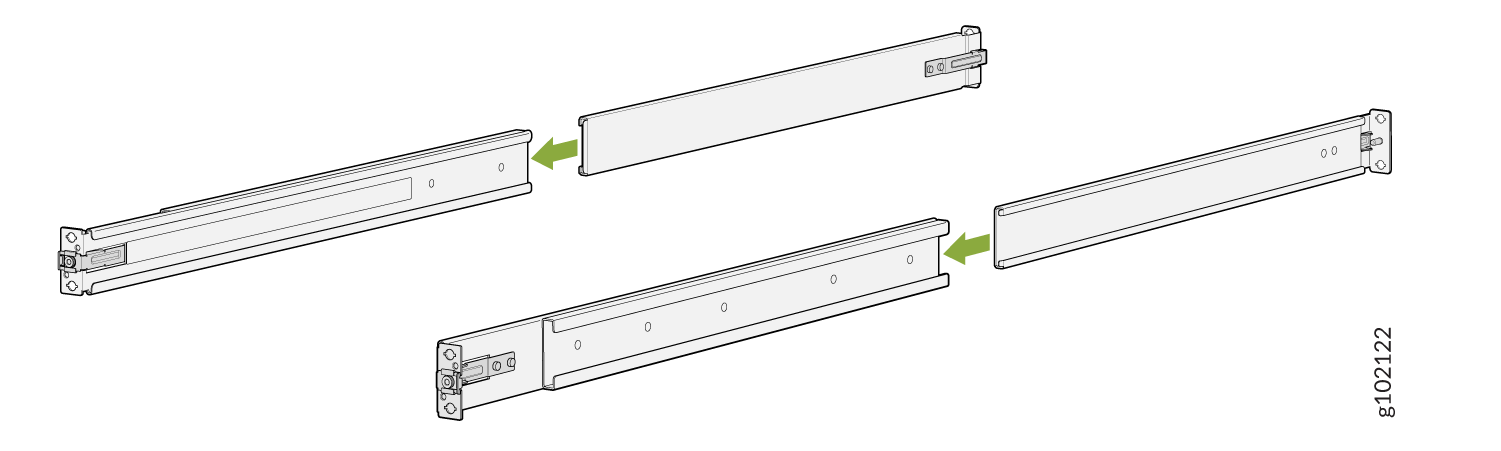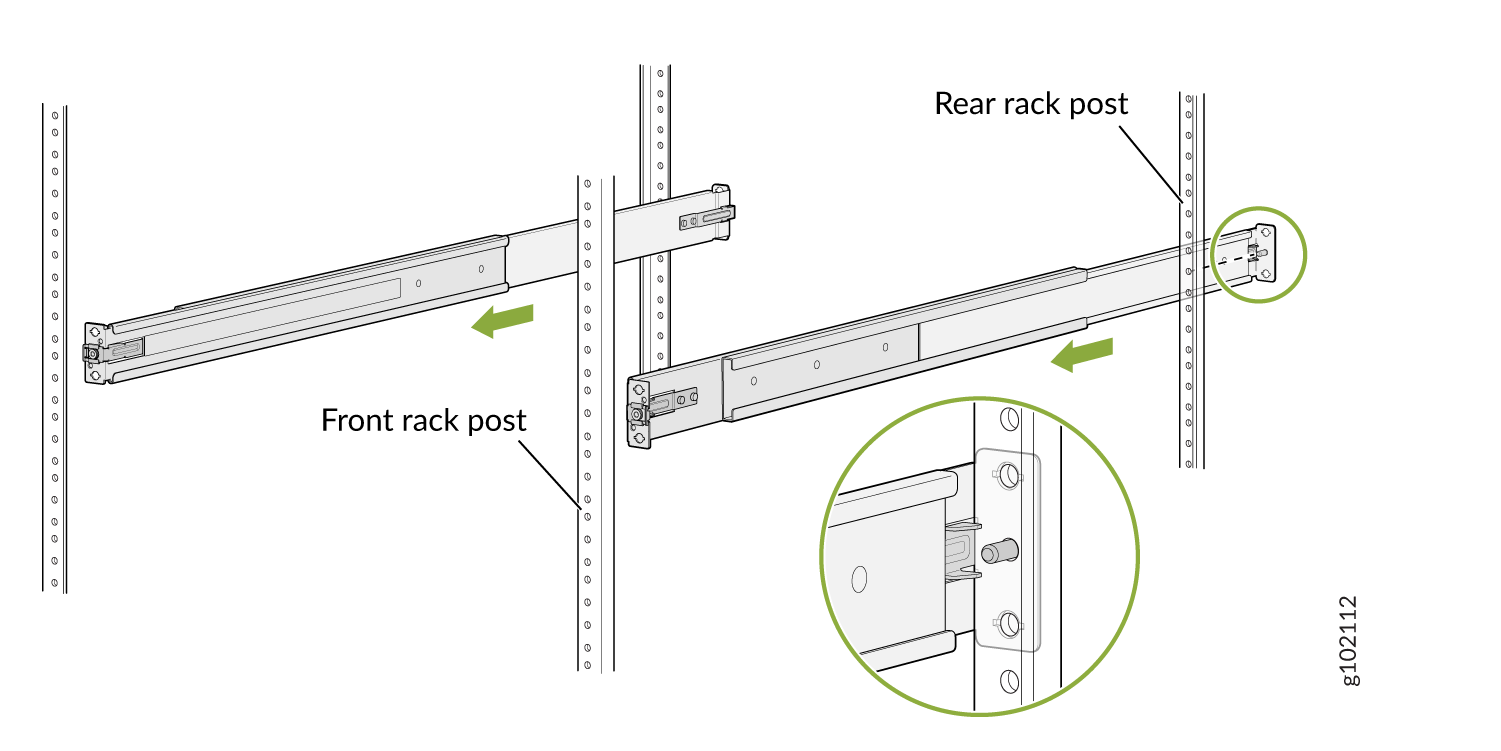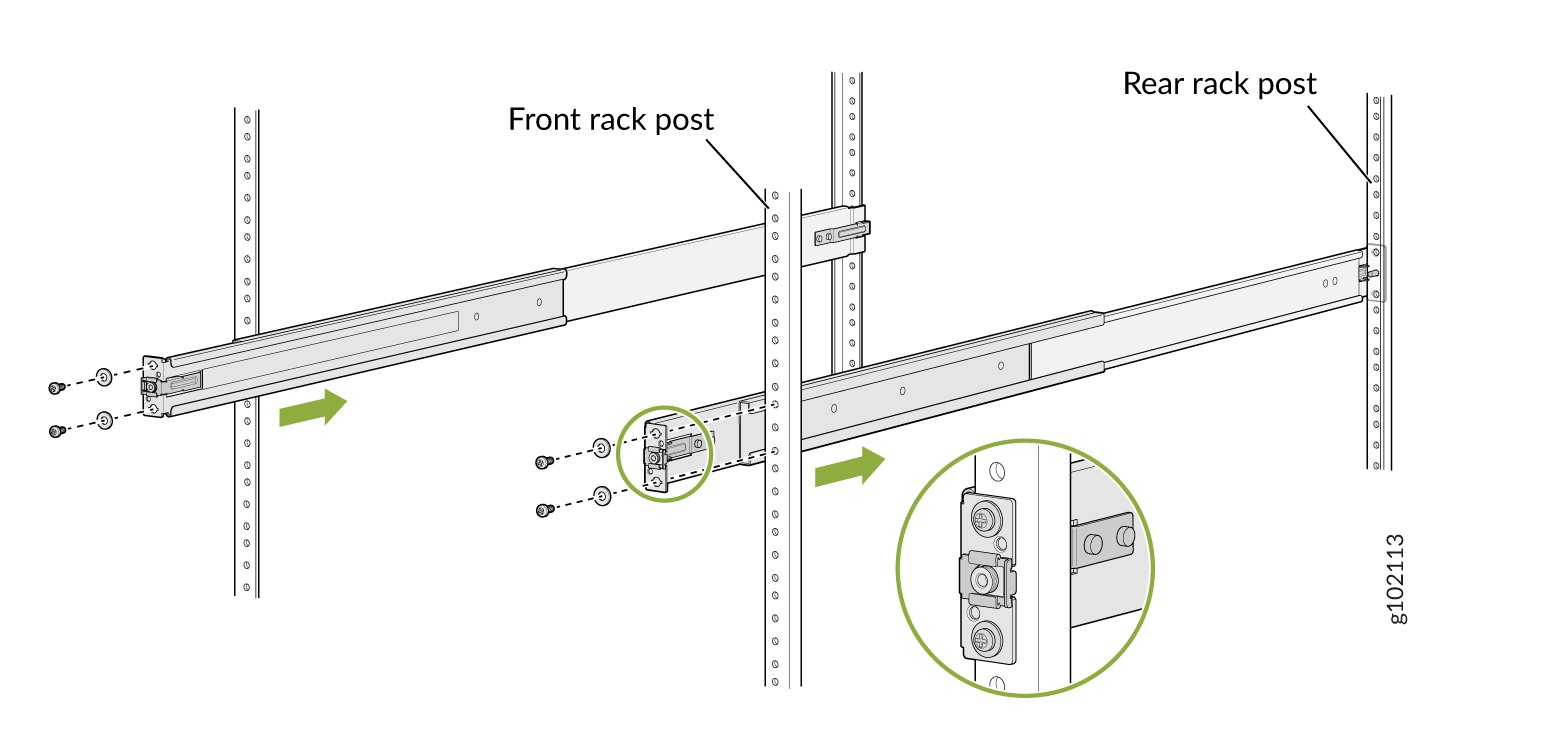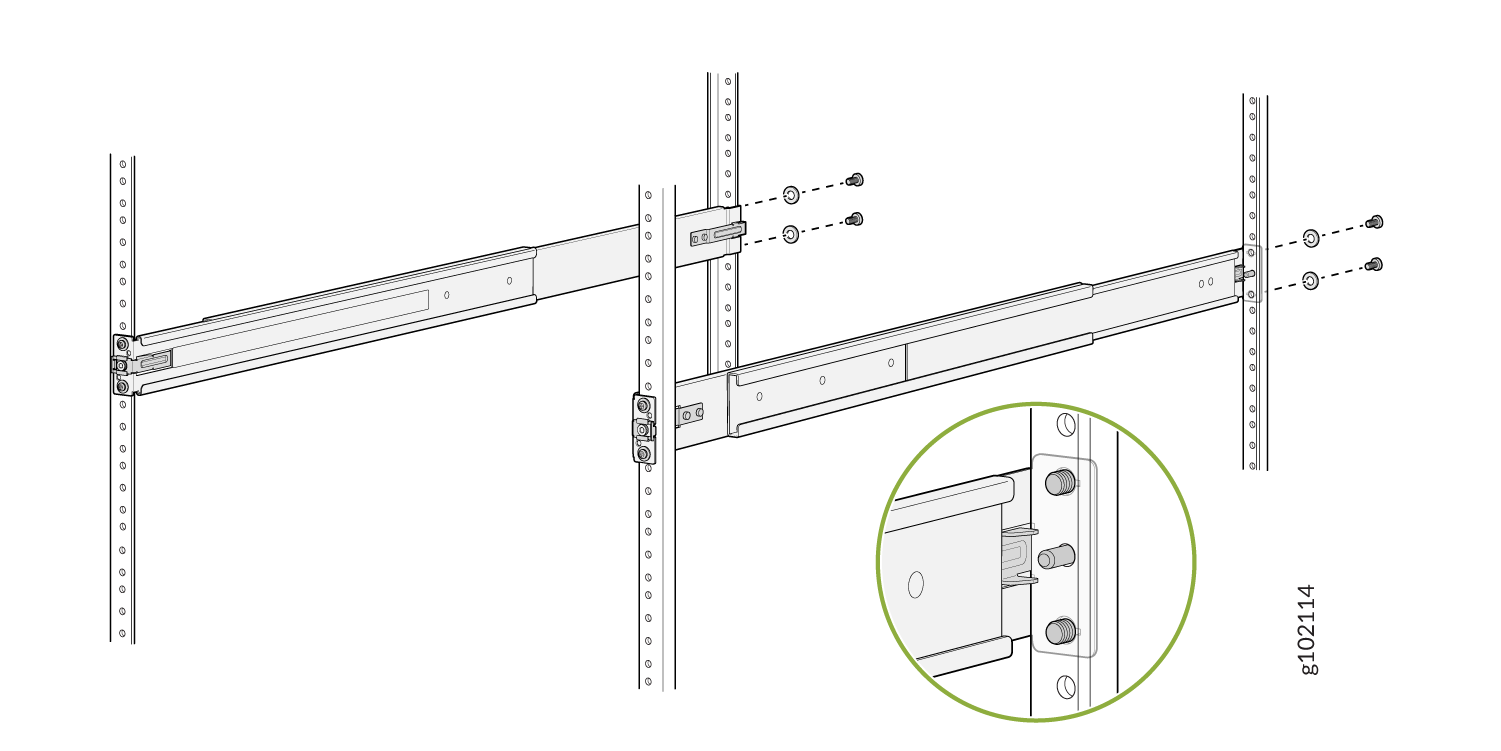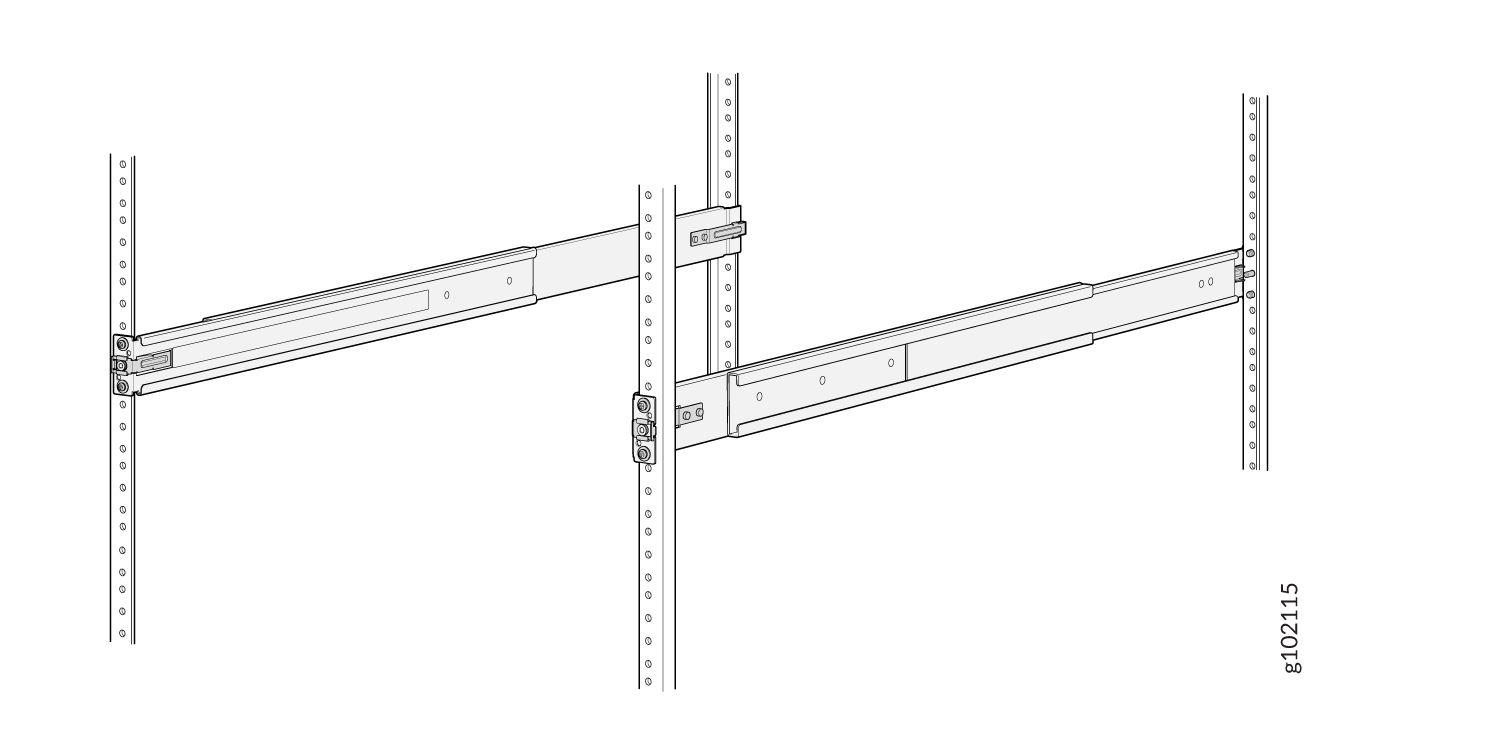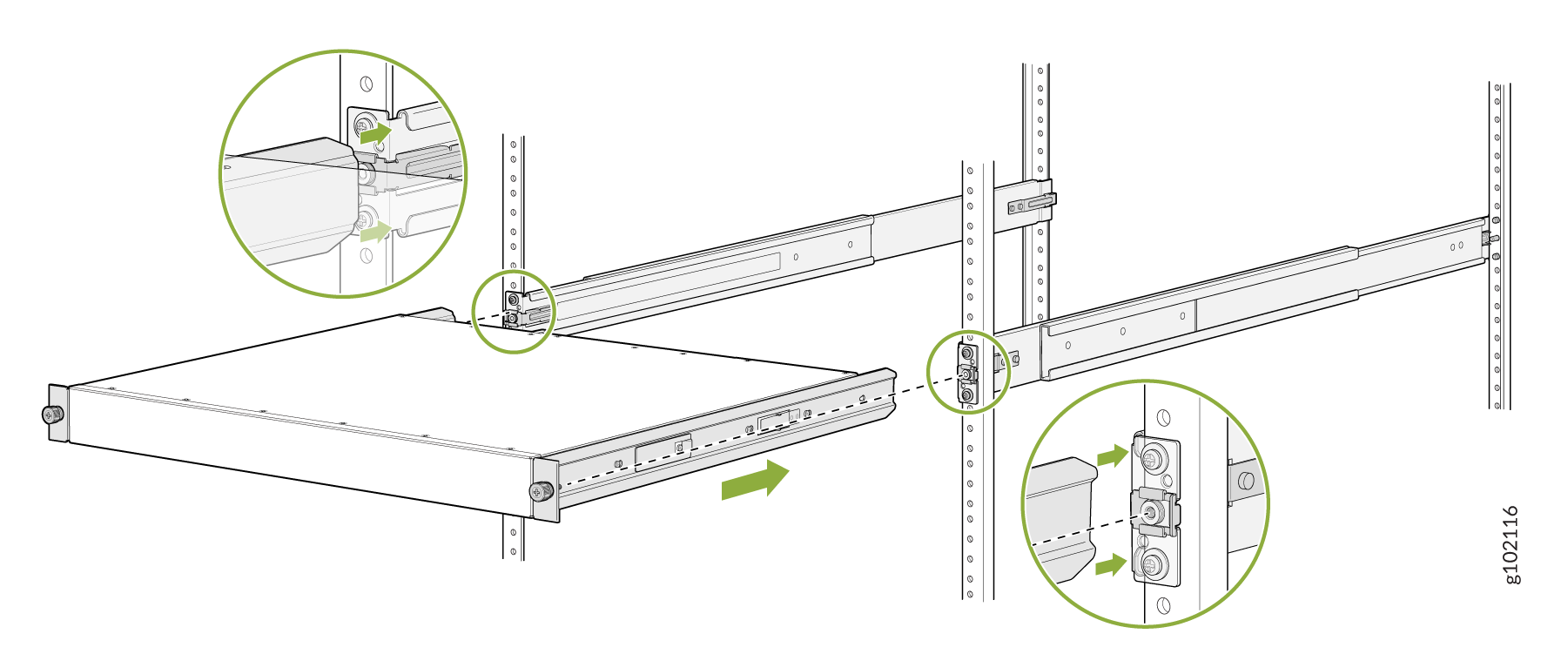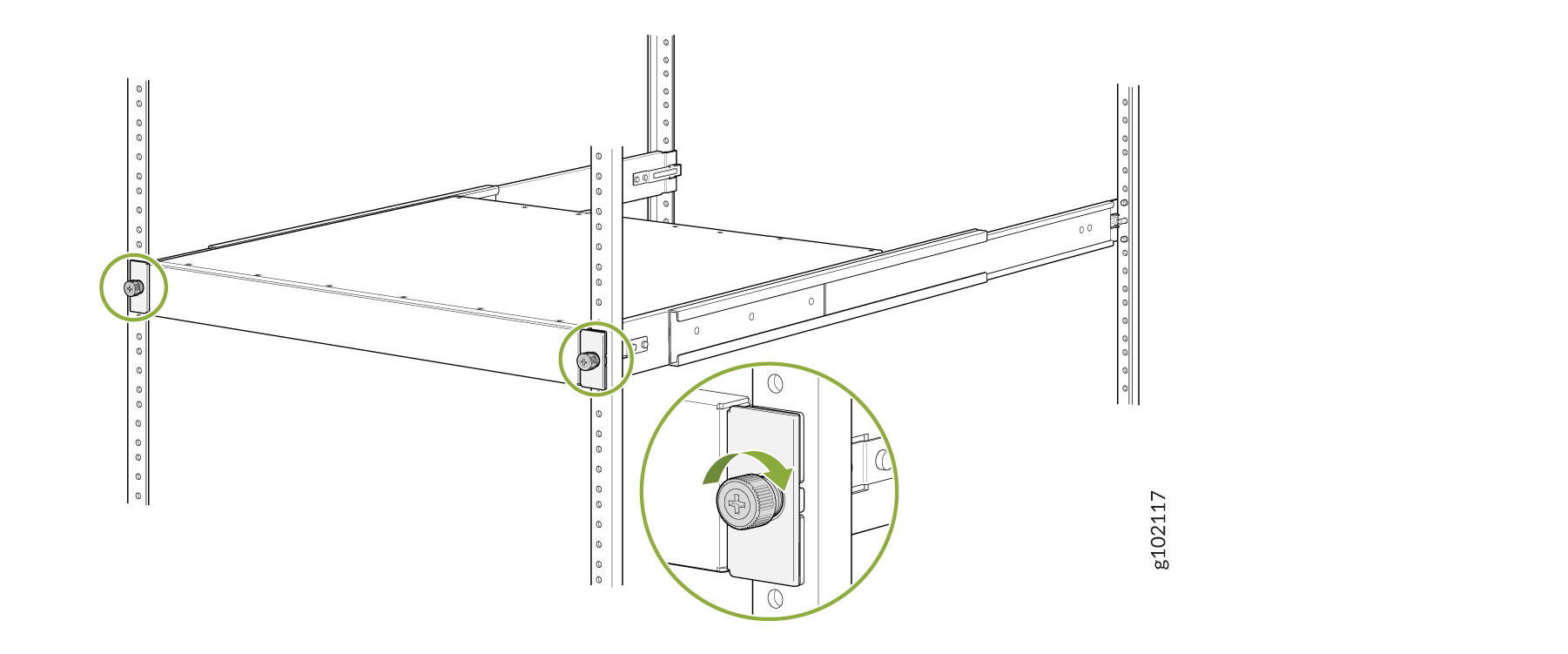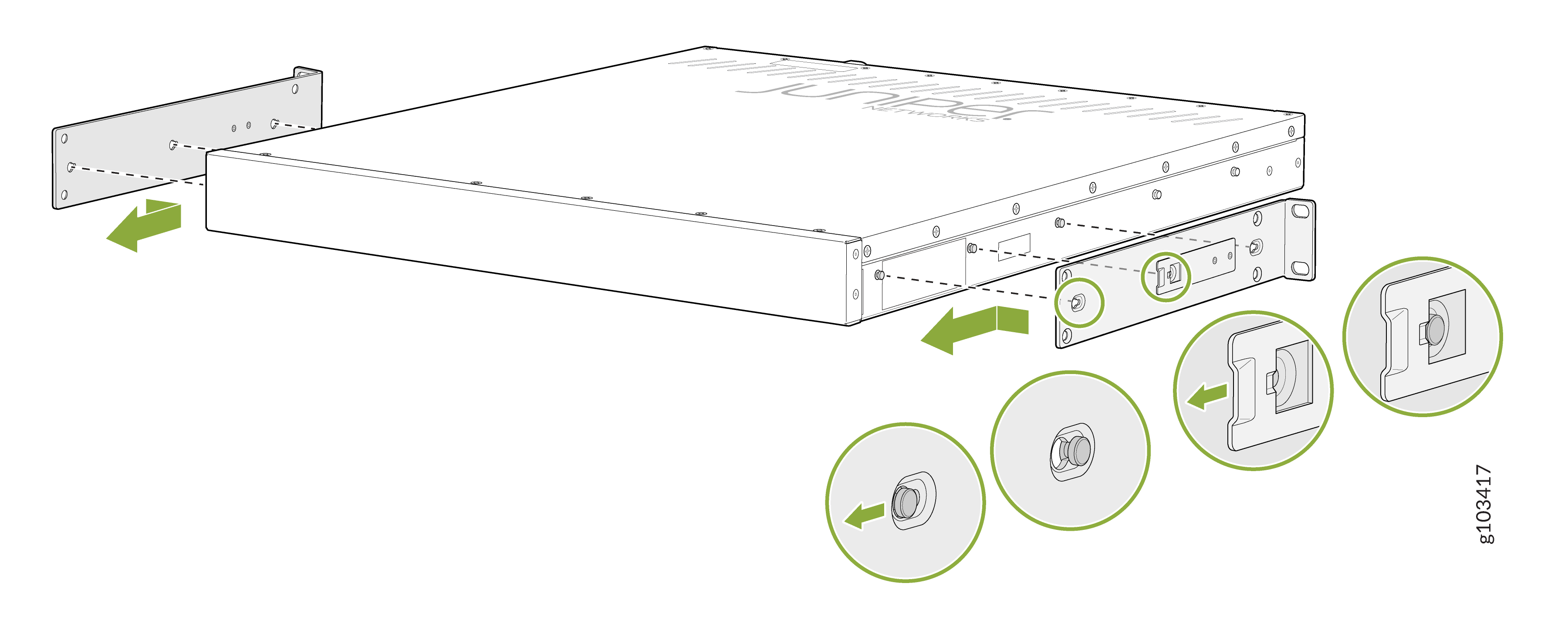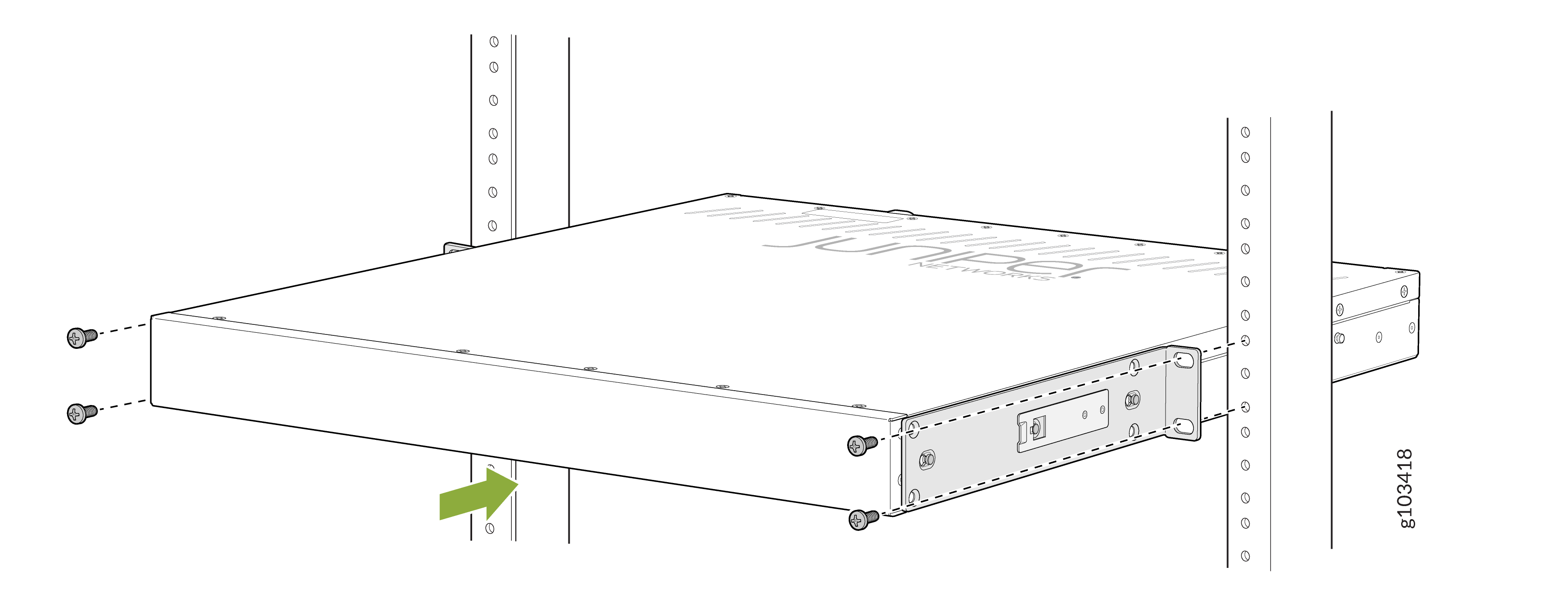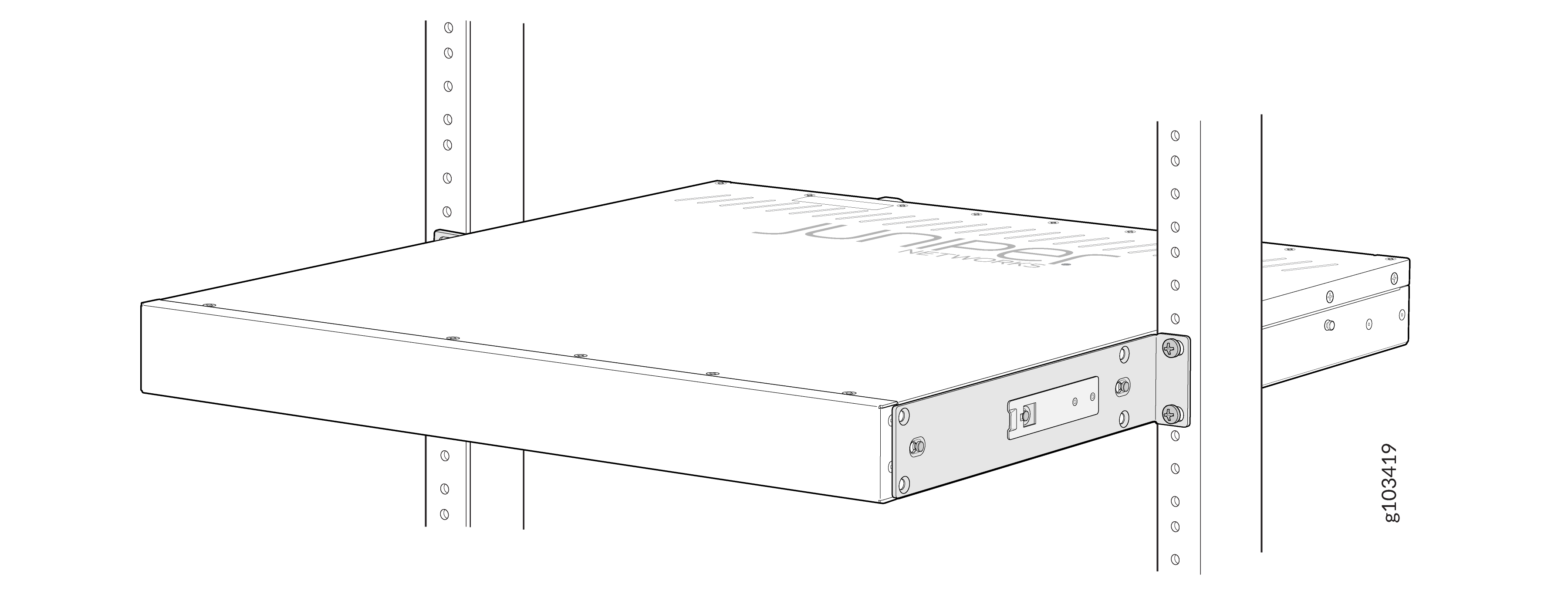Install the SRX1600 in a Rack
Mount the SRX1600 on a rack by following the recommended procedures that are appropriate for your site.
You can mount the SRX1600 on a four-post rack or in a cabinet. Use the toolless rack mount kit shipped with the device.
Complete the following prerequisites before you mount the device:
-
Prepare the site for installation as described in SRX1600 Site Guidelines and Requirements.
-
Ensure that the site has adequate clearance for both airflow and hardware maintenance, as described in SRX1600 Site Guidelines and Requirements.
-
Unpack the device as described in Unpack the SRX1600.
Ensure that you support the rear of the chassis throughout the process of mounting the appliance on the rack.
A qualified technician must verify that the rack or cabinet is strong enough to support the device's weight before mounting the device. Have the technician verify also that the rack or cabinet has adequate support at the installation site.
If you are installing more than one device on a rack or in a cabinet, install the first device at the bottom of the rack.
Mount your Device by Using the JNP-4P-TL-1RU-RMK Rack Mount Kit on a Square Hole 4-Post Rack
Ensure that you have the following tools and parts available:
-
An ESD grounding strap—not provided.
-
A pair of side mounting brackets that attach to the chassis—provided with the rack mount kit.
-
A pair of front and rear mounting rails that attach to the rack posts—provided with the rack mount kit.
To mount the device on a four-post rack:
Mount your Device by Using the JNP-4P-TL-1RU-RMK Rack Mount Kit on a Threaded-Hole 4-Post Rack
Ensure that you have the following tools and parts available:
-
An ESD grounding strap—not provided.
-
A Phillips (+) screwdriver, number 2—not provided.
-
Eight screws to attach the mounting rails to the rack posts—not provided.
-
A pair of side mounting brackets that attach to the chassis—provided with the rack mount kit.
-
A pair of mounting front and rear rails that attach to the rack posts—provided with the rack mount kit.
To mount the device on a four-post rack with threaded holes:
Mount your Device by Using the SRX-2PST-TLESS-RMK Rack Mount Kit on a 2-Post Rack
Ensure that you have the following tools and parts available:
-
An ESD grounding strap—not provided.
-
A screwdriver—not provided.
-
Four screws appropriate for your rack threaded size—not provided.
-
A pair of side mounting brackets that attach to the chassis—provided with the rack mount kit.
To mount the device on a two-post rack: