ON THIS PAGE
Cooling System and Airflow in the SRX1600
The cooling system in the SRX1600 consists of three fans. In addition to the fans, an internal fan in each power supply unit (PSU) also cools the device components.
Fans
The fans in the SRX1600 are hot-insertable and hot-removable field-replaceable units (FRUs). You can install the fans in the fan module slots on the rear of the device.
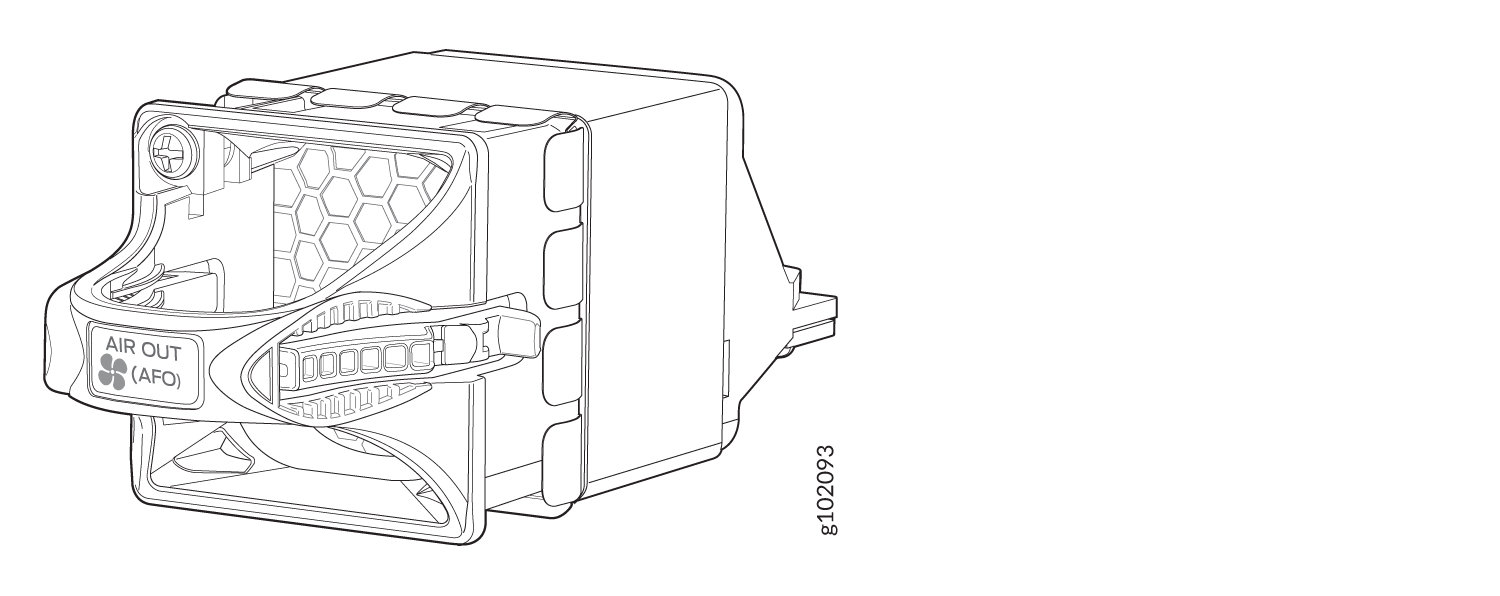
| Height | Width | Depth | Weight |
|---|---|---|---|
|
1.61 in. (4.1 cm) |
1.61 in. (4.1 cm) |
4.41 in. (11.2 cm) |
0.16 lb (74 g) |
The SRX1600 firewalls provide front-to-back airflow. The fans modules pull the air toward them from the front of the chassis, and exhaust it through the back of the chassis.
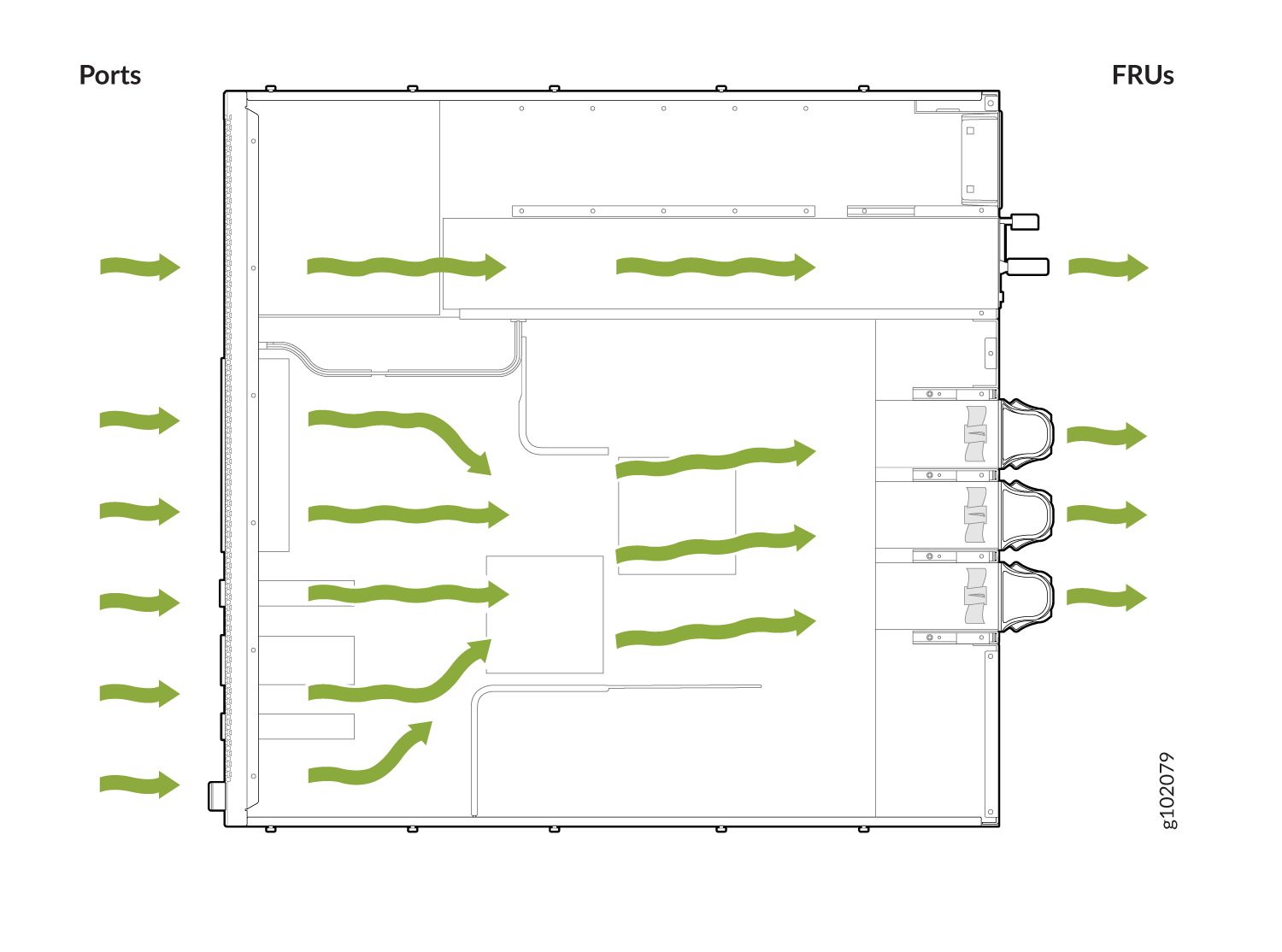
SRX1600 Fan Module LEDs
You can examine the LEDs next to each fan module to check the status of the fans.
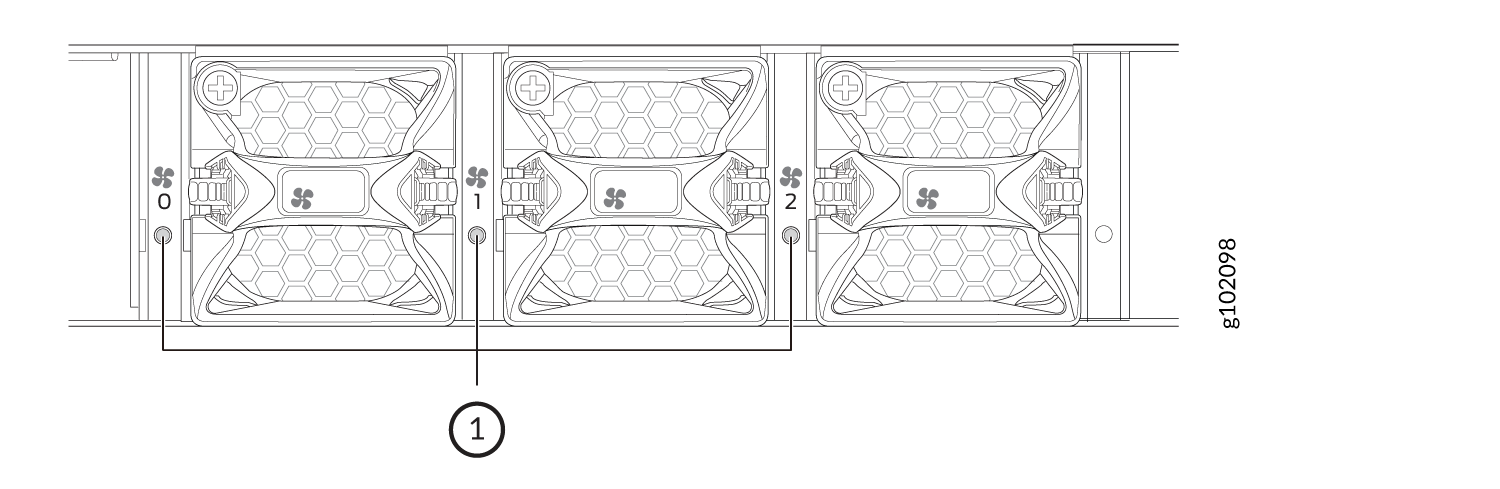
| LED Color | LED State | Description |
|---|---|---|
| Green | On steadily | The fan is operating normally. The system has verified that the module is engaged, that the airflow is in the correct direction, and that the fan is operating correctly. |
| Red | On steadily | The system has detected an error in the fan module. Replace the fan module immediately. Either the fan has failed, or it is seated incorrectly.To maintain proper airflow through the chassis, leave the fan module installed in the chassis until you are ready to replace it. |
