Step 3: Ground the ACX2000 and ACX2100 Router
You must ground the router before connecting power.
Tools Required to Ground the ACX Router
To ground the router, you need the following tools:
Phillips (+) screwdriver, number 2
ESD grounding wrist strap
Two SAE 10-32 screws and paint piercing washers (not provided)
Grounding lug, Panduit LCD06-10A or equivalent (not provided)
Grounding cable, minimum 6 AWG (13.3 mm2) 90° C wire (not provided)
Connect the Grounding Cable
You ground the router by connecting a grounding cable to earth ground and then attaching it to the chassis grounding points. To ground the router:
Figure 1: Grounding Points
on the Router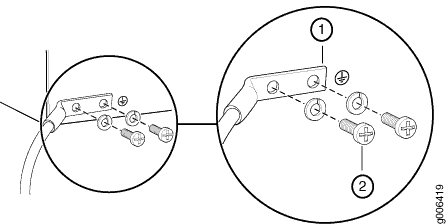
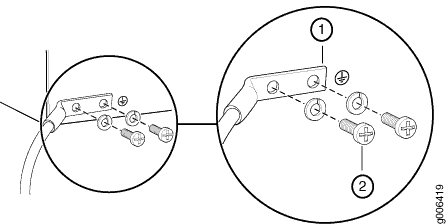
1 — Grounding lug | 2 — SAE 10-32 screw and washer |
