QFX5700 System Overview
Learn about the QFX5700 switch, its hardware components, the CLI terms that match terms in the user documentation, and the Junos OS Evolved software that runs the QFX5700 switch.
QFX5700 Hardware Description
- System Overview
- Benefits
- QFX5700 Switch Components and Functionality
- Field-Replaceable Units in QFX5700 Switches
- QFX5700 Switches Hardware and CLI Terminology Mapping
- Routing and Control Board
- Power Supplies
System Overview
The Juniper Networks QFX5700 switch is a 12.8Tb capacity high end aggregation switch featuring 5-U form factor. QFX5700 offers 10/40/100/400GE high port density and delivers high-performance, scale and flexibility to support IP services and functions for service provider, web and enterprise networks. A versatile, future-proven solution for today’s data centers, the QFX5700 leverages the power of a fully programmable Broadcom’s Trident 4 chipset to support and deliver a diverse set of use cases. It supports advanced Layer 2, Layer 3, and Ethernet VPN (EVPN)- Virtual Extensible LAN (VXLAN) features. For large public cloud providers—early adopters of high-performance servers to meet explosive workload growth—the QFX5700 supports very large, dense, and fast 400GbE IP fabrics based on proven Internet scale technology. The platform also includes support for in-line MACsec* line cards. Figure 1 shows the front view of the QFX5700 switch.
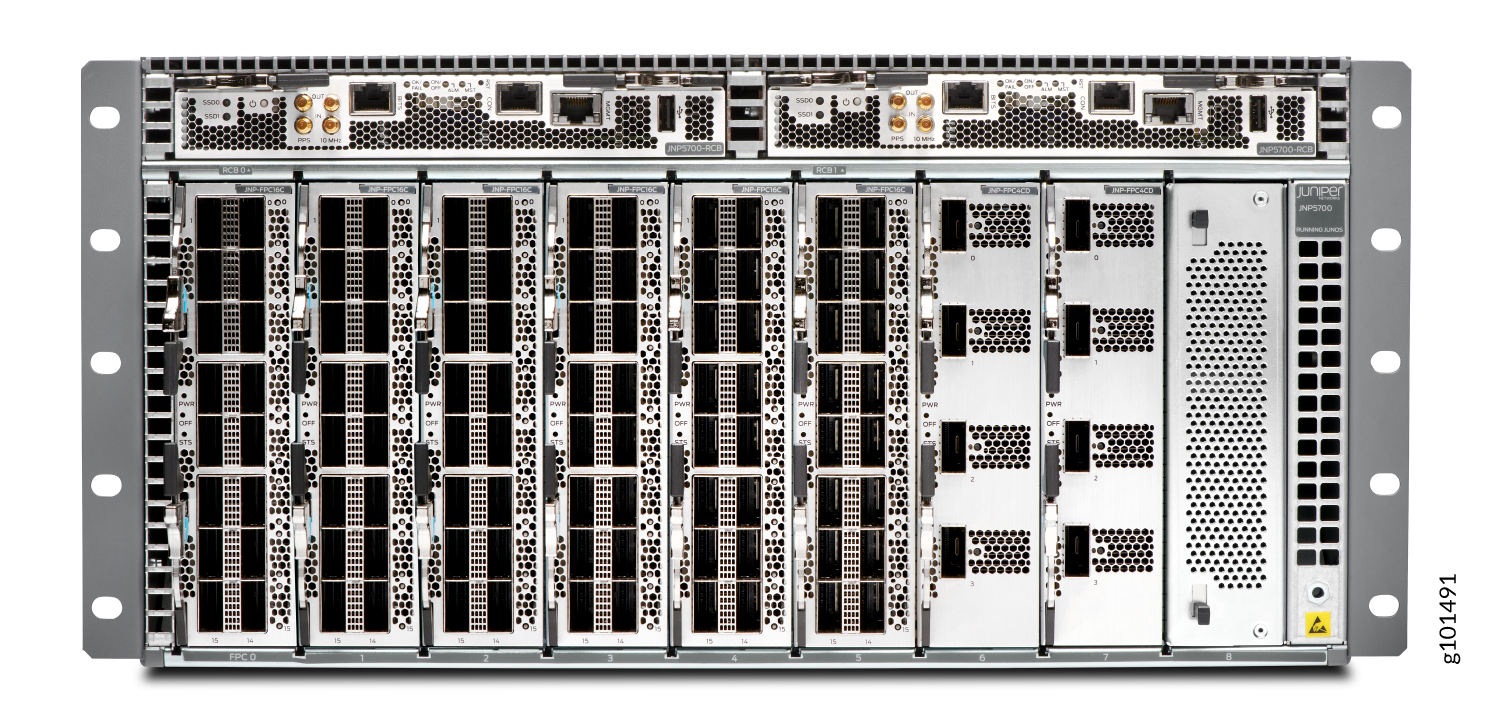

Benefits
-
Ease of deployment—The QFX5700 features a compact 5-U modular chassis for sites with limited space or power.
-
Modular, flexible design—The QFX5700 uses the custom silicon line-cards (12.8 Tbps throughput) and power supplies.
-
Automation and Programmability—Combined with the power of Junos OS Evolved and the Juniper Paragon Automation Portfolio, the QFX5700 enables you to quickly deploy new services, automate and simplify network operations, and maintain high-quality network services.
-
Zero-touch provisioning—The QFX5700 switch supports zero-touch provisioning (ZTP), which enables you to automate provisioning and deployment with minimal manual intervention. This helps save time and accelerate deployments.
QFX5700 Switch Components and Functionality
The following hardware components are available on QFX5700 switches:
-
Routing and Control Board (RCB)—The QFX5700-RCB consolidates the Routing Engine function with the control board function in a single unit.
-
Forwarding Engine Boards (FEBs)—The FEBs are not visible from the outside of the switch chassis. You must remove one of the fan trays to see the FEBs.
-
Power supply units (PSUs)—The QFX5700 switch have four PSUs. Each PSU provides power to all components in the switch. If all the four PSUs are installed, they provide full power redundancy to the device. If one PSU fails, or if you remove one PSU, the other PSUs balance the electrical load without interruption. To provide power redundancy to the system, all the four PSUs must be installed.
-
Cooling system—The QFX5700 switches have two fan trays. If a fan rotor within a fan tray fails, a chassis alarm is raised. The switch continues to operate with one failed rotor as per GR-63 specifications. If more than one fan rotor fails, or if a fan tray is removed, a chassis alarm is raised, and the system shuts down in 240 seconds. If both the fan trays are removed, a chassis alarm is raised, and the system shuts down immediately. Therefore, if any fan tray fails, you must replace the fan tray immediately.
Field-Replaceable Units in QFX5700 Switches
The QFX5700 switch is 5-U tall. All key QFX5700 switch components are field-replaceable units (FRUs). Field-replaceable units (FRUs) are components that you can replace at your site.
-
Hot-insertable and hot-removable—You can remove and replace these components without powering off the switch or disrupting the routing function.
-
Hot-pluggable—You can remove and replace these components without powering off the switch, but the routing function is interrupted until you replace the component.
Table 1 lists the FRUs and their types.Table 1: FRUs in a QFX5700 Switch FRU
Type
Power supplies
Hot-insertable and hot-removable.
Fan trays
Hot-insertable and hot-removable.
Routing and Control Board (RCB)
Install a second RCB before removing a failing RCB.
Forwarding Engine Boards (FEBs)
Install a second FEB before removing a failing FEB.
Flexible PIC Concentrator (FPCs)
Hot-insertable and hot-removable.
Optical transceivers
Hot-insertable and hot-removable.
Cable guard
Hot-insertable and hot-removable.
Replace a failed power supply unit (PSU) with a new PSU within three minutes of removal to maintain power redundancy. The switch continues to operate with other PSUs running. Replace a failed fan tray with a new fan tray within one minute of removal to prevent chassis overheating.
If you have a Juniper J-Care service contract, register any addition, change, or upgrade of hardware components at https://www.juniper.net/customers/csc/management/updateinstallbase.jsp. Failure to do so can result in significant delays if you need replacement parts. This note does not apply if you replace existing components with the same type of component.
QFX5700 Switches Hardware and CLI Terminology Mapping
Table Table 2 describes the hardware terms used in QFX5700 switch documentation and the corresponding terms used in the Junos OS CLI:
|
Hardware Item (as Displayed in the CLI) |
Description (as Displayed in the CLI) |
Value (as Displayed in the CLI) |
Item in Documentation |
Additional Information |
|
|
QFX5700 |
- |
Switch chassis |
|
|
|
CB |
|
- |
|
|
|
Abbreviated name of the Flexible PIC Concentrator (FPC; an FPC is equivalent to a line card) |
|
FPC or line card (The switch does not have actual FPCs—the line cards are the FPC equivalents on the switch.) |
Interface Naming Conventions Used in the Junos OS Operational Commands |
|
|
Forwarding Engine Board (FEB) |
Value of |
- |
Interface Naming Conventions Used in the Junos OS Operational Commands |
|
|
Abbreviated name of the transceiver |
n is a value equivalent to the number of the port in which the transceiver is installed. |
Optical transceivers |
|
|
|
One of the following:
|
|
AC or DC power supply |
One of the following: DC |
|
|
JNP5700-FAN |
- |
Fan tray |
Routing and Control Board
The QFX5700 Routing and Control Board (RCB) contains a Routing Engine and is responsible for system management and system control in the QFX5700. These RCBs runs Junos OS Evolved. Figure 3 shows a QFX5700 RCB.
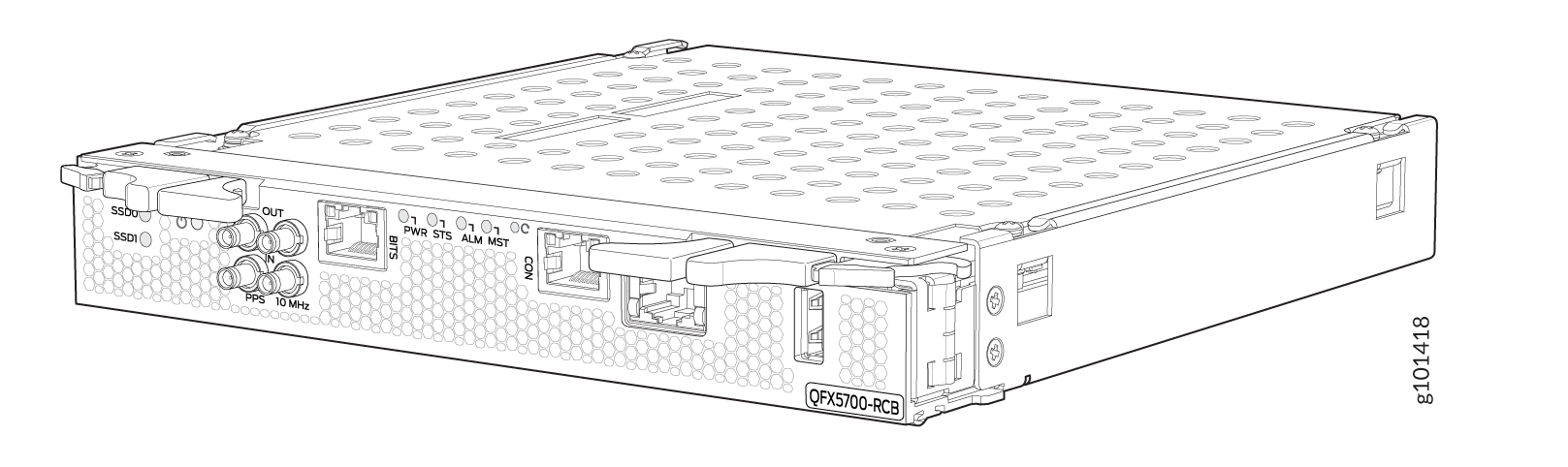
Figure 4 shows the front panel of the QFX5700 RCB (model number: QFX5700-RCB).
Each Routing and Control Board (RCB) consists of the following internal components:
-
CPU—Runs Junos OS to maintain the routing tables and routing protocols.
-
EEPROM—Stores the serial number of the Routing Engine.
-
DRAM—Provides storage for the routing and forwarding tables and for other Routing Engine processes.
-
One USB port—The QFX5700 includes one USB port (USB 3.0/2.0 compatible) specifically for installing or recovering Junos OS Evolved software. Note that no USB drive is included with the switch.
-
Management ports—One port that provide access to management devices and another that provides access to the console.
-
LEDs—Provide status of the Routing Engine.
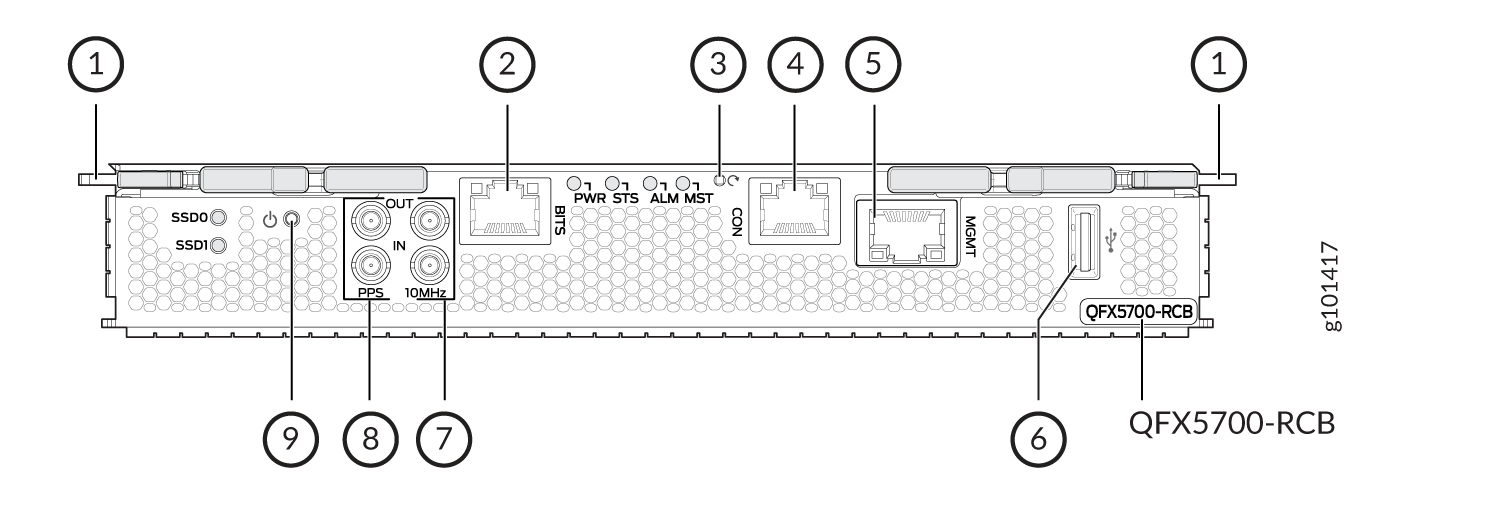
1 — RCB | 6 — USB port (USB 2.0 standard) |
2 — RJ-45 BITS port | 7 — 10 MHz IN/OUT Timing port |
3 — Reset switch | 8 — PPS IN/OUT Timing port |
4 — RJ-45 console port | 9 — Online/Offline button |
5 — RJ-45 management port |
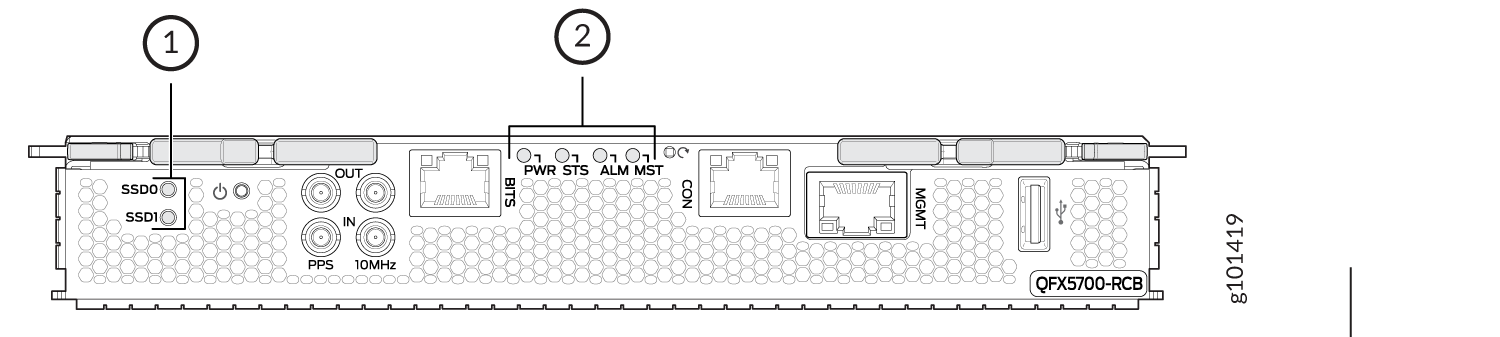
1 — Solid State Disk (SSD) LEDs—SSD0 and SSD1 | 2 — RCB status panel LEDs—Power, Status, Alarm, and Master |
The QFX5700 comes with two RCB slots. The RCBs are accessible from the front side. The RCBs are kept upside down. The configuration of the RCS include a 30mm pitch, 200mm width Hewitt Lake 6 Core (D1637), 2.9GHz, 55W CPU, and DRAM: 32GB (2x16GB DIMM) Memory which is expandable up to 64 (4x 16GB). The storage support includes 2x 100G M.2 SATA/NVME SSD. For specific information about Routing Engine components (for example, the amount of DRAM), issue the show vmhost hardware command.
QFX5700 does not support RCB and FEB redundancy. A QFX5700 system can only have one RCB and one FEB installed, either in slot 0 or slot 1. You must install the FEB and RCB in the same slots; hence, if the RCB is in slot 0, the FEB must also be in slot 0. Additionally, the FEB must be in slot 1 if the RCB is also there in slot 1. The system will not work if the RCB and FEB are inserted into the wrong slots, and a serious warning message stating "Major FEB 1 Mismatch with master RCB" would appear.
Power Supplies
Power supplies for the QFX5700 are load-sharing hot-removable and hot-insertable FRUs. The switch operates with four power supplies. Each power supply has an internal fan for cooling. You can install the power supplies in any slot.
Do not mix power supply models in the same chassis in a running environment.
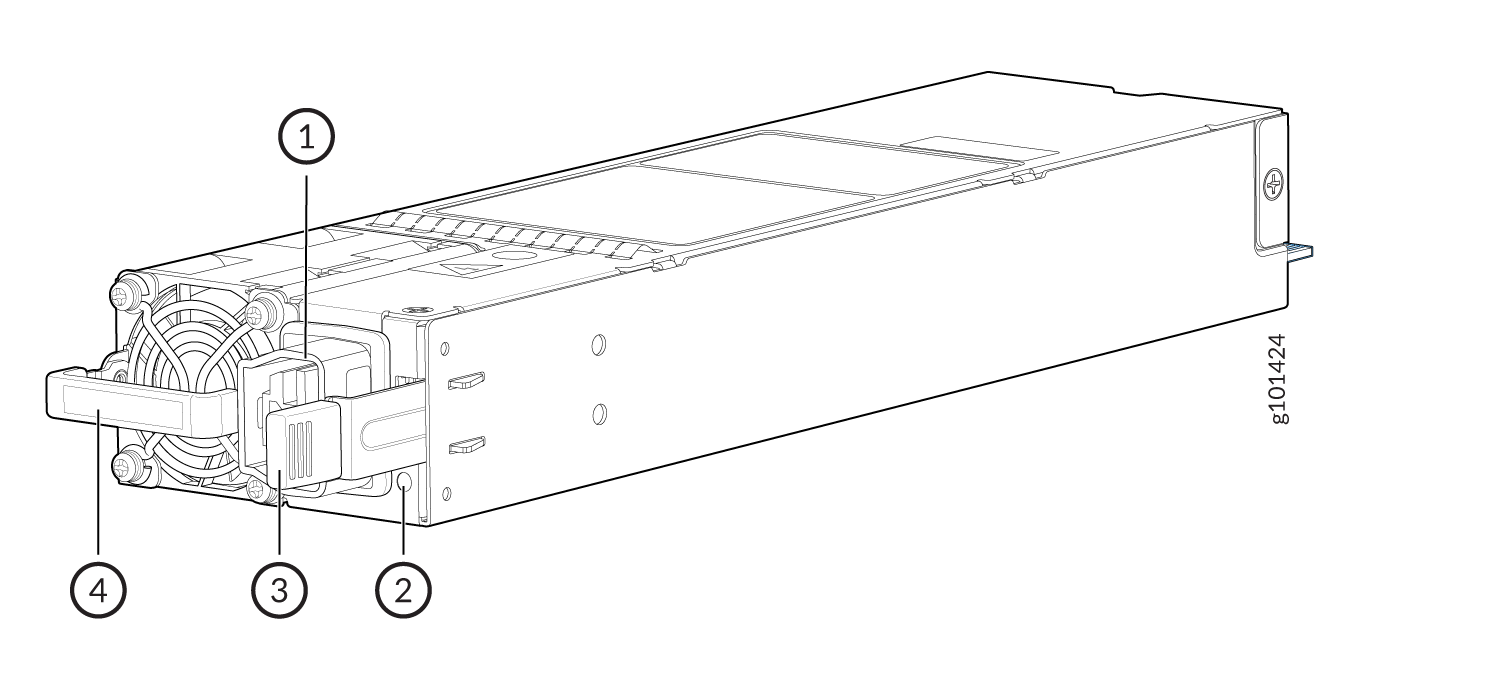
1 — Power Supply | 3 — Ejector Lever |
2 — ESD Point | 4 — Power Supply Handle |
QFX5700 System Software
QFX5700 switches run Junos OS Evolved, which provides Layer 2 and Layer 3 switching, routing, and security services. Junos OS Evolved runs natively on Linux, giving it direct access to all the Linux utilities and operations. It is designed to be modular, allowing for upgrades to be done on a component-by-component basis without a system reboot. Only those components changed are restarted. Junos OS Evolved is easily portable and minimal work is required to make it work on any platform. It has the same CLI user interface, the same code base for applications and features, and the same management and automation tools as Junos OS. However, the Junos OS Evolved infrastructure is entirely modernized, giving you the portability, faster innovation, and simplified upgrades you need. Junos OS Evolved software is pre-installed on the QFX5700 internal NAND solid state flash drive.
For information about which features are supported on QFX Series devices, see Feature Explorer.
