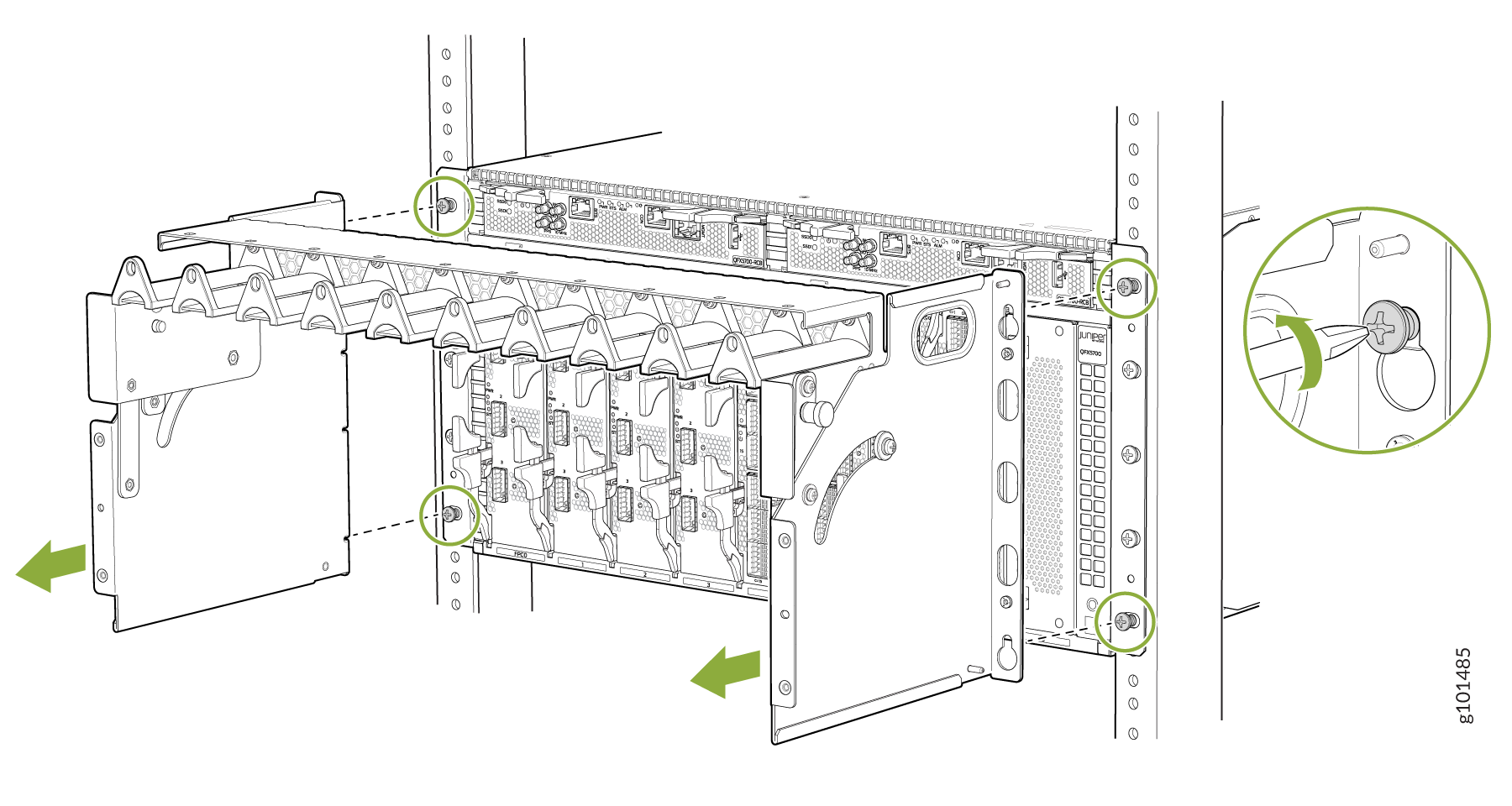QFX5700 Cable Management System
The QFX5700 Cable Management System consists of the following components.
-
Cable Manager
-
Cable Manager Assembly
-
Tray
-
Locking mechanism
You need to necessarily attach the Cable manager assembly when you install six or more line cards of the same model.
The cable manager allows you to manage a large number of fiber-optic and copper cables attached to the RCBs and FPCs installed in the QFX5700 switch. It is installed in the front of the QFX5700 chassis. Figure 1 shows the QFX5700 Cable Manager.
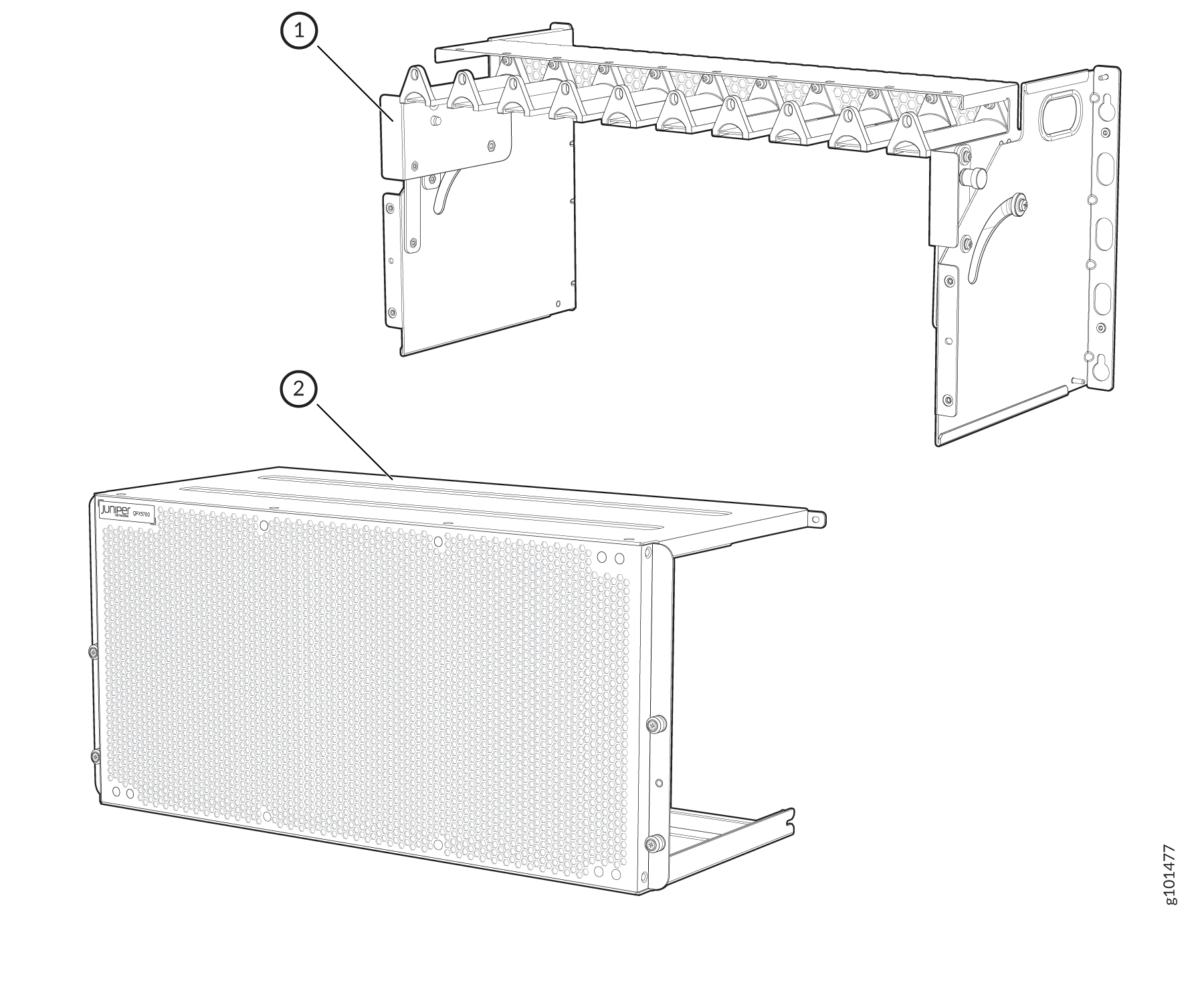
1 — Cable Manager Assembly | 2 — EMI door |
Before you install the cable manager assembly, you need to remove the EMI door. See Figure 2.
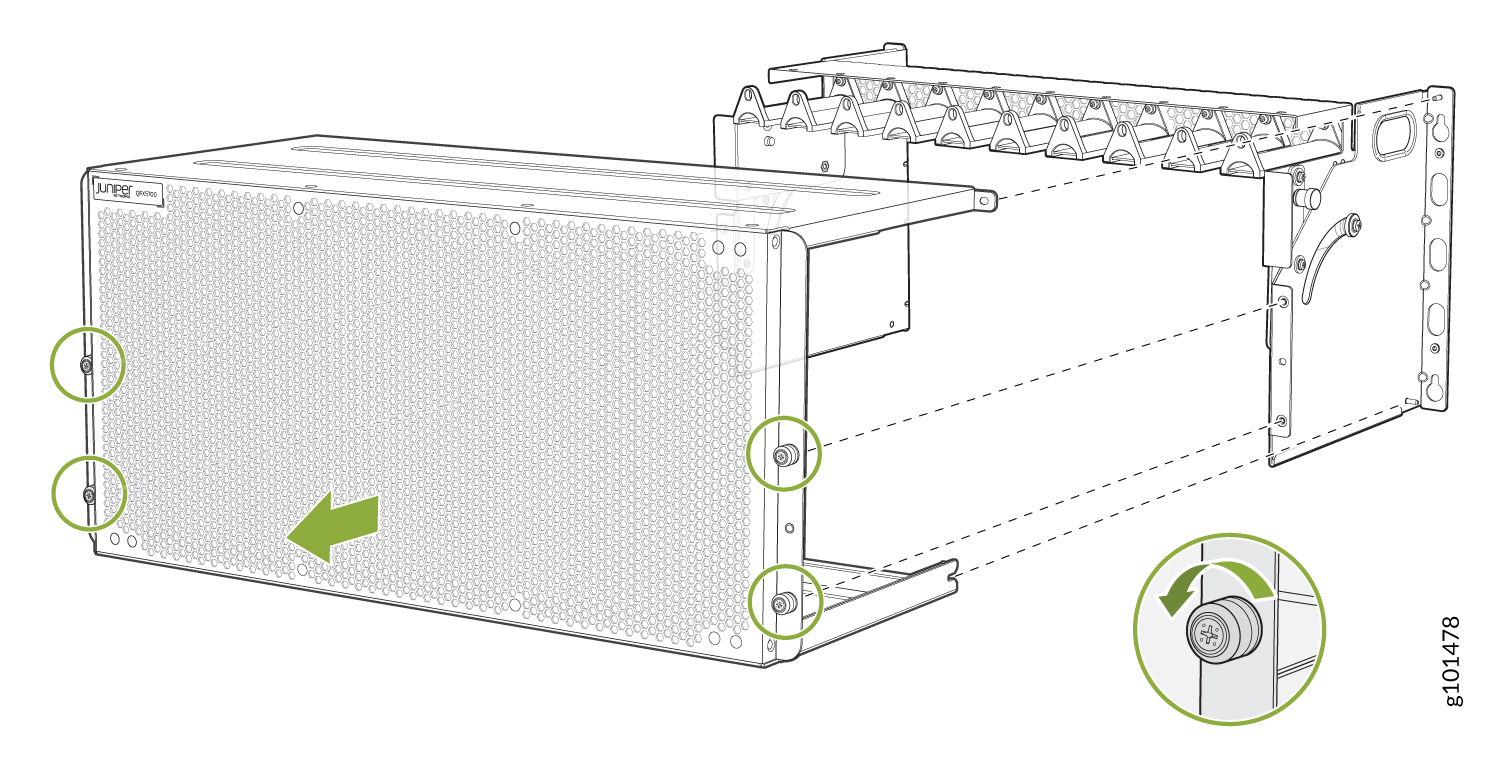
Now you can install the cable manager assembly. See Figure 3.
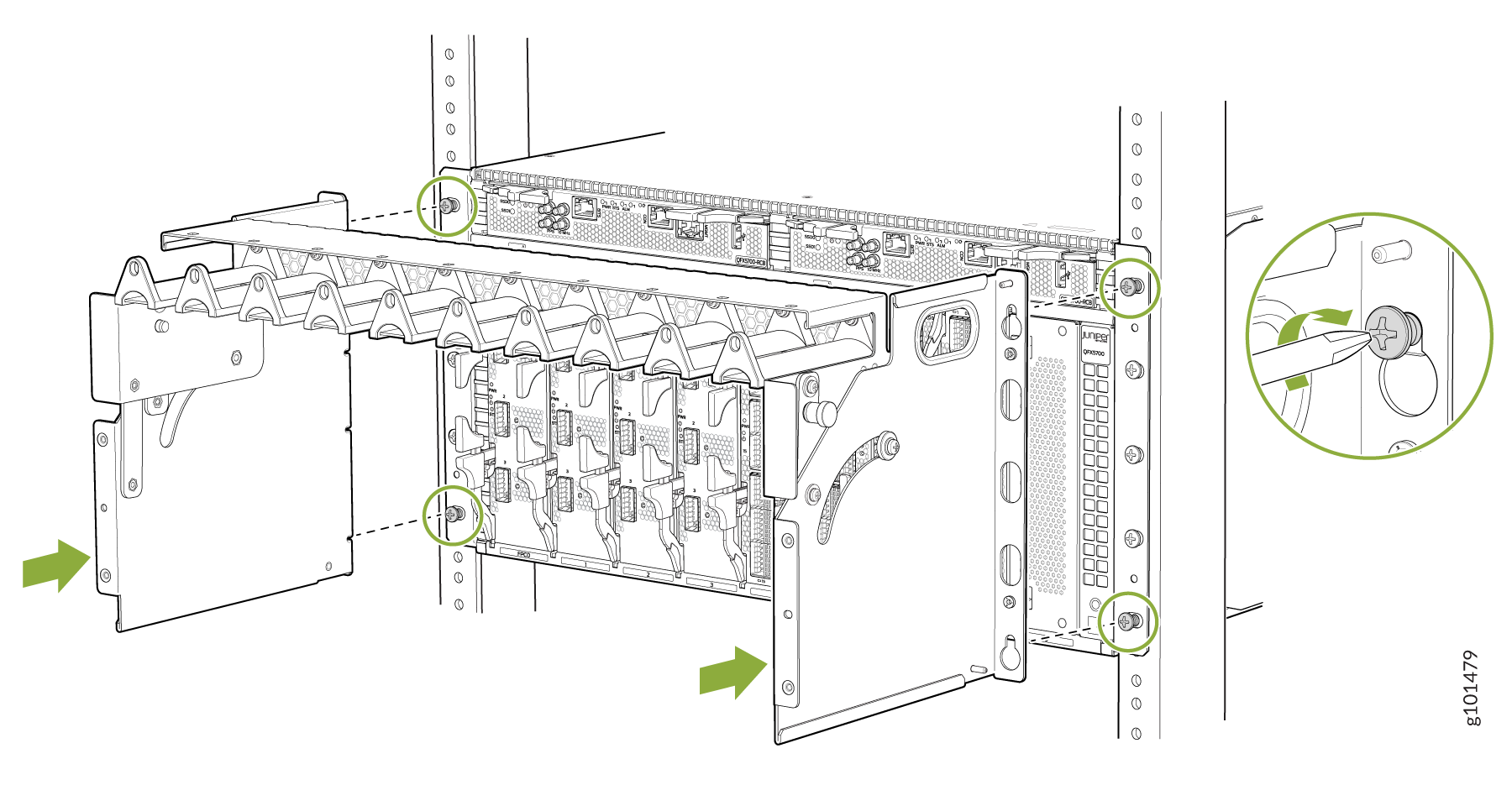
Pull out the spring-loaded pin on either sides of the cable manager and move the tray down to access RCB. See Figure 4.
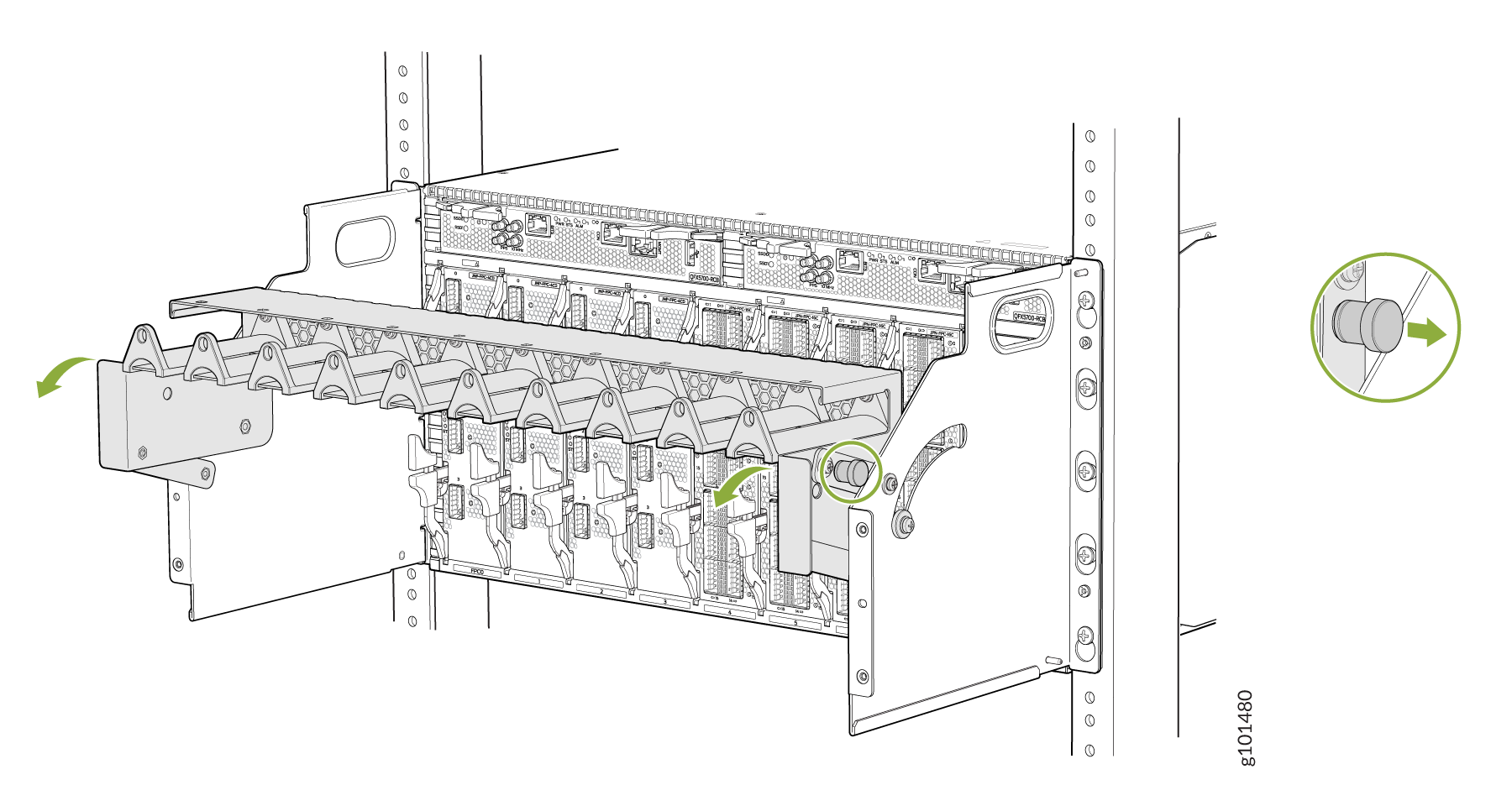
You need to move the tray in order to access the FPC. See Figure 5.
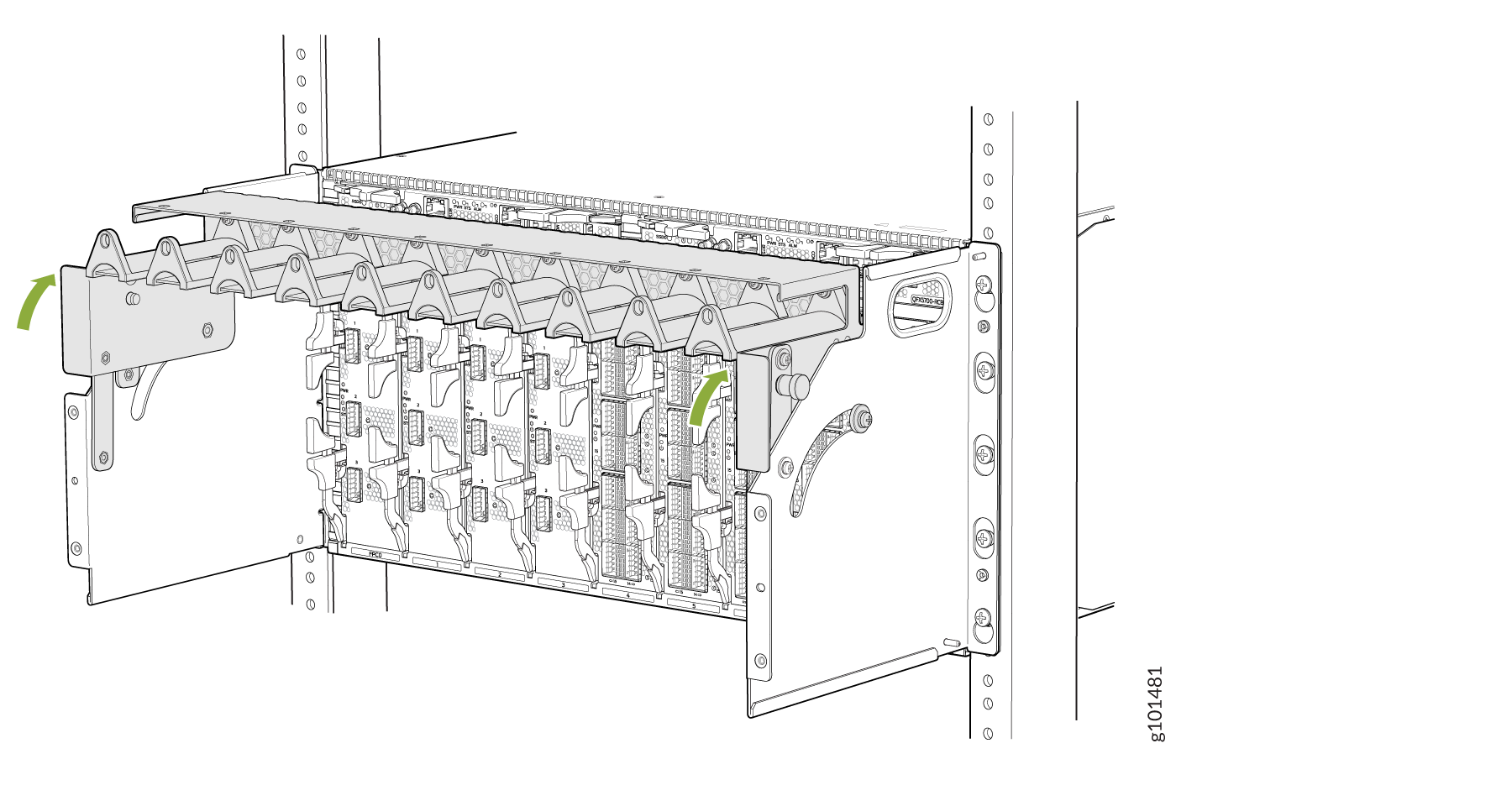
Now, lock the cable manager. See Figure 6.
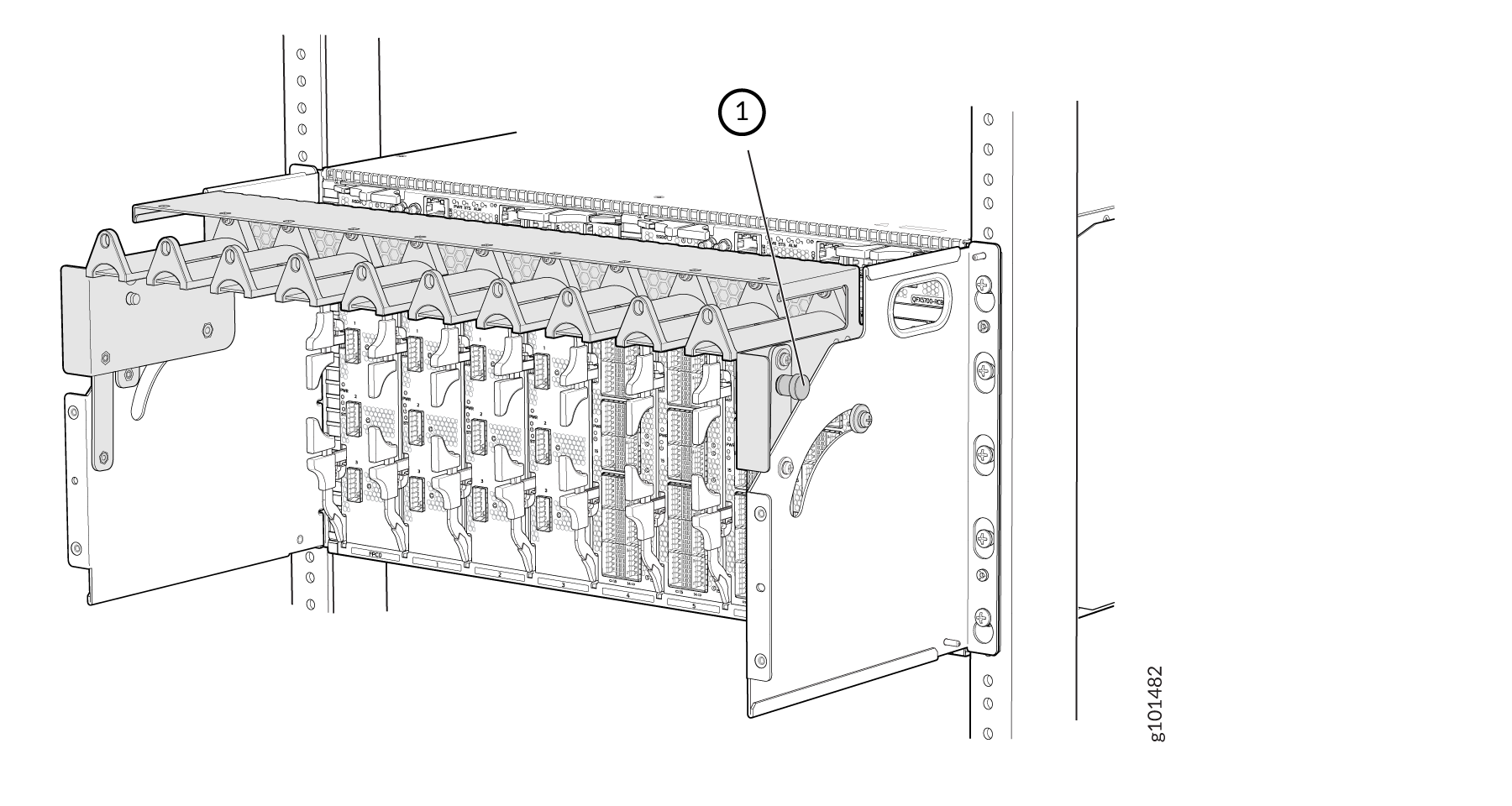
See Figure 7 and Figure 8 to understand how to route cables through the cable manager.
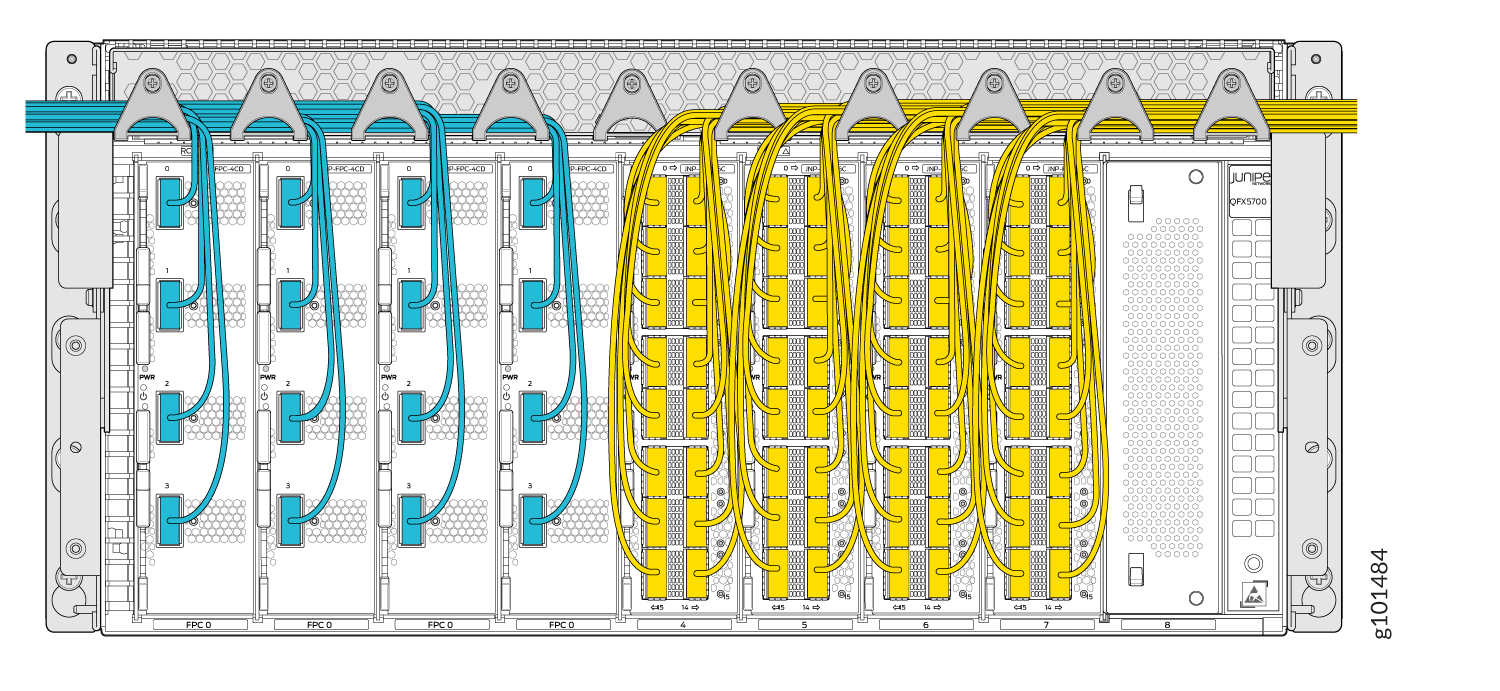
Once you have used the cable manager to router the cables, assemble the cable manager cover.
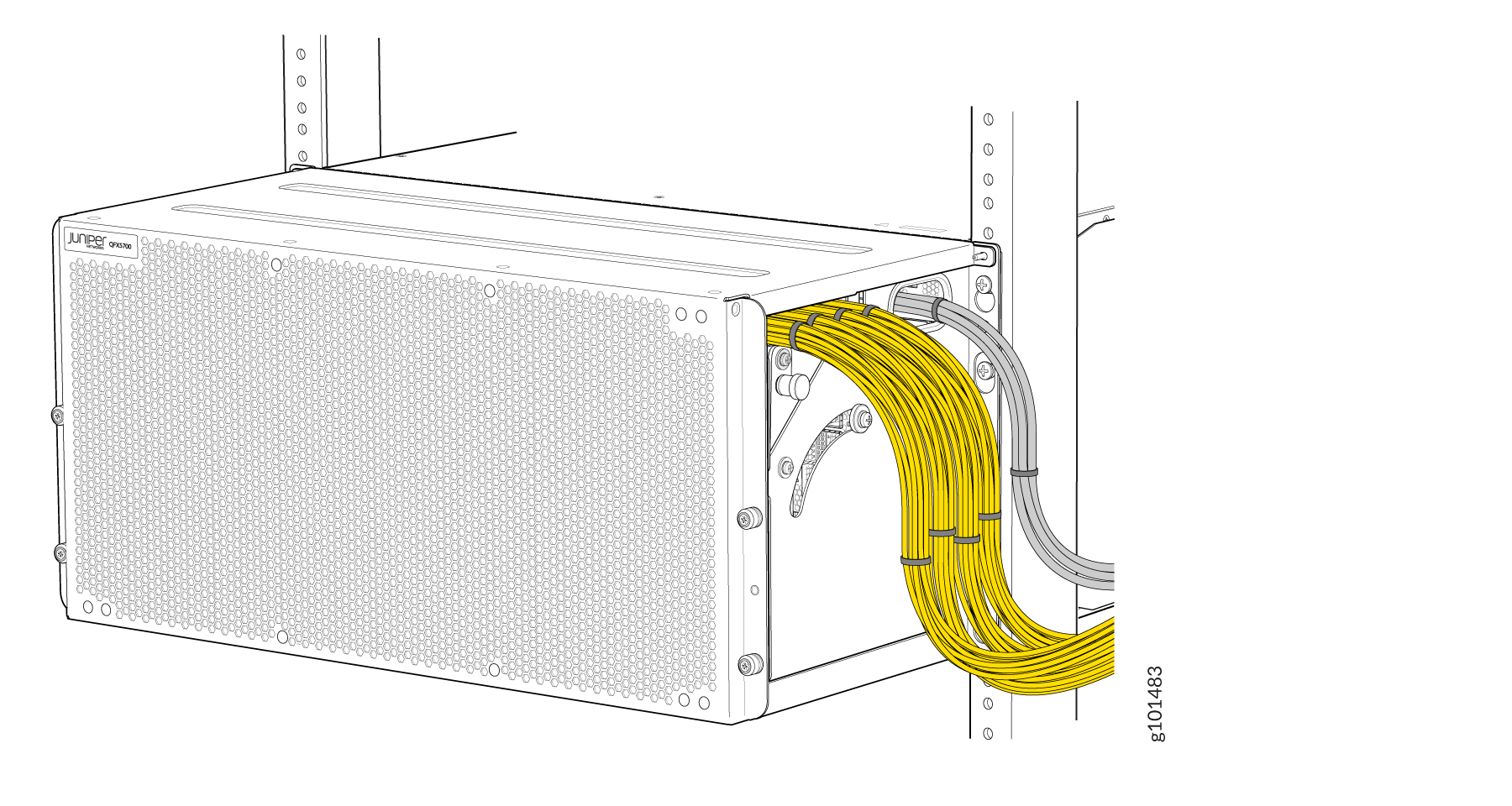
Figure 9 shows how you can remove the cable manager.