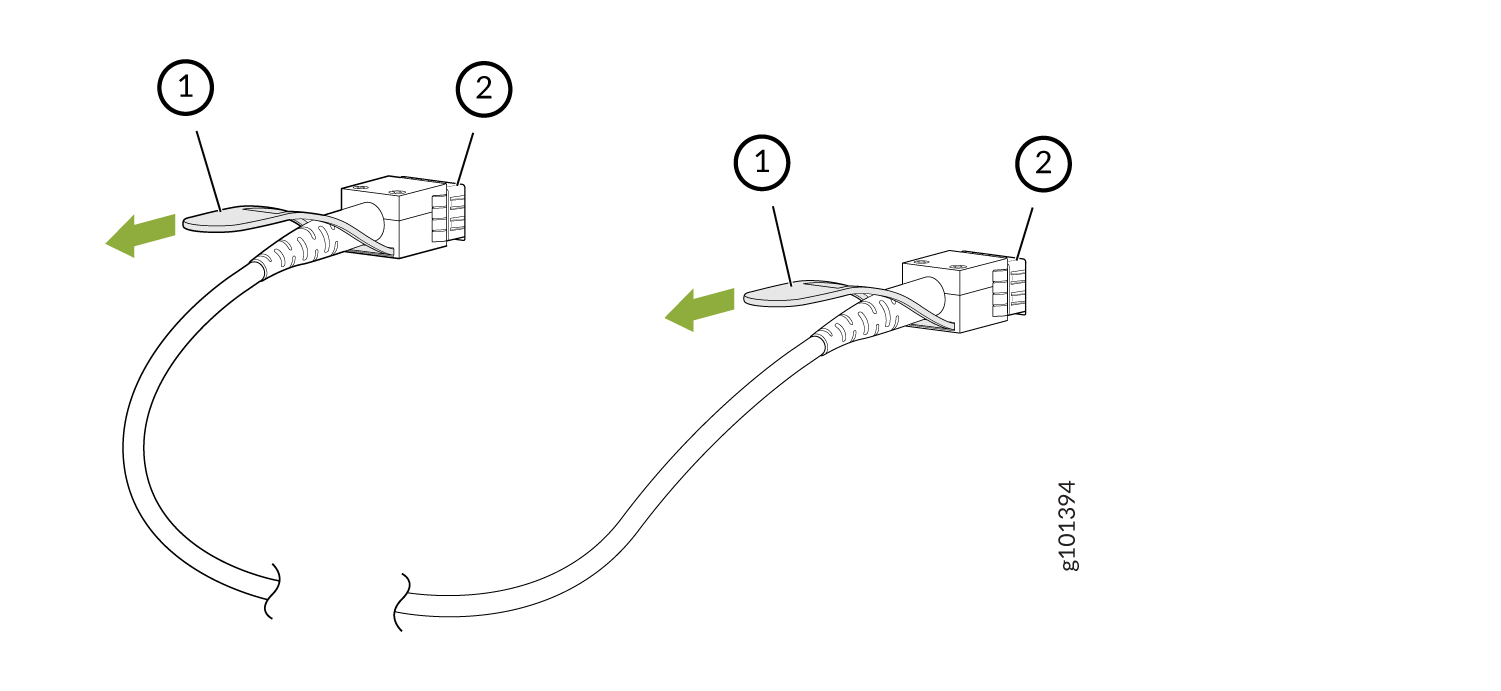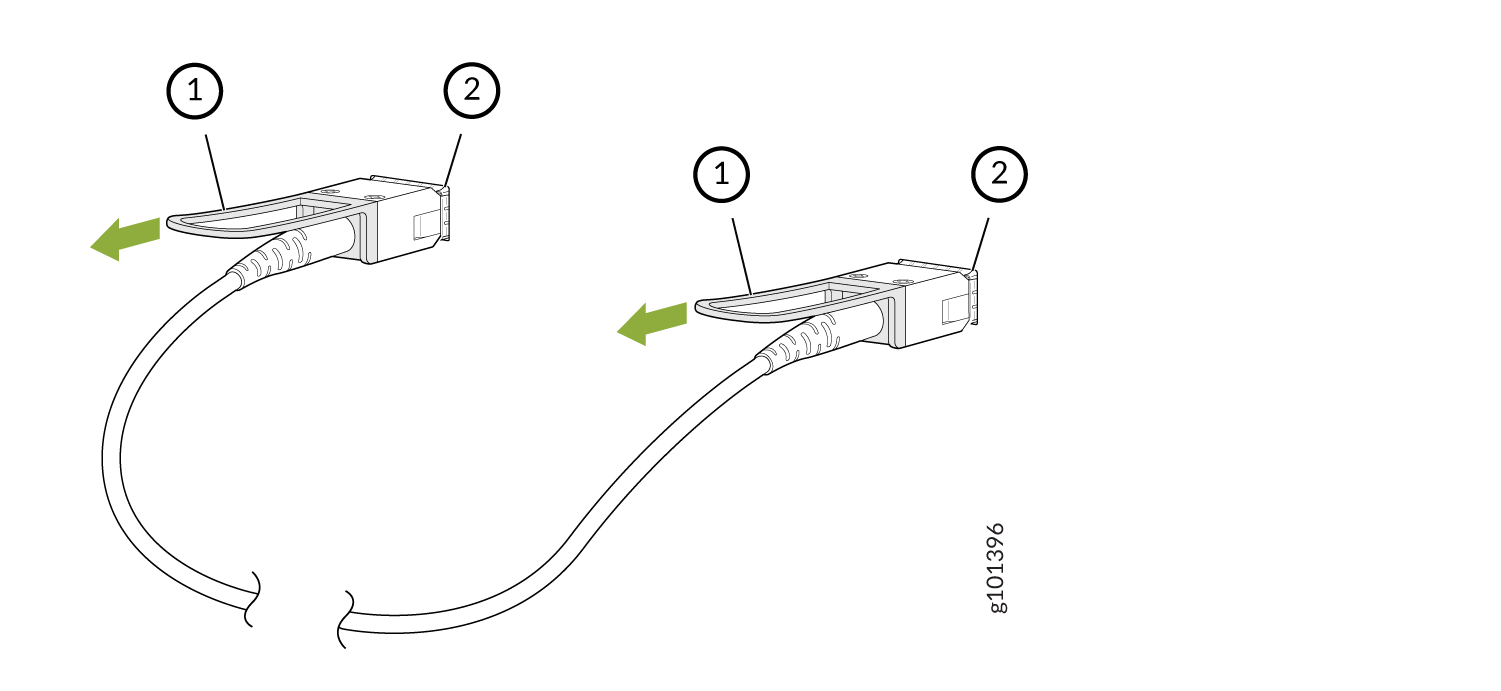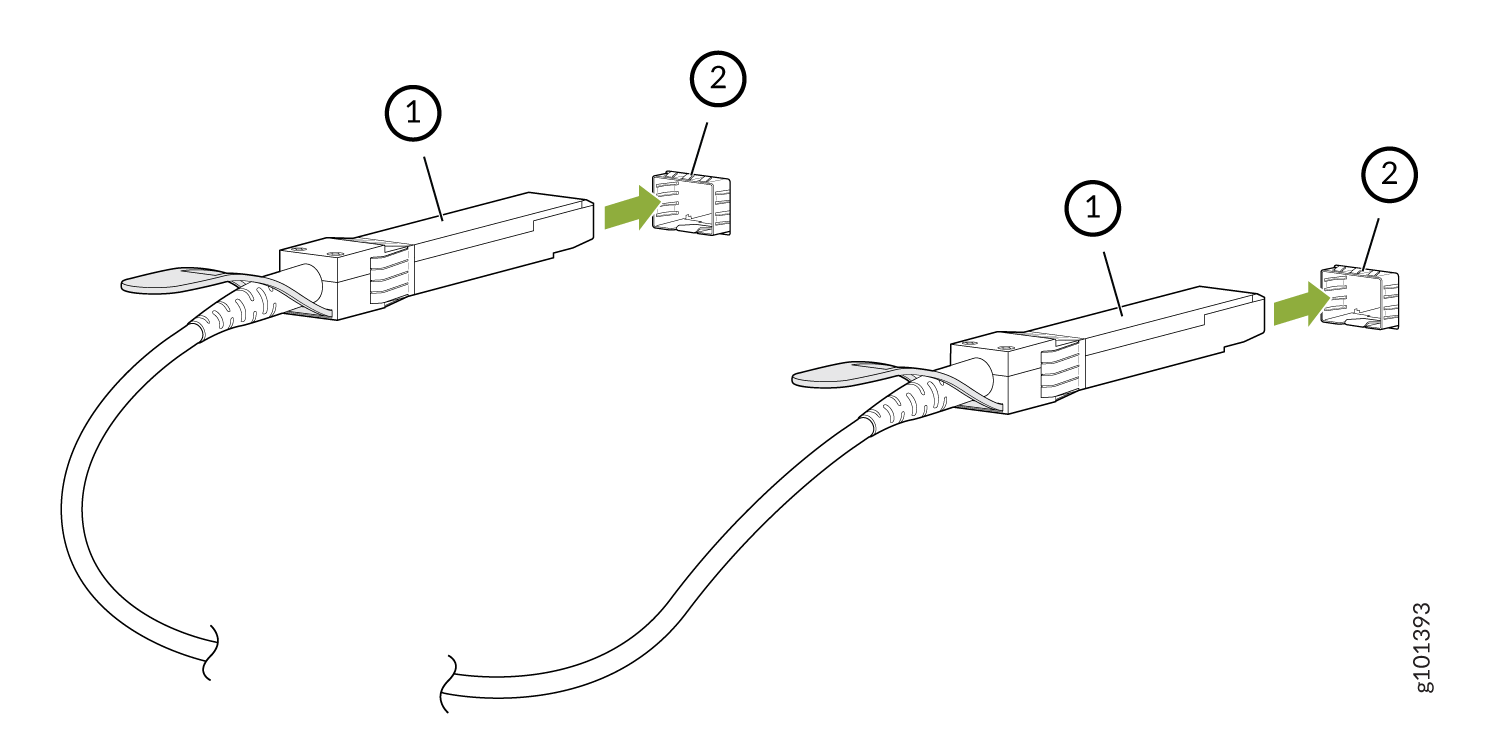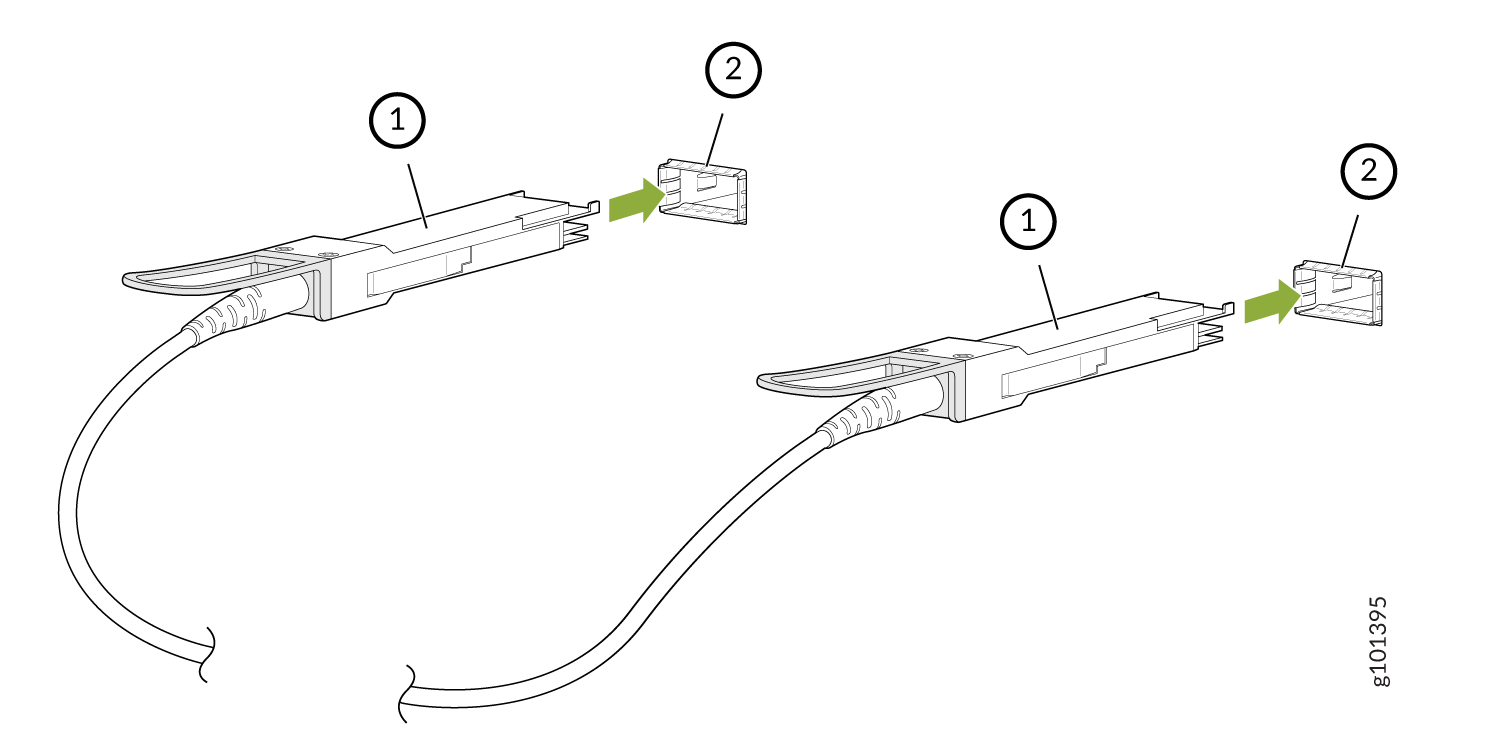Maintain Active Optical Cables
An active optical cable (AOC) is an optical fiber cable that has a transceiver preattached to each end.
Disconnect an Active Optical Cable
Before you disconnect an active optical cable (AOC) from a device, ensure that you have taken the necessary precautions for safe handling of laser (see Laser and LED Safety Guidelines and Warnings).
Ensure that you have the following parts and tools available:
-
An antistatic bag or an antistatic mat to store the cable, if you are disconnecting the cable from all the ports it is connected to
-
Rubber safety caps to cover the ports on the device, or a replacement cable
-
Rubber safety caps to cover the transceivers at the ends of the cable
-
An electrostatic discharge (ESD) grounding strap—not provided
To disconnect an active optical cable:
The procedure to disconnect other types of AOCs, other than direct attach AOCs, is the same as the procedure described in this topic.
Connect an Active Optical Cable
Before you connect an AOC to a device, ensure that you have taken the necessary precautions for safe handling of lasers (see Laser and LED Safety Guidelines and Warnings).
To prevent electrostatic discharge (ESD) damage to the transceiver, do not touch the connector pins at the end of the transceiver.
Ensure that you have an ESD grounding strap (not provided).
After you connect a cable or after you change the media-type configuration, wait for 6 seconds for the interface to display operational commands.
We recommend that you use only cables purchased from Juniper Networks with your Juniper Networks device.
If you face a problem running a Juniper Networks device that uses a third-party optic or cable, the Juniper Networks Technical Assistance Center (JTAC) can help you diagnose the source of the problem. Your JTAC engineer might recommend that you check the third-party optic or cable and potentially replace it with an equivalent Juniper Networks optic or cable that is qualified for the device.
To connect an active optical cable:
The procedure to connect other types of AOCs, other than direct attach AOCs, is the same as the procedure described in this topic.