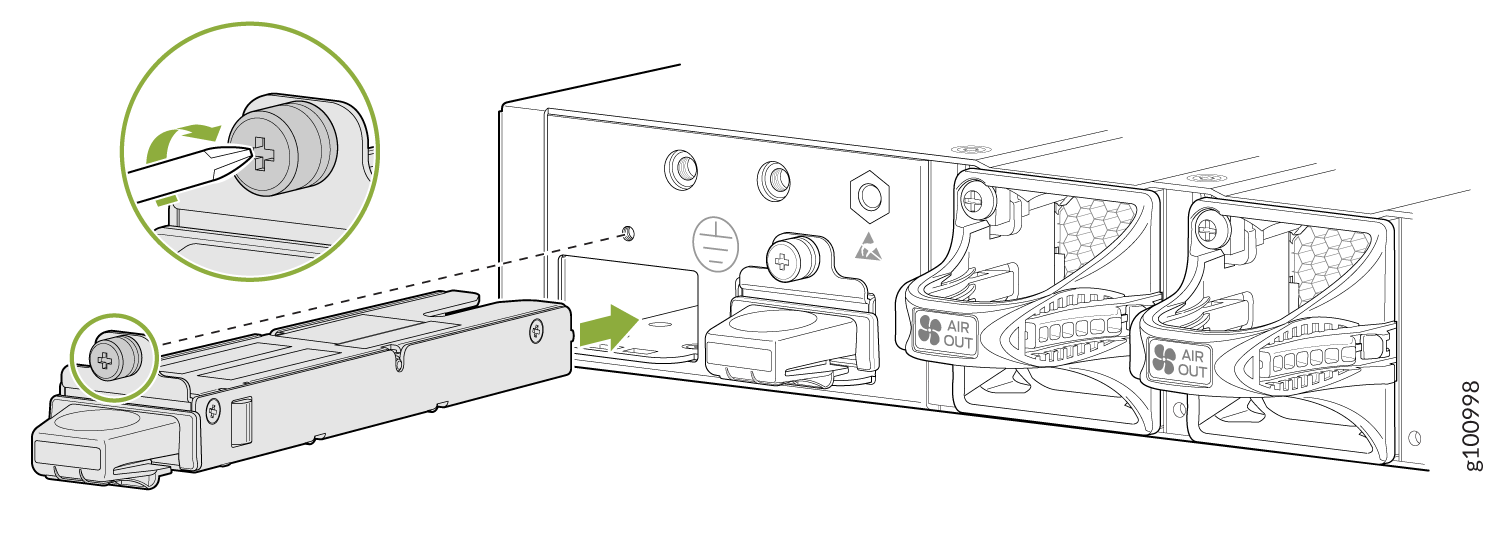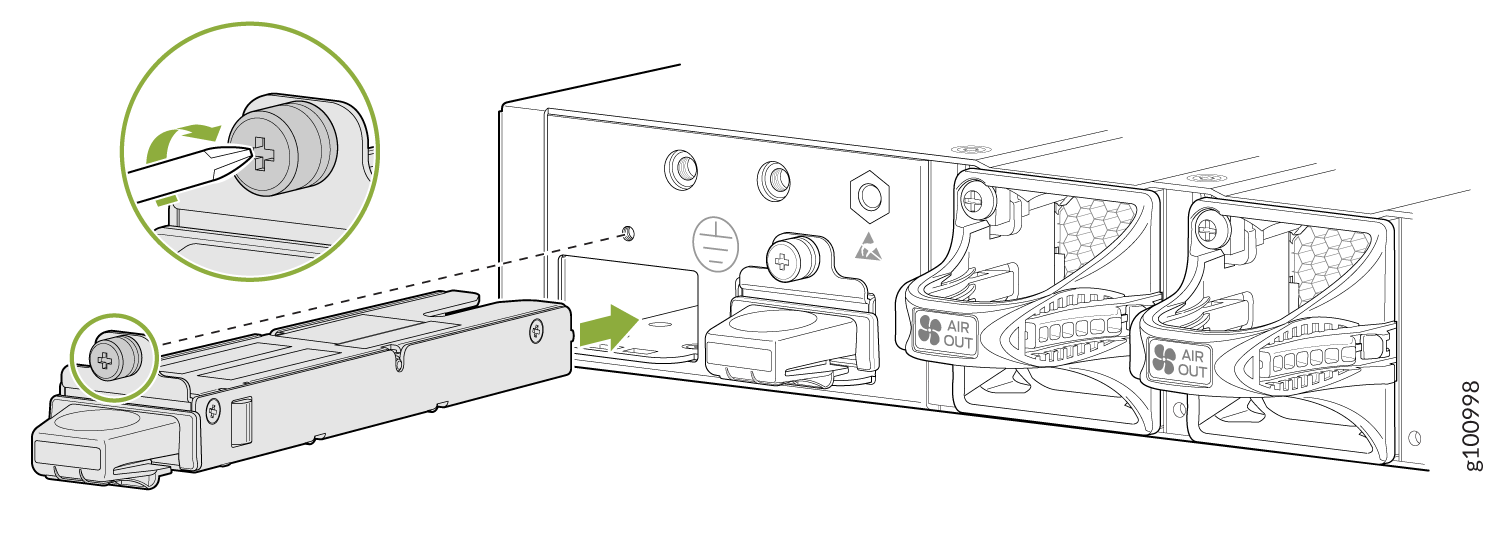Maintaining the NFX350 SSD
Removing an SSD from an NFX350 Series Device
Ensure that you have the following equipment available:
-
Electrostatic discharge (ESD) grounding strap
-
An antistatic bag or an antistatic mat
-
SSD to replace
You need to power off the NFX350 Series device to remove an SSD from the device.
To remove an SSD, see (Figure 1):
- Attach an ESD grounding strap to your bare wrist and connect the strap to one of the ESD points on the chassis.
- Place the antistatic bag or the antistatic mat on a flat, stable surface.
- Place your thumb on the SSD handle and press the tab below the SSD handle with one finger to unlock the SSD from its slot.
- Pull the SSD firmly to slide it out of its slot.
- Place the SSD in the antistatic bag or on the antistatic mat placed on a flat, stable surface.
Figure 1: Removing an SSD
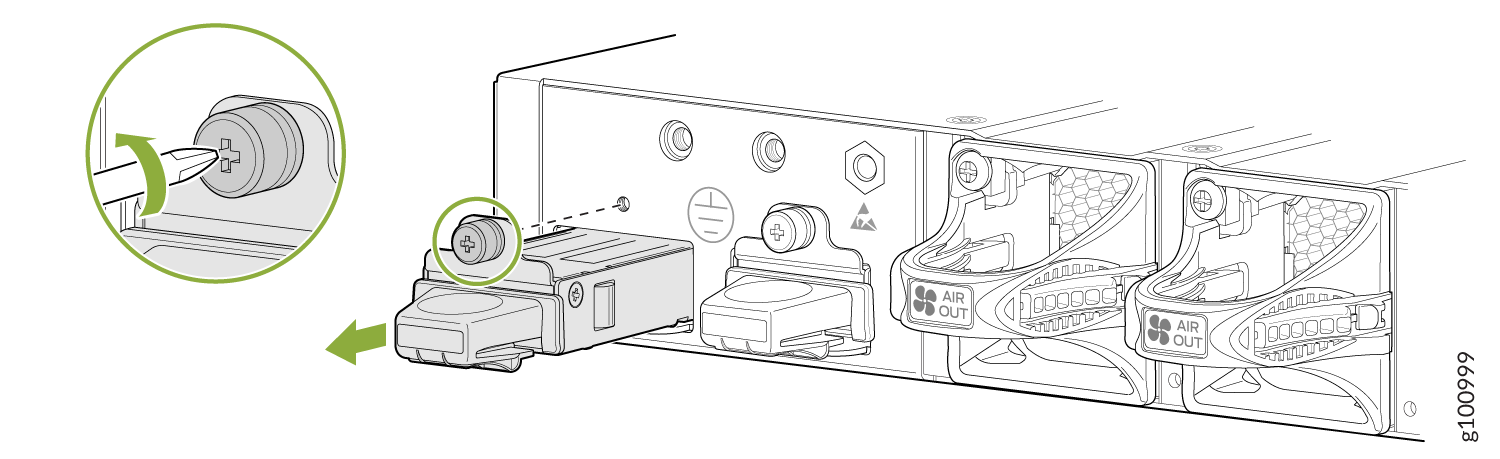
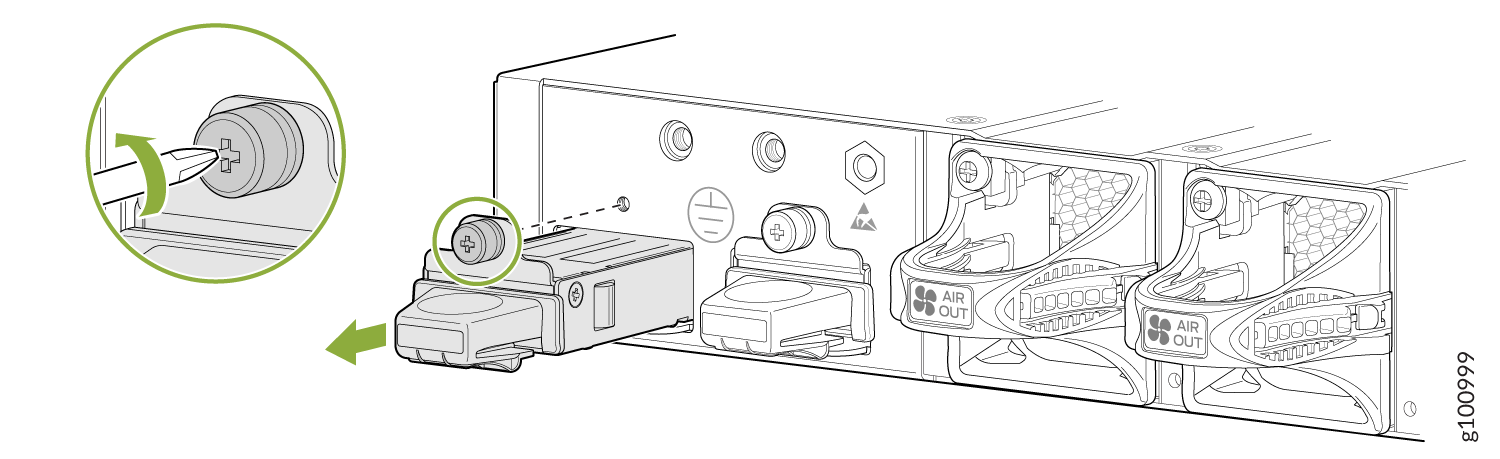
Installing an SSD in an NFX350 Series Device
Ensure that you have the following equipment available:
-
ESD grounding strap
You need to power off the NFX350 Series device to install an SSD into the device.
To install an SSD, see (Figure 2):
- Attach an ESD grounding strap to your bare wrist and connect the strap to one of the ESD points on the chassis.
- Hold the SSD by its handle and slide it gently into its slot until the tab below the handle locks into the SSD slot.
Figure 2: Installing the SSD