SCBE3-MX Description
The SCBE3-MX Enhanced Switch Control Board provides improved fabric performance and bandwidth capabilities for high-capacity line cards using the ZF-based switch fabric. In a redundant configuration, the SCBE3-MX provides fabric bandwidth of up to 1 Tbps per slot. In a non-redundant configuration the SCBE3-MX provides fabric bandwidth of up to 1 Tbps per slot (four fabric planes) and 1.5 Tbps per slot fabric bandwidth when all six fabric planes are used (with MPC10E line cards). The SCBE3-MX is supported on Junos 18.4R1 and later releases. It is installed vertically into the MX960 chassis, and horizontally in the MX480 and MX240 chassis.
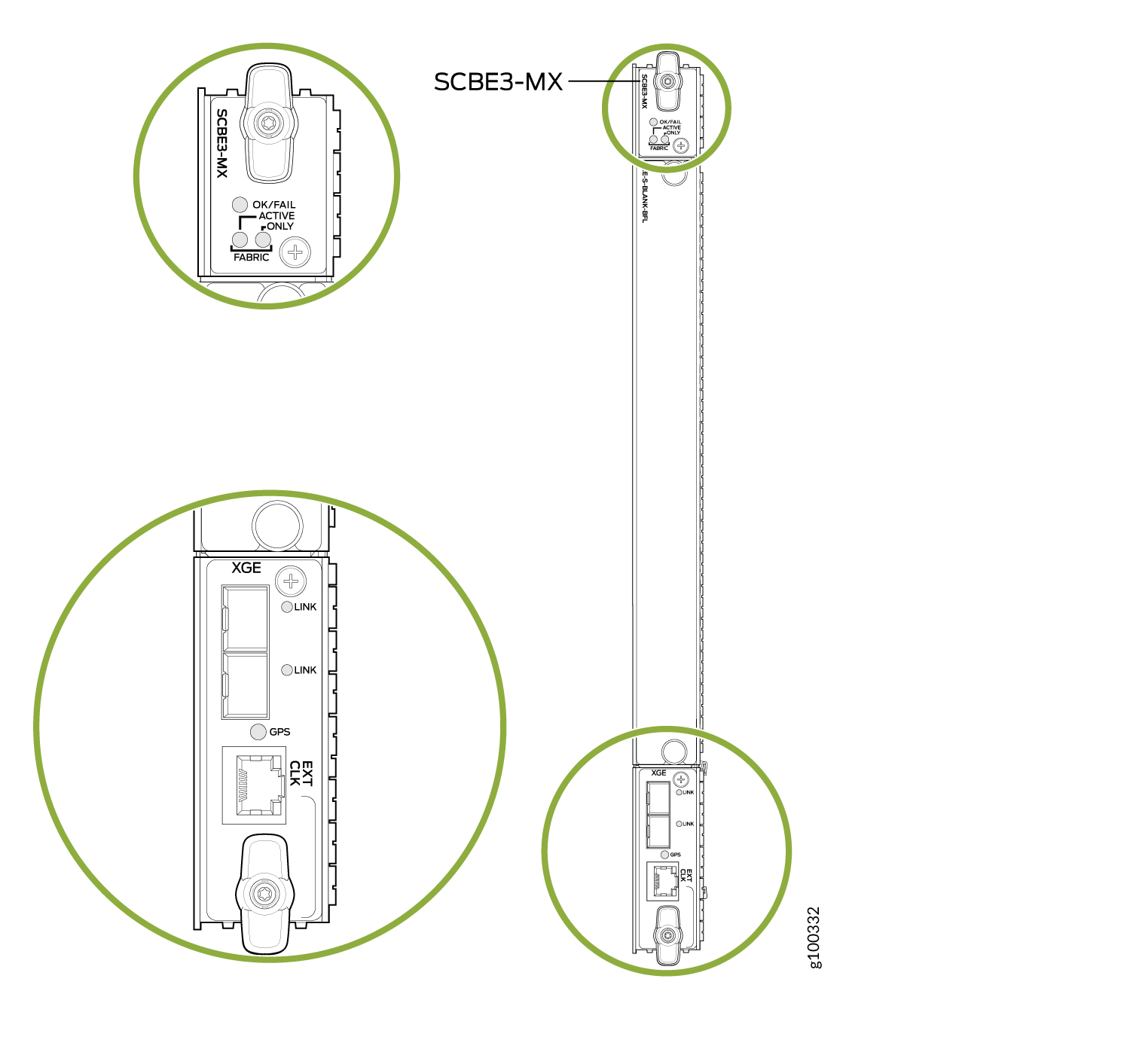
|
Software release |
Junos OS Release 18.4R1 and later Name in CLI: |
|
SCBE3-MX LEDs |
OK/FAIL—A green LED indicates the board is OK. A red LED indicates the board has failed. If the LED is not lit, the SCBE3-MX is offline. FABRIC ACTIVE—A green LED indicates the switch fabric on this board is in Active mode. FABRIC ONLY—A green LED indicates the switch is in fabric-only mode and on slot 8. XGE Port LINK—Indicates the status of the respective SFP+ interface. GPS EXT CLK—Indicates the status of the GPS clocking interface. If the LED is green, the link is OK. If the LED is blinking amber, there is activity on the clocking interface. |
|
SCBE3-MX Weights and Dimensions |
Physical:
Shipping box:
|
|
SCBE3-MX Power and Cooling Requirements |
For efficient and reliable power and cooling, you must install MX-series high-capacity power supplies and fan trays in the MX chassis. Additionally, for the MX960, you must install a high-capacity filter tray. Note:
If you are using old fan trays and the internal temperature of the chassis exceeds 25° C, the chassis may overheat and a shutdown may occur. |
SCBE3-MX Components and Features
|
Component/Feature |
Description |
|---|---|
|
XGE ports |
Two Ethernet ports provide 10 GE/1 GE SFP+ interfaces. These ports also are connected to the Ethernet control switch which limits the traffic for the 10 GE port and provides security to prevent unwanted access to the control plane via the external ports. |
|
GPS port |
One RJ-45 GPS external clock interface port receives GPS and PPS timing from the GPS external interface. A red LED indicates there is no clock present or the clock is not OK. A green LED indicates the clock interface is active and OK. If the LED is off, the clock interface is not enabled. |
|
External clock interface |
The external clock interface is on the SCBE3-MX front panel. The clock source interface receives GPS and PPS timing from the GPS external interface. |
|
Centralized Stratum3E clock module |
The clock module performs clock monitoring, filtering, and holdover on the centralized fabric card. This centralized clocking architecture also provides clock cleanup and distribution. |
|
In-system removable Routing Engine |
The in-system Routing Engine can support any new Routing Engine that conforms to the standard modular Routing Engine I/O interface and form factor. Note:
When a Routing Engine is not installed in the SCBE3-MX, you need to cover the empty slot with a blank panel. |
|
Hot-Swappable |
The SCBE3-MX and associated Routing Engine assembly are hot-swappable. The system software provides a mechanism to shut down, or acquiesce the Routing Engine/SCBE3-MX. The system software also provides a method to reset or reboot the Routing Engine/SCBE3-MX. This support is provided via cli commands, and various hardware support circuits. Note:
The Routing Engine must be brought offline prior to removal to avoid possible corruption of the hard drive. |
|
System upgrade capabilities |
See Upgrading an MX240, MX480, or MX960 Router to Use the SCBE3-MXfor details. |
|
Redundancy |
With three SCBE3-MX’s installed, the MX960 router provides 2 + 1 redundancy. With two SCBE3-MX’s installed, the MX240 router and MX480 router provide 1 + 1 redundancy. |
|
DMR |
Supports Dynamic Multicast Replication (DMR) |
|
GRES |
Supports Graceful Routing Engine Switchover (GRES) |
|
MPC line cards |
Supports the MPCs listed in #hw-scbe3__table-interop. |
|
Hitless Operation |
Allows you to upgrade programmable parts and reboot with “hitless” operation if the redundant SCBE3-MX’s are inserted in the system and are operational. |
|
Removable Routing Engine Module |
You can remove the Routing Engine module FRU in the existing form factor. |
SCBE3-MX Fabric Bandwidth Performance and Redundancy
MX960 Routers
-
The MX960 system may contain up to three SCBE3-MX’s to provide a total of six switch fabric planes for packet forwarding among the MPCs. Two fabric planes per SCBE3-MX’s are required. To achieve full fabric bandwidth performance, three SCBE3-MX’s must be installed in the MX960 chassis.
-
Two chassis slots are provided in the center of the MX960 chassis in slots 6 and 7 (also designated as slot SCB 0 and slot SCB 1) for two SCBE3-MXs, each equipped with a Routing Engine.
-
To provide 2 + 1 fabric redundancy for an MX960, a third SCBE3-MX must be installed in slot 8 (also designated as slot SCB 2).
-
Slot 8 in the MX960 chassis is a dual-purpose slot, and supports either an SCBE3-MX or an MPC. When the SCBE3-MX/Routing Engine are plugged into slot 8, the Routing Engine is powered down and does not provide any control functionality for the board or the MX960. The fabric-only LED on the card faceplate will be lit when an SCBE3-MX/Routing Engine assembly is plugged into slot 8.
-
Once redundancy is configured, the primary SCBE3-MX controls the chassis.
-
Graceful upgrades can be achieved on a non-primary redundant SCBE3-MX.
-
In a redundant configuration, the non-primary redundant Routing Engine can be removed or installed without affecting the switching plane functionality on the SCBE3-MX in which it resides.
-
In a non-redundant configuration, all six fabric planes will be in Active mode for increased fabric bandwidth.
-
There is one ZF-based switch fabric per SCBE3-MX and it acts as two virtual planes in MX960.
MX480 and MX240 Routers
-
You can install either one or two SCBE3-MX’s in the MX480 and MX240 router chassis in the slots labeled 0 and 1.
-
The SCBE3-MX in slot 0 (SCB 0) provides two fabric planes; the SCBE3-MX in slot 1 (SCB 1) provides four fabric planes. A total of six fabric planes are available in the MX240 and MX480 routers.
-
In redundant configuration, two fabric planes on the first SCBE3-MX and two fabric planes on the other SCBE3-MX will be in Active mode.
-
There is one ZF-based switch fabric per SCBE3-MX and it acts as four virtual planes in the MX480 and MX240.
Two SCBE3-MX’s installed in the MX240 or MX480 are required for 1 + 1 redundancy. To provide 1 + 1 fabric redundancy, there must be an SCBE3-MX installed in slot 1.
Note:-
If SCB 0 fails, SCB 1 will be automatically configured with four fabric planes active. In this fail over scenario, the SCBE3-MX will support full line rate 100% redundancy.
-
If SCB 1 fails, SCB 0 has only two available fabric planes; therefore, in this failover mode, the line rate will drop to 50%.
-
SCBE3-MX Maximum Power Consumption Per Ambient Temperature and CB slot
These power consumption values are for the SCBE3-MX only. They do not include re-allocated power.
|
MX Model |
Ambient Temperature |
Maximum Power Consumption |
Slot |
|---|---|---|---|
|
MX960 |
55°C 40°C 25C° |
425 W 400 W 385 W |
SCB 0, SCB 1, SCB 2 |
|
MX480 |
55°C 40°C 25C° |
295 W 280 W 265 W |
SCB 0 (Primary) |
|
MX480 |
55°C 40°C 25C° |
295 W 280 W 265 W |
SCB 1 (Backup) |
|
MX240 |
55°C 40°C 25C° |
275 W 260 W 245 W |
SCB 0 (Primary) |
|
MX240 |
55°C 40°C 25C° |
295 W 280 W 265 W |
SCB 1 (Backup) |
SCBE3-MX Interoperability with Routing Engines
|
SCBE3-MX Operating Mode |
MX240/480/960 |
Supported |
|---|---|---|
|
Supported Routing Engines |
RE-S-1300(EOLed) RE-S-2000 (EOLed) RE-S-1800 (all variants) RE-S-X6 (all variants) |
no no yes yes |
Starting with Junos OS release 19.4, the SCBE3 interoperates with MPC-3D-16XGE and MPC10E line cards on MX240, MX480, and MX960 routers with an enhanced midplane. The MPC-3D-16x10GE linecard does not interoperate with MX240, MX480, and MX960 routers with a standard midplane.
Hyper-mode is the default forwarding mode on the SCBE3-MX. If your deployment does
not need hyper-mode, disable hyper-mode using the set forwarding-options
no-hyper-mode cli command before installing the Routing Engine into the
SCBE3-MX.
Enhanced IP is the default network service on the SCBE3-MX.
SCBE3-MX Unsupported Functions and Capabilities from Legacy SCBs
-
The SCBE3-MX does not support the external UTI/DTI interface (front panel LED and daughter card interface).
-
The SCBE3-MX does not interoperate with any previous generation SCBs (SCB, SCBE, and SCBE2). Smooth upgrade is not supported.
-
The SCBE3-MX does not support the MPC1/2 NEO line card or legacy I-chip based line cards.
-
The SCBE3-MX does not support BITS.
-
The SCBE3-MX does not support DPCs.
-
The SCBE3-MX does not support mixed mode (DPC+MPC).
-
The SCBE3-MX does not support the JAM release.
