SONET/SDH OC192/STM64 MIC with XFP
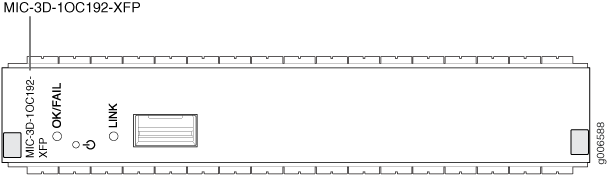
|
Software release |
For information on which MPCs support this MIC, see MIC/MPC Compatibility. For information on which MICs are supported on MX Series routers, see MICs Supported by MX Series Routers. |
|
Description |
|
|
Hardware features |
|
|
Software features |
|
|
Cables and connectors |
Tip:
You can use the Hardware Compatibility Tool to find information about the pluggable transceivers supported on your Juniper Networks device. The list of supported transceivers for the MX Series is located at https://pathfinder.juniper.net/hct/category/#catKey=100001&modelType;=All&pf;=MX+Series. Note:
To extend the life of the laser, when a MIC is not being
actively used with any valid links, take the MIC offline until you
are ready to establish a link to another device. For information about
taking a MIC offline, see the |
|
LEDs |
OK/FAIL LED, one bicolor:
LINK LED, one tricolor per port:
|
|
Alarms, errors, and events |
SONET alarms:
SDH alarms:
|
