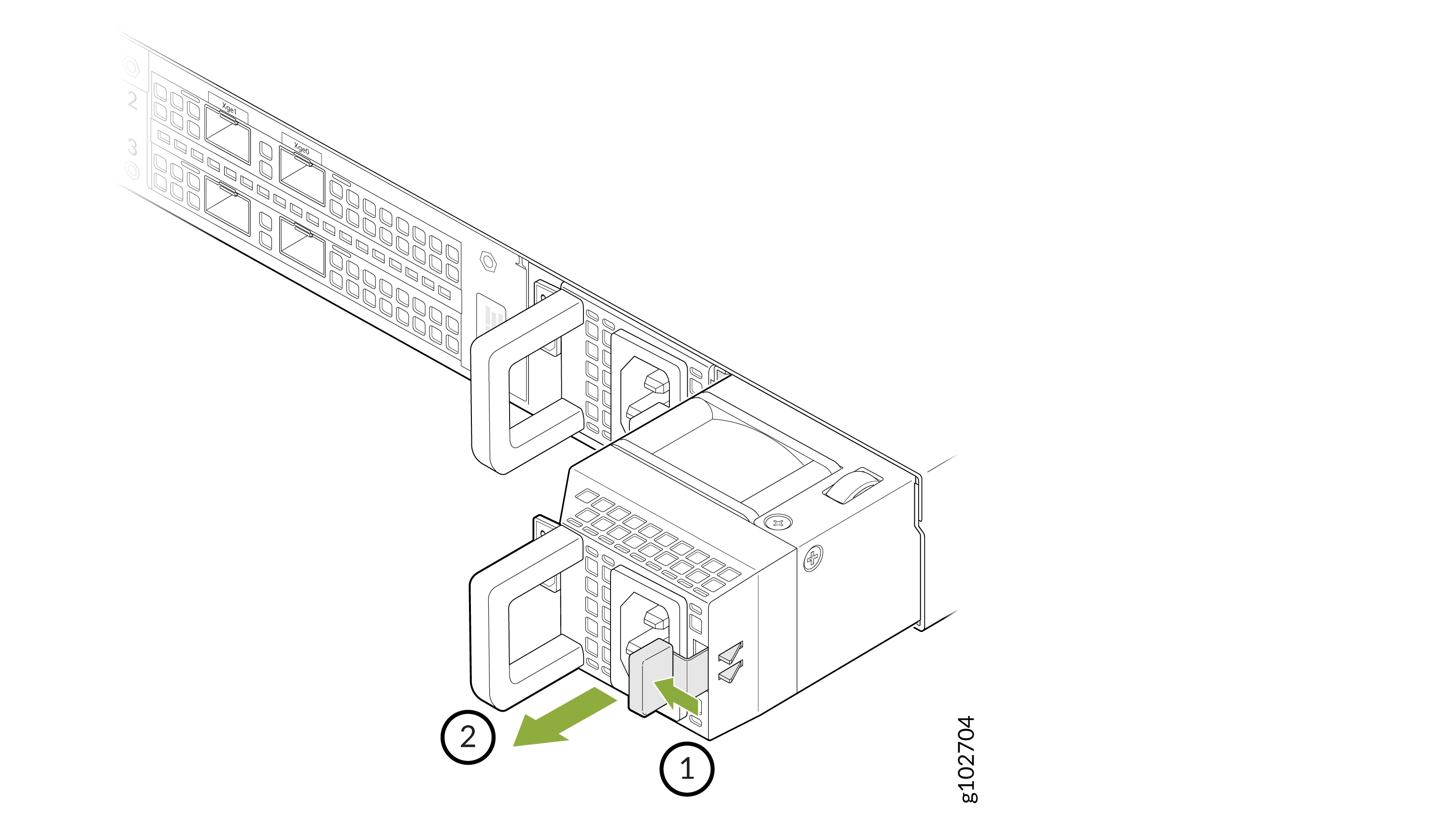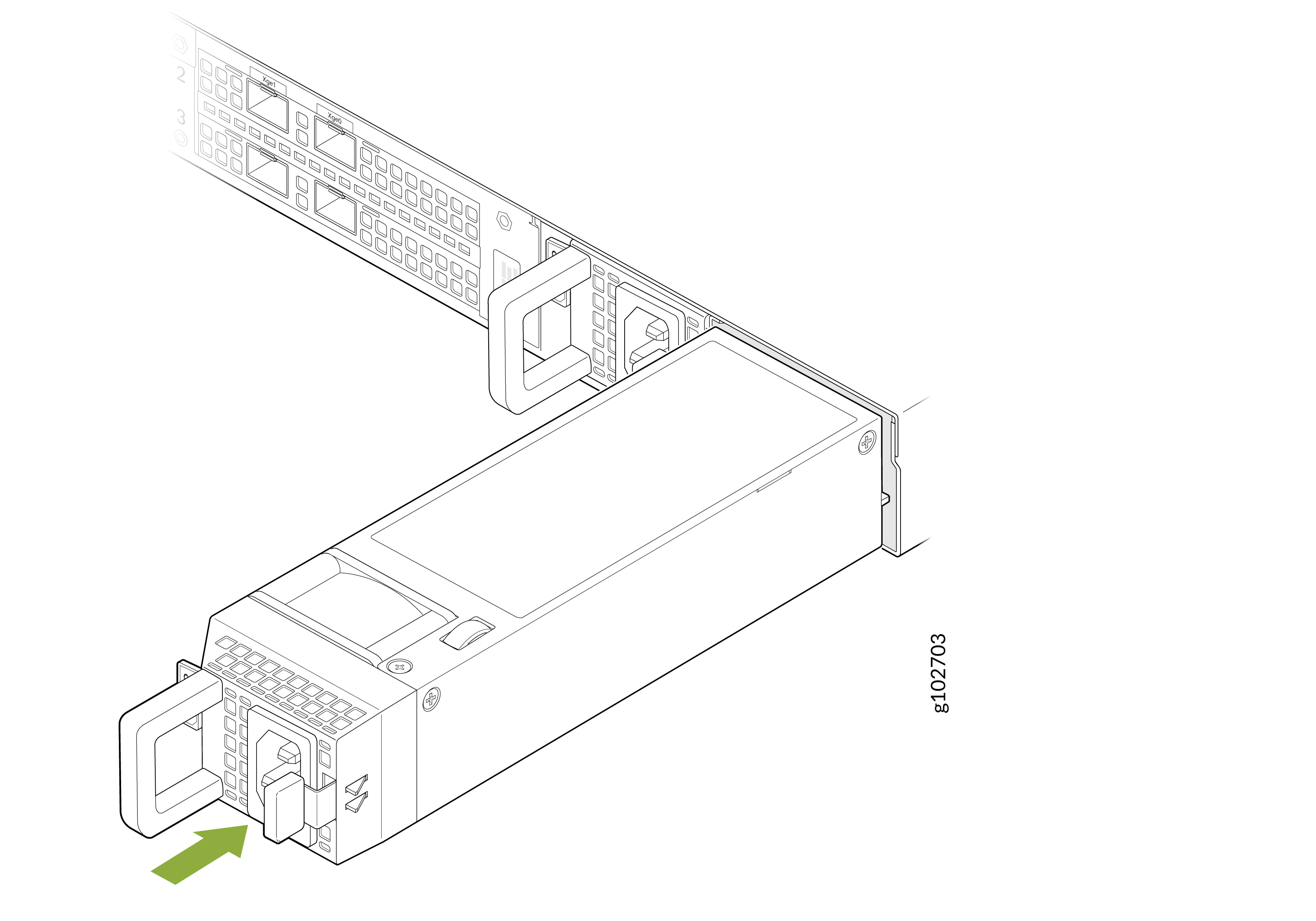Reseat the Power Supply Unit
The power supply units (PSUs) on the ME-X6 are not field-replaceable components. If the PSU on your device needs to be replaced, follow the Return Material Authorization (RMA) procedure.
Remove a Power Supply Unit
To remove a PSU:
Install a Power Supply Unit
If your device has redundant PSUs, make sure that they are of the same type and have the same maximum output power.
To install a PSU: