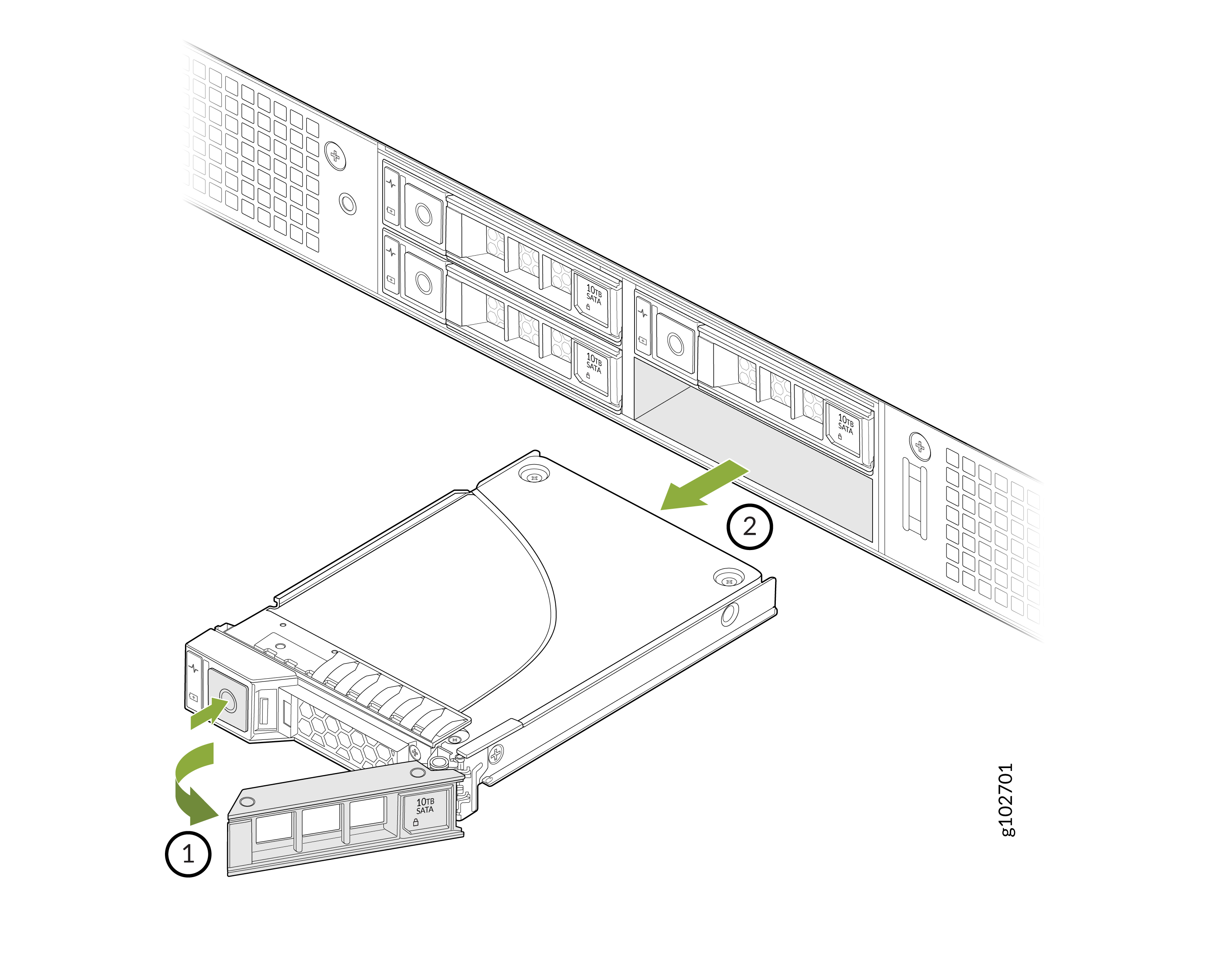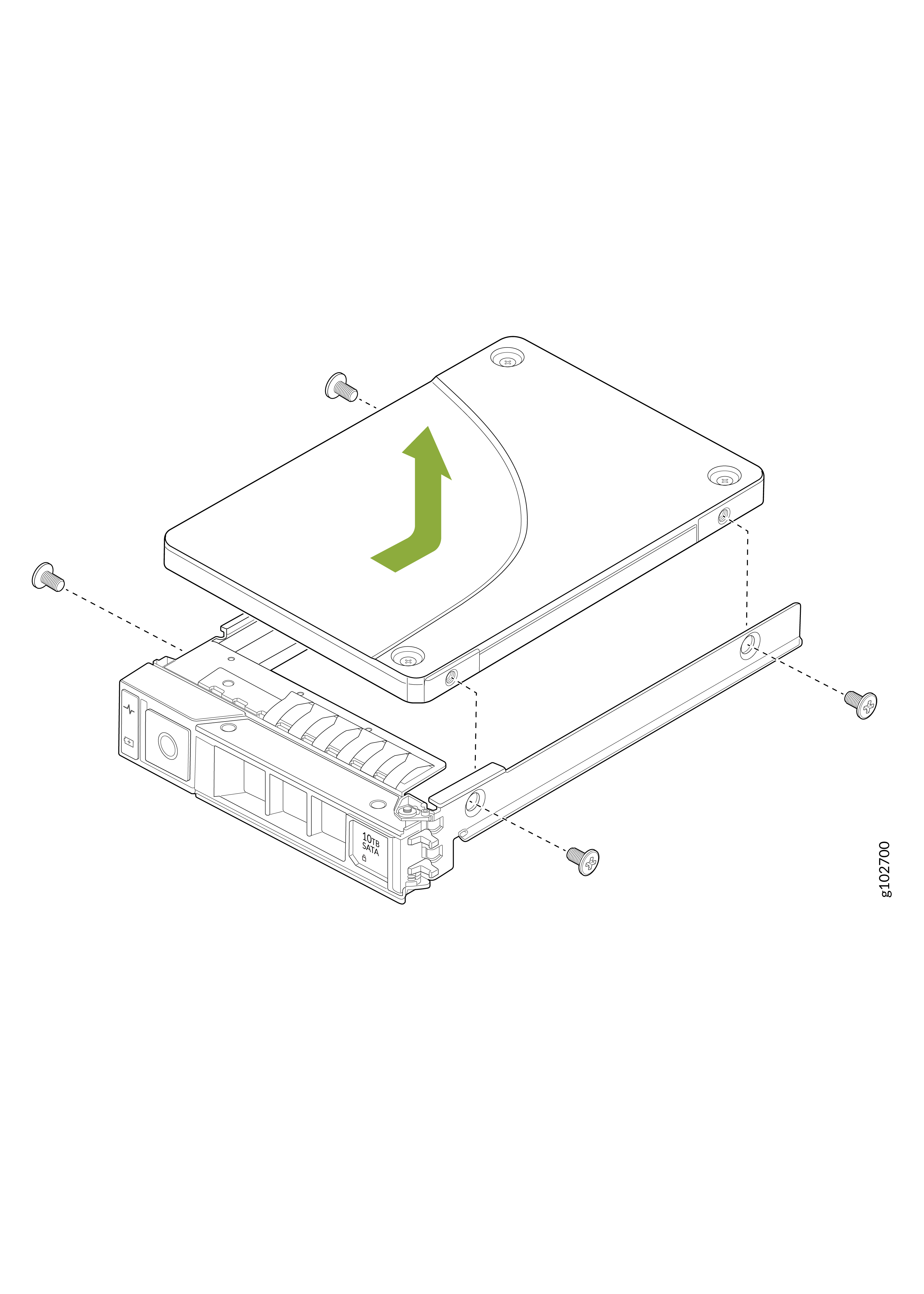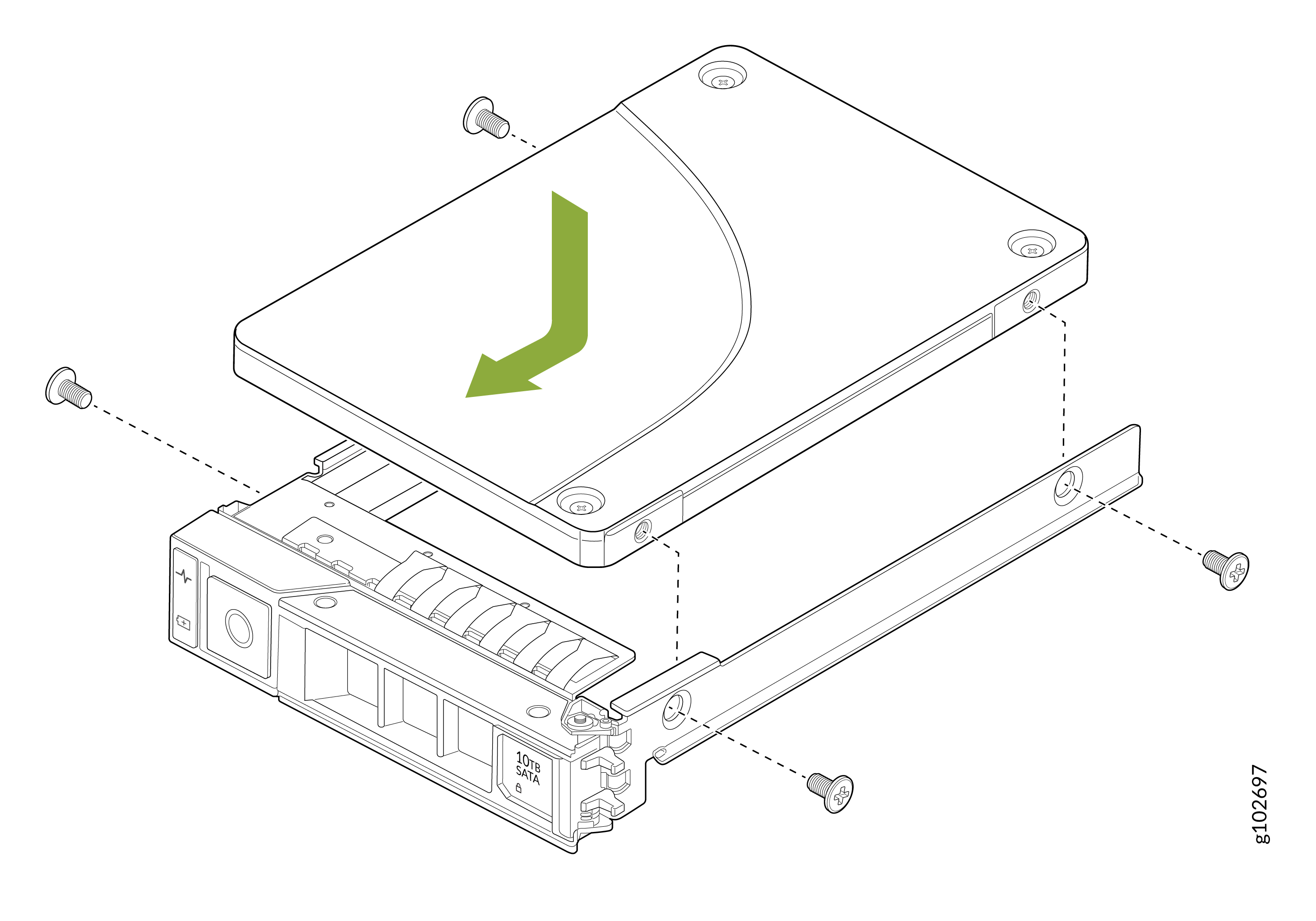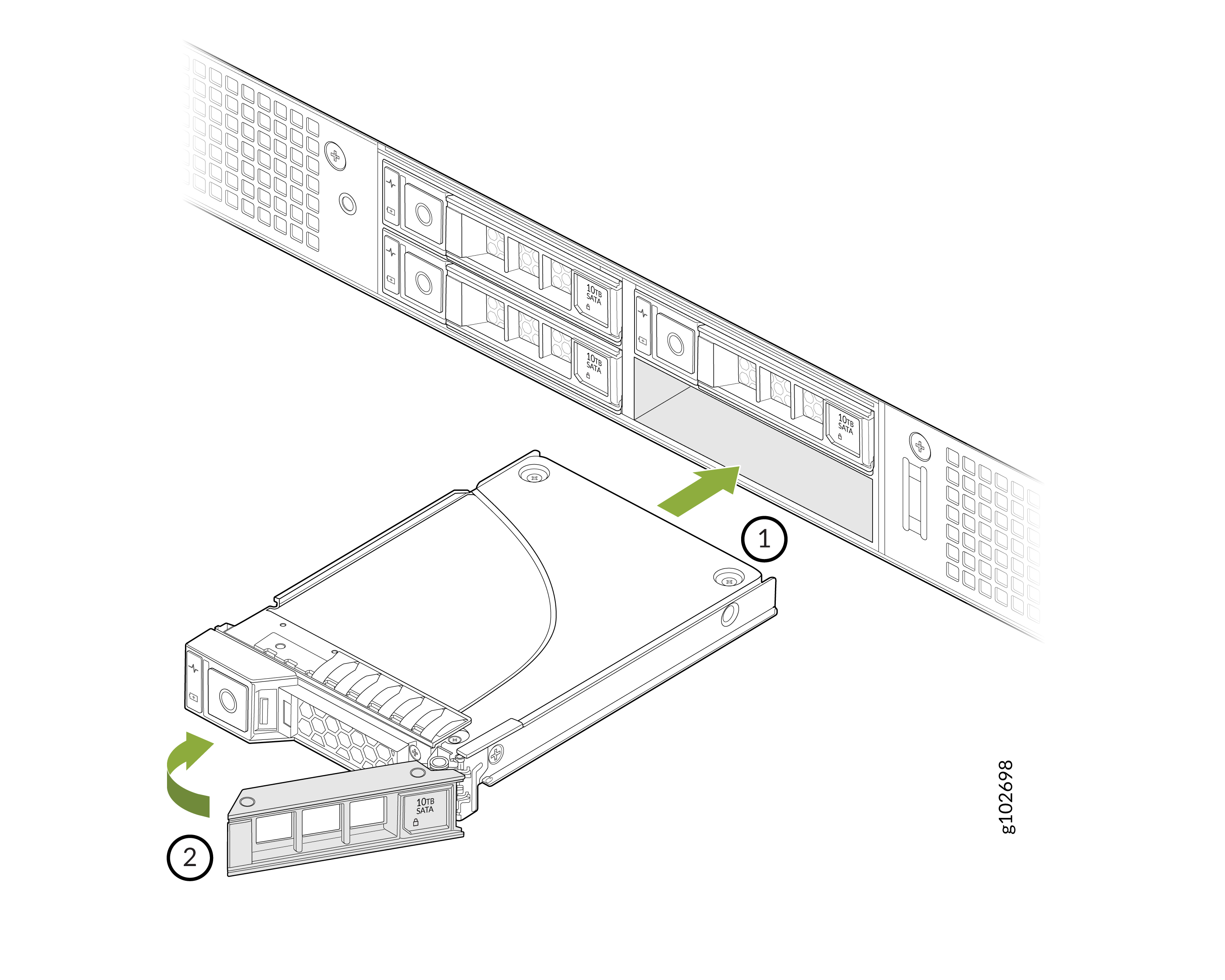ON THIS PAGE
Reseat the Storage Drive
The storage drives on the ME-X6 are not field-replaceable components. If the storage drive on your device needs to be replaced, follow the Return Material Authorization (RMA) procedure.
Remove a Storage Drive
Remove the front bezel before accessing the storage drives.
To remove the drive carrier and storage drive:
Install a Storage Drive
Remove the front bezel to access the storage drives.
To install the drive carrier and storage drive: