LWC Overview
LWC Description
The Juniper Networks® Lightweight Collector (LWC) is a data collection tool. The LWC securely gathers operational data from Juniper devices in customer networks and sends that data to the Juniper cloud. The LWC device is part of Juniper Support Insight (JSI), a cloud-based solution, that provides IT and network operations teams with actionable operational insights into Junos devices on customer networks. JSI aims to transform the customer support experience by providing insights that help improve the network performance and uptime.
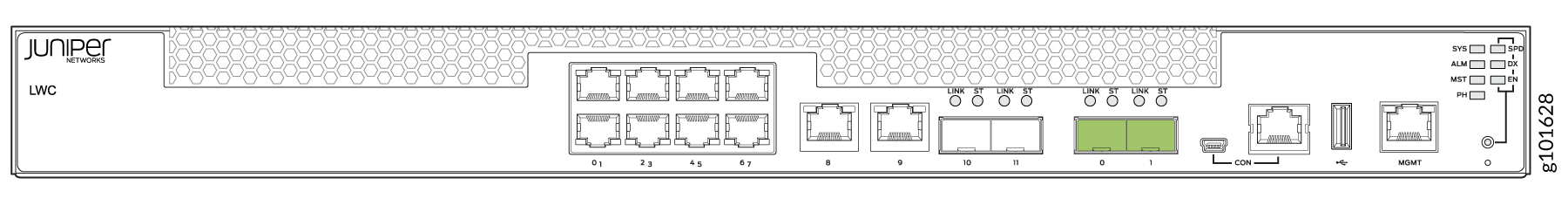
As shown in Figure 1, the ports highlighted (0 and 1) connect the LWC to internal and external networks.
| Name | Lightweight Collector (LWC) |
| SKU Name | JNPR-E-LWC |
| Dimensions |
Width = 17.36 in. (44.09 cm) Height = 1.72 in. (4.37 cm) Depth = 12 in. (30.48 cm) |
| Weight |
9.48 lb (4.3 kg) |
| Rack Units |
1 U |
| Power Type | AC |
| Power Consumption |
Average power consumption: 87 W Minimum power consumption: 68 W |
| Ports Used |
Note:
We've disabled the following ports:
Note:
Only Juniper Networks resident engineers have access to the console (CON) port. |
| Supported SFP Modules |
Note:
We ship two SFP modules (2 x CTP-SFP-1GE-T) with the LWC device. You must provide the corresponding two terminating SFP modules. |
