Installing the LTE Mini-PIM in a SRX Series Services Gateway
To install the LTE Mini-PIM in a services gateway:
You can install only one Mini-PIM in a services gateway. The Mini-PIM can be installed in any of the Mini-PIM slots on the services gateway.
- Attach an electrostatic discharge (ESD) grounding strap to your bare wrist, and connect the strap to the grounding point on the back of the services gateway.
- Power off the services gateway by briefly pressing the Power button on the front panel. Wait for the Power LED to turn off before proceeding. Disconnect the services gateway from the power source.
- Remove the blank Mini-PIM installed on the services gateway:
Loosen the screws on the faceplate of the blank Mini-PIM.
Grasp the screws on each side and remove the blank Mini-PIM.
- Remove the LTE Mini-PIM from the electrostatic bag.
- Grasp the screws on each side of the Mini-PIM faceplate
and align the notches in the connector at the rear of the Mini-PIM
with the notches in the Mini-PIM slot in the services gateway.CAUTION:
Slide the Mini-PIM straight into the slot to avoid damaging the components on the Mini-PIM.
- Slide the Mini-PIM in until it lodges firmly in the services
gateway. See Figure 1.Figure 1: Installing the LTE Mini-PIM
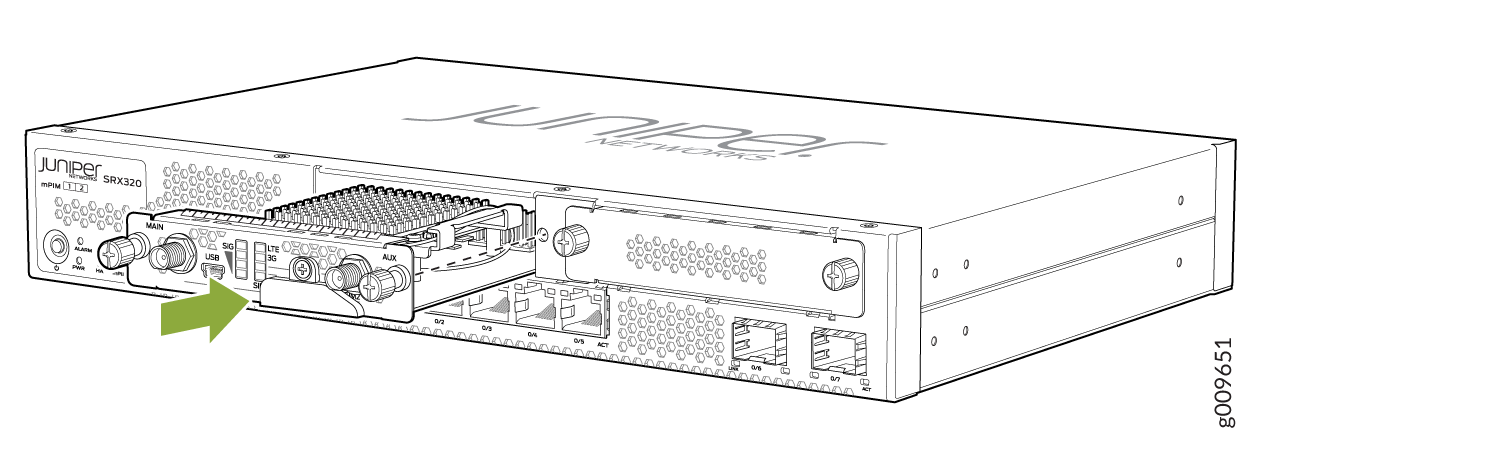
- Using a 1/8-in. (3-mm) flat-blade (–) screwdriver, tighten the screws on each side of the Mini-PIM faceplate.
- Remove the SIM slot cover. Insert the SIM card into the
SIM slot, SIM 1.
You can use the other slot, SIM 2, for installing a secondary or backup SIM.
Note:When you insert SIM cards into the respective slots, make sure to orient the cards correctly. Insert SIM1 into its slot with the connector side (SIM card chip) facing down and the notch on the left. Insert SIM2 into its slot with the connector side facing up and the notch on the right. See Figure 2.
Figure 2: Inserting the SIM Card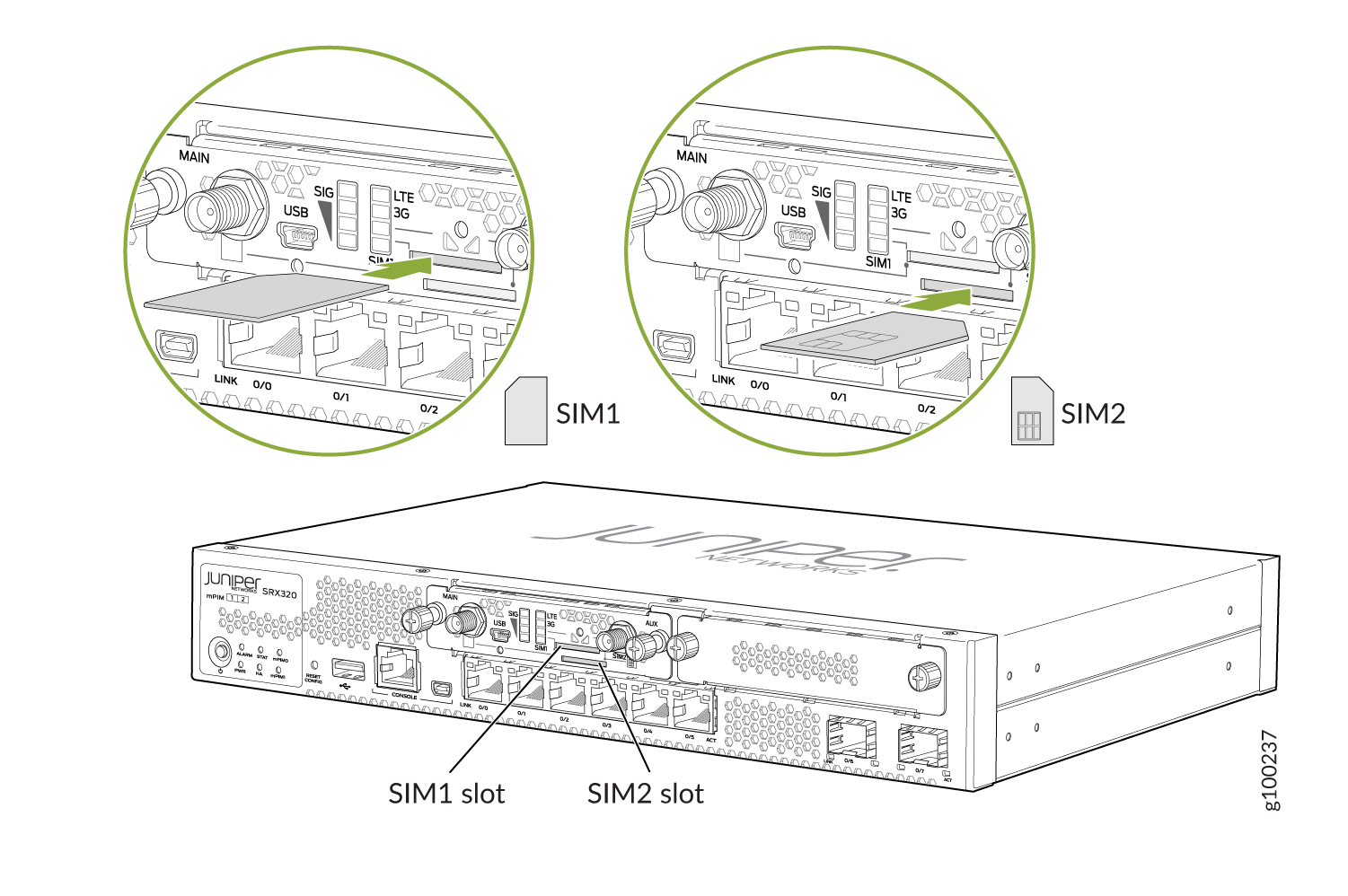
To remove a SIM card from its slot, press the edge of the card projecting out of the slot.
- Replace the cover over the SIM slots.
- Attach the antennas to the antenna base. Connect the cables
from each antenna base to the SMA connectors on the Mini-PIM. See Figure 3.Figure 3: Attaching the Antennas
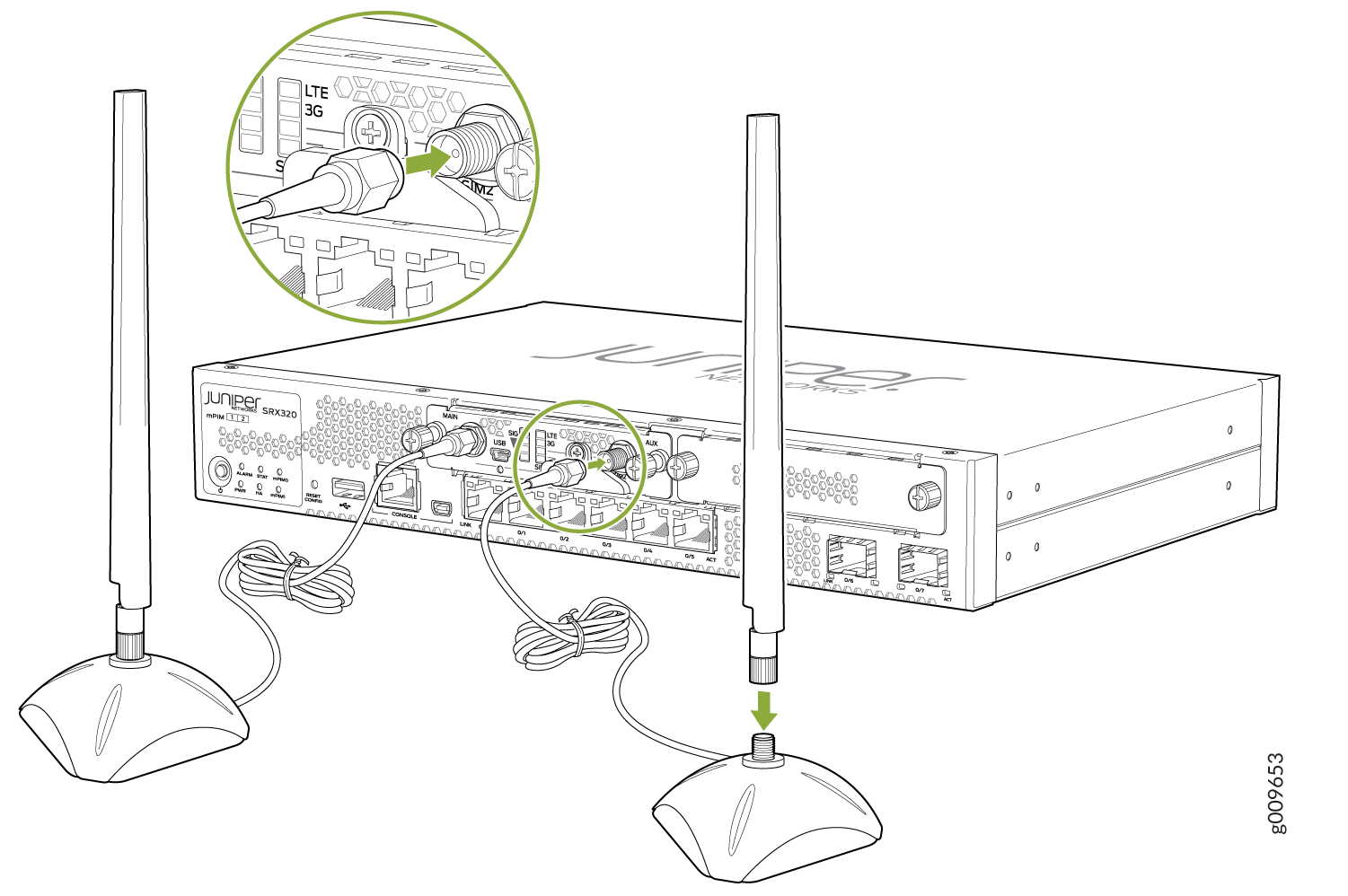
The antenna base is magnetic and can be attached to the rack directly, if the rack is metallic. Else, you can mount the antenna base on the rack using the mounting brackets. See Figure 4.
Figure 4: Mounting the Antennas on a Rack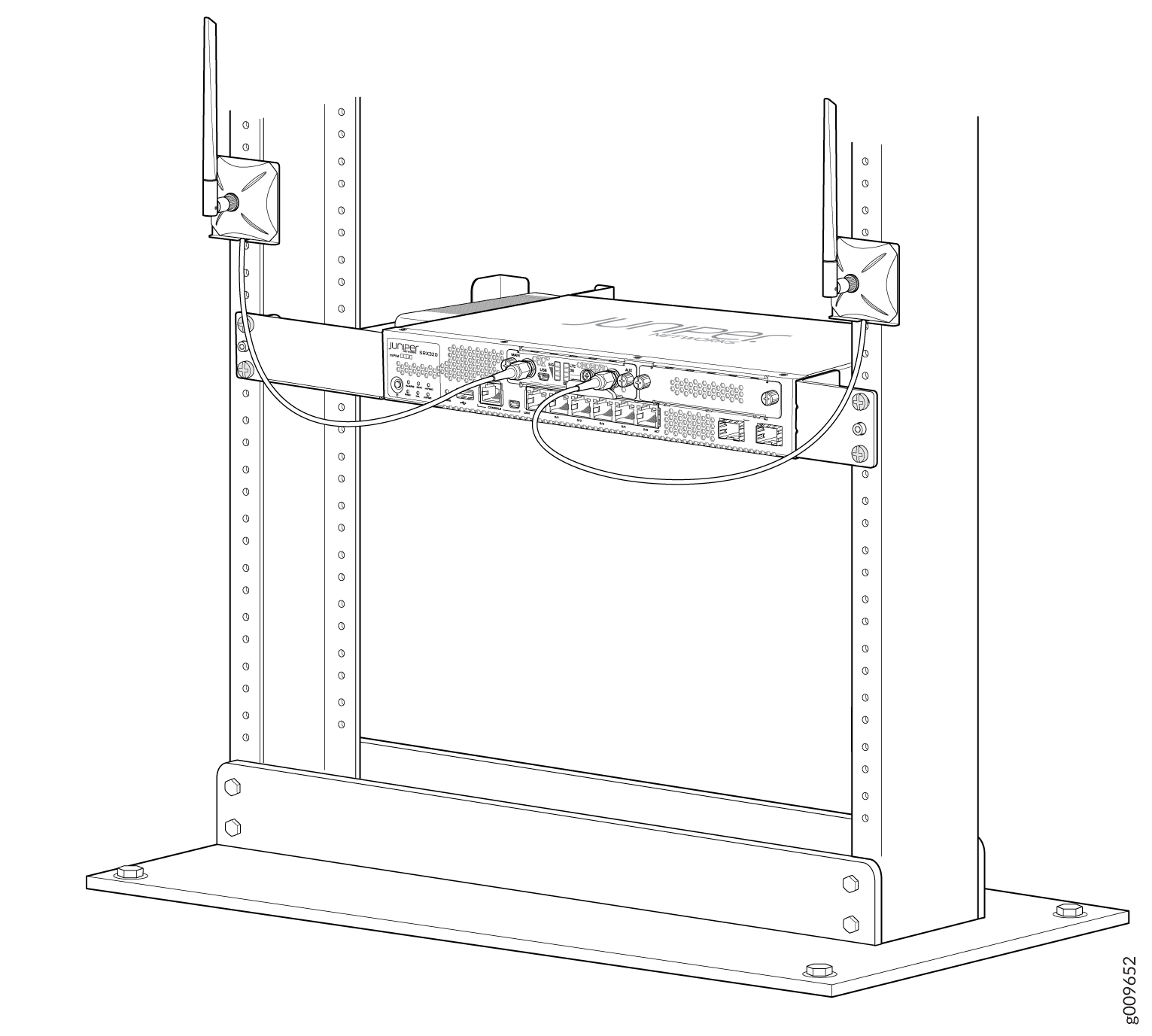 Note:
Note:For SRX320 Services Gateways, which can be mounted on a wall, the antennas can be mounted as shown in Figure 5.
Figure 5: Mounting the Antennas on a Wall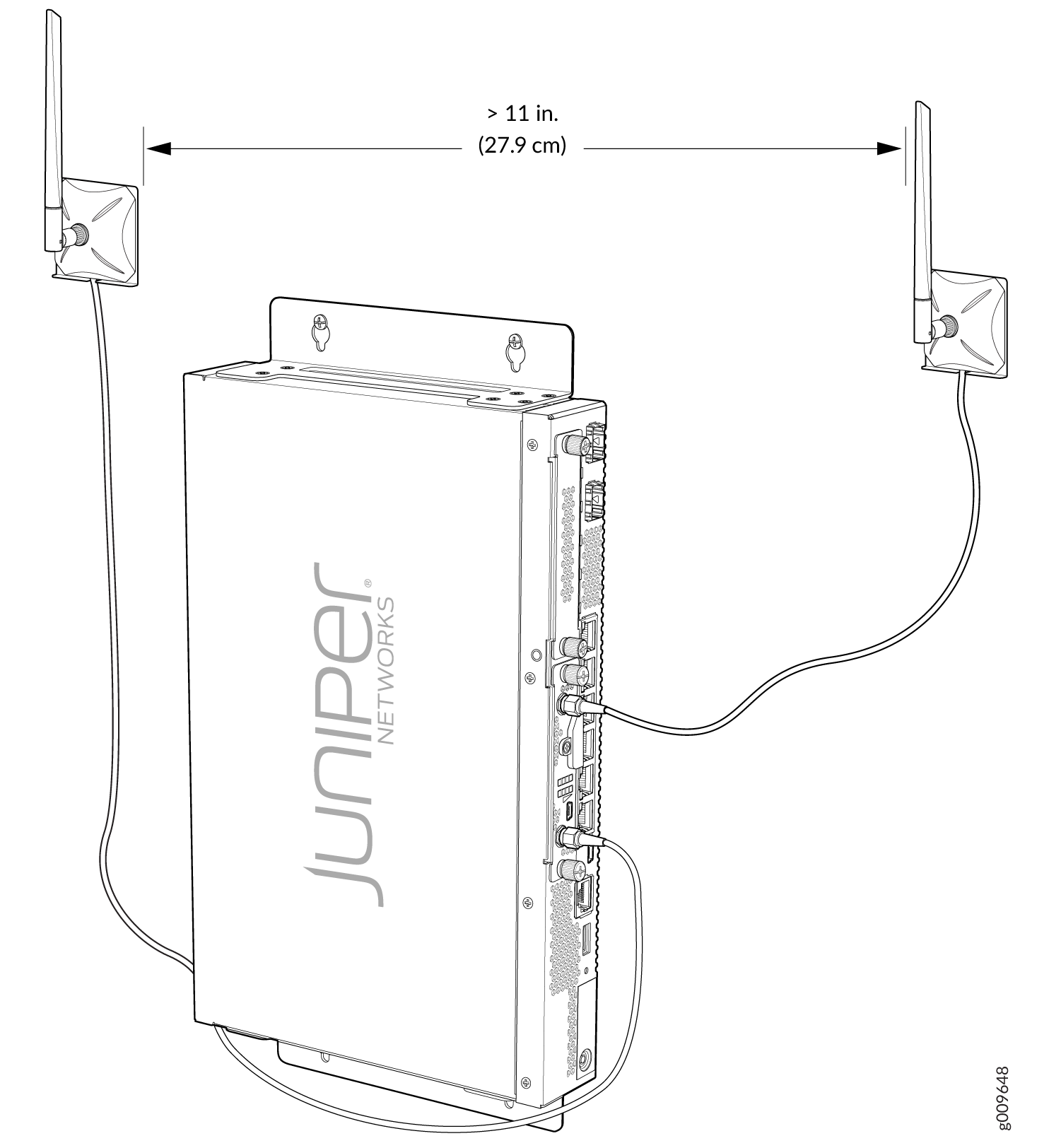
- Power on the services gateway.Note:
When a services gateway, with the LTE Mini-PIM installed and SIM card inserted, is powered on for the first time, it might take up to 10 minutes for the Mini-PIM to upgrade the modem firmware for the local LTE carrier.
