Maintaining the EX9208 Cable Management Brackets
Installing Cable Management Brackets on an EX9208 Switch
Before you install cable management brackets on the switch:
-
Ensure you understand how to prevent electrostatic discharge (ESD) damage. See Prevention of Electrostatic Discharge Damage.
Ensure that you have the following parts and tools available to install cable management brackets on an EX9208 switch chassis:
-
ESD grounding strap
-
Phillips (+) screwdriver, number 1 and 2
The cable management brackets attach to both sides of the switch. To install the cable management brackets (see Figure 1):
- Attach the ESD grounding strap to your bare wrist, and connect the strap to the ESD point on the chassis.
- Position the cable management brackets on the front sides of the chassis.
- Insert the tabs into the slots.
- Tighten the captive screws completely.
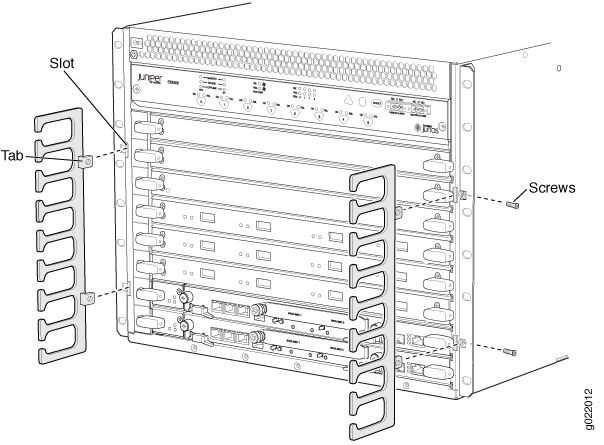
See Also
Removing Cable Management Brackets from an EX9208 Switch
Ensure that you have the following parts and tools available to remove the cable management brackets from an EX9208 switch chassis:
Electrostatic discharge (ESD) grounding strap
Phillips (+) screwdriver, number 1 and 2
To remove the cable management brackets:
- Attach an ESD grounding strap to your bare wrist, and connect the strap to one of the ESD points on the chassis.
- Loosen the captive screws on either side of the chassis by using the screw driver.
- Remove the cable management brackets.
