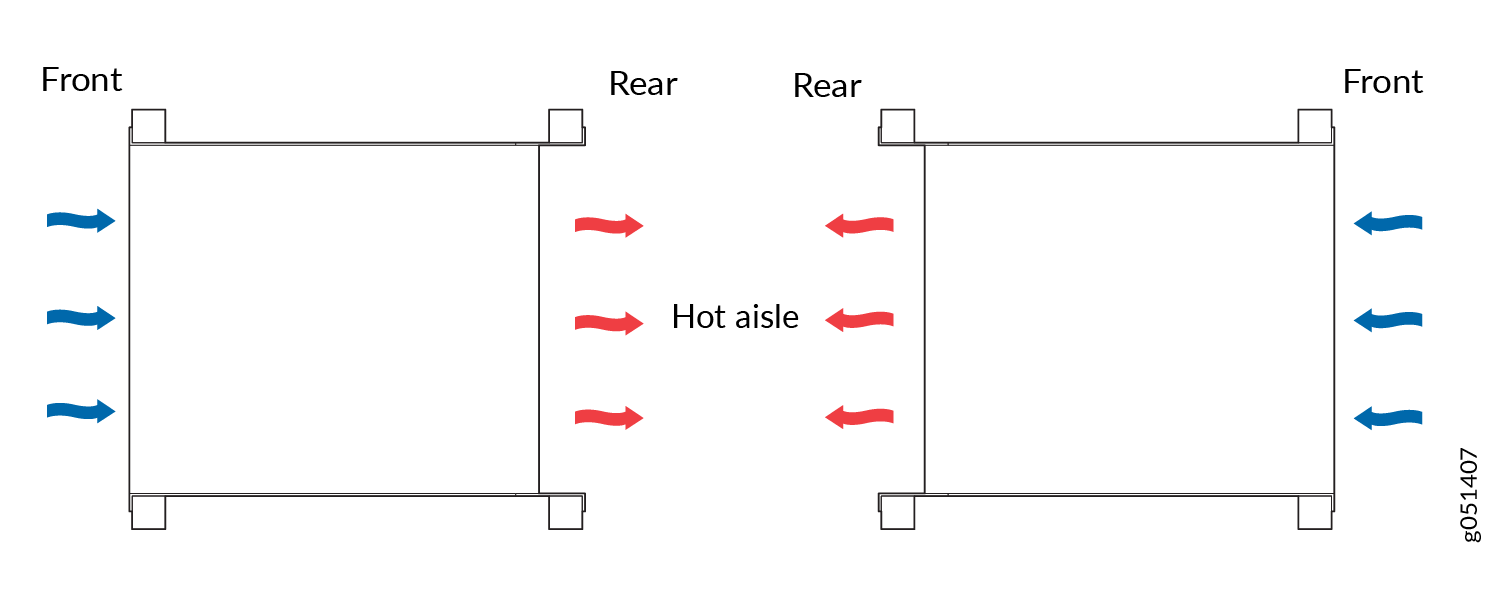Cooling System and Airflow in an EX4000 Switch
EX4000-8P, EX4000-12T, EX4000-12P, and EX4000-12MP switches have fanless convection cooling. EX4000-24P and EX4000-24MP have 2 fixed inbuilt fans each. EX4000-48P and EX4000-48MP have 3 fixed inbuilt fans each. EX4000-24T and EX4000-48T have 1 fixed inbuilt fan each. The airflow direction of the fans is front-to-back.
EX4000 Switches with Front-to-Back Airflow
In EX4000 switch models with front-to-back airflow, air enters through vents on the front panel to cool the chassis. The hot air then exits through the vents on the rear panel.
The front side of a switch is the side where the ports are located. The rear side is where the fans are located.
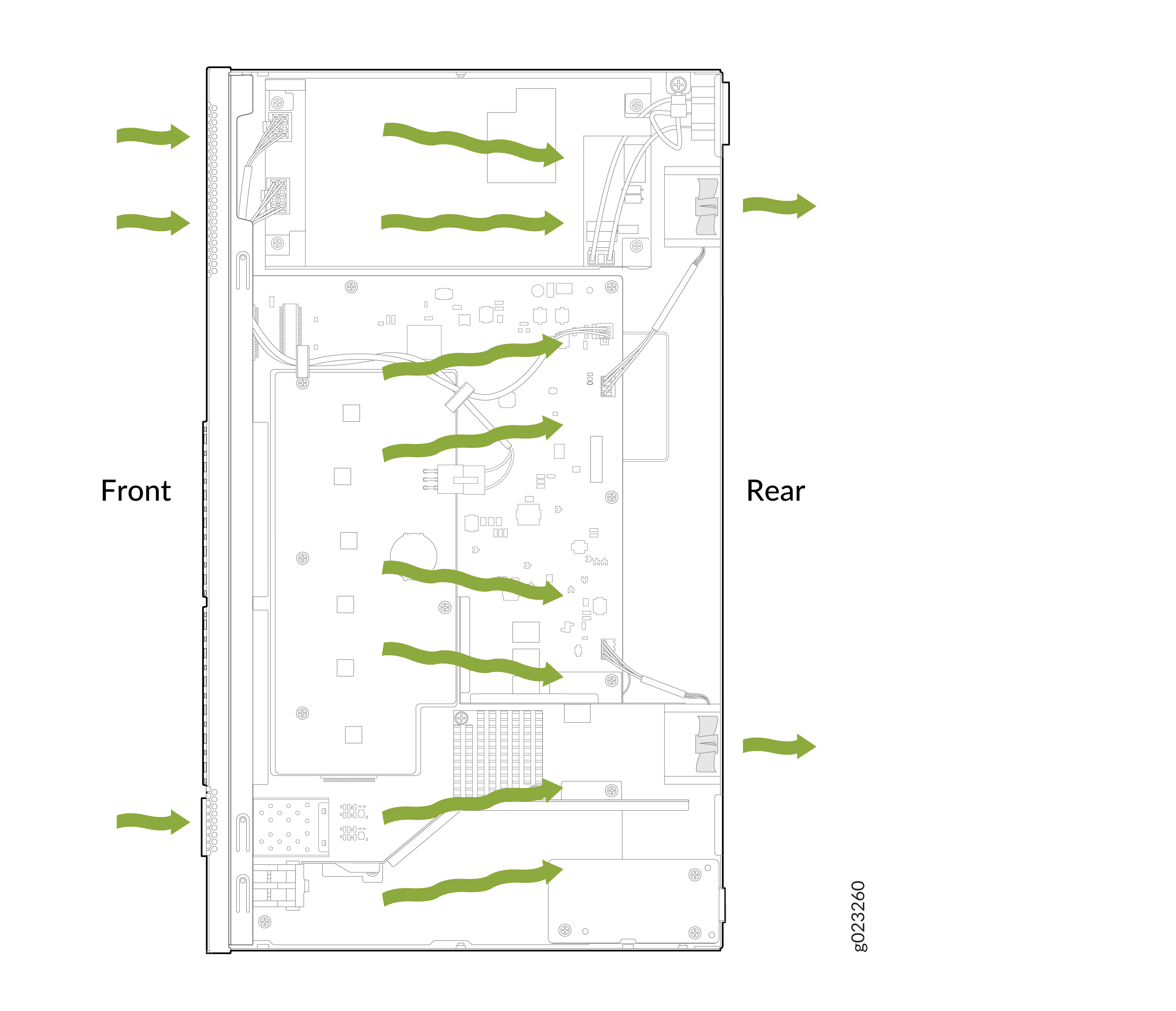
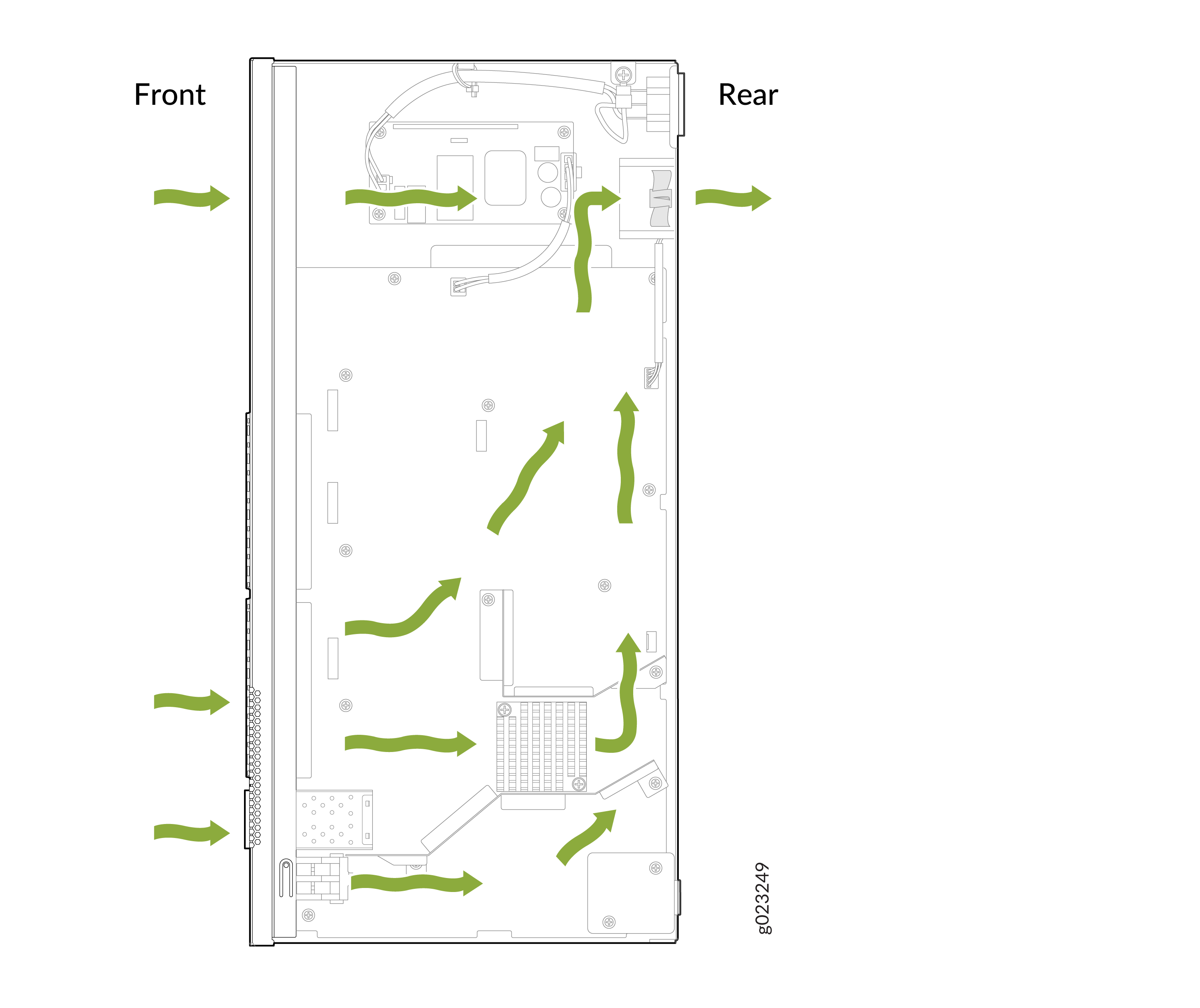
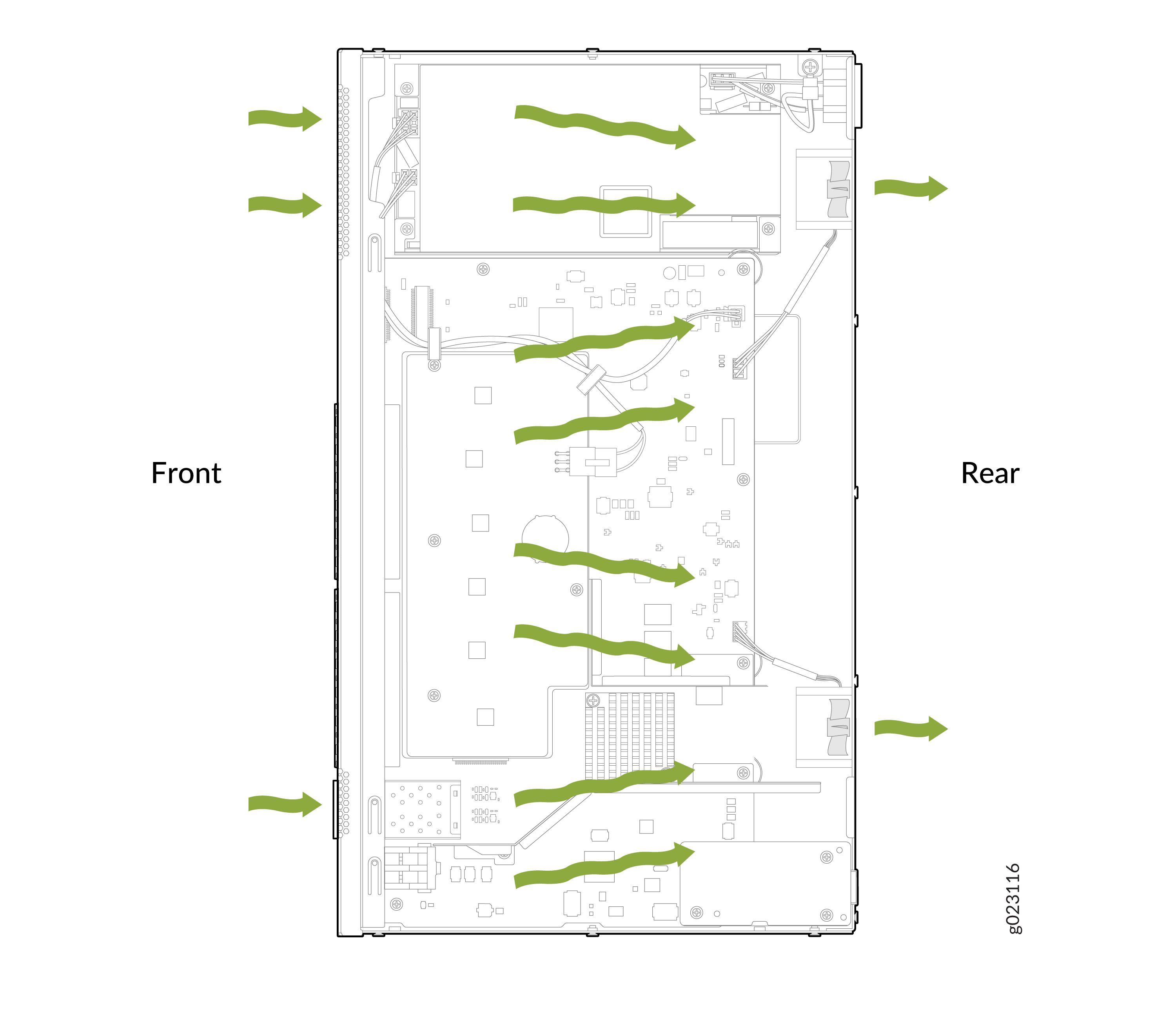
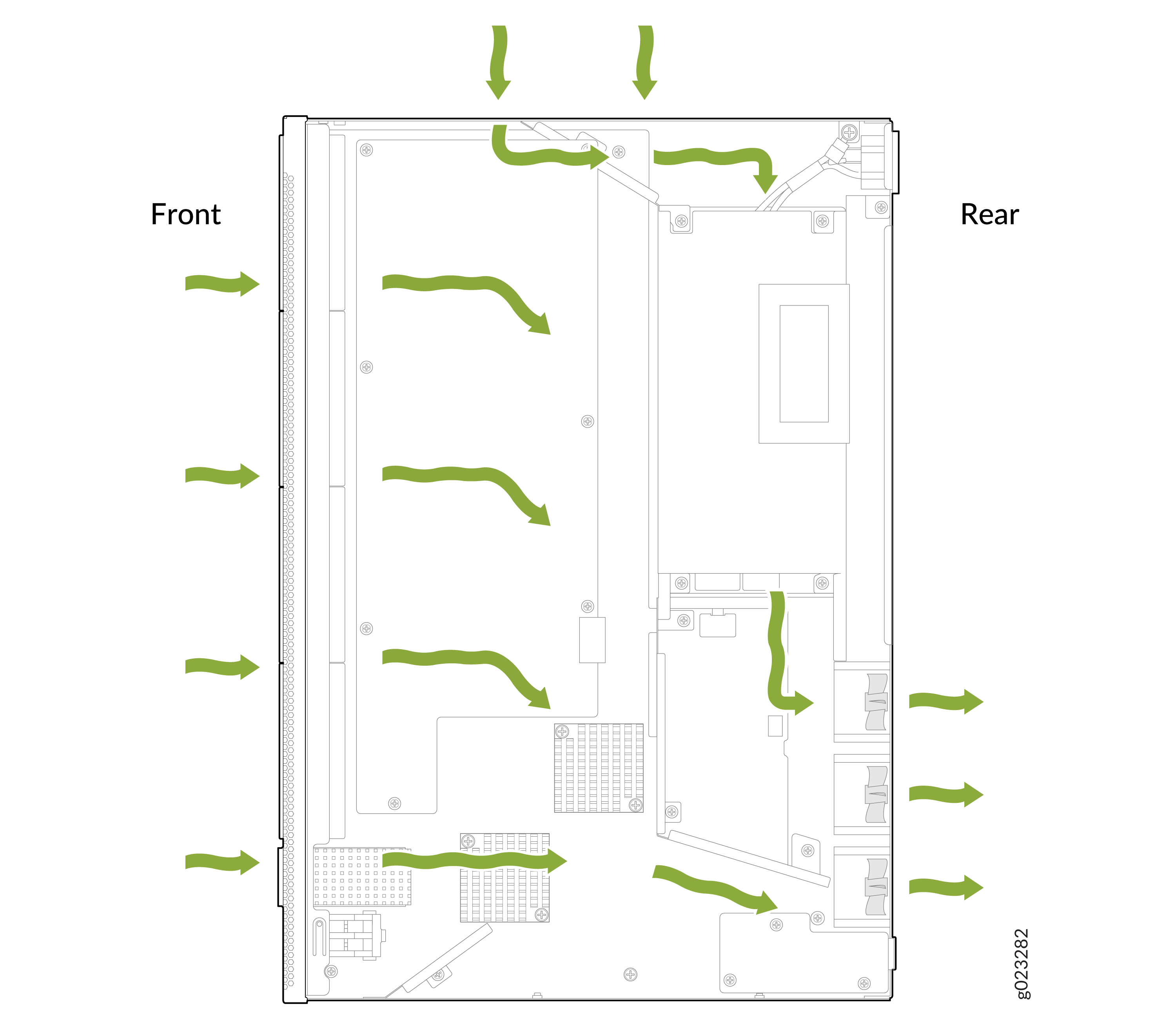
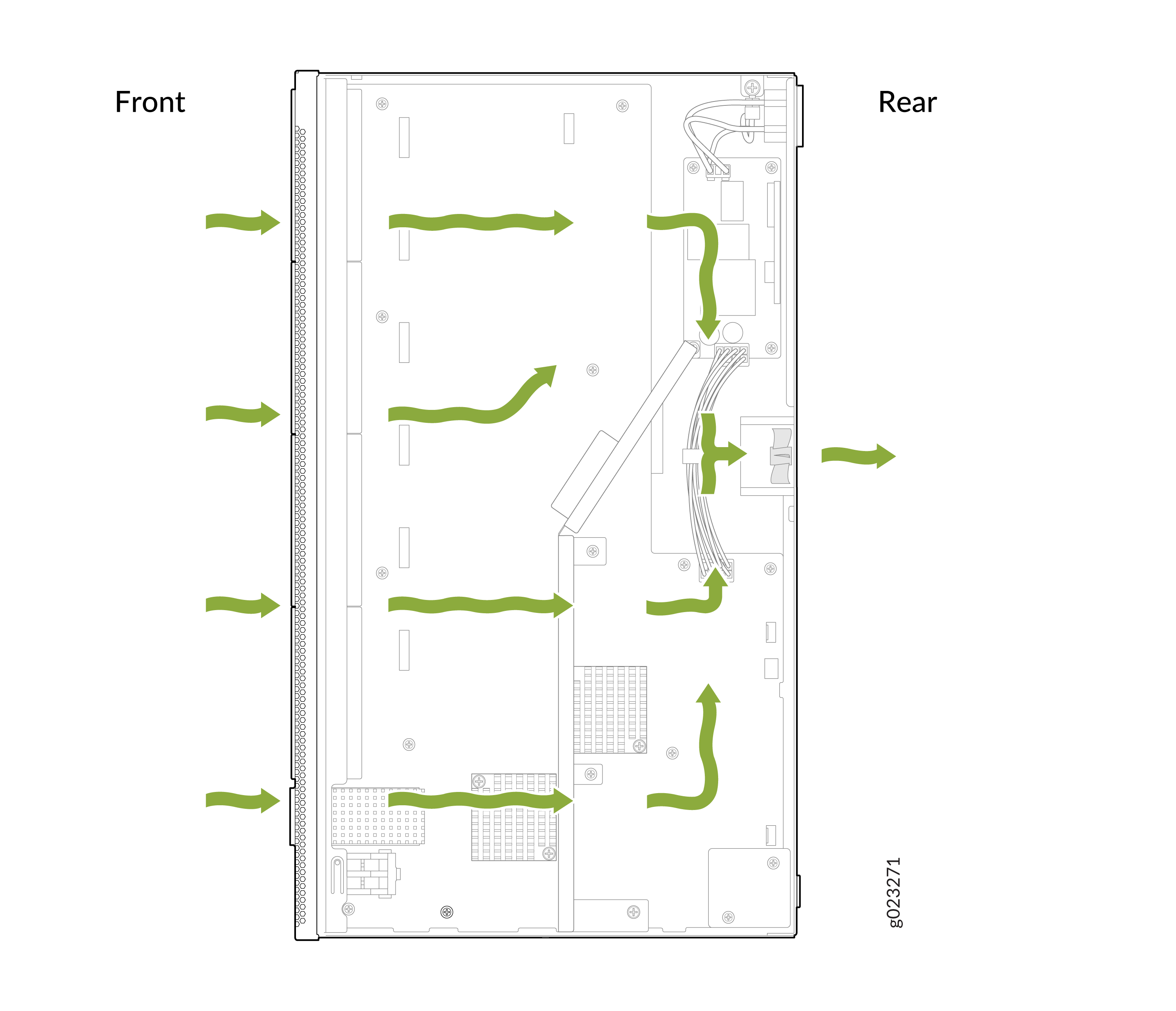
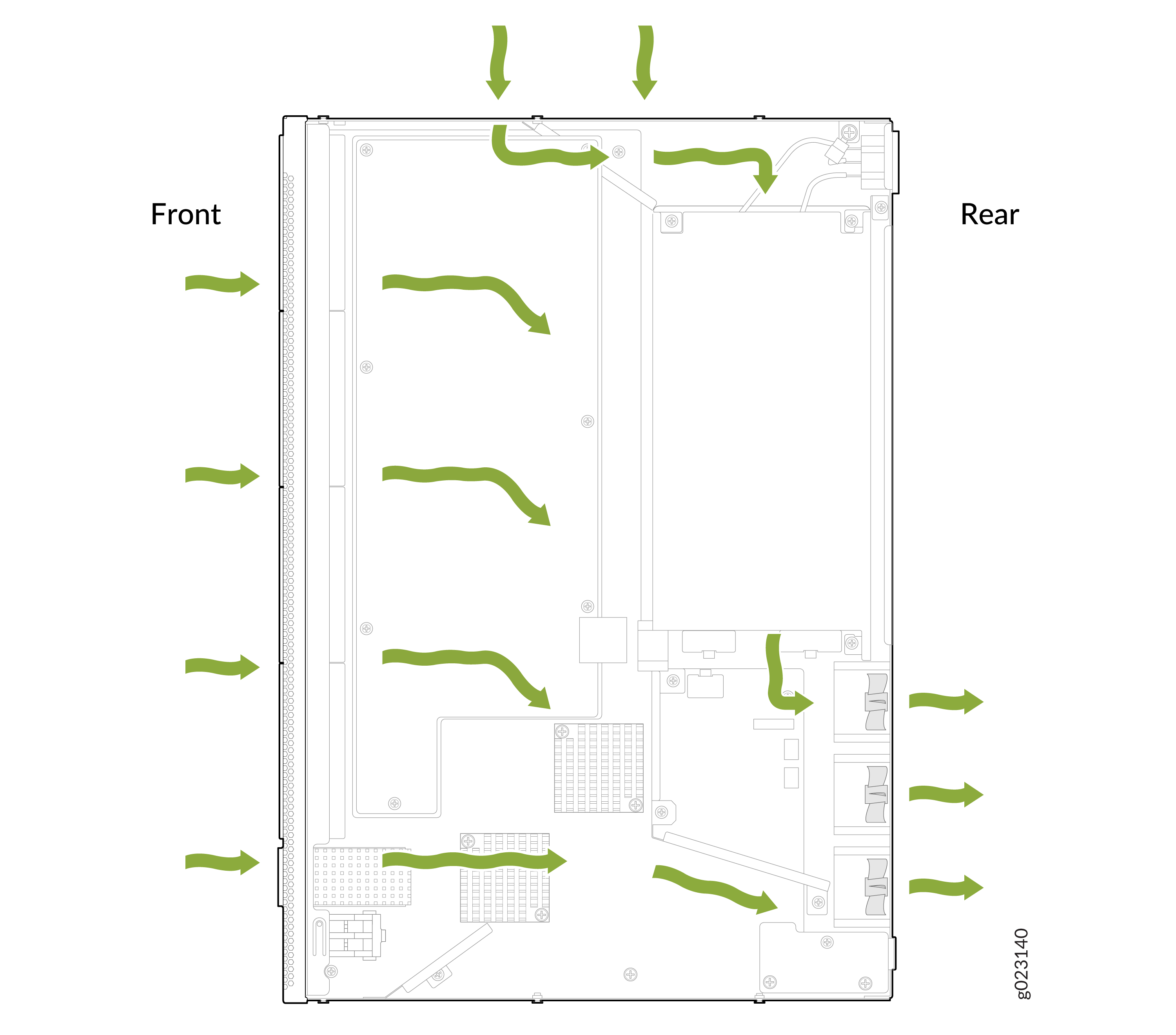
How to Position the Switch
Position the switch with front-to-back airflow in such a manner that the air flow out direction of the fans is directed to the hot aisle.