EX3400 Cooling System
The cooling system in an EX3400 switch consists of two fans along the rear of the chassis and a fan each in the power supplies. The fans provide front-to-back or back-to-front chassis cooling depending on the switch model.
Airflow Direction in EX3400 Switch Models
Table 1 shows the different EX3400 switch models and their direction of airflow.
Model |
Direction of Airflow |
|---|---|
EX3400-24T |
Front-to-back |
EX3400-24P |
Front-to-back |
EX3400-24T-DC |
Front-to-back |
EX3400-48T |
Front-to-back |
EX3400-48T-AFI |
Back-to-front |
EX3400-48P |
Front-to-back |
EX3400-48T-DC |
Front-to-back |
Front-to-Back Airflow
In switch models with front-to-back airflow, the air intake is located on the front of the chassis. Cool air is pulled into the chassis and pushed toward the rear of the chassis. Hot air exhausts from the rear of the chassis. See Figure 1.
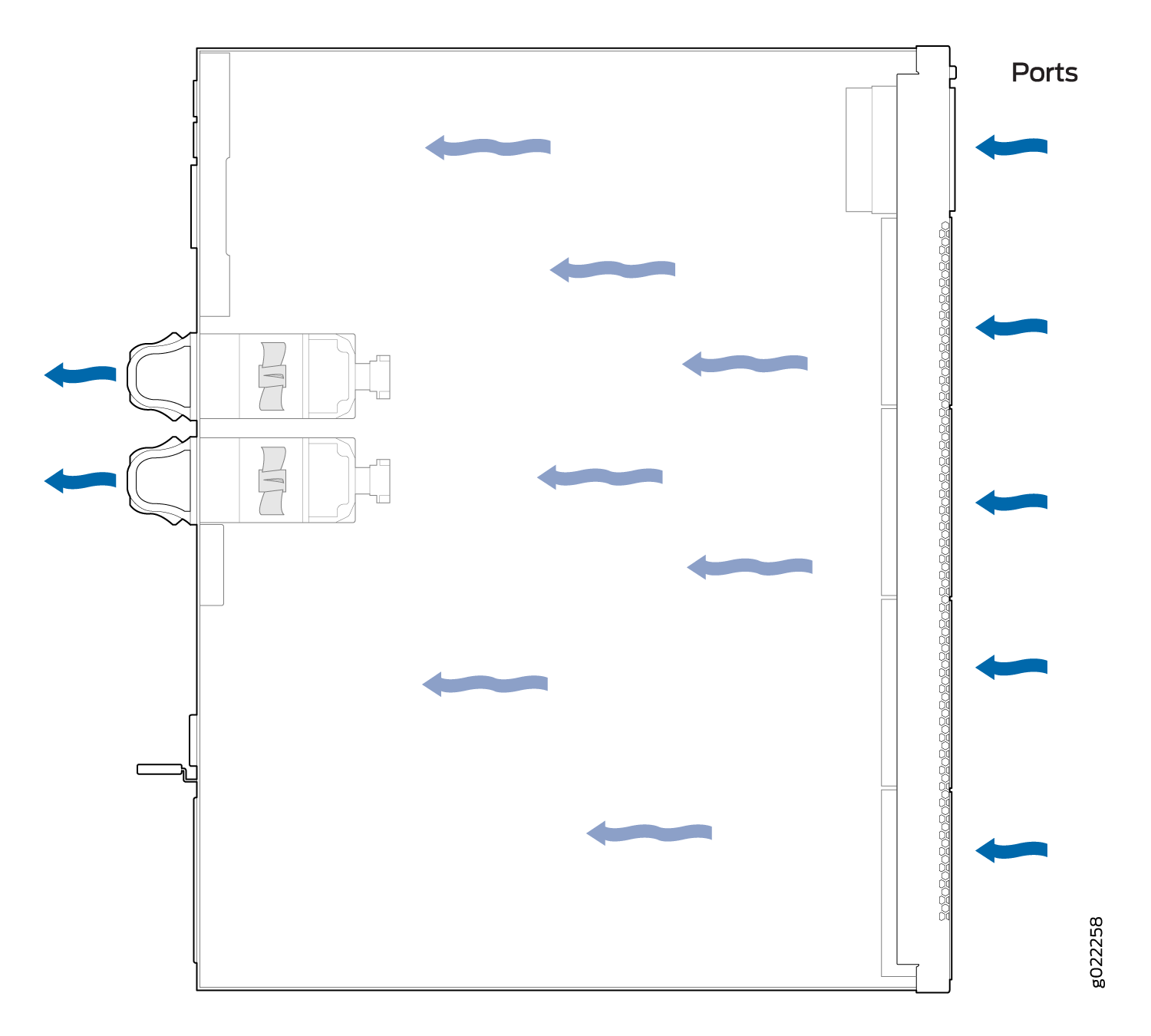
Back-to-Front Airflow
In switch models with back-to-front airflow, the air intake is located on the rear of the chassis. Cool air is pulled into the chassis and pushed toward the front of the chassis. Hot air exhausts from the front of the chassis. See Figure 2.
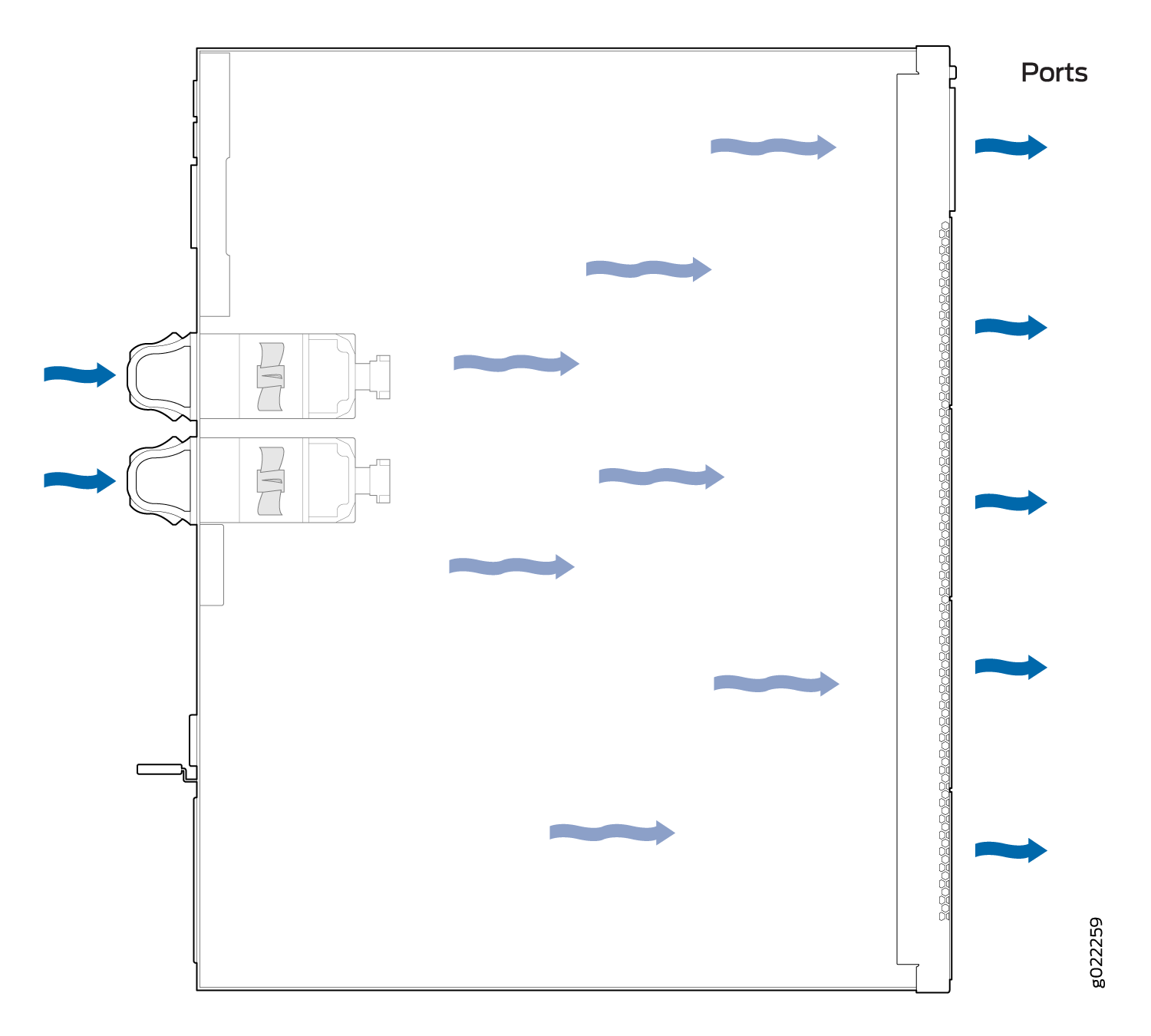
Under normal operating conditions, the fans operate at moderate speeds for minimal noise. Temperature sensors in the chassis monitor the temperature within the chassis. If any fan fails or if the temperature inside the chassis rises above the threshold, the switch raises an alarm and all functioning fans operate at a higher speed than normal. If the temperature inside the chassis rises above the threshold, the switch shuts down automatically.
