AP64 Components and Specifications
Figure 1 shows the components on the AP64.
Figure 1: AP64 Components
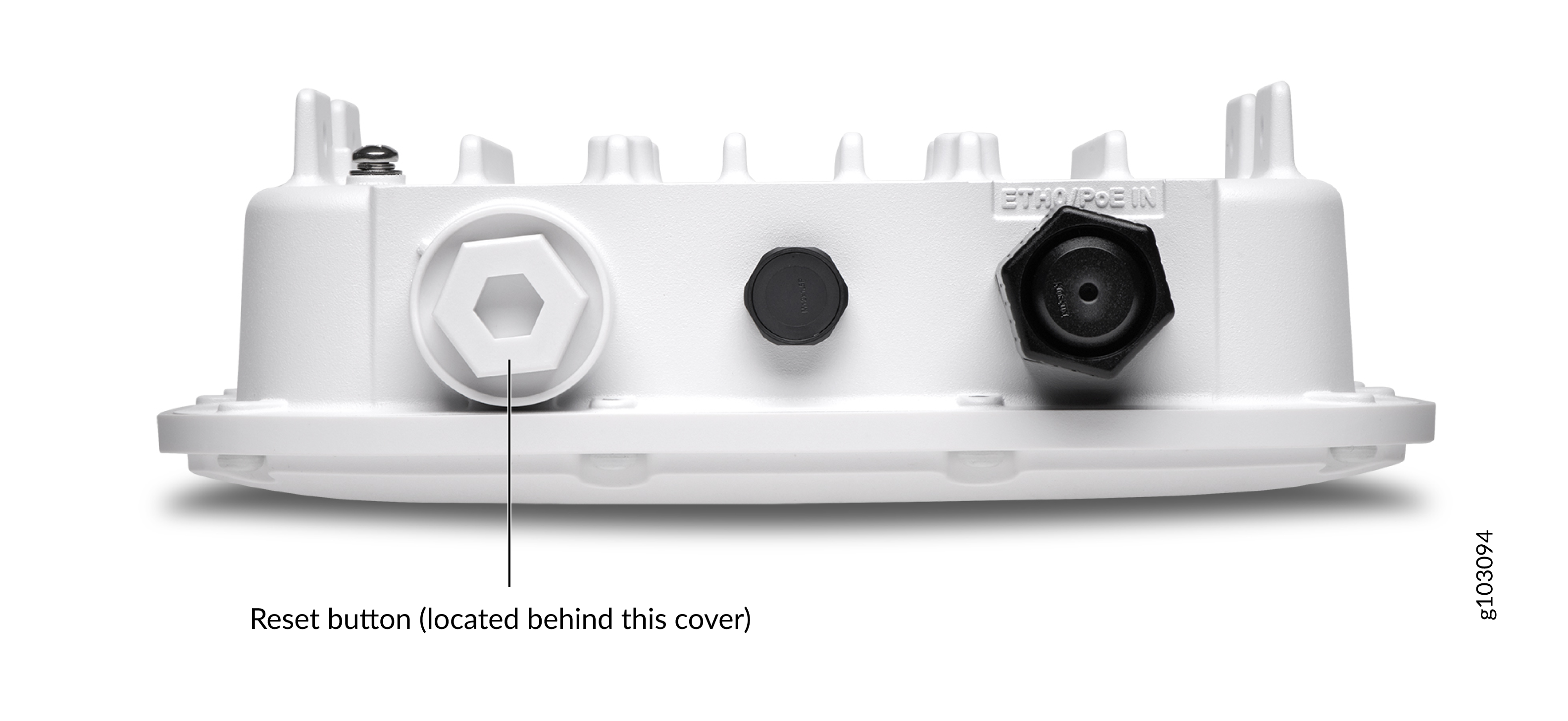
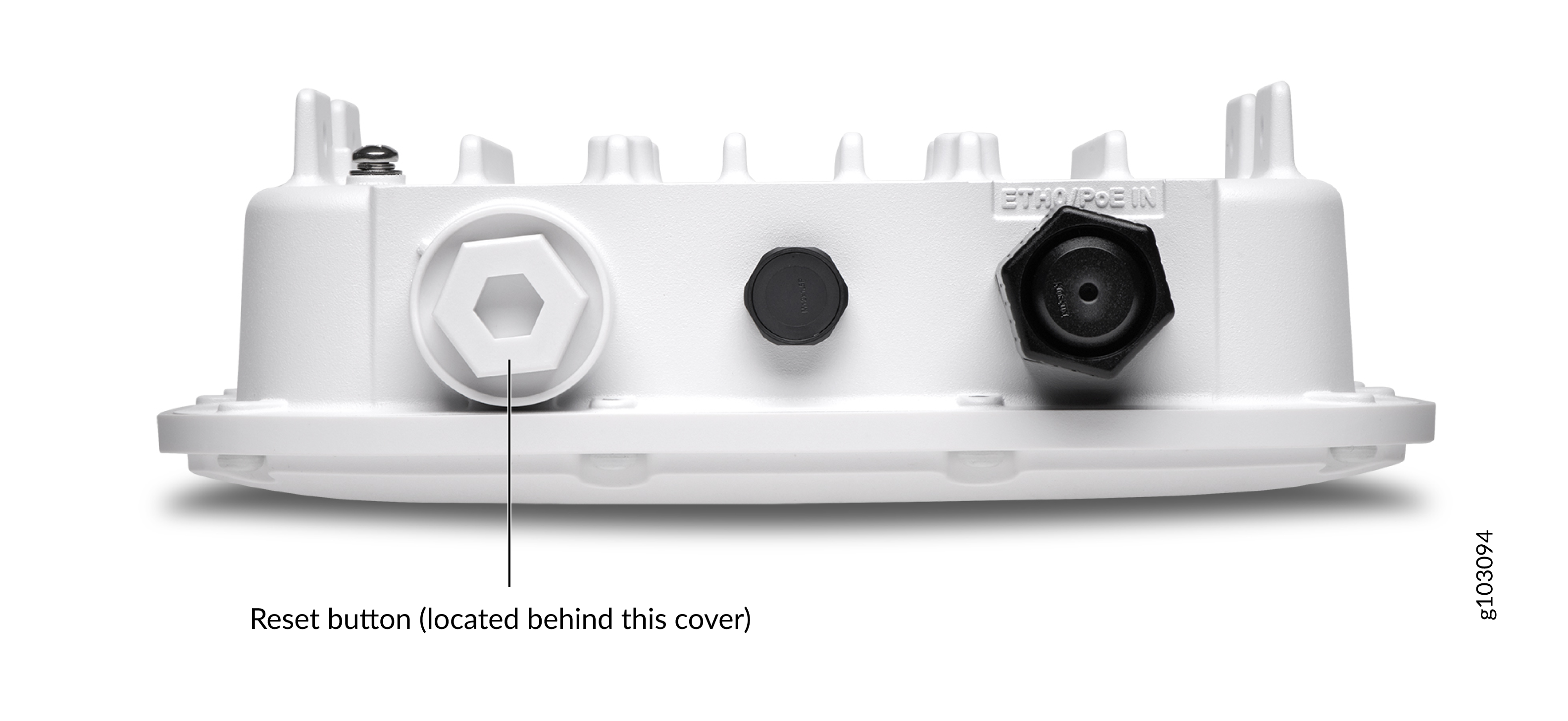
| Component | Description |
|---|---|
| ETH0/PoE IN | 100/1000/2500BASE-T RJ-45 port that supports an 802.3at-powered or 802.3bt-powered device |
| Reset | Reset button that you can use to reset the AP configuration to the factory default. See Reset an AP to the Factory-Default Configuration. |
| Status LED | A multicolor status LED to indicate the status of the AP and to help troubleshoot issues. See Troubleshoot a Juniper Access Point. |
The AP64 also has a grounding point on the rear. Figure 2 shows the location of the grounding point on the AP64.
Figure 2: Rear Panel of AP64


For AP64 specifications, see the AP64 Datasheet.
