ON THIS PAGE
ACX7300 Flexible PIC Concentrators
Learn about the ACX7K3-FPC-2CD4C and ACX7K3-FPC-16Y Flexible PIC Concentrator (FPC), its features, specifications, and supported port speeds.
The ACX7348 router has a fixed Flexible PIC Concentrator (FPC) and two pluggable FPCs. The ACX7K3-FPC-2CD4C and ACX7K3-FPC-16Y are the pluggable FPCs that are installed horizontally in the front of the chassis. You can install these pluggable FPCs into any of the three FPC slots on the ACX7348 chassis. You can remove and replace the pluggable FPCs without powering off the router or disrupting router functions.
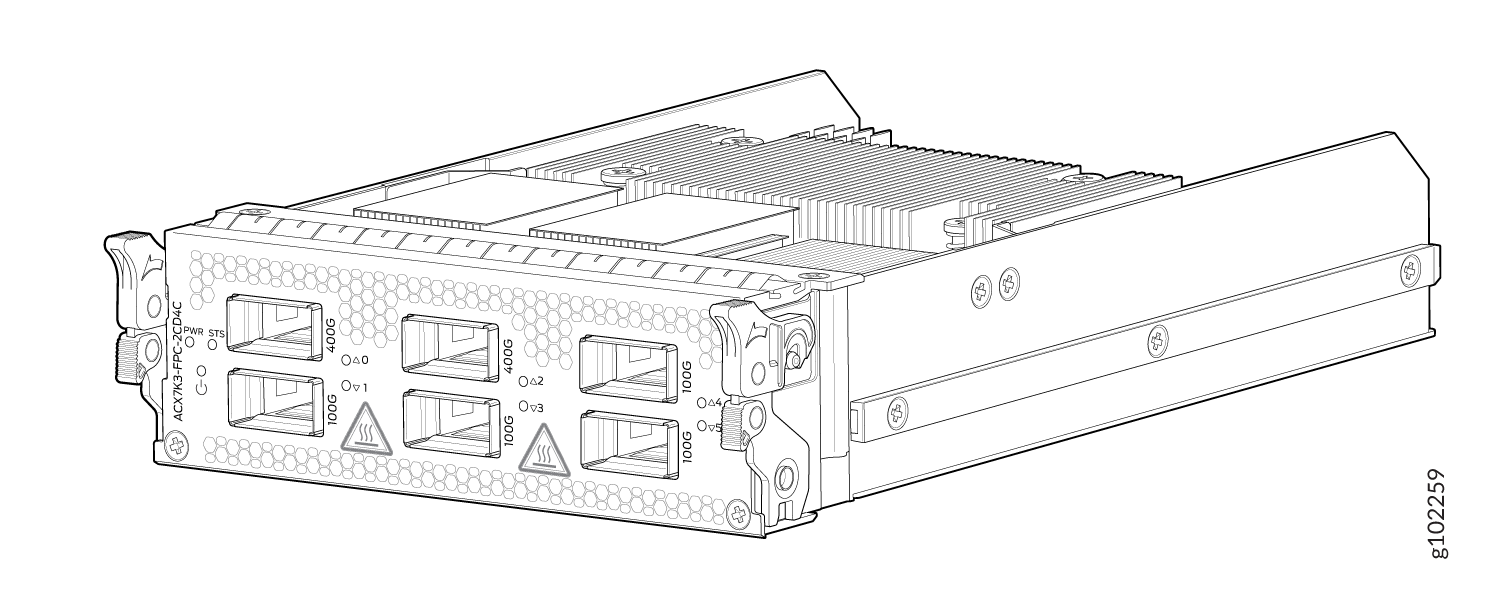
ACX7K3-FPC-2CD4C
The ACX7K3-FPC-2CD4C FPC has two 400GbE QSFP56-DD ports and four 100GbE QSFP28 ports.
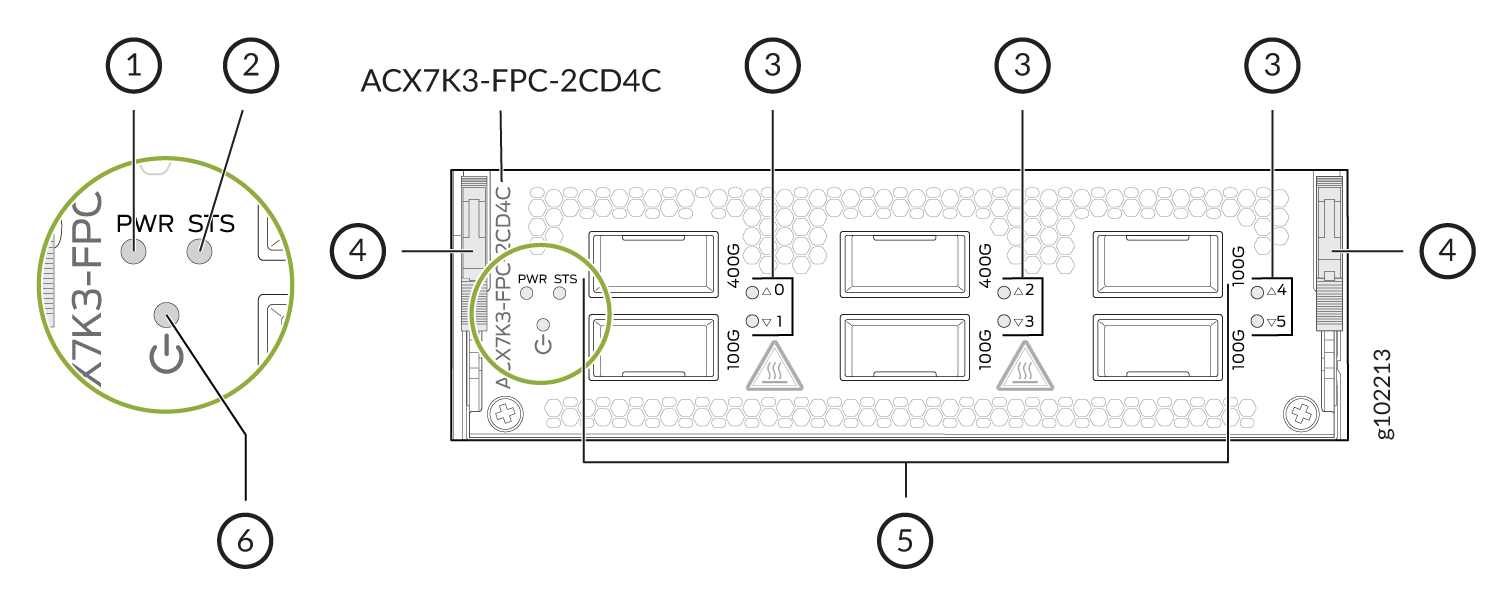
1 — PWR LED | 4 — Ejecter lever |
2 — STS LED | 5 — 400GbE and 100GbE ports |
3 — Port LEDs | 6 — Online/Offline button |
Table 1 summarizes the specifications of the ACX7K3-FPC-2CD4C FPC.
|
Software release |
Junos OS Evolved 23.4R1 |
|
|
Description |
|
|
|
ACX7348 chassis slots supported |
Slot numbers FPC 1–3 |
|
|
Hardware features |
|
|
|
Online/Offline button |
You can use this button to power off or switch on the FPC. |
|
|
Cables and connectors |
You can use the Hardware Compatibility Tool to find information about the pluggable transceivers supported on your Juniper Networks device. |
|
Table 2 summarizes the port speed capability of ACX7K3-FPC-2CD4C.
|
FPC Slot |
Port Number |
Supported port speeds |
|---|---|---|
|
FPC 1 and FPC 2 |
Port 0 and Port 2 |
Ports 0 and 2 support the following port speeds:
Note:
The 100GbE ports (1, 3, 4, and 5) are unused when 400GbE port speed is configured on ports 0 and 2. |
|
Port 1, Port 3, Port 4, and Port 5 |
Each port supports the following port speeds:
|
|
|
FPC 3 |
Port 0, Port 1, Port 2 |
Each port supports the following port speeds:
Note:
Ports 3, 4, and 5 are unused in FPC slot 3. |
ACX7K3-FPC-16Y
The ACX7K3-FPC-16Y has sixteen 50GbE SFP56 ports.
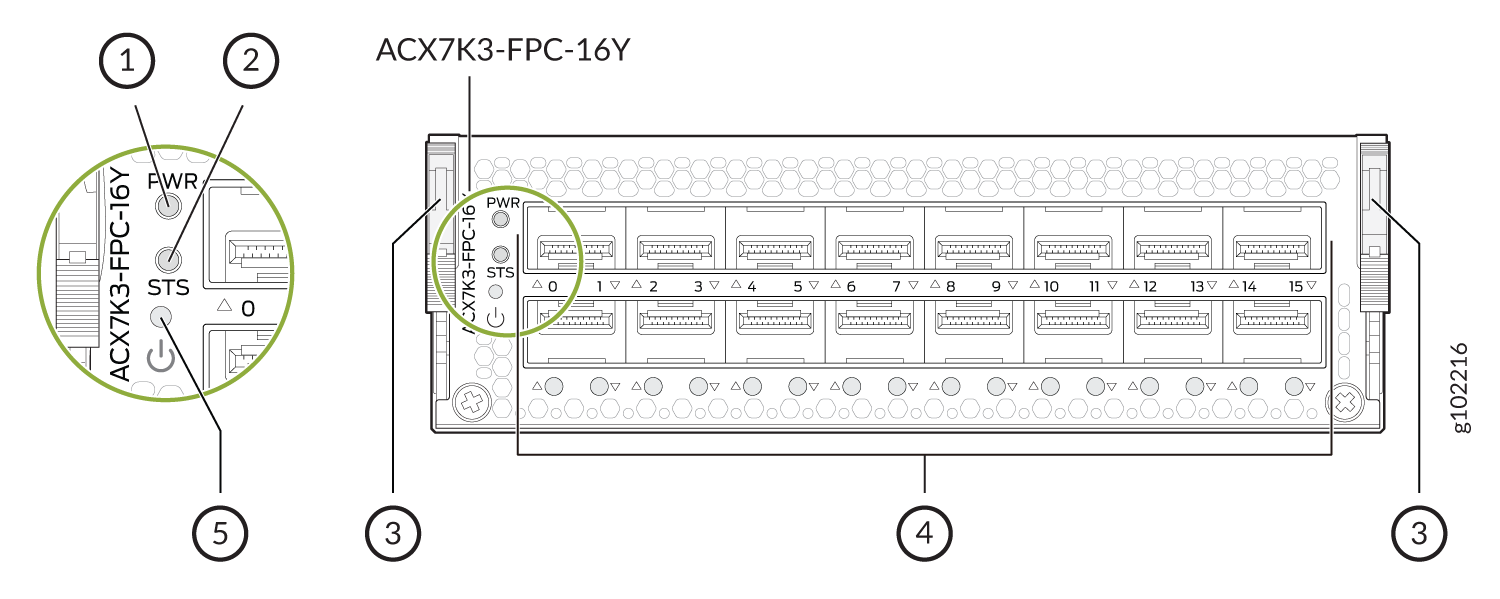
1 — PWR LED | 4 — 16 x 50GbE ports |
2 — STS LED | 5 — Online/Offline button |
3 — Ejecter lever |
Table 3 summarizes the specifications of the ACX7K3-FPC-16Y FPC.
|
Software release |
Junos OS Evolved 23.4R1 |
|
|
Description |
|
|
|
ACX7348 chassis slots supported |
Slot numbers FPC 1–3 |
|
|
Hardware features |
|
|
|
Online/Offline button |
You can use this button to power off or switch on the FPC. |
|
|
Cables and connectors |
You can use the Hardware Compatibility Tool to find information about the pluggable transceivers supported on your Juniper Networks device. |
|
Table 4 summarizes the port speed capability of ACX7K3-FPC-16Y.
|
FPC Slot |
Port Number |
Supported port speeds |
|---|---|---|
|
FPC 1 and FPC 2 |
Port 0-15 |
Each port supports the following port speeds:
or
Note:
|
|
FPC 3 |
Port 0-13 |
Each port supports the following port speeds:
Note:
50G speed is not supported in FPC slot 3. |
FPC LEDs
Table 5 describes the FPC status LEDs on the front panel of the ACX7K3-FPC-2CD4C and ACX7K3-FPC-16Y.
|
LED |
Color |
State |
Description |
|---|---|---|---|
|
PWR |
Green |
On steadily |
The FPC is receiving power and is operating correctly. |
|
Red |
On steadily |
The FPC has a power-related fault condition. |
|
|
Unlit |
Off |
The FPC is not receiving any power. |
|
| STS |
Green |
On steadily |
The FPC is online. |
|
Blinking |
The FPC is booting up. |
||
|
Red |
Steady |
The FPC has a fault condition or alarm. |
|
|
Unlit |
Off |
The FPC is disabled or offline. |
Table 6 describes the network port LEDs.
|
Color |
State |
Description |
|---|---|---|
|
Unlit |
Off |
A transceiver is not present in the port, or the link is down because of signal loss. |
|
Green |
On steadily |
A link is established. |
|
Amber |
On steadily |
The link is down because of a remote error or because the port was disabled through the CLI. |
|
Red |
On steadily |
The port has a hardware failure or the link is down. |
