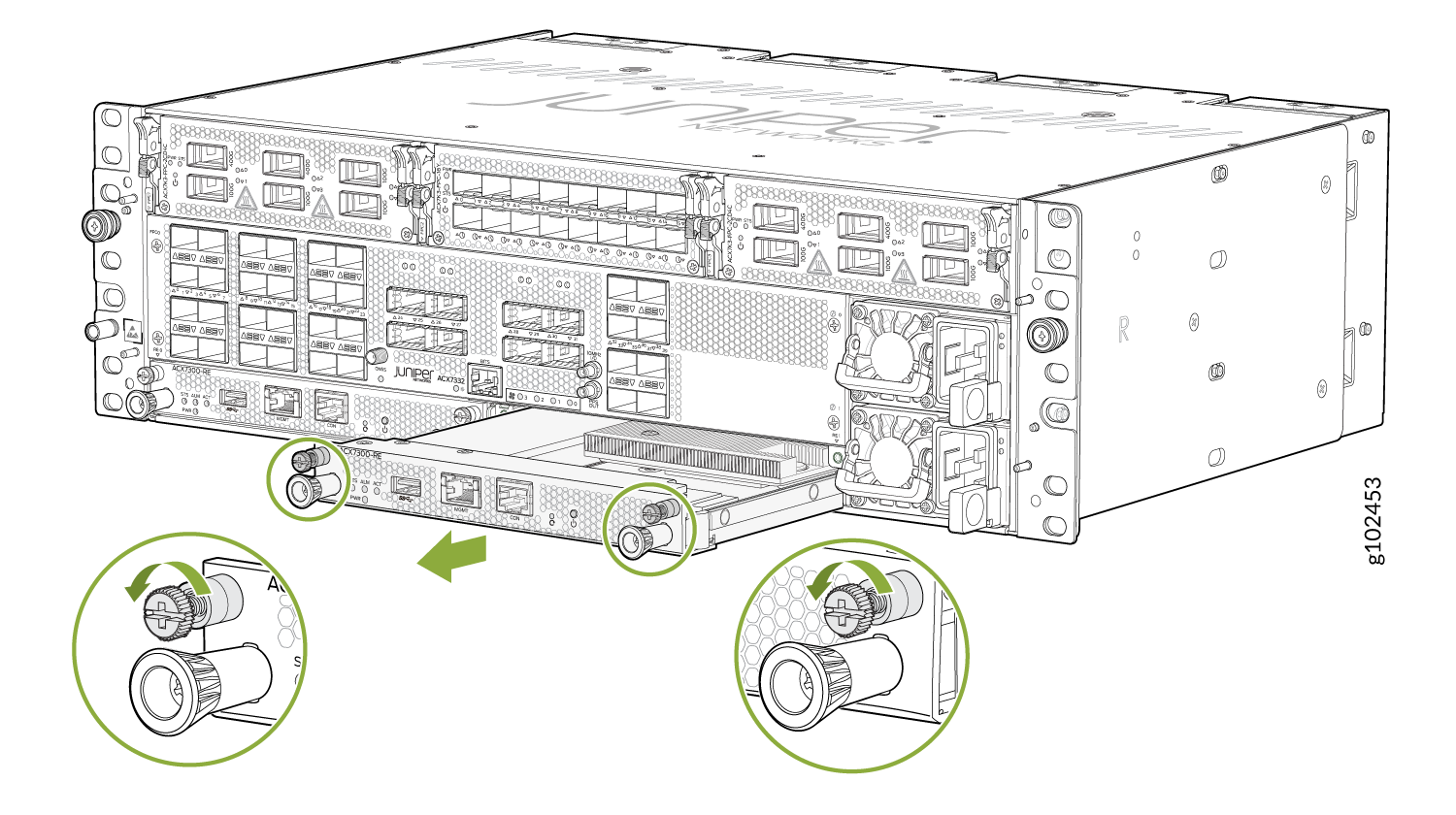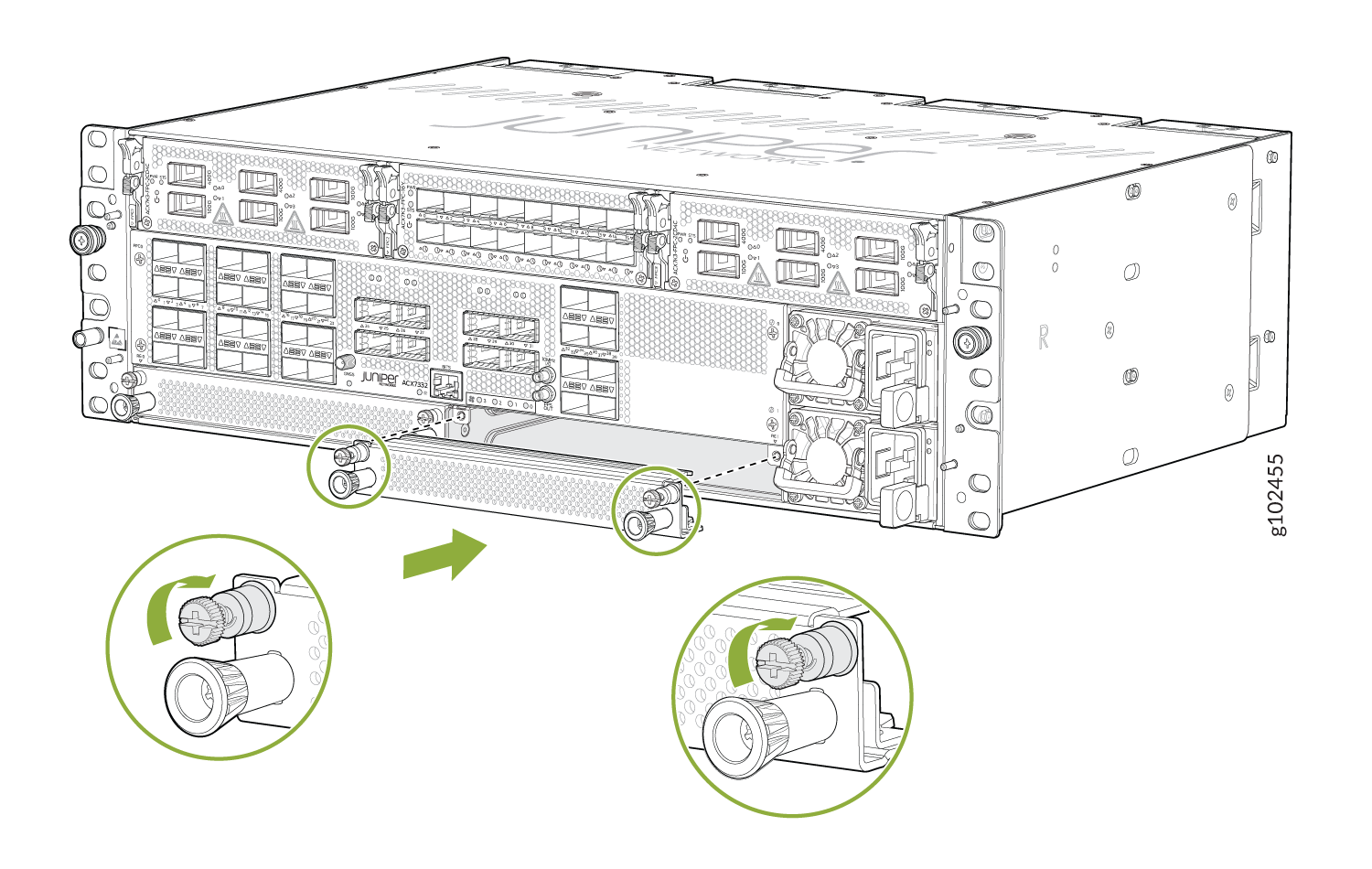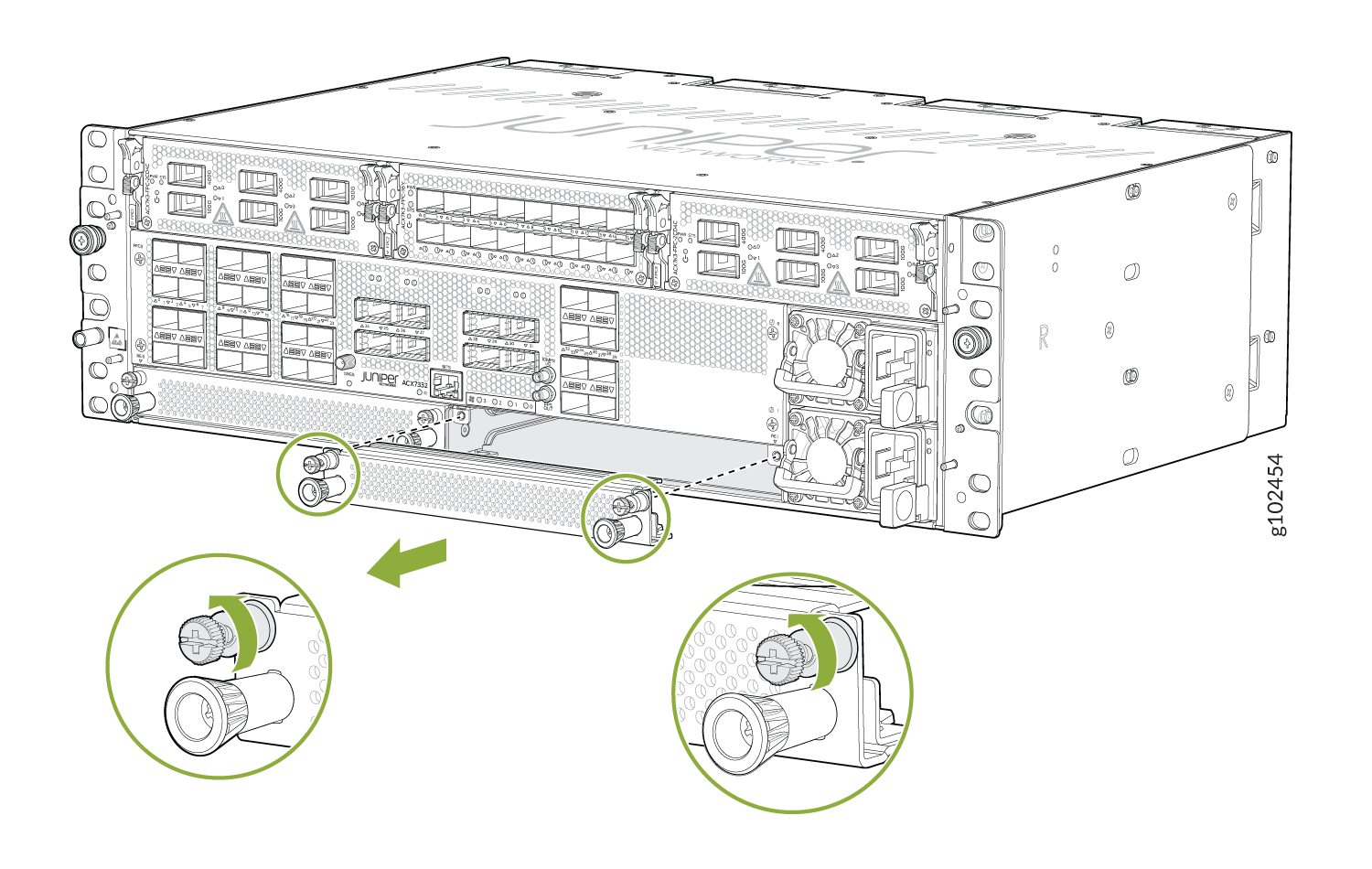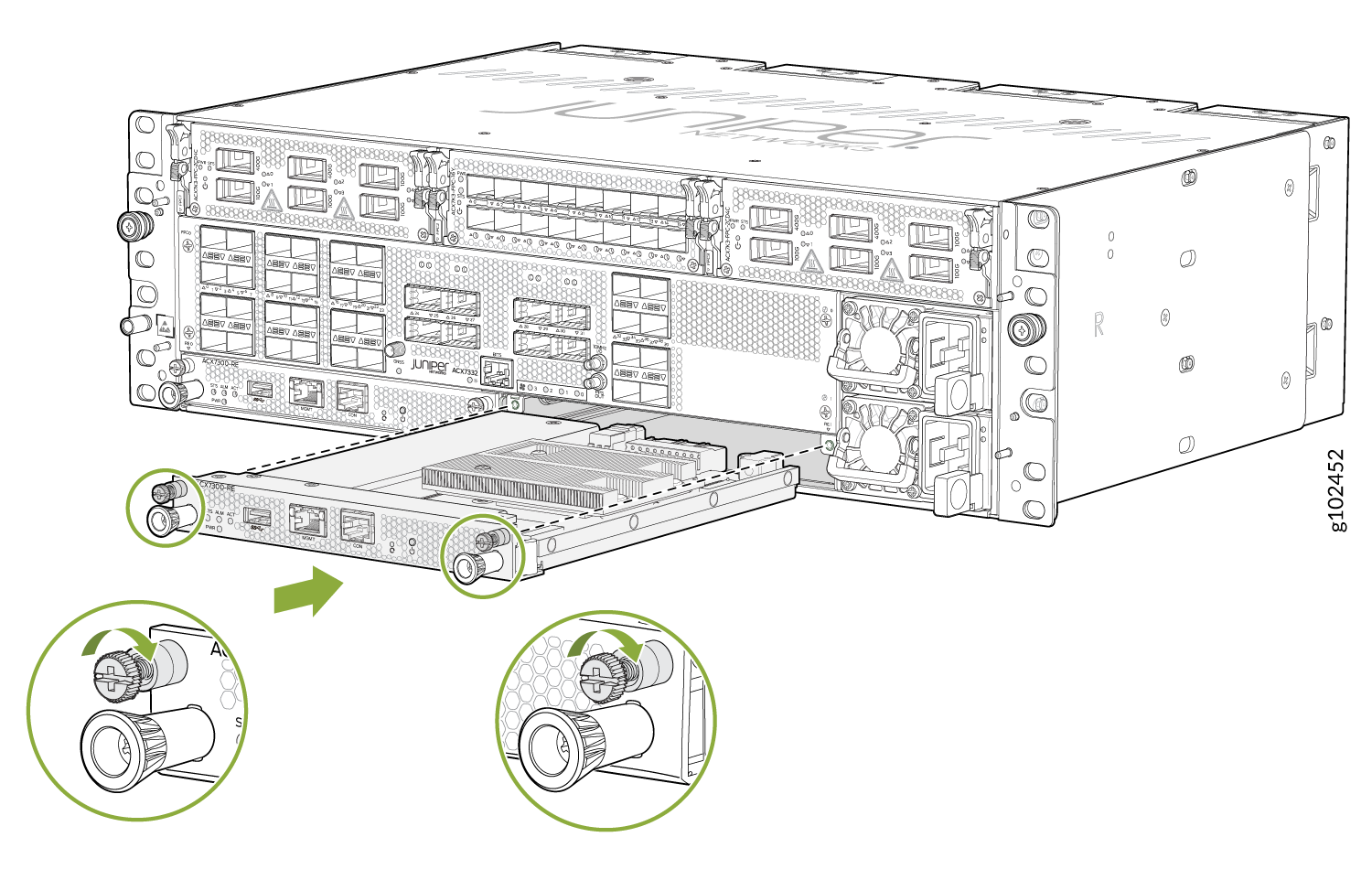ACX7332 Routing Engine Maintenance
Maintaining an ACX7332 router includes removing and installing the Routing Engine.
The ACX7332 router is shipped with one or two Routing Engines preinstalled in the chassis, depending on the configuration. You can install the Routing Engines in the two bottom slots on the front of the chassis.
Remove the Routing Engine from the ACX7332 Router
Before you remove a Routing Engine, ensure that you have an electrostatic discharge (ESD) grounding strap.
To remove a Routing Engine:
Install the Routing Engine in the ACX7332 Router
Before you install a Routing Engine, ensure that you have an electrostatic discharge (ESD) grounding strap.
To install a Routing Engine: