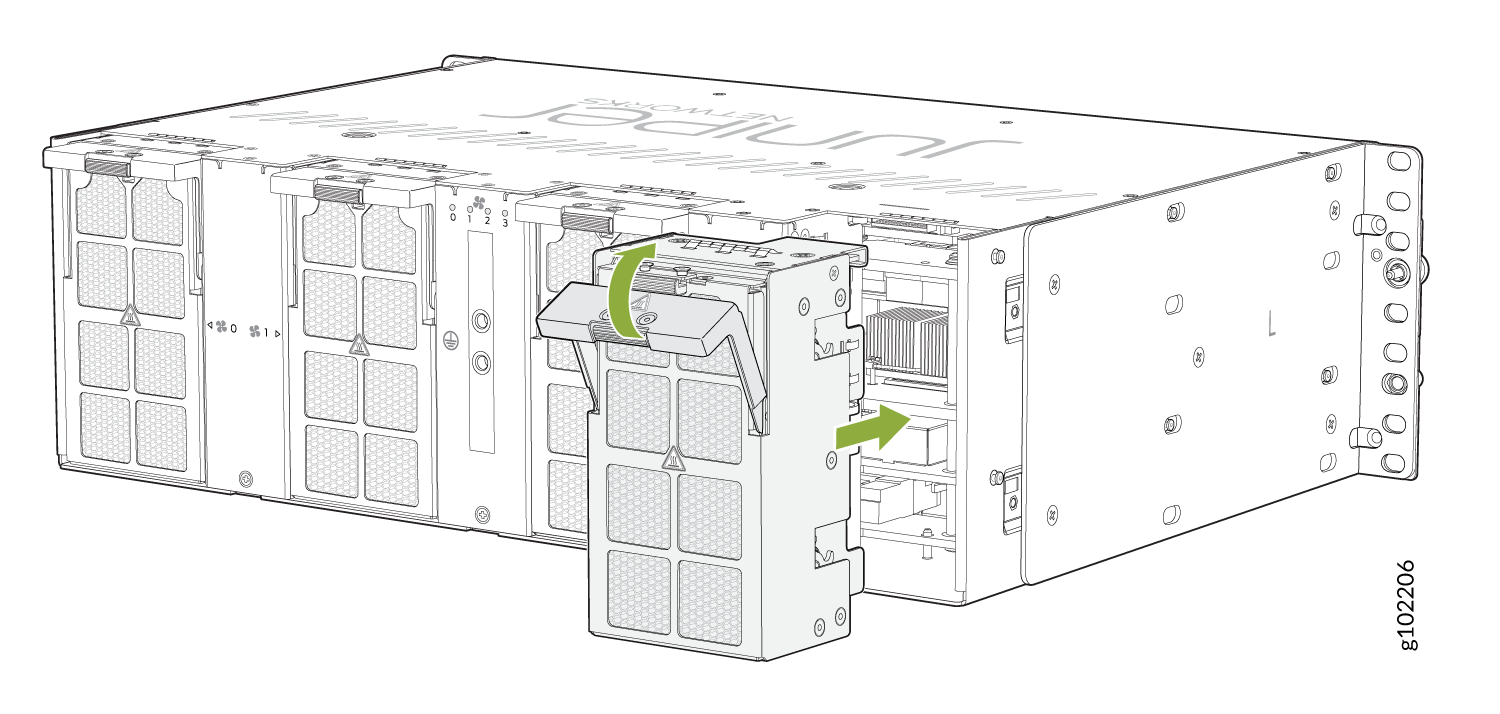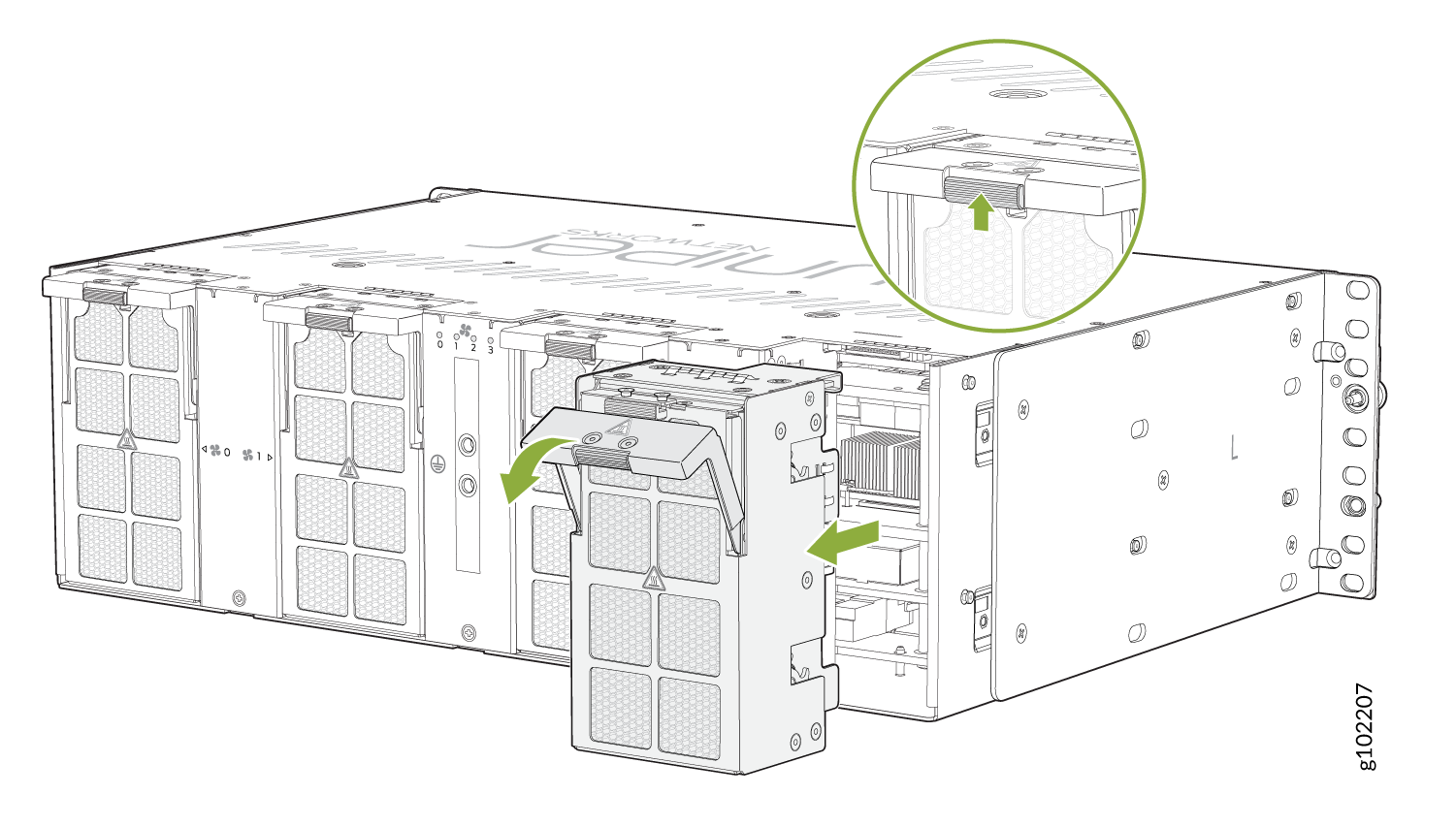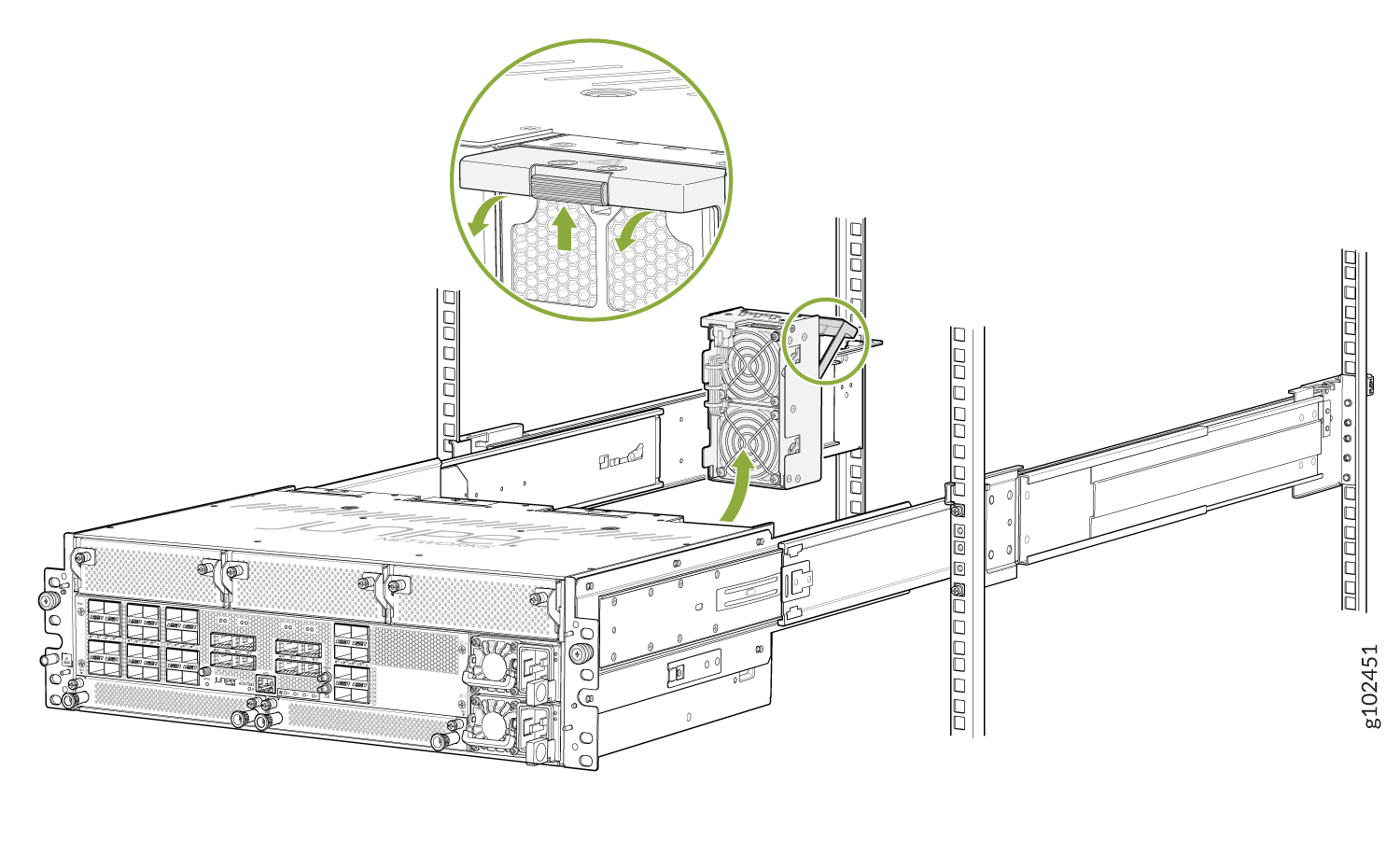ACX7332 Fan Tray Maintenance
Maintaining the ACX7332 router includes removing and installing fan trays.
The ACX7332 router has four independent, field-replaceable fan trays installed on the rear of the chassis. Each fan tray is a hot-removable and hot-insertable field-replaceable unit (FRU), which means that you can remove and replace the fan trays while the router is running. You remove and replace the fan trays without turning off power to the router or disrupting routing functions.
Remove a Fan Tray from the ACX7332 Router
Before you remove a fan tray:
-
Ensure that you understand how to prevent ESD damage.
-
Ensure that you have the following parts and tools available to remove a fan tray from the ACX7332 router:
-
Electrostatic discharge (ESD) grounding strap
-
Replacement fan tray
-
Do not remove the fan tray unless you have a replacement fan tray available.
The fan tray on an ACX7332 router can be accessed from the front or the rear of the chassis.
Remove a Fan Tray from the Rear of the Chassis
To remove a fan tray from the rear of the chassis:
Remove a Fan Tray from the Front of the Chassis
To remove a fan tray from the front of the chassis:
Install a Fan Tray in the ACX7332 Router
Before you begin to install a fan tray:
-
Ensure that you understand how to prevent ESD damage.
-
Ensure that you have the following parts and tools available to install a fan tray in an ACX7332 router:
-
Electrostatic discharge (ESD) grounding strap
-
A replacement fan tray
-
To install an ACX7332 fan tray: