ON THIS PAGE
Configuring PWHT on a Transport Logical Interface for BNG
SUMMARY You can configure PWHT over EVPN-VPWS on a transport logical interface, with subscriber management (BNG) service logical interfaces.
Overview
You can deploy a broadband network gateway (BNG) that is connected to an aggregation network running EVPN-VPWS, and you can configure pseudowire headend termination (PWHT) on the transport logical interface that is on the pseudowire subscriber (PS) interface. The BNG pops the EVPN and VPWS headers and terminates subscribers at Layer 2.
This feature includes support for:
- All broadband features available on PWHT on MX Series routers
- Single-homed EVPN-VPWS with the PS interface anchored to a logical tunnel (LT) interface
- Choice of whether or not to use a control word
Topology
This example shows configuration of a single-homed EVPN-VPWS with the PS interface anchored to a logical tunnel (LT) interface.
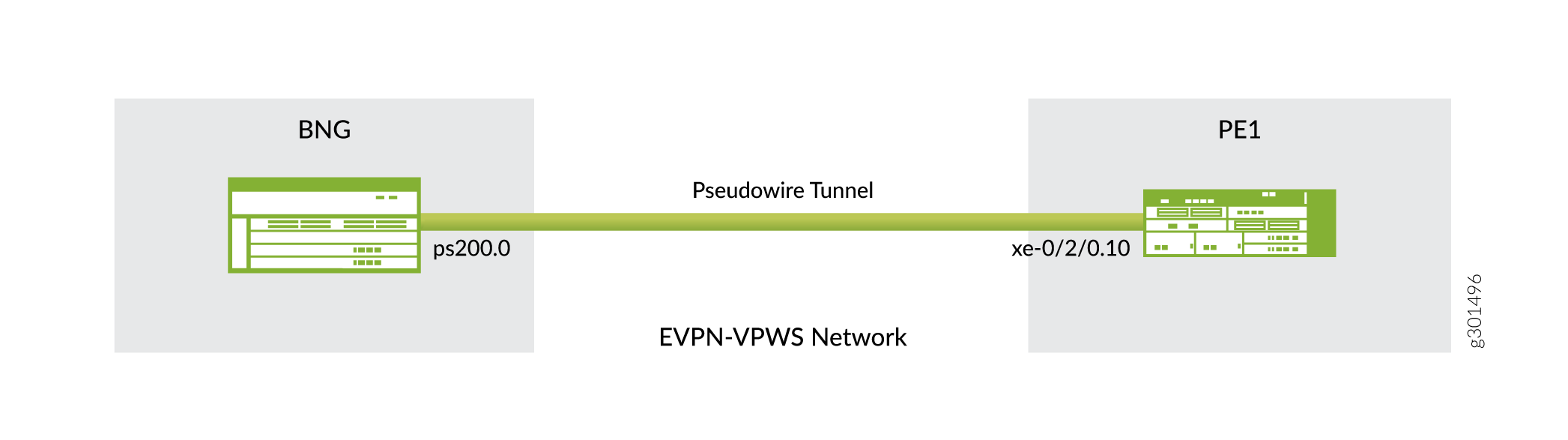
Requirements
- An MX Series router to serve as the BNG router
- A router (PE1 in the topology) to serve as the EVPN-VPWS remote peer to the BNG router
- Juno OS Release 21.1R1 or later
Before You Begin
This example shows the connection between the BNG router and the EVPN-VPWS remote peer router, PE1. For details on configuring your subscriber management setup—such as CoS dynamic profiles and router advertisement, DHCP or PPPoE clients, RADIUS servers—or your EVPN-VPWS network, see guides such as:
Ensure that you have done these two things before you try to commit the configurations for the two routers:
- Defined the dynamic profile in the
[edit dynamic-profiles]hierarchy - Enabled MPLS to run EVPN instances, so that you can commit the commands that
are in the
[edit routing-instances VLL_VPWS_PWHT protocols]hierarchy
If you don't have those items defined and enabled when you try to commit the two router configurations, commit errors occur.
Configuration
Configure the connection between the transport logical interface on the PS interface on the BNG router and the logical interface at the pseudowire tunnel end on the PE1 remote peer router.
BNG Router
Prerequisites
As one of the prerequisites, the auto-vlan-pwht must be
configured. For example, you can configure PPPoE over auto-configured
stacked VLAN. The sample configuration is as follows:
[edit routing-instances]
user@host# show auto-vlan-pwht
vlan-demux {
interfaces {
demux0 {
unit "$junos-interface-unit" {
no-traps;
vlan-tags outer "$junos-stacked-vlan-id" inner "$junos-vlan-id";
advisory-options {
upstream-rate 1g;
downstream-rate 1g;
}
demux-options {
underlying-interface "$junos-interface-ifd-name";
}
family pppoe {
duplicate-protection;
dynamic-profile pppv6p;
max-sessions 1;
short-cycle-protection {
lockout-time-min 5;
lockout-time-max 60;
}
}
}
}
}CLI Quick Configuration
To quickly configure this example, copy the following commands, paste them
into a text file, remove any line breaks, change any details necessary to
match your network configuration, and then copy and paste the commands into
the CLI at the [edit] hierarchy level.
set interfaces lt-1/0/0 hierarchical-scheduler maximum-hierarchy-levels 2 set interfaces ps0 description BNG-ps0____PE-xe-0/2/0 set interfaces ps0 anchor-point lt-1/0/0 set interfaces ps0 flexible-vlan-tagging set interfaces ps0 auto-configure stacked-vlan-ranges dynamic-profile auto-vlan-pwht accept pppoe ranges any,any set interfaces ps0 unit 0 encapsulation ethernet-ccc set routing-instances VLL_VPWS_PWHT instance-type evpn-vpws interface ps0.0 set routing-instances VLL_VPWS_PWHT route-distinguisher 10.255.0.1:100 set routing-instances VLL_VPWS_PWHT vrf-target target:100:1004 set routing-instances VLL_VPWS_PWHT protocols evpn interface ps0.0 vpws-service-id local 33 remote 34
Step-by-Step Procedure
- Navigate to the
interfaceshierarchy. Specify the logical tunnel interface that is the anchor point for the pseudowire logical interface device. The anchor point must be an lt device in the formatlt-fpc/pic/port.[edit interfaces] user@host# set lt-1/0/0 hierarchical-scheduler maximum-hierarchy-levels 2
- Still in the
interfaceshierarchy, configure the pseudowire subscriber (PS) interface with the description that you supply and then associate it with its anchor point logical tunnel interface.[edit interfaces] user@host# set ps0 description BNG-ps0____PE-xe-0/2/0 user@host# set ps0 anchor-point lt-1/0/0
- Configure the VLAN tagging method for mixed (flexible) VLAN tagging on
the PS interface.
[edit] user@host# set ps0 flexible-vlan-tagging
- Configure the PS interface to use a dynamic profile when the dynamic
VLANs are created. The dynamic profile uses the VLAN ranges configured
for the interface.
[edit interfaces] user@host# set ps0 auto-configure stacked-vlan-ranges dynamic-profile auto-vlan-pwht accept pppoe ranges any,any
- Configure the logical interface for the PS interface (this is the
transport logical interface), and configure
ethernet-cccencapsulation.[edit interfaces] user@host# set ps0 unit 0 encapsulation ethernet-ccc
- Navigate to the
routing-instanceshierarchy, and then configure the routing-instance name, instance typeevpn-vpws, the route distinguisher, and the VPN routing and forwarding (VRF) target community for the EVPN-VPWS routing instance.[edit routing-instances] user@host# set VLL_VPWS_PWHT instance-type evpn-vpws interface ps0.0 user@host# set VLL_VPWS_PWHT route-distinguisher 10.255.0.1:1004 user@host# set VLL_VPWS_PWHT vrf-target target:100:1004
- Still in the
routing-instanceshierarchy, configure the interface of the routing instance with local and remote service identifiers. These identifiers identify the PE routers that forward and receive the traffic in the EVPN-VPWS network. The local service identifier is used to identify the PE router that is forwarding the traffic, and the remote service identifier is used to identify the PE router that is receiving the traffic in the network.[edit routing-instances] user@host# set VLL_VPWS_PWHT protocols evpn interface ps0.0 vpws-service-id local 33 remote 34
Results
Check the results of the configuration:
[edit interfaces]
user@host# show
lt-2/0/0 {
hierarchical-scheduler maximum-hierarchy-levels 2;
}
ps0 {
description BNG-ps0____PE-xe-0/2/0;
anchor-point {
lt-2/0/0;
}
flexible-vlan-tagging;
auto-configure {
stacked-vlan-ranges {
dynamic-profile auto-vlan-pwht {
accept pppoe;
ranges {
any,any;
}
}
}
}
unit 0 {
encapsulation ethernet-ccc;
}
}
[edit routing-instances]
user@host# show
VLL_VPWS_PWHT {
protocols {
evpn {
interface ps0.0 {
vpws-service-id {
local 33;
remote 34;
}
}
}
}
instance-type evpn-vpws;
interface ps0.0;
route-distinguisher 10.255.0.1:100;
vrf-target target:100:1004;
}
PE1 EVPN-VPWS Remote Peer
CLI Quick Configuration
To quickly configure this example, copy the following commands, paste them
into a text file, remove any line breaks, change any details necessary to
match your network configuration, and then copy and paste the commands into
the CLI at the [edit] hierarchy level.
set interfaces xe-0/2/0 description PE-xe-0/2/0____BNG-ps0 set interfaces xe-0/2/0 hierarchical-scheduler implicit-hierarchy set interfaces xe-0/2/0 no-traps set interfaces xe-0/2/0 flexible-vlan-tagging set interfaces xe-0/2/0 encapsulation flexible-ethernet-services set interfaces xe-0/2/0 unit 10 description VPWS-PE-BNG-PWHT set interfaces xe-0/2/0 unit 10 encapsulation vlan-ccc set interfaces xe-0/2/0 unit 10 vlan-id 10 set interfaces xe-0/2/0 unit 10 output-vlan-map swap tag-protocol-id 0x8100 inner-vlan-id 10 set routing-instances VLL_VPWS_PWHT instance-type evpn-vpws interface xe-0/2/0.10 set routing-instances VLL_VPWS_PWHT route-distinguisher 10.255.0.2:1004 set routing-instances VLL_VPWS_PWHT vrf-target target:100:1004 set routing-instances VLL_VPWS_PWHT protocols evpn interface xe-0/2/0.10 vpws-service-id local 34 remote 33
Step-by-Step Procedure
- Navigate to the
interfaceshierarchy. Specify the interface that is the connecting interface on the PE1 EVPN-VPWS remote peer.[edit interfaces] user@host# set xe-0/2/0
- Still in the
interfaceshierarchy, configure the peer connection interface with the description that you supply,hierarchical-scheduler implicit-hierarchy, andno-traps.[edit interfaces] user@host# set xe-0/2/0 description PE-xe-0/2/0____BNG-ps0 user@host# set xe-0/2/0 hierarchical-scheduler implicit-hierarchy user@host# set xe-0/2/0 no-traps
- Configure the VLAN tagging method for mixed (flexible) VLAN tagging on
the connecting interface.
[edit interfaces] user@host# set xe-0/2/0 flexible-vlan-tagging
- Configure
flexible-ethernet-servicesencapsulation on the interface.[edit interfaces] user@host# set xe-0/2/0 encapsulation flexible-ethernet-services
- Configure the logical interface for the xe-0/2/0 interface , and
configure a description, encapsulation, the VLAN ID, and the
output-vlan-mapsettings.[edit interfaces] user@host# set xe-0/2/0 unit 10 description VPWS-PE-BNG-PWHT user@host# set xe-0/2/0 unit 10 encapsulation vlan-ccc user@host# set xe-0/2/0 unit 10 vlan-id 10 user@host# set xe-0/2/0 unit 10 output-vlan-map swap tag-protocol-id 0x8100 inner-vlan-id 10
- Navigate to the
routing-instanceshierarchy, and then configure the routing-instance name, instance typeevpn-vpws, the route distinguisher, and the VPN routing and forwarding (VRF) target community for the EVPN-VPWS routing instance.[edit routing-instances] user@host# set VLL_VPWS_PWHT instance-type evpn-vpws user@host# set VLL_VPWS_PWHT interface xe-0/2/0.10 user@host# set VLL_VPWS_PWHT route-distinguisher 10.255.0.2:1004 user@host# set VLL_VPWS_PWHT vrf-target target:100:1004
- Still in the
routing-instanceshierarchy, configure the interface of the routing instance with local and remote service identifiers. These identifiers identify the PE routers that forward and receive the traffic in the EVPN-VPWS network. The local service identifier is used to identify the PE router that is forwarding the traffic, and the remote service identifier is used to identify the PE router that is receiving the traffic in the network.[edit routing-instances] user@host# set VLL_VPWS_PWHT protocols evpn interface xe-0/2/0.10 vpws-service-id local 34 remote 33
Results
Check the results of the configuration:
[edit interfaces]
user@host# show
xe-0/2/0 {
description PE-xe-0/2/0____BNG-ps0;
no-traps;
hierarchical-scheduler implicit-hierarchy;
flexible-vlan-tagging;
encapsulation flexible-ethernet-services;
unit 10 {
description VPWS-PE-BNG-PWHT;
encapsulation vlan-ccc;
vlan-id 10;
output-vlan-map {
swap;
tag-protocol-id 0x8100;
inner-vlan-id 10;
}
}
}
[edit routing-instances]
user@host# show
VLL_VPWS_PWHT {
protocols {
evpn {
interface xe-0/2/0.10 {
vpws-service-id {
local 34;
remote 33;
}
}
}
}
instance-type evpn-vpws;
interface xe-0/2/0.10;
route-distinguisher 10.255.0.2:1004;
vrf-target target:100:1004;
}