Ejemplo: configuración de muestreo para enrutadores de las series M, MX y T
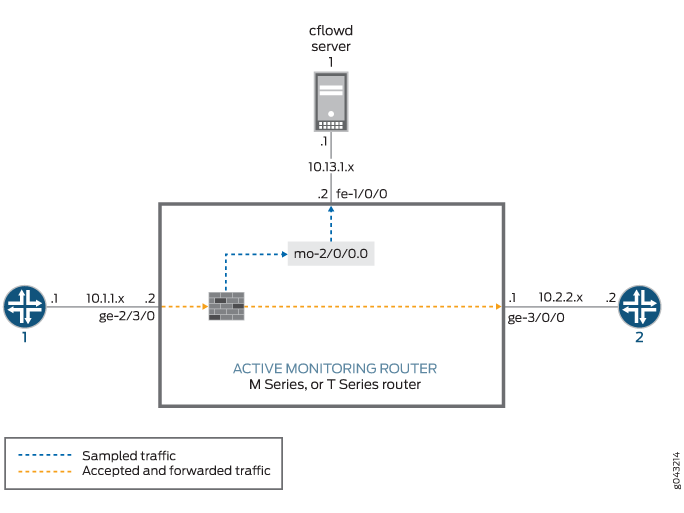
En la Figura 1, el tráfico del enrutador 1 llega a la interfaz Gigabit Ethernet ge-2/3/0 del enrutador de monitoreo. La interfaz de salida en el enrutador de monitoreo que conduce al enrutador de destino 2 es ge-3/0/0. En la supervisión activa de flujo, tanto la interfaz de entrada como la interfaz de salida pueden ser de cualquier tipo de interfaz (como SONET/SDH, Gigabit Ethernet, etc.). La interfaz de exportación que conduce al servidor de flujo es fe-1/0/0.
Configure un filtro de firewall para muestrear, contar y aceptar todo el tráfico. Aplique el filtro a la interfaz de entrada y configure la interfaz de salida (para el reenvío de tráfico), la interfaz de servicios adaptables (para el procesamiento de flujos) y la interfaz de exportación (para exportar registros de flujo).
Configure el muestreo en el nivel jerárquico [edit forwarding-options] . Incluya la dirección IP y el puerto del servidor de flujo con la flow-server instrucción y especifique la interfaz de servicios adaptables que se utilizará para el procesamiento de registros de flujo con la interface instrucción en el nivel de [edit forwarding-options sampling] jerarquía.
Enrutador 1
[edit]
interfaces {
sp-2/0/0 { # This adaptive services interface creates the flow records.
unit 0 {
family inet {
address 10.5.5.1/32 {
destination 10.5.5.2;
}
}
}
}
fe-1/0/0 { # This is the interface where records are sent to the flow server.
unit 0 {
family inet {
address 10.60.2.2/30;
}
}
}
ge-2/3/0 { # This is the input interface where all traffic enters the router.
unit 0 {
family inet {
filter {
input catch_all; # This is where the firewall filter is applied.
}
address 10.1.1.1/20;
}
}
}
ge-3/0/0 { # This is the interface where the original traffic is forwarded.
unit 0 {
family inet {
address 10.2.2.1/24;
}
}
}
}
forwarding-options {
sampling { # Traffic is sampled and sent to a flow server.
input {
rate 1; # Samples 1 out of x packets (here, a rate of 1 sample per packet).
}
}
family inet {
output {
flow-server 10.60.2.1 { # The IP address and port of the flow server.
port 2055;
version 5; # Records are sent to the flow server using version 5 format.
}
flow-inactive-timeout 15;
flow-active-timeout 60;
interface sp-2/0/0 { # Adding an interface here enables PIC-based sampling.
engine-id 5; # Engine statements are dynamic, but can be configured.
engine-type 55;
source-address 10.60.2.2; # You must configure this statement.
}
}
}
}
firewall {
family inet {
filter catch_all { # Apply this filter on the input interface.
term default {
then {
sample;
count counter1;
accept;
}
}
}
}
}
Verificación de su trabajo
Para comprobar que la configuración es correcta, utilice los siguientes comandos en la estación de supervisión configurada para la supervisión activa del flujo:
show services accounting errorsshow services accounting (flow | flow-detail)show services accounting memoryshow services accounting packet-size-distributionshow services accounting statusshow services accounting usageshow services accounting aggregation template template-name name (detail | extensive | terse)(solo versión 9)
La mayoría de los comandos de modo operativo de monitoreo de flujo activo contienen información de salida equivalente a los siguientes comandos de monitoreo de flujo pasivo:
show services accounting errors =show passive-monitoring errorshow services accounting flow =show passive-monitoring flowshow services accounting memory =show passive-monitoring memoryshow services accounting status =show passive-monitoring statusshow services accounting usage = show passive-monitoring usage
Los comandos de monitoreo de flujo activo se pueden usar con la mayoría de las aplicaciones de monitoreo de flujo activo, incluidos muestreo, contabilidad de descarte, duplicación de puertos y duplicación de múltiples puertos. Sin embargo, solo puede utilizar los comandos de supervisión de flujo pasivo con configuraciones que contengan un grupo de supervisión en el nivel de [edit forwarding-options monitoring] jerarquía.
A continuación se muestra el resultado de los show comandos utilizados con el ejemplo de configuración:
user@router1> show services accounting errors
Service Accounting interface: sp-2/0/0, Local interface index: 542
Service name: (default sampling)
Error information
Packets dropped (no memory): 0, Packets dropped (not IP): 0
Packets dropped (not IPv4): 0, Packets dropped (header too small): 0
Memory allocation failures: 0, Memory free failures: 0
Memory free list failures: 0
Memory overload: No, PPS overload: No, BPS overload: Yes
user@router1> show services accounting flow-detail limit 10
Service Accounting interface: sp-2/0/0, Local interface index: 468
Service name: (default sampling)
Protocol Source Source Destination Destination Packet Byte
Address Port Address Port count count
udp(17) 10.1.1.2 53 10.0.0.1 53 4329 3386035
ip(0) 10.1.1.2 0 10.0.0.2 0 4785 3719654
ip(0) 10.1.1.2 0 10.0.1.2 0 4530 3518769
udp(17) 10.1.1.2 0 10.0.7.1 0 5011 3916767
tcp(6) 10.1.1.2 20 10.3.0.1 20 1 1494
tcp(6) 10.1.1.2 20 10.168.80.1 20 1 677
tcp(6) 10.1.1.2 20 10.69.192.1 20 1 446
tcp(6) 10.1.1.2 20 10.239.240.1 20 1 1426
tcp(6) 10.1.1.2 20 10.126.160.1 20 1 889
tcp(6) 10.1.1.2 20 10.71.224.1 20 1 1046
user@router1> show services accounting memory
Service Accounting interface: sp-2/0/0, Local interface index: 468
Service name: (default sampling)
Memory utilization
Allocation count: 437340, Free count: 430681, Maximum allocated: 6782
Allocations per second: 3366, Frees per second: 6412
Total memory used (in bytes): 133416928, Total memory free (in bytes): 133961744
user@router1> show services accounting packet-size-distribution
Service Accounting interface: sp-2/0/0, Local interface index: 468
Service name: (default sampling)
Range start Range end Number of packets Percentage packets
64 96 1705156 100
user@router1> show services accounting status
Service Accounting interface: sp-2/0/0, Local interface index: 468
Service name: (default sampling)
Interface state: Monitoring
Group index: 0
Export interval: 60 secs, Export format: cflowd v5
Protocol: IPv4, Engine type: 55, Engine ID: 5
Route record count: 13, IFL to SNMP index count: 30, AS count: 1
Time set: Yes, Configuration set: Yes
Route record set: Yes, IFL SNMP map set: Yes
user@router1> show services accounting usage
Service Accounting interface: sp-2/0/0, Local interface index: 468
Service name: (default sampling)
CPU utilization
Uptime: 4790345 milliseconds, Interrupt time: 1668537848 microseconds
Load (5 second): 71%, Load (1 minute): 63%
