예: SRX 시리즈 서비스 게이트웨이를 풀 메시 섀시 클러스터로 구성
이 예는 하이엔드 SRX 시리즈 디바이스에서 기본 액티브/패시브 풀 메시 섀시 클러스터링을 설정하는 방법을 보여줍니다.
요구 사항
이 예에서 사용되는 하드웨어 및 소프트웨어 구성 요소는 다음과 같습니다.
Junos OS 릴리스 9.6 이상을 실행하는 동일한 하드웨어 구성을 가진 두 개의 주니퍼 네트웍스 SRX5800 서비스 게이트웨이.
Junos OS 릴리스 9.6 이상을 실행하는 주니퍼 네트웍스 MX480 3D 유니버설 에지 라우터 2개.
Junos OS 릴리스 9.6 이상을 실행하는 주니퍼 네트웍스 EX8208 이더넷 스위치 2개.
이 구성 예는 나열된 소프트웨어 릴리스를 사용하여 테스트되었으며 이후의 모든 릴리스에서 작동하는 것으로 가정합니다.
시작하기 전에:
두 개의 SRX 서비스 게이트웨이를 물리적으로 연결합니다(패브릭 및 제어 포트의 경우 백투백).
개요
이 예는 한 쌍의 고급 SRX 시리즈 디바이스에서 기본 액티브/패시브 풀 메시 섀시 클러스터링을 설정하는 방법을 보여줍니다. 풀 메시 액티브/패시브 클러스터링을 사용하면 SRX 시리즈 디바이스뿐만 아니라 주변 네트워크 디바이스에도 단일 장애 지점이 없는 환경을 설정할 수 있습니다. 이 예에서 설명한 풀 메시 배포와 예: 액티브/패시브 클러스터 배포 구성에 설명된 기본 액티브/패시브 배포의 주요 차이점은 가능한 오류 시나리오의 복구를 수용하기 위해 추가 설계 요소를 고려해야 한다는 것입니다.
풀 메시 섀시 클러스터링을 사용하려면 각 노드에 대해 reth 인터페이스를 구성하고 하나 이상의 스위치로 서로 연결되어 있는지 확인해야 합니다. 그림 1에 나와 있는 이 시나리오에서는 4개의 reth 인터페이스(reth0, reth1, reth2, reth3)가 있습니다. reth 인터페이스는 두 개의 물리적 인터페이스(각 노드에서 하나씩)를 함께 번들로 묶습니다. reth 인터페이스는 중복 그룹의 일부입니다. 중복 그룹의 기본 노드(활성)에 있는 멤버만 활성화됩니다. 보조(수동) 노드의 멤버는 완전히 비활성 상태이며, 즉, 트래픽을 보내거나 받지 않습니다.
각 reth 인터페이스에는 하나 이상의 논리적 또는 하위 인터페이스(예: reth 0.0, reth0.1 등)가 있을 수 있습니다. 각각 다른 VLAN 태그를 사용해야 합니다.
풀 메시 액티브/패시브 섀시 클러스터는 두 개의 디바이스로 구성됩니다.
하나의 디바이스로 라우팅, 방화벽, 네트워크 주소 변환(NAT), VPN 및 보안 서비스를 능동적으로 제공하고 섀시 클러스터의 제어를 유지합니다.
다른 디바이스는 활성 디바이스가 비활성 상태가 될 경우 클러스터 페일오버 기능에 대한 상태를 수동적으로 유지합니다.
그림 1 은 이 예에서 사용된 토폴로지를 보여줍니다.
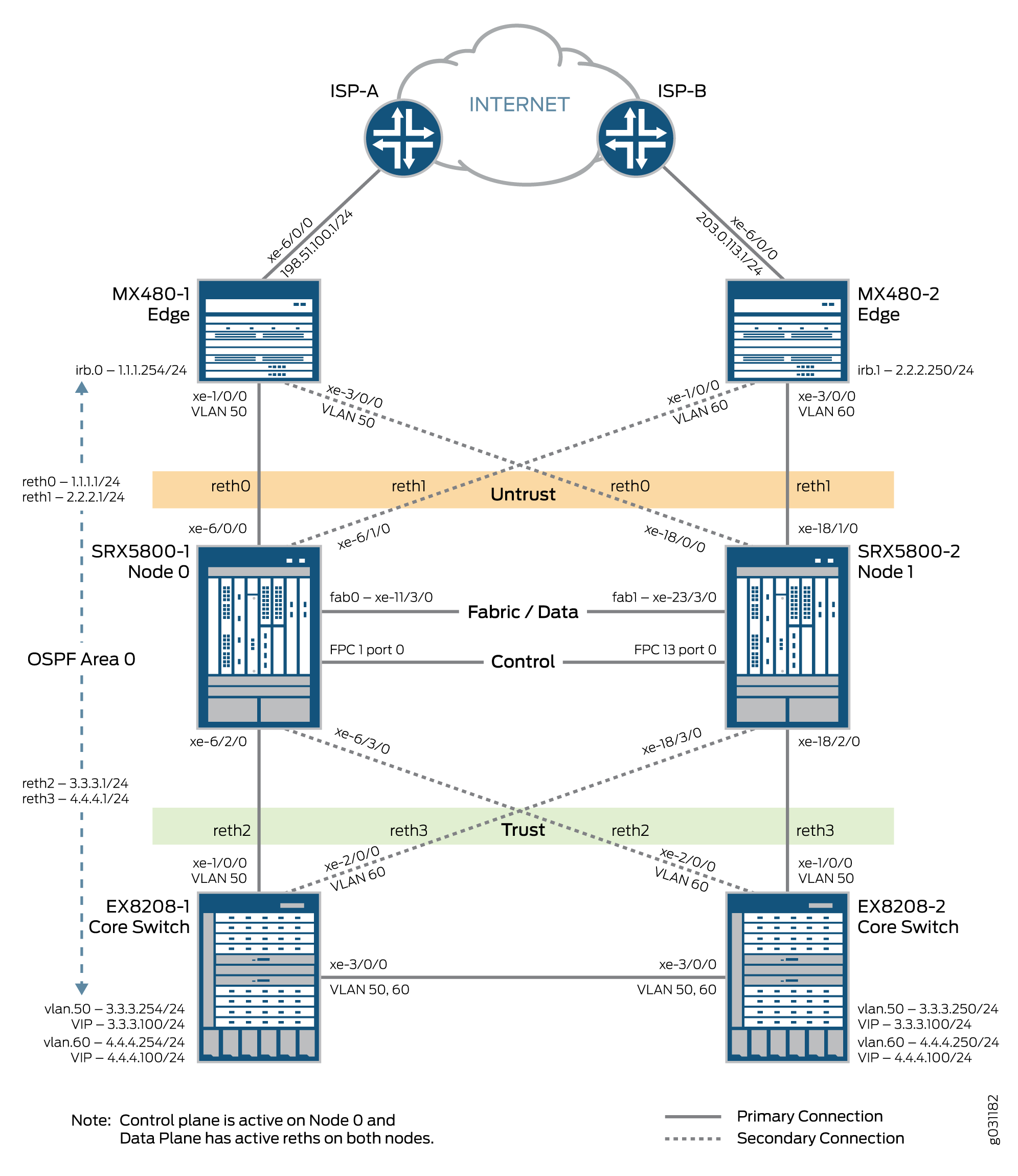
구성
다음 예제에서는 구성 계층의 다양한 수준을 탐색해야 합니다. 이 작업을 수행하는 방법에 대한 지침은 구성 모드에서 CLI 편집기 사용을 참조하십시오.
이 예를 구성하려면 다음 절차를 수행합니다.
- 제어 포트 구성
- 클러스터 모드 사용
- 클러스터 모드 구성
- 존, 라우팅 옵션 및 프로토콜 구성
- EX8208-1 구성
- EX8208-2 구성
- MX480-1 구성
- MX480-2 구성
- 기타 설정 구성
제어 포트 구성
단계별 절차
중앙 지점(CP)은 항상 클러스터의 가장 낮은 SPC/SPU에 있기 때문에 FPC 1/13을 선택합니다(이 예에서는 슬롯 0). 신뢰성을 극대화하려면 제어 포트를 중앙 지점에서 별도의 SPC에 배치합니다(이 예에서는 슬롯 1의 SPC 사용). 두 디바이스 모두에서 작동 모드 명령을 입력해야 합니다.
제어 포트 구성은 SRX5600 및 SRX5800 디바이스에 필요합니다. SRX1400, SRX3400 또는 SRX3600 디바이스에 대한 제어 포트 구성이 필요하지 않습니다.
각 디바이스에 대한 제어 포트를 구성하고 구성을 커밋하려면 다음을 수행합니다.
SRX5800-1(노드 0)에 대한 제어 포트를 구성하고 구성을 커밋합니다.
user@SRX5800-1# set chassis cluster control-ports fpc 1 port 0 user@SRX5800-1# set chassis cluster control-ports fpc 13 port 0 user@SRX5800-1# commit and-quit
SRX5800-2(노드 1)에 대한 제어 포트를 구성하고 구성을 커밋합니다.
user@SRX5800-2# set chassis cluster control-ports fpc 1 port 0 user@SRX5800-2# set chassis cluster control-ports fpc 13 port 0 user@SRX5800-2# commit and-quit
클러스터 모드 사용
단계별 절차
두 디바이스를 클러스터 모드로 설정합니다. 클러스터 ID와 노드 ID를 설정한 후 클러스터 모드로 들어가려면 재부팅해야 합니다. CLI에 매개 변수를 포함하여 reboot 시스템을 자동으로 부팅할 수 있습니다. 두 디바이스 모두에서 작동 모드 명령을 입력해야 합니다. 시스템이 부팅되면 두 노드가 모두 클러스터로 나타납니다.
세그먼트에 단일 클러스터만 있으므로 이 예에서는 디바이스 SRX5800-1을 노드 0으로, 디바이스 SRX5800-2를 노드 1로 사용하여 클러스터 ID 1을 사용합니다.
클러스터 모드에서 두 디바이스를 설정하려면:
SRX5800-1(노드 0)에서 클러스터 모드를 활성화합니다.
user@SRX5800-1> set chassis cluster cluster-id 1 node 0 reboot
SRX5800-2(노드 1)에서 클러스터 모드를 활성화합니다.
user@SRX5800-2> set chassis cluster cluster-id 1 node 1 reboot
참고:단일 브로드캐스트 도메인에 여러 SRX 디바이스 클러스터가 있는 경우 MAC 주소 충돌을 방지하기 위해 각 클러스터에 서로 다른 클러스터 ID를 할당해야 합니다.
클러스터 ID는 두 디바이스에서 동일하지만 한 디바이스는 노드 0이고 다른 디바이스는 노드 1이므로 노드 ID는 달라야 합니다. 클러스터 ID의 범위는 1에서 15까지입니다. 클러스터 ID를 0으로 설정하는 것은 클러스터를 비활성화하는 것과 같습니다.
이제 장치가 한 쌍입니다. 이 시점부터 클러스터 구성이 노드 구성원 간에 동기화되고 두 개의 개별 디바이스가 하나의 디바이스로 작동합니다.
클러스터 모드 구성
단계별 절차
클러스터 모드에서는 명령을 실행할 때 노드 간에 클러스터가 동기화됩니다 commit . 모든 명령은 명령이 구성된 디바이스에 관계없이 두 노드 모두에 적용됩니다.
하이엔드 SRX 시리즈 디바이스에서 섀시 클러스터를 구성하려면 다음을 수행합니다.
액티브/패시브 모드에서 실시간 객체(RTO)를 전달하는 데 사용되는 클러스터의 패브릭(데이터) 포트를 구성합니다. 함께 연결할 두 개의 패브릭 인터페이스(각 섀시에 하나씩)를 정의합니다.
user@host# set interfaces fab0 fabric-options member-interfaces xe-11/3/0 user@host# set interfaces fab1 fabric-options member-interfaces xe-23/3/0
SRX 서비스 게이트웨이 섀시 클러스터 구성은 단일 공통 구성 내에 포함되어 있으므로 그룹이라는 Junos OS 노드별 구성 방법을 사용하여 구성의 일부 요소를 특정 멤버에만 할당합니다.
명령은
set apply-groups ${node}node 변수를 사용하여 그룹이 노드에 적용되는 방법을 정의합니다. 각 노드는 번호를 인식하고 그에 따라 구성을 수락합니다. 또한 클러스터의 개별 컨트롤 플레인에 대해 별도의 IP 주소를 사용하여 SRX5800 서비스 게이트웨이의 fxp0 인터페이스에서 대역 외 관리를 구성해야 합니다.참고:백업 라우터 대상 주소를 x.x.x.0/0으로 구성하는 것은 허용되지 않습니다.
user@host# set groups node0 user@host# set groups node1 user@host# set groups node0 system host-name SRX5800-1 user@host# set groups node0 interfaces fxp0 unit 0 family inet address 10.3.5.1/24 user@host# set groups node0 system backup-router 10.3.5.254 destination 0.0.0.0/0 user@host# set groups node1 system host-name SRX5800-2 user@host# set groups node1 interfaces fxp0 unit 0 family inet address 10.3.5.2/24 user@host# set groups node1 system backup-router 10.3.5.254 destination 0.0.0.0/0 user@host# set apply-groups “${node}”섀시 클러스터링을 위한 중복 그룹을 구성합니다. 각 노드는 인터페이스가 활성 중복 그룹에서 활성화되는 중복 그룹에 인터페이스가 있습니다(하나의 중복 그룹에 여러 활성 인터페이스가 존재할 수 있음).
중복 그룹 0은 제어 평면을 제어하고 중복 그룹 1+는 데이터 평면을 제어하며 데이터 평면 포트를 포함합니다. 모든 액티브/패시브 모드 클러스터의 경우, 중복 그룹 0 및 1만 구성하면 됩니다. 모두 중복 그룹 1의 구성원인 4개의 reth 인터페이스를 사용합니다. 중복 그룹 외에도 다음을 정의해야 합니다.
중복 이더넷 인터페이스 수 - 시스템이 적절한 리소스를 할당할 수 있도록 구성할 수 있는 중복 이더넷 인터페이스(RETH)의 수를 구성합니다.
컨트롤 플레인 및 데이터 플레인에 대한 우선 순위 - 컨트롤 플레인에 우선 순위가 있는 디바이스(섀시 클러스터의 경우 높은 우선 순위가 선호됨)와 데이터 플레인에 대해 활성화되는 것이 선호되는 디바이스를 정의합니다.
참고:액티브/패시브 또는 액티브/액티브 모드에서 컨트롤 플레인(중복 그룹 0)은 데이터 플레인(중복 그룹 1+ 및 그룹) 섀시와 다른 섀시에서 활성화될 수 있습니다. 그러나 이 예에서는 동일한 섀시 멤버에서 컨트롤과 데이터 플레인을 모두 활성화하는 것이 좋습니다. 트래픽이 패브릭 링크를 통과하여 다른 멤버 노드로 이동하면 지연 시간이 발생합니다.
user@host# set chassis cluster reth-count 4 user@host# set chassis cluster redundancy-group 0 node 0 priority 129 user@host# set chassis cluster redundancy-group 0 node 1 priority 128 user@host# set chassis cluster redundancy-group 1 node 0 priority 129 user@host# set chassis cluster redundancy-group 1 node 1 priority 128
데이터 플레인 페일오버 발생 시 다른 섀시 클러스터 멤버가 원활하게 연결을 인계받을 수 있도록 플랫폼에서 데이터 인터페이스를 구성합니다.
새 활성 노드로의 원활한 전환은 데이터 플레인 페일오버를 통해 발생합니다. 컨트롤 플레인 페일오버의 경우 모든 데몬이 새 노드에서 다시 시작됩니다. 따라서 피어와의 인접 관계를 잃지 않도록 관련 라우팅 프로토콜에 대해 Graceful Restart를 활성화하는 것이 좋습니다. 이를 통해 패킷 손실 없이 새 노드로 원활하게 전환할 수 있습니다.
다음 항목을 정의합니다.
상기 멤버의 멤버십 정보는 reth 인터페이스에 대한 인터페이스입니다.
user@host# set interfaces xe-6/0/0 gigether-options redundant-parent reth0 user@host# set interfaces xe-6/1/0 gigether-options redundant-parent reth1 user@host# set interfaces xe-6/2/0 gigether-options redundant-parent reth2 user@host# set interfaces xe-6/3/0 gigether-options redundant-parent reth3 user@host# set interfaces xe-18/0/0 gigether-options redundant-parent reth0 user@host# set interfaces xe-18/1/0 gigether-options redundant-parent reth1 user@host# set interfaces xe-18/2/0 gigether-options redundant-parent reth2 user@host# set interfaces xe-18/3/0 gigether-options redundant-parent reth3
reth 인터페이스가 속한 중복 그룹. 이 액티브/패시브 예제에서는 항상 1입니다.
user@host# set interfaces reth0 redundant-ether-options redundancy-group 1 user@host# set interfaces reth1 redundant-ether-options redundancy-group 1 user@host# set interfaces reth2 redundant-ether-options redundancy-group 1 user@host# set interfaces reth3 redundant-ether-options redundancy-group 1
인터페이스의 IP 주소와 같은 reth 인터페이스 정보입니다.
user@host# set interfaces reth0 unit 0 family inet address 1.1.1.1/24 user@host# set interfaces reth1 unit 0 family inet address 2.2.2.1/24 user@host# set interfaces reth2 unit 0 family inet address 3.3.3.1/24 user@host# set interfaces reth3 unit 0 family inet address 4.4.4.1/24
장애 발생 시 섀시 클러스터 동작을 구성합니다.
각 인터페이스는 링크 손실 시 중복 그룹 임계값 255에서 차감되는 가중치 값으로 구성됩니다. 페일오버 임계값은 255로 하드 코딩되며 변경할 수 없습니다. 인터페이스 링크의 가중치를 변경하여 섀시 페일오버에 미치는 영향을 확인할 수 있습니다.
중복 그룹 임계값이 0에 도달하면 해당 중복 그룹이 보조 노드로 페일오버됩니다.
SRX5800-1에 다음 명령을 입력합니다.
user@SRX5800-1# set chassis cluster redundancy-group 1 interface-monitor xe-6/0/0 weight 255 user@SRX5800-1# set chassis cluster redundancy-group 1 interface-monitor xe-6/1/0 weight 255 user@SRX5800-1# set chassis cluster redundancy-group 1 interface-monitor xe-6/2/0 weight 255 user@SRX5800-1# set chassis cluster redundancy-group 1 interface-monitor xe-6/3/0 weight 255 user@SRX5800-1# set chassis cluster redundancy-group 1 interface-monitor xe-18/0/0 weight 255 user@SRX5800-1# set chassis cluster redundancy-group 1 interface-monitor xe-18/1/0 weight 255 user@SRX5800-1# set chassis cluster redundancy-group 1 interface-monitor xe-18/2/0 weight 255 user@SRX5800-1# set chassis cluster redundancy-group 1 interface-monitor xe-18/3/0 weight 255 user@SRX5800-1# set chassis cluster control-link-recovery
이 단계는 SRX5800에 대한 액티브/패시브 모드 예제의 섀시 클러스터 구성 부분을 완료합니다. 이 절차의 나머지 부분에서는 구축 시나리오를 완료하기 위해 영역, 가상 라우터, 라우팅, EX8208 및 MX480을 구성하는 방법을 설명합니다.
존, 라우팅 옵션 및 프로토콜 구성
단계별 절차
영역을 구성하고, 적절한 reth 인터페이스를 추가하고, OSPF를 구성합니다.
영역 및 OSPF 구성:
두 개의 영역을 구성하고 적절한 reth 인터페이스를 추가합니다.
user@host# set security zones security-zone Untrust interfaces reth0.0 user@host# set security zones security-zone Untrust interfaces reth1.0 user@host# set security zones security-zone Trust interfaces reth2.0 user@host# set security zones security-zone Trust interfaces reth3.0
적절한 프로토콜 및 서비스가 트러스트 영역의 인터페이스에 도달하도록 허용합니다.
user@host# set security zones security-zone Trust host-inbound-traffic protocols ospf user@host# set security zones security-zone Trust host-inbound-traffic system-services all
OSPF를 구성합니다.
user@host# set protocols ospf area 0.0.0.0 interface reth0.0 user@host# set protocols ospf area 0.0.0.0 interface reth1.0 user@host# set protocols ospf area 0.0.0.0 interface reth2.0 user@host# set protocols ospf area 0.0.0.0 interface reth3.0
기본 경로를 구성하고 GR(Graceful Restart)을 사용하도록 설정합니다.
user@host# set routing-options static route 0.0.0.0/0 next-hop 1.1.1.254 user@host# set routing-options static route 0.0.0.0/0 next-hop 2.2.2.250 user@host# set routing-options graceful-restart
EX8208-1 구성
단계별 절차
EX8208 이더넷 스위치의 경우, 다음 명령은 SRX5800 서비스 게이트웨이에 대한 이 액티브/패시브 풀 메시 예제와 관련된 해당 구성의 개요만 제공합니다. 특히 VLAN, 라우팅 및 인터페이스 구성이 가장 두드러집니다.
EX8208-1 구성 방법:
인터페이스를 구성합니다.
user@host# set interfaces xe-1/0/0 unit 0 family ethernet-switching port-mode access vlan members SRX5800-RETH2 user@host# set interfaces xe-2/0/0 unit 0 family ethernet-switching port-mode access vlan members SRX5800-RETH3 user@host# set interfaces xe-3/0/0 unit 0 family ethernet-switching port-mode trunk vlan members [SRX5800-RETH2 SRX5800-RETH3] user@host# set interfaces vlan unit 50 family inet address 3.3.3.254/24 user@host# set interfaces vlan unit 60 family inet address 4.4.4.254/24
두 EX 스위치 간에 VRRP를 구성합니다.
user@host# set interfaces vlan unit 50 family inet address 3.3.3.254/24 vrrp-group 1 virtual-address 3.3.3.100 user@host# set interfaces vlan unit 50 family inet address 3.3.3.254/24 vrrp-group 1 priority 200 user@host# set interfaces vlan unit 50 family inet address 3.3.3.254/24 vrrp-group 1 accept-data user@host# set interfaces vlan unit 60 family inet address 4.4.4.254/24 vrrp-group 2 virtual-address 3.3.3.100 user@host# set interfaces vlan unit 60 family inet address 4.4.4.254/24 vrrp-group 2 priority 100 user@host# set interfaces vlan unit 60 family inet address 4.4.4.254/24 vrrp-group 2 accept-data
VLAN을 구성합니다.
user@host# set vlans SRX5800-RETH2 vlan-id 50 user@host# set vlans SRX5800-RETH2 l3-interface vlan.50 user@host# set vlans SRX5800-RETH3 vlan-id 60 user@host# set vlans SRX5800-RETH3 l3-interface vlan.60
프로토콜을 구성합니다.
user@host# set protocols ospf area 0.0.0.0 interface vlan.50 user@host# set protocols ospf area 0.0.0.0 interface vlan.60 user@host# set protocols rstp interface all
GR(Graceful Restart)을 구성합니다.
user@host# set routing-options graceful-restart
EX8208-2 구성
단계별 절차
EX8208-2 구성:
인터페이스를 구성합니다.
user@host# set interfaces xe-1/0/0 unit 0 family ethernet-switching port-mode access vlan members SRX5800-RETH2 user@host# set interfaces xe-2/0/0 unit 0 family ethernet-switching port-mode access vlan members SRX5800-RETH3 user@host# set interfaces xe-3/0/0 unit 0 family ethernet-switching port-mode trunk vlan members [SRX5800-RETH2 SRX5800-RETH3] user@host# set interfaces vlan unit 50 family inet address 3.3.3.250/24 user@host# set interfaces vlan unit 60 family inet address 4.4.4.250/24
두 EX 스위치 간에 VRRP를 구성합니다.
user@host# set interfaces vlan unit 50 family inet address 3.3.3.250/24 vrrp-group 1 virtual-address 3.3.3.100 user@host# set interfaces vlan unit 50 family inet address 3.3.3.250/24 vrrp-group 1 priority 100 user@host# set interfaces vlan unit 50 family inet address 3.3.3.250/24 vrrp-group 1 accept-data user@host# set interfaces vlan unit 60 family inet address 4.4.4.250/24 vrrp-group 2 virtual-address 3.3.3.100 user@host# set interfaces vlan unit 60 family inet address 4.4.4.250/24 vrrp-group 2 priority 200 user@host# set interfaces vlan unit 60 family inet address 4.4.4.250/24 vrrp-group 2 accept-data
VLAN을 구성합니다.
user@host# set vlans SRX5800-RETH2 vlan-id 50 user@host# set vlans SRX5800-RETH2 l3-interface vlan.50 user@host# set vlans SRX5800-RETH3 vlan-id 60 user@host# set vlans SRX5800-RETH3 l3-interface vlan.60
프로토콜을 구성합니다.
user@host# set protocols ospf area 0.0.0.0 interface vlan.50 user@host# set protocols ospf area 0.0.0.0 interface vlan.60 user@host# set protocols rstp interface all
GR(Graceful Restart)을 구성합니다.
user@host# set routing-options graceful-restart
MX480-1 구성
단계별 절차
MX480 에지 라우터의 경우 다음 명령은 SRX5800 서비스 게이트웨이에 대한 이 액티브/패시브 모드 예제와 관련된 해당 구성의 개요만 제공합니다. 특히 스위치의 가상 스위치 인스턴스 내에서 IRB 인터페이스를 사용해야 합니다.
MX480-1 구성:
다운스트림 인터페이스를 구성합니다.
user@host# set interfaces xe-1/0/0 encapsulation ethernet-bridge unit 0 family bridge user@host# set interfaces xe-3/0/0 encapsulation ethernet-bridge unit 0 family bridge
업스트림 인터페이스를 구성합니다.
user@host# set interfaces xe-6/0/0 unit 0 family inet address 198.51.100.1/24
IRB 인터페이스를 구성합니다.
user@host# set interfaces irb unit 0 family inet address 1.1.1.254/24
정적 경로 및 Graceful Restart를 구성합니다.
user@host# set routing-options static route 0.0.0.0/0 next-hop 198.51.100.254 user@host# set routing-options graceful-restart
브리지 도메인을 구성합니다.
user@host# set bridge-domains BD-50 vlan-id 50 user@host# set bridge-domains BD-50 domain-type bridge routing-interface irb.0 user@host# set bridge-domains BD-50 domain-type bridge interface xe-1/0/0 user@host# set bridge-domains BD-50 domain-type bridge interface xe-3/0/0
OSPF를 구성합니다.
user@host# set protocols ospf area 0.0.0.0 interface irb.0
MX480-2 구성
단계별 절차
MX480-2 구성:
다운스트림 인터페이스를 구성합니다.
user@host# set interfaces xe-1/0/0 encapsulation ethernet-bridge unit 0 family bridge user@host# set interfaces xe-3/0/0 encapsulation ethernet-bridge unit 0 family bridge
업스트림 인터페이스를 구성합니다.
user@host# set interfaces xe-6/0/0 unit 0 family inet address 203.0.113.1/24
IRB 인터페이스를 구성합니다.
user@host# set interfaces irb unit 1 family inet address 2.2.2.250/24
정적 경로 및 Graceful Restart를 구성합니다.
user@host# set routing-options static route 0.0.0.0/0 next-hop 203.0.113.254 user@host# set routing-options graceful-restart
브리지 도메인을 구성합니다.
user@host# set bridge-domains BD-60 vlan-id 60 user@host# set bridge-domains BD-60 domain-type bridge routing-interface irb.1 user@host# set bridge-domains BD-60 domain-type bridge interface xe-1/0/0 user@host# set bridge-domains BD-60 domain-type bridge interface xe-3/0/0
OSPF를 구성합니다.
user@host# set protocols ospf area 0.0.0.0 interface irb.1
기타 설정 구성
단계별 절차
SRX5800에 대한 이 풀 메시 섀시 클러스터링 예에서는 네트워크 주소 변환(NAT), 보안 정책 또는 VPN을 구성하는 방법과 같은 기타 구성에 대해 자세히 설명하지 않습니다. 기본적으로 독립 실행형 구성과 동일합니다.
그러나 섀시 클러스터 구성에서 프록시 ARP를 수행하는 경우, reth 인터페이스가 논리적 구성을 보유하므로 멤버 인터페이스가 아닌 reth 인터페이스에 프록시 ARP 구성을 적용해야 합니다.
또한 SRX5800에서 VLAN 및 트렁크 인터페이스를 사용하여 별도의 논리적 인터페이스 구성을 구성할 수도 있습니다. 이러한 구성은 VLAN 및 트렁크 인터페이스를 사용하는 독립 실행형 구현과 유사합니다.
확인
구성이 제대로 작동하는지 확인하려면 다음 작업을 수행합니다.
- 섀시 클러스터 상태 확인
- 섀시 클러스터 인터페이스 확인
- 섀시 클러스터 통계 확인
- 섀시 클러스터 컨트롤 플레인 통계 확인
- 섀시 클러스터 데이터 플레인 통계 확인
- 섀시 클러스터 이중화 그룹 상태 확인
- 로그를 사용한 문제 해결
섀시 클러스터 상태 확인
목적
섀시 클러스터 상태, 페일오버 상태 및 이중화 그룹 정보를 확인합니다.
작업
운영 모드에서 명령을 입력합니다 show chassis cluster status .
{primary:node0}
user@host>show chassis cluster status
Cluster ID: 1
Node Priority Status Preempt Manual failover
Redundancy group: 0 , Failover count: 1
node0 129 primary no no
node1 128 secondary no no
Redundancy group: 1 , Failover count: 1
node0 129 primary no no
node1 128 secondary no no
의미
샘플 출력은 기본 및 보조 노드의 상태를 보여주며 수동 장애 조치가 없음을 보여줍니다.
섀시 클러스터 인터페이스 확인
목적
섀시 클러스터 인터페이스에 대한 정보를 확인합니다.
작업
운영 모드에서 명령을 입력합니다 show chassis cluster interfaces .
{primary:node0}
user@host> show chassis cluster interfaces
Control link name: fxp1
Redundant-ethernet Information:
Name Status Redundancy-group
reth0 Up 1
reth1 Up 1
Interface Monitoring:
Interface Weight Status Redundancy-group
xe-6/0/0 255 Up 1
xe-6/1/0 255 Up 1
xe-18/0/0 255 Up 1
xe-18/1/0 255 Up 1
의미
샘플 출력은 각 인터페이스의 상태, 가중치 값 및 해당 인터페이스가 속한 중복 그룹을 보여줍니다.
섀시 클러스터 통계 확인
목적
섀시 클러스터 서비스 및 제어 링크 통계(전송 및 수신된 하트비트), 패브릭 링크 통계(전송 및 수신된 프로브) 및 서비스에 대해 송수신된 실시간 객체(RTO) 수에 대한 정보를 확인합니다.
작업
운영 모드에서 명령을 입력합니다 show chassis cluster statistics .
{primary:node0}
user@host> show chassis cluster statistics
Control link statistics:
Control link 0:
Heartbeat packets sent: 258689
Heartbeat packets received: 258684
Heartbeat packets errors: 0
Fabric link statistics:
Child link 0
Probes sent: 258681
Probes received: 258681
Services Synchronized:
Service name RTOs sent RTOs received
Translation context 0 0
Incoming NAT 0 0
Resource manager 6 0
Session create 161 0
Session close 148 0
Session change 0 0
Gate create 0 0
Session ageout refresh requests 0 0
Session ageout refresh replies 0 0
IPSec VPN 0 0
Firewall user authentication 0 0
MGCP ALG 0 0
H323 ALG 0 0
SIP ALG 0 0
SCCP ALG 0 0
PPTP ALG 0 0
RPC ALG 0 0
RTSP ALG 0 0
RAS ALG 0 0
MAC address learning 0 0
GPRS GTP 0 0
의미
샘플 출력을 사용하여 다음을 수행할 수 있습니다.
이(가 Heartbeat packets sent ) 증가하는지 확인합니다.
이(가 Heartbeat packets received ) 의 Heartbeats packets sent숫자와 가까운 숫자인지 확인합니다.
이(가 Heartbeats packets errors ) 0인지 확인합니다.
이렇게 하면 하트비트 패킷이 오류 없이 전송 및 수신되고 있는지 확인할 수 있습니다.
섀시 클러스터 컨트롤 플레인 통계 확인
목적
섀시 클러스터 컨트롤 플레인 통계(전송 및 수신된 하트비트) 및 패브릭 링크 통계(전송 및 수신된 프로브)에 대한 정보를 확인합니다.
작업
운영 모드에서 명령을 입력합니다 show chassis cluster control-plane statistics .
{primary:node0}
user@host> show chassis cluster control-plane statistics
Control link statistics:
Control link 0:
Heartbeat packets sent: 258689
Heartbeat packets received: 258684
Heartbeat packets errors: 0
Fabric link statistics:
Child link 0
Probes sent: 258681
Probes received: 258681
의미
샘플 출력을 사용하여 다음을 수행할 수 있습니다.
이(가 Heartbeat packets sent ) 증가하는지 확인합니다.
이(가 Heartbeat packets received ) 의 Heartbeats packets sent숫자와 가까운 숫자인지 확인합니다.
이(가 Heartbeats packets errors ) 0인지 확인합니다.
이렇게 하면 하트비트 패킷이 오류 없이 전송 및 수신되고 있는지 확인할 수 있습니다.
섀시 클러스터 데이터 플레인 통계 확인
목적
서비스에 대해 전송 및 수신된 RTO(Real-time Object) 수에 대한 정보를 확인합니다.
작업
운영 모드에서 명령을 입력합니다 show chassis cluster data-plane statistics .
{primary:node0}
user@host> show chassis cluster data-plane statistics
Services Synchronized:
Service name RTOs sent RTOs received
Translation context 0 0
Incoming NAT 0 0
Resource manager 6 0
Session create 161 0
Session close 148 0
Session change 0 0
Gate create 0 0
Session ageout refresh requests 0 0
Session ageout refresh replies 0 0
IPSec VPN 0 0
Firewall user authentication 0 0
MGCP ALG 0 0
H323 ALG 0 0
SIP ALG 0 0
SCCP ALG 0 0
PPTP ALG 0 0
RPC ALG 0 0
RTSP ALG 0 0
RAS ALG 0 0
MAC address learning 0 0
GPRS GTP 0 0
의미
샘플 출력은 다양한 서비스에 대해 전송 및 수신된 RTO를 보여줍니다.
섀시 클러스터 이중화 그룹 상태 확인
목적
클러스터에 있는 두 노드의 상태 및 우선 순위를 확인하고 기본 노드가 선점되었는지 또는 수동 장애 조치가 있었는지 여부에 대한 정보를 확인합니다.
작업
운영 모드에서 명령을 입력합니다 chassis cluster status redundancy-group .
{primary:node0}
user@host> show chassis cluster status redundancy-group 1
Cluster ID: 1
Node Priority Status Preempt Manual failover
Redundancy-Group: 1, Failover count: 1
node0 100 primary no no
node1 50 secondary no no
의미
샘플 출력은 기본 및 보조 노드의 상태를 보여주며 수동 장애 조치가 없음을 보여줍니다.
로그를 사용한 문제 해결
목적
시스템 로그를 확인하여 섀시 클러스터 문제를 식별합니다. 두 노드의 시스템 로그 파일을 확인해야 합니다.
작업
운영 모드에서 다음 show log 명령을 입력합니다.
user@host> show log jsrpd user@host> show log chassisd user@host> show log messages user@host> show log dcd user@host> show traceoptions
결과
운영 모드에서 명령을 입력하여 show configuration SRX 섀시 클러스터 구성을 확인합니다. 출력이 의도한 구성을 표시하지 않으면, 이 예의 user@host 지침을 반복하여 구성을 수정하십시오.
version x.xx.x;
groups {
node0 {
system {
host-name SRX5800-1;
backup-router 10.3.5.254 destination 0.0.0.0/0;
}
interfaces {
fxp0 {
unit 0 {
family inet {
address 10.3.5.1/24;
}
}
}
}
}
node1 {
system {
host-name SRX5800-2;
backup-router 10.3.5.254 destination 0.0.0.0/0;
}
interfaces {
fxp0 {
unit 0 {
family inet {
address 10.3.5.2/24;
}
}
}
}
}
}
apply-groups "${node}";
system {
root-authentication {
encrypted-password "$ABC123"; ## SECRET-DATA
}
name-server {
8.8.8.8;
}
services {
ssh {
root-login allow;
}
netconf {
ssh;
}
web-management {
http {
interface fxp0.0;
}
}
}
}
chassis {
cluster {
control-link-recovery;
reth-count 4;
control-ports {
fpc 1 port 0;
fpc 13 port 0;
}
redundancy-group 0 {
node 0 priority 129;
node 1 priority 128;
}
redundancy-group 1 {
node 0 priority 129;
node 1 priority 128;
interface-monitor {
xe-6/0/0 weight 255;
xe-6/1/0 weight 255;
xe-18/0/0 weight 255;
xe-18/1/0 weight 255;
xe-6/2/0 weight 255;
xe-6/3/0 weight 255;
xe-18/2/0 weight 255;
xe-18/3/0 weight 255;
}
}
}
}
interfaces {
xe-6/0/0 {
gigether-options {
redundant-parent reth0;
}
}
xe-6/1/0 {
gigether-options {
redundant-parent reth1;
}
}
xe-6/2/0 {
gigether-options {
redundant-parent reth2;
}
}
xe-6/3/0 {
gigether-options {
redundant-parent reth3;
}
}
xe-18/0/0 {
gigether-options {
redundant-parent reth0;
}
}
xe-18/1/0 {
gigether-options {
redundant-parent reth1;
}
}
xe-18/2/0 {
gigether-options {
redundant-parent reth2;
}
}
xe-18/3/0 {
gigether-options {
redundant-parent reth3;
}
}
fab0 {
fabric-options {
member-interfaces {
xe-11/3/0;
}
}
}
fab1 {
fabric-options {
member-interfaces {
xe-23/3/0;
}
}
}
reth0 {
redundant-ether-options {
redundancy-group 1;
}
unit 0 {
family inet {
address 1.1.1.1/24;
}
}
}
reth1 {
redundant-ether-options {
redundancy-group 1;
}
unit 0 {
family inet {
address 2.2.2.1/24;
}
}
}
reth2 {
redundant-ether-options {
redundancy-group 1;
}
unit 0 {
family inet {
address 3.3.3.1/24;
}
}
}
reth3 {
redundant-ether-options {
redundancy-group 1;
}
unit 0 {
family inet {
address 4.4.4.1/24;
}
}
}
}
routing-options {
graceful-restart;
static {
route 0.0.0.0/0 next-hop 1.1.1.254;
route 0.0.0.0/0 next-hop 2.2.2.250;
}
}
security {
zones {
security-zone Trust {
host-inbound-traffic {
protocols {
ospf;
}
system-services {
all;
}
}
interfaces {
reth2.0;
reth3.0;
}
}
security-zone Untrust {
interfaces {
reth0.0;
reth1.0;
}
}
}
policies {
from-zone Trust to-zone Untrust {
policy 1 {
match {
source-address any;
destination-address any;
application any;
}
then {
permit;
}
}
}
default-policy {
deny-all;
}
}
}
디바이스 구성을 마쳤으면 구성 모드에서 을 입력합니다 commit .
