예: ASBR에서 MAC 프로세싱을 통한 AS 간 VPLS 구성
이 예에서는 BGP 신호 VPLS와 LDP 신호 VPLS 간의 MAC 처리와 AS 간 가상 프라이빗 LAN 서비스(VPLS)를 구성하는 방법을 설명합니다. 이 기능은 RFC 4761에서 다중 AS VPLS 옵션 E 또는 방법 E로 설명되어 있습니다.
이 예는 다음 섹션에서 구성됩니다.
요구 사항
BGP 신호 VPLS와 LDP 신호 VPLS 간의 AS 간 VPLS를 지원하려면 네트워크는 다음 하드웨어 및 소프트웨어 요구 사항을 충족해야 합니다.
ASRS용 MX 시리즈 또는 M320 라우터입니다.
릴리스 9.3 이상에서 Junos OS.
기가비트 이더넷 또는 10기가비트 이더넷 인터페이스.
개요 및 토폴로지
VPLS는 멀티포인트 이더넷 서비스를 제공하는 데 핵심적인 기능입니다. 주요 서비스 프로바이더는 IP 및 MPLS 백본을 구현하고 대기업에 VPLS 서비스를 제공하고 있습니다. 증가하는 수요에 따라 지리적으로 분산된 지역에 여러 사이트를 보유한 많은 VPLS 고객을 지원하기 위해 VPLS 네트워크를 확장해야 합니다. BGP 신호 VPLS 신호는 LDP 신호 VPLS에 비해 확장 이점을 제공합니다. 일부 환경에서는 BGP 신호 VPLS가 기존 LDP 신호 VPLS와 상호 운용되어야 합니다.
이 예는 기존 LDP 신호 VPLS 네트워크와 연동되는 BGP 신호 VPLS를 구성하는 한 가지 방법을 보여줍니다.
구성의 장점은 다음과 같습니다.
다양한 AS(Autonomous System)에 분산된 고객 사이트를 상호 연결할 수 있습니다.
LDP 신호 VPLS 및 BGP 신호 VPLS 상호 연동이 지원됩니다.
ASBR은 MAC 운영을 지원하기 때문에 고객 사이트를 ASBR에 직접 연결할 수 있습니다.
AS 간 링크는 이더넷 인터페이스에만 제한되지 않습니다.
멀티호밍을 위한 추가 구성은 비교적 간단합니다.
연동되는 가상 프라이빗 LAN 서비스의 트래픽은 ASBR에서 스위칭됩니다. ASBR은 모든 데이터 플레인 작업을 수행합니다. 각 AS에 대한 플러딩, MAC 학습, 에이징 및 MAC 포워딩은 모든 고객 대면 인터페이스 중, AS의 완전 메시 유사 배선 간에 트래픽을 전환합니다. AS 간 링크의 ASBR 간에 단일 유사 배선이 생성되고 ASBR은 각 AS의 유사 배선에서 피어 ASBR로 트래픽을 전달합니다.
각 ASBR은 자체 AS 내에서 VPLS 작업을 수행하고 다른 AS의 ASBR을 통해 VPLS 작업을 수행합니다. ASBR은 다른 AS를 BGP 신호 VPLS 사이트로 취급합니다. VPLS 유사 회선(pseudowire)을 설정하기 위해, VPLS NLRI 메시지는 ASRS 간의 AS 간 링크에서 EBGP 세션에서 교환됩니다.
샘플 메트로 네트워크는 LDP 신호 VPLS를 위해 구성됩니다. 코어 네트워크는 BGP 신호 VPLS를 위해 구성됩니다.
예제의 첫 번째 부분은 논리적 인터페이스, OSPF, 내부 BGP, LDP 및 MPLS 구성하는 기본 구성 단계를 보여줍니다. 구성의 이 부분은 LDP 신호 VPLS 및 BGP 신호 VPLS에 대한 다른 VPLS 구성과 동일합니다.
이 예의 고유한 부분은 VPLS 라우팅 인스턴스, 외부 BGP 및 BGP 경로 테이블을 직접 경로 및 OSPF 경로에서 학습한 경로로 채우는 정책에서 구성됩니다. 구성 문에 대한 추가 세부 정보는 단계별 절차에 포함되어 있습니다.
그림 1 은 이 예에서 사용된 토폴로지 를 보여줍니다.
토폴로지
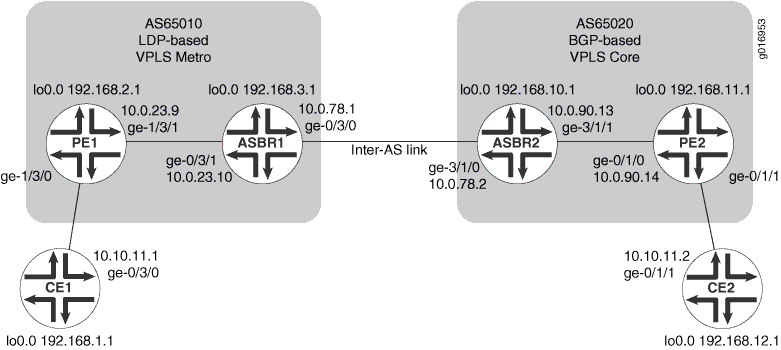
구성
BGP 신호 VPLS와 LDP 신호 VPLS 간에 AS 간 VPLS를 구성하려면 이러한 작업을 수행합니다.
모든 구성 세션에서는 주기적으로 명령을 사용하여 구성이 commit check 커밋될 수 있는지 확인하는 것이 좋습니다.
- 인터페이스 구성
- OSPF 구성
- 내부 BGP 피어 그룹 구성
- LDP 구성
- MPLS 구성
- 루프백 인터페이스 간에 외부 BGP 피어 그룹 구성
- AS 간 링크 인터페이스 간 외부 BGP 피어 그룹 구성
- VPLS 라우팅 인스턴스 구성
- 결과
인터페이스 구성
단계별 절차
인터페이스 구성 방법:
각 라우터에서 루프백 논리적 인터페이스 0(lo0.0)에서 IP 주소를 구성합니다.
user@CE1# set interfaces lo0 unit 0 family inet address 192.168.1.1/32 primary user@PE1# set interfaces lo0 unit 0 family inet address 192.168.2.1/32 primary user@ASBR1# set interfaces lo0 unit 0 family inet address 192.168.3.1/32 primary user@ASBR2# set interfaces lo0 unit 0 family inet address 192.168.10.1/32 primary user@PE2# set interfaces lo0 unit 0 family inet address 192.168.11.1/32 primary user@CE2# set interfaces lo0 unit 0 family inet address 192.168.12.1/32 primary
각 라우터에서 구성을 커밋합니다.
user@host> commit check
configuration check succeeds
user@host> commit
commit complete
각 라우터에서 에 대한
lo0인터페이스 정보를 표시하고 올바른 IP 주소가 구성되었는지 확인합니다.user@host> show interfaces lo0 Physical interface: lo0, Enabled, Physical link is Up Interface index: 6, SNMP ifIndex: 6 Type: Loopback, MTU: Unlimited Device flags : Present Running Loopback Interface flags: SNMP-Traps Link flags : None Last flapped : Never Input packets : 0 Output packets: 0 Logical interface lo0.0 (Index 75) (SNMP ifIndex 16) Flags: SNMP-Traps Encapsulation: Unspecified Input packets : 0 Output packets: 0 Protocol inet, MTU: Unlimited Flags: None Addresses Local: 127.0.0.1 Addresses, Flags: Primary Is-Default Is-Primary Local: 192.168.3.1 Logical interface lo0.16384 (Index 64) (SNMP ifIndex 21) Flags: SNMP-Traps Encapsulation: Unspecified Input packets : 0 Output packets: 0 Protocol inet, MTU: Unlimited Flags: None Addresses Local: 127.0.0.1 Logical interface lo0.16385 (Index 65) (SNMP ifIndex 22) Flags: SNMP-Traps Encapsulation: Unspecified Input packets : 0 Output packets: 0 Protocol inet, MTU: Unlimited Flags: None위의 예에서 라우터 ASBR1의 프로토콜 체계에 대한
inet기본lo0로컬 주소는 입니다192:168:3:1.각 라우터에서 기가비트 이더넷 인터페이스에서 IP 주소 및 프로토콜 체계를 구성합니다. 프로토콜 체계를 지정합니다
inet.user@CE1# set interfaces ge-0/3/0 unit 0 family inet address 10.10.11.1/24 user@PE1# set interfaces ge-1/3/1 unit 0 family inet address 10.0.23.9/30 user@ASBR1# set interfaces ge-0/3/1 unit 0 family inet address 10.0.23.10/30 user@ASBR1# set interfaces ge-0/3/0 unit 0 family inet address 10.0.78.1/30 user@ASBR2# set interfaces ge-3/1/0 unit 0 family inet address 10.0.78.2/30 user@ASBR2# set interfaces ge-3/1/1 unit 0 family inet address 10.0.90.13/30 user@PE2# set interfaces ge-0/1/0 unit 0 family inet address 10.0.90.14/30 user@CE2# set interfaces ge-0/1/1 unit 0 family inet address 10.10.11.2/24
각 라우터에서 구성을 커밋합니다.
user@host> commit check
configuration check succeeds
user@host> commit
commit complete
기가비트 이더넷 인터페이스에 대한 정보를 표시하고 IP 주소 및 프로토콜 패밀리가 올바르게 구성되었는지 확인합니다.
user@ASBR2> show interfaces ge-* terse Interface Admin Link Proto Local Remote ge-3/1/0 up up ge-3/1/0.0 up up inet 10.0.78.2/30 multiservice ge-3/1/1 up up ge-3/1/1.0 up up inet 10.0.90.13/30 multiservice ge-3/1/2 up down ge-3/1/3 up down
OSPF 구성
단계별 절차
OSPF 구성:
PE 및 ASBR 라우터에서 OSPF의 프로바이더 인스턴스를 구성합니다. OSPF 트래픽 엔지니어링 지원을 구성합니다. LDP 신호 VPLS 네트워크에서 영역 0.0.0.1을 지정하고 BGP 신호 네트워크에서 영역 0.0.0.0을 지정합니다. PE와 ASBR 라우터 간의 기가비트 이더넷 논리적 인터페이스를 지정합니다. 패시브 인터페이스로 지정
lo0.0합니다.user@PE1# set protocols ospf traffic-engineering user@PE1# set protocols ospf area 0.0.0.1 interface ge-1/3/1.0 user@PE1# set protocols ospf area 0.0.0.1 interface lo0.0 passive user@ASBR1# set protocols ospf traffic-engineering user@ASBR1# set protocols ospf area 0.0.0.1 interface ge-0/3/1.0 user@ASBR1# set protocols ospf area 0.0.0.1 interface lo0.0 passive user@ASBR2# set protocols ospf traffic-engineering user@ASBR2# set protocols ospf area 0.0.0.0 interface ge-3/1/1.0 user@ASBR2# set protocols ospf area 0.0.0.0 interface lo0.0 passive user@PE2# set protocols ospf traffic-engineering user@PE2# set protocols ospf area 0.0.0.0 interface ge-0/1/0.0 user@PE2# set protocols ospf area 0.0.0.0 interface lo0.0 passive
각 라우터에서 구성을 커밋합니다.
user@host> commit check
configuration check succeeds
user@host> commit
commit complete
OSPF 인접 정보를 표시하고 PE 라우터가 동일한 영역에서 ASBR 라우터와 인접성을 형성하는지 확인합니다. neighbor 상태가 인지 확인합니다
Full.user@host> show ospf neighbor Address Interface State ID Pri Dead 10.0.23.10 ge-1/3/1.0 Full 192.168.3.1 128 31
내부 BGP 피어 그룹 구성
단계별 절차
내부 BGP 피어 그룹을 구성하는 목적은 ASBR 라우터를 포함하여 BGP 신호 AS의 PE 라우터 사이에서 BGP LSP의 풀 메시를 생성하는 것입니다.
내부 BGP 피어 그룹을 구성하려면 다음을 수행합니다.
이 단계의 목적은 BGP 신호 AS 내에서 ASBR 라우터를 포함한 PE 라우터 간에 IBGP 피어의 풀 메시를 생성하는 것입니다.
라우터 ASBR2에서 내부 BGP를 구성합니다. BGP 유형을 로 지정합니다
internal. 로컬 주소를 로컬 IP 주소로lo0지정합니다.프로토콜 체계를 지정합니다
inet.labeled-unicast문과resolve-vpn옵션을 지정합니다. 문은labeled-unicast라우터가 IPv4 inet.0 경로 테이블에서 레이블이 지정된 경로를 보급하고 레이블이 지정된 경로를 inet.0 경로 테이블에 배치하도록 합니다. 옵션은resolve-vpnMPLS inet.3 경로 테이블에 레이블이 지정된 경로를 배치합니다. inet.3 경로 테이블은 다른 AS에 위치한 PE 라우터의 경로를 해결하는 데 사용됩니다.l2vpn이것이 VPLS임을 라우터에 표시하도록 패밀리를 지정합니다. BGP를signaling신호 프로토콜로 구성하기 위한 옵션을 지정합니다. 이를 통해 BGP는 이 피어 그룹에 대한 레이어 2 VPLS NLRI 메시지를 전달할 수 있습니다.PE의
lo0인터페이스 IP 주소를 이웃으로 지정합니다. AS(Autonomous System Identifier)를 구성합니다.user@ASBR2# set protocols bgp group core-ibgp type internal user@ASBR2# set protocols bgp group core-ibgp local-address 192.168.10.1 user@ASBR2# set protocols bgp group core-ibgp family inet labeled-unicast resolve-vpn user@ASBR2# set protocols bgp group core-ibgp family l2vpn signaling user@ASBR2# set protocols bgp group core-ibgp neighbor 192.168.11.1 user@ASBR2# set routing-options autonomous-system 0.65020
라우터 PE2에서 내부 BGP를 구성합니다. BGP 유형을 로 지정합니다
internal. 로컬 주소를 로컬 IP 주소로lo0지정합니다.l2vpn이것이 VPLS임을 나타내기 위해 패밀리를 지정합니다. BGP를signaling신호 프로토콜로 구성하기 위한 옵션을 지정합니다. 이를 통해 BGP는 레이어 2 VPLS NLRI 메시지를 전달할 수 있습니다.lo0라우터 ASBR2의 인터페이스 IP 주소를 이웃으로 지정합니다. AS(Autonomous System Identifier)를 구성합니다.user@PE2# set protocols bgp group core-ibgp type internal user@PE2# set protocols bgp group core-ibgp local-address 192.168.11.1 user@PE2# set protocols bgp group core-ibgp family l2vpn signaling user@PE2# set protocols bgp group core-ibgp neighbor 192.168.10.1 user@PE2# set routing-options autonomous-system 0.65020
각 라우터에서 구성을 커밋합니다.
user@host> commit check
configuration check succeeds
user@host> commit
commit complete
라우터 PE2 및 라우터 ASBR2에서 BGP 인접 정보를 표시하고 피어 연결 상태가
Established인지 확인합니다.user@ASBR2> show bgp neighbor Peer: 192.168.11.1+49443 AS 65020 Local: 192.168.10.1+179 AS 65020 Type: Internal State: Established Flags: ImportEval Sync Last State: OpenConfirm Last Event: RecvKeepAlive Last Error: None Options: Preference LocalAddress AddressFamily Rib-group Refresh Address families configured: l2vpn-signaling inet-labeled-unicast Local Address: 192.168.10.1 Holdtime: 90 Preference: 170 Number of flaps: 0 Peer ID: 192.168.11.1 Local ID: 192.168.10.1 Active Holdtime: 90 Keepalive Interval: 30 Peer index: 0 ...
LDP 구성
단계별 절차
LDP 구성 방법:
PE 및 ASBR 라우터에서 PE와 ASBR 라우터 간의 기가비트 이더넷 인터페이스와 두 ASBR 라우터 간의 LDP를 구성합니다. LDP 신호 VPLS를 지원하려면 라우터 PE1 및 라우터 ASBR1의
lo0.0인터페이스를 사용하여 LDP를 추가로 구성합니다.user@PE1# set protocols ldp interface ge-1/3/1.0 user@PE1# set protocols ldp interface lo0.0 user@ASBR1# set protocols ldp interface ge-0/3/1.0 user@ASBR1# set protocols ldp interface ge-0/3/0.0 user@ASBR1# set protocols ldp interface lo0.0 user@ASBR2# set protocols ldp interface ge-3/1/0.0 user@ASBR2# set protocols ldp interface ge-3/1/1.0 user@PE2# set protocols ldp interface ge-0/1/0.0
참고:ASBR 라우터 간의 LDP 신호 구성은 AS 간 VPLS에 필요하지 않습니다. 참조용으로만 여기에 포함되어 있으며 LDP 환경에서 사용될 수 있습니다.
각 라우터에서 구성을 커밋합니다.
user@host> commit check
configuration check succeeds
user@host> commit
commit complete
LDP 구성 정보를 표시하고 올바른 인터페이스가 구성되었는지 확인합니다. LDP 작업은 MPLS 구성된 후 확인할 수 있습니다.
user@ASBR1> show configuration protocols ldp interface ge-0/3/0.0; interface ge-0/3/1.0; interface lo0.0;
앞의 예는 ASBR1입니다.
MPLS 구성
단계별 절차
MPLS 구성:
PE 및 ASBR 라우터에서 MPLS 구성합니다. 논리적 인터페이스에서 MPLS 활성화합니다. 기가비트 이더넷 인터페이스를 MPLS 프로토콜에 추가합니다. 이렇게 하면 MPLS 포워딩 테이블 항목이 추가되었습니다.
user@PE1# set protocols mpls interface ge-1/3/1.0 user@PE1# set interfaces ge-1/3/1 unit 0 family mpls user@ASBR1# set protocols mpls interface ge-0/3/1.0 user@ASBR1# set protocols mpls interface ge-0/3/0.0 user@ASBR1# set interfaces ge-0/3/1 unit 0 family mpls user@ASBR1# set interfaces ge-0/3/0 unit 0 family mpls user@ASBR2# set protocols mpls interface ge-3/1/0.0 user@ASBR2# set protocols mpls interface ge-3/1/1.0 user@ASBR2# set interfaces ge-3/1/0 unit 0 family mpls user@ASBR2# set interfaces ge-3/1/1 unit 0 family mpls user@PE2# set protocols mpls interface ge-0/1/0.0 user@PE2# set interfaces ge-0/1/0 unit 0 family mpls
각 라우터에서 구성을 커밋합니다.
user@host> commit check
configuration check succeeds
user@host> commit
commit complete
PE 및 ASBR 라우터에서 LDP neighbor 정보를 표시하고 직접 연결된 LDP 이웃이 나열되어 있는지 확인합니다.
user@ASBR1> show ldp neighbor Address Interface Label space ID Hold time 192.168.2.1 lo0.0 192.168.2.1:0 44 10.0.78.2 ge-0/3/0.0 192.168.10.1:0 13 10.0.23.9 ge-0/3/1.0 192.168.2.1:0 11
앞의 예는 ASBR1입니다.
루프백 인터페이스 간에 외부 BGP 피어 그룹 구성
단계별 절차
루프백 인터페이스 간에 외부 BGP(EBGP) 피어 그룹을 구성하려면 다음을 수행합니다.
라우터 ASBR1 및 라우터 PE1에서 자율 시스템 식별자를 구성합니다.
user@PE1# set routing-options autonomous-system 0.65010 user@ASBR1# set routing-options autonomous-system 0.65010
라우터 ASBR1에서 루프백 인터페이스에 대한 외부 BGP 피어 그룹을 구성합니다.
externalBGP 그룹 유형을 지정합니다.multihop문을 포함합니다. 로컬 주소를 로컬 IP 주소로lo0지정합니다. BGP 신호 전송을l2vpn위한 패밀리를 구성합니다. 피어 AS를 코어 AS 번호로 구성합니다.lo0라우터 ASBR2의 IP 주소를 이웃으로 지정합니다.user@ASBR1# set protocols bgp group vpls-core type external user@ASBR1# set protocols bgp group vpls-core multihop user@ASBR1# set protocols bgp group vpls-core local-address 192.168.3.1 user@ASBR1# set protocols bgp group vpls-core family l2vpn signaling user@ASBR1# set protocols bgp group vpls-core peer-as 65020 user@ASBR1# set protocols bgp group vpls-core neighbor 192.168.10.1
라우터 ASBR2에서 루프백 인터페이스에 대한 외부 BGP 피어 그룹을 구성합니다.
externalBGP 그룹 유형을 지정합니다.multihop문을 포함합니다.multihopEBGP 이웃이 서로 다른 AS에 있기 때문에 명령문이 필요합니다. 로컬 주소를 로컬 IP 주소로lo0지정합니다. BGP 신호 전송을l2vpn위한 패밀리를 구성합니다. 피어 AS를 메트로 AS 번호로 구성합니다.lo0라우터 ASBR1의 IP 주소를 neighbor로 지정합니다.user@ASBR2# set protocols bgp group vpls-metro type external user@ASBR2# set protocols bgp group vpls-metro multihop user@ASBR2# set protocols bgp group vpls-metro local-address 192.168.10.1 user@ASBR2# set protocols bgp group vpls-metro family l2vpn signaling user@ASBR2# set protocols bgp group vpls-metro peer-as 65010 user@ASBR2# set protocols bgp group vpls-metro neighbor 192.168.3.1
각 라우터에서 구성을 커밋합니다.
user@host> commit
AS 간 링크 인터페이스 간 외부 BGP 피어 그룹 구성
단계별 절차
AS 간 링크 인터페이스 간에 외부 BGP 피어 그룹을 구성하는 목적은 ASBR 라우터 중 BGP LSP의 풀 메시를 생성하는 것입니다. AS 간 링크 인터페이스 간에 외부 BGP 피어 그룹을 구성하려면 다음을 수행합니다.
라우터 ASBR1에서 레이블 스위칭 경로(LSP) 설정을 위해 OSPF와 PE 라우터 주소를 포함한
lo0직접 경로를 BGP로 내보내는 정책을 구성합니다.user@ASBR1# set policy-options policy-statement loopback term term1 from protocol ospf user@ASBR1# set policy-options policy-statement loopback term term1 from protocol direct user@ASBR1# set policy-options policy-statement loopback term term1 from route-filter 192.168.0.0/16 longer user@ASBR1# set policy-options policy-statement loopback term term1 then accept
라우터 ASBR1에서 AS 간 링크에 대한 외부 BGP 피어 그룹을 구성합니다.
externalBGP 그룹 유형을 지정합니다. 로컬 AS 간 링크 IP 주소를 로컬 주소로 지정합니다. 체계를inet구성하고 및resolve-vpn문을 포함합니다labeled-unicast. 문은labeled-unicastIPv4 inet.0 경로 테이블에서 레이블이 지정된 경로를 광고하고 레이블이 지정된 경로를 inet.0 경로 테이블에 배치합니다.resolve-vpn옵션은 레이블이 지정된 경로를 MPLSinet.3경로 테이블에 저장합니다.export문을 포함하고 생성한 정책을 지정합니다. 피어 AS를 코어 AS 번호로 구성합니다. 라우터 ASBR2의 AS 간 링크 IP 주소를 neighbor로 지정합니다.user@ASBR1# set protocols bgp group metro-core type external user@ASBR1# set protocols bgp group metro-core local-address 10.0.78.1 user@ASBR1# set protocols bgp group metro-core family inet labeled-unicast resolve-vpn user@ASBR1# set protocols bgp group metro-core export loopback user@ASBR1# set protocols bgp group metro-core peer-as 65020 user@ASBR1# set protocols bgp group metro-core neighbor 10.0.78.2
라우터 ASBR2에서 LSP 설정을 위해 OSPF와 주소를 포함한
lo0직접 경로를 BGP로 내보내는 정책을 구성합니다.user@ASBR2# set policy-options policy-statement loopback term term1 from protocol ospf user@ASBR2# set policy-options policy-statement loopback term term1 from protocol direct user@ASBR2# set policy-options policy-statement loopback term term1 from route-filter 192.168.0.0/16 longer user@ASBR2# set policy-options policy-statement loopback term term1 then accept
라우터 ASBR2에서 AS 간 링크에 대한 외부 BGP 피어 그룹을 구성합니다.
externalBGP 그룹 유형을 지정합니다. 로컬 AS 간 링크 IP 주소를 로컬 주소로 지정합니다. 체계를inet구성하고 및resolve-vpn문을 포함합니다labeled-unicast.export문을 포함하고 생성한 정책을 지정합니다. 피어 AS를 코어 AS 번호로 구성합니다. 라우터 ASBR1의 AS 간 링크 IP 주소를 neighbor로 지정합니다.user@ASBR2# set protocols bgp group core-metro type external user@ASBR2# set protocols bgp group core-metro local-address 10.0.78.2 user@ASBR2# set protocols bgp group core-metro family inet labeled-unicast resolve-vpn user@ASBR2# set protocols bgp group core-metro export loopback user@ASBR2# set protocols bgp group core-metro peer-as 65010 user@ASBR2# set protocols bgp group core-metro neighbor 10.0.78.1
각 라우터에서 구성을 커밋합니다.
user@host> commit check
configuration check succeeds
user@host> commit
commit complete
라우터 ASBR1에서 BGP neighbor를 표시합니다. 첫 번째 피어가 라우터 ASBR2의 기가비트 이더넷 인터페이스의 IP 주소인지 확인합니다. 두 번째 피어가 라우터 ASBR2 인터페이스의
lo0IP 주소인지 확인합니다. 또한 각 피어의 상태가 인지 확인합니다Established. 라우터 ASBR1에서 라우터 ASBR2에 의해 보급된 NLRI는 AS 간 링크 피어가inet-labeled-unicast이며, 라우터 ASBR2에 의해 보급되는 NLRI는 루프백 인터페이스 피어입니다l2vpn-signaling.user@ASBR1> show bgp neighbor Peer: 10.0.78.2+65473 AS 65020 Local: 10.0.78.1+179 AS 65010 Type: External State: Established Flags: Sync Last State: OpenConfirm Last Event: RecvKeepAlive Last Error: Cease Export: [ loopback ] Options: Preference LocalAddress AddressFamily PeerAS Rib-group Refresh Address families configured: inet-labeled-unicast Local Address: 10.0.78.1 Holdtime: 90 Preference: 170 Number of flaps: 3 Last flap event: Stop Error: 'Cease' Sent: 1 Recv: 2 Peer ID: 192.168.10.1 Local ID: 192.168.3.1 Active Holdtime: 90 Keepalive Interval: 30 Peer index: 0 BFD: disabled, down Local Interface: ge-0/3/0.0 NLRI for restart configured on peer: inet-labeled-unicast NLRI advertised by peer: inet-labeled-unicast NLRI for this session: inet-labeled-unicast Peer supports Refresh capability (2) Restart time configured on the peer: 120 Stale routes from peer are kept for: 300 Restart time requested by this peer: 120 NLRI that peer supports restart for: inet-labeled-unicast NLRI that restart is negotiated for: inet-labeled-unicast NLRI of received end-of-rib markers: inet-labeled-unicast NLRI of all end-of-rib markers sent: inet-labeled-unicast Peer supports 4 byte AS extension (peer-as 65020) Table inet.0 Bit: 10000 RIB State: BGP restart is complete Send state: in sync Active prefixes: 2 Received prefixes: 3 Accepted prefixes: 3 Suppressed due to damping: 0 Advertised prefixes: 3 Last traffic (seconds): Received 8 Sent 3 Checked 60 Input messages: Total 8713 Updates 3 Refreshes 0 Octets 165688 Output messages: Total 8745 Updates 2 Refreshes 0 Octets 166315 Output Queue[0]: 0 Peer: 192.168.10.1+51234 AS 65020 Local: 192.168.3.1+179 AS 65010 Type: External State: Established Flags: Sync Last State: OpenConfirm Last Event: RecvKeepAlive Last Error: Cease Options: Multihop Preference LocalAddress AddressFamily PeerAS Rib-group Refresh Address families configured: l2vpn-signaling Local Address: 192.168.3.1 Holdtime: 90 Preference: 170 Number of flaps: 3 Last flap event: Stop Error: 'Cease' Sent: 1 Recv: 2 Peer ID: 192.168.10.1 Local ID: 192.168.3.1 Active Holdtime: 90 Keepalive Interval: 30 Peer index: 0 BFD: disabled, down NLRI for restart configured on peer: l2vpn-signaling NLRI advertised by peer: l2vpn-signaling NLRI for this session: l2vpn-signaling Peer supports Refresh capability (2) Restart time configured on the peer: 120 Stale routes from peer are kept for: 300 Restart time requested by this peer: 120 NLRI that peer supports restart for: l2vpn-signaling NLRI that restart is negotiated for: l2vpn-signaling NLRI of received end-of-rib markers: l2vpn-signaling NLRI of all end-of-rib markers sent: l2vpn-signaling Peer supports 4 byte AS extension (peer-as 65020) Table bgp.l2vpn.0 Bit: 20000 RIB State: BGP restart is complete RIB State: VPN restart is complete Send state: in sync Active prefixes: 1 Received prefixes: 1 Accepted prefixes: 1 Suppressed due to damping: 0 Advertised prefixes: 1 Table inter-as.l2vpn.0 RIB State: BGP restart is complete RIB State: VPN restart is complete Send state: not advertising Active prefixes: 1 Received prefixes: 1 Accepted prefixes: 1 Suppressed due to damping: 0 Last traffic (seconds): Received 19 Sent 18 Checked 42 Input messages: Total 8712 Updates 3 Refreshes 0 Octets 165715 Output messages: Total 8744 Updates 2 Refreshes 0 Octets 166342 Output Queue[1]: 0 Output Queue[2]: 0라우터 ASBR2에서 BGP 요약을 표시합니다. 첫 번째 피어는 라우터 ASBR1의 기가비트 이더넷 인터페이스의 IP 주소이고, 두 번째 피어는 라우터 ASBR1 인터페이스의
lo0IP 주소이며, 세 번째 피어는 라우터 PE2의 인터페이스입니다lo0. 각 피어의 상태가 인지 확인합니다Established.user@ASBR2> show bgp summary Groups: 3 Peers: 3 Down peers: 0 Table Tot Paths Act Paths Suppressed History Damp State Pending inet.0 3 2 0 0 0 0 bgp.l2vpn.0 2 2 0 0 0 0 Peer AS InPkt OutPkt OutQ Flaps Last Up/Dwn State|#Active/Received/Accepted/Damped... 10.0.78.1 65010 8781 8748 0 2 2d 17:54:56 Establ inet.0: 2/3/3/0 192.168.3.1 65010 8780 8747 0 2 2d 17:54:54 Establ bgp.l2vpn.0: 1/1/1/0 inter-as.l2vpn.0: 1/1/1/0 192.168.11.1 65020 8809 8763 0 1 2d 17:59:22 Establ bgp.l2vpn.0: 1/1/1/0 inter-as.l2vpn.0: 1/1/1/0
라우터 PE2에서 BGP 그룹을 표시합니다. 피어가 라우터 ASBR2 인터페이스의
lo0IP 주소인지 확인합니다. 설정된 피어 세션 수가 1인지 확인합니다.user@PE1> show bgp group Group Type: Internal AS: 65020 Local AS: 65020 Name: core-ibgp Index: 1 Flags: Export Eval Holdtime: 0 Total peers: 1 Established: 1 192.168.10.1+179 bgp.l2vpn.0: 1/1/1/0 inter-as.l2vpn.0: 1/1/1/0 Groups: 1 Peers: 1 External: 0 Internal: 1 Down peers: 0 Flaps: 7 Table Tot Paths Act Paths Suppressed History Damp State Pending bgp.l2vpn.0 1 1 0 0 0 0 inte.l2vpn.0 1 1 0 0 0 0
VPLS 라우팅 인스턴스 구성
단계별 절차
VPLS 라우팅 인스턴스를 구성하려면 다음을 수행합니다.
라우터 PE1에서 VPLS 라우팅 인스턴스를 구성합니다. VPLS 인스턴스를 활성화하려면 인스턴스 유형을 지정합니다
vpls. CE 대면 기가비트 이더넷 인터페이스에서 VPLS를 구성합니다. 캡슐화를 사용할ethernet-vplsCE 대면 인터페이스를 구성합니다.user@PE1# set routing-instances metro instance-type vpls user@PE1# set routing-instances metro interface ge-1/3/0.0
라우터 PE1에서 라우팅 인스턴스 내에서 VPLS 프로토콜을 구성합니다. 가상 서킷을 고유하게 식별하려면 VPLS 식별자를 구성합니다. VPLS 식별자는 라우터에서 각 VPLS를 고유하게 식별합니다. 해당 VPLS에 대한 모든 라우터에 동일한 VPLS ID를 구성합니다.
라우터 ASBR2에서
lo0인터페이스의 IP 주소를 이웃으로 지정합니다.캡슐화 및 프로토콜 체계를 사용하도록
ethernet-vplsCE 대면 인터페이스를vpls구성합니다.user@PE1# set routing-instances metro protocols vpls vpls-id 101 user@PE1# set routing-instances metro protocols vpls neighbor 192.168.3.1 user@PE1# set interfaces ge-1/3/0 encapsulation ethernet-vpls user@PE1# set interfaces ge-1/3/0 unit 0 family vpls
라우터 ASBR1에서 VPLS 라우팅 인스턴스를 구성합니다. VPLS 인스턴스를 활성화하려면 인스턴스 유형을 지정합니다
vpls. 경로 구분자와 VRF 대상을 구성합니다. 명령문은vrf-target지정된 대상 커뮤니티의 경로를 수락하고 태그하는 기본 VRF 가져오기 및 내보내기 정책을 생성하도록 합니다.참고:경로 구분자를 사용하면 라우터가 VPN 경로로 사용되는 두 개의 동일한 IP 접두사들을 구별할 수 있습니다. 각 ASBR 라우터에 다른 경로 구분자를 구성합니다.
참고:두 ASBR 라우터 모두에서 동일한 VRF 대상을 구성해야 합니다.
user@ASBR1# set routing-instances inter-as instance-type vpls user@ASBR1# set routing-instances inter-as route-distinguisher 65010:1 user@ASBR1# set routing-instances inter-as vrf-target target:2:1
라우터 ASBR1에서 라우팅 인스턴스 내에서 VPLS 프로토콜을 구성합니다.
VPLS 식별자를 구성합니다. 라우터 PE1에서
lo0인터페이스의 IP 주소를 이웃으로 지정합니다.user@ASBR1# set routing-instances inter-as protocols vpls vpls-id 101 user@ASBR1# set routing-instances inter-as protocols vpls neighbor 192.168.2.1
참고:VPLS 식별자는 라우터에서 각 LDP 신호 VPLS를 고유하게 식별합니다. 라우터 PE1 및 라우터 ASBR1에서 동일한 VPLS ID를 구성합니다.
라우터 ASBR1에서 라우팅 인스턴스 내에서 VPLS 사이트를 구성합니다. EBGP 유사 배선(pseudowire)을 설정하기 위해 프로토콜에서 요구하는 대로 사이트 식별자를 구성합니다. 멀티호밍과 관련된 더 복잡한 토폴로지의 모범 사례로 사이트 기본 설정을 구성합니다.
user@ASBR1# set routing-instances inter-as protocols vpls site ASBR-metro site-identifier 1 user@ASBR1# set routing-instances inter-as protocols vpls site ASBR-metro site-preference 10000
라우터 ASBR1에서 라우팅 인스턴스 내에서 VPLS 메시 그룹 문을 구성하여 이 AS 메시 그룹에
peer-as속한 AS를 지정합니다. 메시 그룹에 대한 피어 AS를 로 구성합니다all.이 문을 사용하면 라우터가 ASBR 라우터 간에 단일 유사 회선을 설정할 수 있습니다. VPLS NLRI 메시지는 ASBR 라우터 간의 AS 간 링크의 EBGP 세션에서 교환됩니다. 모든 AS(Autonomous System)는 하나의 메시 그룹에 있습니다.
user@ASBR1# set routing-instances inter-as protocols vpls mesh-group metro peer-as all
ASBR2에서 VPLS 라우팅 인스턴스를 구성합니다. VPLS 인스턴스를 활성화하려면 인스턴스 유형을 지정합니다
vpls. 경로 구분자와 VRF 대상을 구성합니다. 명령문은vrf-target지정된 대상 커뮤니티의 경로를 수락하고 태그하는 기본 VRF 가져오기 및 내보내기 정책을 생성하도록 합니다.참고:경로 구분자를 사용하면 라우터가 VPN 경로로 사용되는 두 개의 동일한 IP 접두사들을 구별할 수 있습니다. 각 ASBR 라우터에 다른 경로 구분자를 구성합니다.
참고:두 ASBR 라우터 모두에서 동일한 VRF 대상 커뮤니티를 구성해야 합니다.
user@ASBR2# set routing-instances inter-as instance-type vpls user@ASBR2# set routing-instances inter-as route-distinguisher 65020:1 user@ASBR2# set routing-instances inter-as vrf-target target:2:1
라우터 ASBR2에서 라우팅 인스턴스 내에서 VPLS 사이트를 구성합니다. 프로토콜에서 요구하는 대로 사이트 식별자를 구성합니다.
user@ASBR2# set routing-instances inter-as protocols vpls site ASBR-core site-identifier 2
라우터 ASBR2에서 라우팅 인스턴스 내에서 VPLS 메시 그룹을 구성하여 이 AS 메시 그룹에 속한 VPLS PES를 지정합니다. 메시 그룹에 대한 피어 AS를 로 구성합니다
all.이 문을 사용하면 라우터가 ASBR 라우터 간에 단일 유사 회선을 설정할 수 있습니다. VPLS NLRI 메시지는 ASBR 라우터 간의 AS 간 링크의 EBGP 세션에서 교환됩니다. 모든 AS(Autonomous System)는 하나의 메시 그룹에 있습니다.
user@ASBR1# set routing-instances inter-as protocols vpls mesh-group core peer-as all
라우터 PE2에서 VPLS 라우팅 인스턴스를 구성합니다. VPLS 인스턴스를 활성화하려면 인스턴스 유형을 지정합니다
vpls. CE 대면 기가비트 이더넷 인터페이스에서 VPLS를 구성합니다. 경로 구분자와 VRF 대상을 구성합니다.user@PE2# set routing-instances inter-as instance-type vpls user@PE2# set routing-instances inter-as interface ge-0/1/1.0 user@PE2# set routing-instances inter-as route-distinguisher 65020:1 user@PE2# set routing-instances inter-as vrf-target target:2:1
라우터 PE2에서 라우팅 인스턴스 내에서 VPLS 사이트를 구성합니다. 프로토콜에서 요구하는 대로 사이트 식별자를 구성합니다.
캡슐화 및 프로토콜 체계를 사용하도록
ethernet-vplsCE 대면 인터페이스를vpls구성합니다.user@PE2# set routing-instances inter-as protocols vpls site PE2 site-identifier 3 user@PE2# set interfaces ge-0/1/1 encapsulation ethernet-vpls user@PE2# set interfaces ge-0/1/1 unit 0 family vpls
각 라우터에서 구성을 커밋합니다.
user@host> commit check
configuration check succeeds
user@host> commit
commit complete
PE 라우터에서 CE 대면 기가비트 이더넷 인터페이스 정보를 표시하고 캡슐화가 올바르게 구성되었는지 확인합니다.
user@host> show interfaces ge-1/3/0 Address Interface Label space ID Hold time 10.0.23.10 ge-1/3/1.0 192.168.3.1:0 11 Physical interface: ge-1/3/0, Enabled, Physical link is Up Interface index: 147, SNMP ifIndex: 145 Link-level type: Ethernet, MTU: 1514, Speed: 1000mbps, MAC-REWRITE Error: None, Loopback: Disabled, Source filtering: Disabled, Flow control: Enabled, Auto-negotiation: Enabled, Remote fault: Online Device flags : Present Running Interface flags: SNMP-Traps Internal: 0x4000 Link flags : None CoS queues : 4 supported, 4 maximum usable queues Schedulers : 256 Current address: 00:12:1e:ee:34:db, Hardware address: 00:12:1e:ee:34:db Last flapped : 2008-08-27 19:02:52 PDT (5d 22:32 ago) Input rate : 0 bps (0 pps) Output rate : 0 bps (0 pps) Ingress rate at Packet Forwarding Engine : 0 bps (0 pps) Ingress drop rate at Packet Forwarding Engine : 0 bps (0 pps) Active alarms : None Active defects : None Logical interface ge-1/3/0.0 (Index 84) (SNMP ifIndex 146) Flags: SNMP-Traps Encapsulation: ENET2 Input packets : 0 Output packets: 1 Protocol inet, MTU: 1500 Flags: None Addresses, Flags: Is-Preferred Is-Primary Destination: 10.10.11/24, Local: 10.10.11.11, Broadcast: 10.10.11.255
결과
이 섹션에서는 VPLS의 작동을 테스트하는 데 사용할 수 있는 명령에 대해 설명합니다.
VPLS 연결이 설정되었는지 확인하려면 라우터 PE 1에 명령을 입력
show vpls connections합니다.user@PE1> show vpls connections Layer-2 VPN connections: Legend for connection status (St) EI -- encapsulation invalid NC -- interface encapsulation not CCC/TCC/VPLS EM -- encapsulation mismatch WE -- interface and instance encaps not same VC-Dn -- Virtual circuit down NP -- interface hardware not present CM -- control-word mismatch -> -- only outbound connection is up CN -- circuit not provisioned <- -- only inbound connection is up OR -- out of range Up -- operational OL -- no outgoing label Dn -- down LD -- local site signaled down CF -- call admission control failure RD -- remote site signaled down SC -- local and remote site ID collision LN -- local site not designated LM -- local site ID not minimum designated RN -- remote site not designated RM -- remote site ID not minimum designated XX -- unknown connection status IL -- no incoming label MM -- MTU mismatch MI -- Mesh-Group ID not availble BK -- Backup connection ST -- Standby connection Legend for interface status Up -- operational Dn -- down Instance: metro VPLS-id: 101 Neighbor Type St Time last up # Up trans 192.168.3.1(vpls-id 101) rmt Up Sep 9 14:05:18 2008 1 Remote PE: 192.168.3.1, Negotiated control-word: No Incoming label: 800001, Outgoing label: 800000 Local interface: vt-1/2/0.1048576, Status: Up, Encapsulation: ETHERNET Description: Intf - vpls metro neighbor 192.168.3.1 vpls-id 101라우터 PE1의 디스플레이에서 이웃이
lo0라우터 ASBR1의 주소이고 상태가Up인지 확인합니다.VPLS 연결이 설정되었는지 확인하려면 라우터 ASBR 1에 명령을 입력
show vpls connections합니다.user@ASBR1> show vpls connections ... Instance: inter-as BGP-VPLS State Mesh-group connections: metro Neighbor Local-site Remote-site St Time last up 192.168.10.1 1 2 Up Sep 8 20:16:28 2008 Incoming label: 800257, Outgoing label: 800000 Local interface: vt-1/2/0.1049088, Status: Up, Encapsulation: VPLS LDP-VPLS State VPLS-id: 101 Mesh-group connections: __ves__ Neighbor Type St Time last up # Up trans 192.168.2.1(vpls-id 101) rmt Up Sep 9 14:05:22 2008 1 Remote PE: 192.168.2.1, Negotiated control-word: No Incoming label: 800000, Outgoing label: 800001 Local interface: vt-0/1/0.1049089, Status: Up, Encapsulation: ETHERNET Description: Intf - vpls inter-as neighbor 192.168.2.1 vpls-id 101라우터 ASBR1의 디스플레이에서 이웃이 라우터 PE1의 주소이고
lo0상태가Up인지 확인합니다.VPLS 연결이 설정되었는지 확인하려면 라우터 ASBR2에 명령을 입력
show vpls connections합니다.user@ASBR2> show vpls connections ... Instance: inter-as BGP-VPLS State Mesh-group connections: __ves__ Neighbor Local-site Remote-site St Time last up 192.168.11.1 2 3 Up Sep 11 15:18:23 2008 Incoming label: 800002, Outgoing label: 800001 Local interface: vt-4/0/0.1048839, Status: Up, Encapsulation: VPLS Mesh-group connections: core Neighbor Local-site Remote-site St Time last up 192.168.3.1 2 1 Up Sep 8 20:16:28 2008 Incoming label: 800000, Outgoing label: 800257 Local interface: vt-4/0/0.1048834, Status: Up, Encapsulation: VPLS라우터 ASBR2의 디스플레이에서 이웃이 라우터 PE2의 주소이고
lo0상태가Up인지 확인합니다.VPLS 연결이 설정되었는지 확인하려면 라우터 PE2에 명령을 입력
show vpls connections합니다.user@PE2> show vpls connections ... Instance: inter-as Local site: PE2 (3) connection-site Type St Time last up # Up trans 2 rmt Up Sep 8 20:16:28 2008 1 Remote PE: 192.168.10.1, Negotiated control-word: No Incoming label: 800001, Outgoing label: 800002 Local interface: vt-0/3/0.1048832, Status: Up, Encapsulation: VPLS Description: Intf - vpls inter-as local site 3 remote site 2라우터 PE2의 디스플레이에서 원격 PE가 라우터 ASBR2의 주소이고
lo0상태가Up인지 확인합니다.CE 라우터가 VPLS에서 트래픽을 송수신할 수 있는지 확인하려면 명령을 사용합니다
ping.user@CE1> ping 10.10.11.2 PING 10.10.11.2 (10.10.11.2): 56 data bytes 64 bytes from 10.10.11.2: icmp_seq=0 ttl=64 time=1.369 ms 64 bytes from 10.10.11.2: icmp_seq=1 ttl=64 time=1.360 ms 64 bytes from 10.10.11.2: icmp_seq=2 ttl=64 time=1.333 ms ^C
user@CE2> ping 10.10.11.1 PING 10.10.11.1 (10.10.11.1): 56 data bytes 64 bytes from 10.10.11.1: icmp_seq=0 ttl=64 time=6.209 ms 64 bytes from 10.10.11.1: icmp_seq=1 ttl=64 time=1.347 ms 64 bytes from 10.10.11.1: icmp_seq=2 ttl=64 time=1.324 ms ^C
라우터 CE1이 라우터 CE2에서 트래픽을 전송하고 수신할 수 있고 라우터 CE2가 라우터 CE1에서 트래픽을 전송하고 수신할 수 있는 경우 VPLS가 올바르게 수행됩니다.
라우터 CE1에 대한 구성을 표시하려면 명령을 사용합니다
show configuration.참고로 라우터 CE1에 대한 관련 샘플 구성이 뒤따릅니다.
interfaces { lo0 { unit 0 { family inet { address 192.168.1.1/32 { primary; } address 127.0.0.1/32; } } } ge-0/3/0 { unit 0 { family inet { address 10.10.11.1/24; } } } }라우터 PE1에 대한 구성을 표시하려면 명령을 사용합니다
show configuration.참고로 라우터 PE1에 대한 관련 샘플 구성이 뒤따릅니다.
interfaces { lo0 { unit 0 { family inet { address 192.168.2.1/32 { primary; } address 127.0.0.1/32; } } } ge-1/3/0 { encapsulation ethernet-vpls; unit 0 { family vpls; } } ge-1/3/1 { unit 0 { family inet { address 10.0.23.9/30; } family mpls; } } } routing-options { autonomous-system 0.65010; } protocols { mpls { interface ge-1/3/1.0; } ospf { traffic-engineering; area 0.0.0.1 { interface ge-1/3/1.0; interface lo0.0 { passive; } } } ldp { interface ge-1/3/1.0; interface lo0.0; } } routing-instances { metro { instance-type vpls; interface ge-1/3/0.0; protocols { vpls { vpls-id 101; neighbor 192.168.3.1; } } } }라우터 ASBR1에 대한 구성을 표시하려면 명령을 사용합니다
show configuration.참고로 라우터 ASBR1에 대한 관련 샘플 구성이 뒤따릅니다.
interfaces { lo0 { unit 0 { family inet { address 192.168.3.1/32 { primary; } address 127.0.0.1/32; } } } ge-0/3/0 { unit 0 { family inet { address 10.0.78.1/30; } family mpls; } } ge-0/3/1 { unit 0 { family inet { address 10.0.23.10/30; } family mpls; } } } routing-options { autonomous-system 0.65010; } protocols { mpls { interface ge-0/3/1.0; interface ge-0/3/0.0; } bgp { group vpls-core { type external; multihop; local-address 192.168.3.1; family l2vpn { signaling; } peer-as 65020; neighbor 192.168.10.1; } group metro-core { type external; local-address 10.0.78.1; family inet { labeled-unicast { resolve-vpn; } } export loopback; peer-as 65020; neighbor 10.0.78.2; } } ospf { traffic-engineering; area 0.0.0.1 { interface ge-0/3/1.0; interface lo0.0 { passive; } } } ldp { interface ge-0/3/0.0; interface ge-0/3/1.0; interface lo0.0; } } policy-options { policy-statement loopback { term term1 { from { protocol [ ospf direct ]; route-filter 192.168.0.0/16 longer; } then accept; } } } routing-instances { inter-as { instance-type vpls; route-distinguisher 65010:1; vrf-target target:2:1; protocols { vpls { site ASBR-metro { site-identifier 1; site-preference 10000; } vpls-id 101; neighbor 192.168.2.1; mesh-group metro { peer-as { all; } } } } } }라우터 ASBR2에 대한 구성을 표시하려면 명령을 사용합니다
show configuration.참고로 라우터 ASBR2에 대한 관련 샘플 구성은 다음과 같습니다.
interfaces { lo0 { unit 0 { family inet { address 192.168.10.1/32 { primary; } address 127.0.0.1/32; } } } ge-3/1/0 { unit 0 { family inet { address 10.0.78.2/30; } family mpls; } } ge-3/1/1 { unit 0 { family inet { address 10.0.90.13/30; } family mpls; } } } routing-options { autonomous-system 0.65020; } protocols { mpls { interface ge-3/1/0.0; interface ge-3/1/1.0; } bgp { group core-ibgp { type internal; local-address 192.168.10.1; family inet { labeled-unicast { resolve-vpn; } } family l2vpn { signaling; } neighbor 192.168.11.1; } group vpls-metro { type external; multihop; local-address 192.168.10.1; family l2vpn { signaling; } peer-as 65010; neighbor 192.168.3.1; } group core-metro { type external; local-address 10.0.78.2; family inet { labeled-unicast { resolve-vpn; } } export loopback; peer-as 65010; neighbor 10.0.78.1; } } ospf { traffic-engineering; area 0.0.0.0 { interface ge-3/1/1.0; interface lo0.0 { passive; } } } ldp { interface ge-3/1/0.0; interface ge-3/1/1.0; } } policy-options { policy-statement loopback { term term1 { from { protocol [ ospf direct ]; route-filter 192.168.0.0/16 longer; } then accept; } } } routing-instances { inter-as { instance-type vpls; route-distinguisher 65020:1; vrf-target target:2:1; protocols { vpls { site ASBR-core { site-identifier 2; } mesh-group core { peer-as { all; } } } } } }라우터 PE2에 대한 구성을 표시하려면 명령을 사용합니다
show configuration.참고로 라우터 PE2에 대한 관련 샘플 구성은 다음과 같습니다.
interfaces { lo0 { unit 0 { family inet { address 192.168.11.1/32 { primary; } address 127.0.0.1/32; } } } ge-0/1/0 { unit 0 { family inet { address 10.0.90.14/30; } family mpls; } } ge-0/1/1 { encapsulation ethernet-vpls; unit 0 { family vpls; } } } routing-options { autonomous-system 0.65020; } protocols { mpls { interface ge-0/1/0.0; } bgp { group core-ibgp { type internal; local-address 192.168.11.1; family l2vpn { signaling; } neighbor 192.168.10.1; } } ospf { traffic-engineering; area 0.0.0.0 { interface ge-0/1/0.0; interface lo0.0 { passive; } } } ldp { interface ge-0/1/0.0; } } routing-instances { inter-as { instance-type vpls; interface ge-0/1/1.0; route-distinguisher 65020:1; vrf-target target:2:1; protocols { vpls { site PE2 { site-identifier 3; } } } } }라우터 CE2에 대한 구성을 표시하려면 명령을 사용합니다
show configuration.참고로 라우터 CE2에 대한 관련 샘플 구성은 다음과 같습니다.
interfaces { lo0 { unit 0 { family inet { address 192.168.12.1/32 { primary; } address 127.0.0.1/32; } } } ge-0/1/1 { unit 0 { family inet { address 10.10.11.2/24; } } } }
