예: VLAN을 사용한 H-VPLS 구성
이 예에서는 계층적 가상 프라이빗 LAN 서비스(H-VPLS)를 구성하는 방법을 보여 줍니다. VLAN은 이 예에서 구성됩니다.
요구 사항
이 예제를 구성하기 전에 디바이스 초기화 이외의 특별한 구성은 필요하지 않습니다.
개요
H-VPLS는 LDP 기반 VPLS를 사용하여 신호를 보내고 유사 회선을 설정합니다. LDP 기반 VPLS는 RFC 4762, LDP(Label Distribution Protocol) 신호를 사용하는 VPLS(Virtual Private LAN Service)에 정의되어 있습니다. RFC 4762는 또한 H-VPLS라는 LDP VPLS의 계층적 운영 모드를 정의합니다.
VPLS와 H-VPLS는 스케일링 측면에서 다릅니다. VPLS는 VPLS 서비스에 참여하는 모든 프로바이더 에지(PE) 라우터 중 터널 레이블 전환 경로(LSP)의 풀 메시를 필요로 합니다. 각 VPLS 서비스에 대해 PE 라우터 간에 n*(n-1)/2 유사 회선을 설정해야 합니다. 반면 H-VPLS는 MPLS 코어를 사용하여 상호 연결된 여러 에지 도메인으로 네트워크를 분할합니다. 각 에지 디바이스는 하나의 로컬 PE 디바이스만 학습하면 되므로 라우팅 테이블 지원이 덜 필요합니다. 이를 통해 서비스 프로바이더는 고객 에지에서 상대적으로 저렴한 디바이스(예: EX 시리즈 스위치)를 사용할 수 있습니다.
주니퍼 네트웍스는 H-VPLS의 대안으로 VPLS 확장성을 해결할 수 있는 다른 방법을 제공합니다. 자세한 내용은 애플리케이션 노트: H-VPLS 이해하기 단원을 참조하십시오.
H-VPLS는 다음과 같은 두 가지 역할 또는 기능을 정의합니다.
PE-R—다른 PE-r 디바이스와 함께 VPLS를 실행하지만, 액세스 레이어를 제공하는 멀티 테넌트 유닛(MTU)이라는 다른 디바이스와 유사 회선(QinQ 액세스를 기반으로 할 수 있음)도 있는 PE 디바이스입니다.
최대 전송 단위(MTU) - H-VPLS 아키텍처에서 액세스 레이어를 나타내며 VPLS 트래픽이 전달되는 하나 이상의 PE-r 디바이스에 유사 회선을 설정하는 PE 디바이스입니다.
그림 1 은 이 예에서 사용된 토폴로지를 보여줍니다.
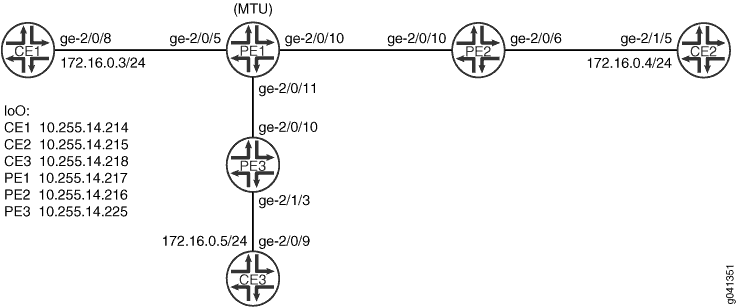 2개가 있는 기본 H-VPLS
2개가 있는 기본 H-VPLS
이 예에서는 두 개의 PE-r 디바이스(디바이스 PE2 및 디바이스 PE3)에 연결된 하나의 MTU(디바이스 PE1)를 보여줍니다.
디바이스 PE1과 디바이스 PE3 사이의 유사 회선은 기본 또는 작동 경로입니다. 디바이스 PE1과 디바이스 PE2 사이의 유사 회선은 백업 경로입니다.
H-VPLS로 VLAN을 지원하려면 VLAN ID 불일치를 방지하기 위한 해결 방법으로 MTU 디바이스 구성에 명령문을 포함해야 output-vlan-map swap 합니다. 그렇지 않으면 PE-r 디바이스는 다음과 같이 VLAN ID 불일치를 보고합니다.
user@PE2> show vpls connections
Layer-2 VPN connections:
Legend for connection status (St)
EI -- encapsulation invalid NC -- interface encapsulation not CCC/TCC/VPLS
EM -- encapsulation mismatch WE -- interface and instance encaps not same
VC-Dn -- Virtual circuit down NP -- interface hardware not present
CM -- control-word mismatch -> -- only outbound connection is up
CN -- circuit not provisioned <- -- only inbound connection is up
OR -- out of range Up -- operational
OL -- no outgoing label Dn -- down
LD -- local site signaled down CF -- call admission control failure
RD -- remote site signaled down SC -- local and remote site ID collision
LN -- local site not designated LM -- local site ID not minimum designated
RN -- remote site not designated RM -- remote site ID not minimum designated
XX -- unknown connection status IL -- no incoming label
MM -- MTU mismatch MI -- Mesh-Group ID not available
BK -- Backup connection ST -- Standby connection
PF -- Profile parse failure PB -- Profile busy
RS -- remote site standby SN -- Static Neighbor
LB -- Local site not best-site RB -- Remote site not best-site
VM -- VLAN ID mismatch
Legend for interface status
Up -- operational
Dn -- down
Instance: customer
VPLS-id: 601
Neighbor Type St Time last up # Up trans
10.255.14.217(vpls-id 601) rmt VM
CLI Quick Configuration(빠른 컨피그레이션)은 그림 1의 모든 디바이스에 대한 컨피그레이션을 보여줍니다. 단계별 절차 섹션에서는 디바이스 PE1 및 디바이스 PE2의 단계를 설명합니다.
구성
절차
CLI 빠른 구성
이 예를 빠르게 구성하려면, 아래 명령을 복사하여 텍스트 파일로 붙여 넣은 다음 모든 라인브레이크를 제거하고, 네트워크 구성을 일치하는 데 필요한 세부 사항을 변경한 다음, 계층 수준에서 명령을 CLI로 [edit] 복사해 붙여 넣습니다.
디바이스 PE1
set interfaces ge-2/0/5 vlan-tagging set interfaces ge-2/0/5 encapsulation vlan-ccc set interfaces ge-2/0/5 unit 601 encapsulation vlan-ccc set interfaces ge-2/0/5 unit 601 vlan-id 601 set interfaces ge-2/0/5 unit 601 output-vlan-map swap set interfaces ge-2/0/5 unit 601 family ccc set interfaces ge-2/0/10 unit 0 family inet address 192.0.2.2/24 set interfaces ge-2/0/10 unit 0 family iso set interfaces ge-2/0/10 unit 0 family mpls set interfaces ge-2/0/11 unit 0 family inet address 192.0.2.3/24 set interfaces ge-2/0/11 unit 0 family iso set interfaces ge-2/0/11 unit 0 family mpls set interfaces lo0 unit 0 family inet address 10.255.14.217/32 set interfaces lo0 unit 0 family iso address 49.0001.0102.5501.4217.00 set protocols mpls interface ge-2/0/10.0 set protocols mpls interface ge-2/0/11.0 set protocols isis level 1 disable set protocols isis interface ge-2/0/10.0 set protocols isis interface ge-2/0/11.0 set protocols isis interface lo0.0 set protocols ldp interface ge-2/0/10.0 set protocols ldp interface ge-2/0/11.0 set protocols ldp interface lo0.0 set protocols l2circuit neighbor 10.255.14.225 interface ge-2/0/5.601 virtual-circuit-id 601 set protocols l2circuit neighbor 10.255.14.225 interface ge-2/0/5.601 encapsulation-type ethernet-vlan set protocols l2circuit neighbor 10.255.14.225 interface ge-2/0/5.601 backup-neighbor 10.255.14.216 standby set routing-options router-id 10.255.14.217
디바이스 PE2
set interfaces ge-2/0/6 vlan-tagging set interfaces ge-2/0/6 encapsulation vlan-vpls set interfaces ge-2/0/6 unit 601 encapsulation vlan-vpls set interfaces ge-2/0/6 unit 601 vlan-id 601 set interfaces ge-2/0/6 unit 601 family vpls set interfaces ge-2/0/10 unit 0 family inet address 192.0.2.4/24 set interfaces ge-2/0/10 unit 0 family iso set interfaces ge-2/0/10 unit 0 family mpls set interfaces lo0 unit 0 family inet address 10.255.14.216/32 set interfaces lo0 unit 0 family iso address 49.0001.0102.5501.4216.00 set protocols mpls interface ge-2/0/10.0 set protocols isis level 1 disable set protocols isis interface ge-2/0/10.0 set protocols isis interface lo0.0 set protocols ldp interface ge-2/0/10.0 set protocols ldp interface lo0.0 set routing-instances customer instance-type vpls set routing-instances customer interface ge-2/0/6.601 set routing-instances customer protocols vpls vpls-id 601 set routing-instances customer protocols vpls neighbor 10.255.14.217 encapsulation-type ethernet-vlan set routing-options router-id 10.255.14.216
디바이스 PE3
set interfaces ge-2/0/10 unit 0 family inet address 192.0.2.5/24 set interfaces ge-2/0/10 unit 0 family iso set interfaces ge-2/0/10 unit 0 family mpls set interfaces ge-2/1/3 vlan-tagging set interfaces ge-2/1/3 encapsulation vlan-vpls set interfaces ge-2/1/3 unit 601 encapsulation vlan-vpls set interfaces ge-2/1/3 unit 601 vlan-id 601 set interfaces ge-2/1/3 unit 601 family vpls set interfaces lo0 unit 0 family inet address 10.255.14.225/32 set interfaces lo0 unit 0 family iso address 49.0001.0102.5501.4225.00 set protocols mpls interface ge-2/0/10.0 set protocols isis level 1 disable set protocols isis interface ge-2/0/10.0 set protocols isis interface lo0.0 set protocols ldp interface ge-2/0/10.0 set protocols ldp interface lo0.0 set routing-instances customer instance-type vpls set routing-instances customer interface ge-2/1/3.601 set routing-instances customer protocols vpls vpls-id 601 set routing-instances customer protocols vpls neighbor 10.255.14.217 encapsulation-type ethernet-vlan set routing-options router-id 10.255.14.225
디바이스 CE1
set interfaces ge-2/0/8 vlan-tagging set interfaces ge-2/0/8 unit 601 vlan-id 601 set interfaces ge-2/0/8 unit 601 family inet address 172.16.0.3/24 set interfaces lo0 unit 0 family inet address 10.255.14.214/32 set protocols ospf area 0.0.0.0 interface lo0.0 passive set protocols ospf area 0.0.0.0 interface ge-2/0/8.601
디바이스 CE2
set interfaces ge-2/1/5 vlan-tagging set interfaces ge-2/1/5 unit 601 vlan-id 601 set interfaces ge-2/1/5 unit 601 family inet address 172.16.0.4/24 set interfaces lo0 unit 0 family inet address 10.255.14.215/32 set protocols ospf area 0.0.0.0 interface lo0.0 passive set protocols ospf area 0.0.0.0 interface ge-2/1/5.601
디바이스 CE3
set interfaces ge-2/0/9 vlan-tagging set interfaces ge-2/0/9 unit 601 vlan-id 601 set interfaces ge-2/0/9 unit 601 family inet address 172.16.0.5/24 set interfaces lo0 unit 0 family inet address 10.255.14.218/32 set protocols ospf area 0.0.0.0 interface lo0.0 passive set protocols ospf area 0.0.0.0 interface ge-2/0/9.601
단계별 절차
다음 예제에서는 구성 계층의 다양한 수준을 탐색해야 합니다. CLI 탐색에 대한 정보는 CLI 사용자 가이드의 구성 모드에서 CLI 편집기 사용을 참조하십시오.
최대 전송 단위(MTU) 디바이스에서 H-VPLS를 구성하려면:
-
인터페이스를 구성합니다.
고객 에지에 연결하는 최대 전송 단위(MTU) 디바이스 인터페이스에서 CCC(Circuit Cross-Connect) 캡슐화 유형 및 CCC 주소 제품군 중 하나를 구성합니다. 이를 통해 레이어 2 회로를 사용할 수 있습니다.
코어 대면 인터페이스에서 MPLS 레이블을 활성화합니다. ISO 주소는 IS-IS가 코어에서 사용되기 때문에 코어 대면 인터페이스에서도 필요합니다.
[edit interfaces] user@PE1# set ge-2/0/5 vlan-tagging user@PE1# set ge-2/0/5 encapsulation vlan-ccc user@PE1# set ge-2/0/5 unit 601 family ccc user@PE1# set ge-2/0/5 unit 601 encapsulation vlan-ccc user@PE1# set ge-2/0/5 unit 601 vlan-id 601 user@PE1# set ge-2/0/5 unit 601 output-vlan-map swap user@PE1# set ge-2/0/10 unit 0 family inet address 192.0.2.2/24 user@PE1# set ge-2/0/10 unit 0 family iso user@PE1# set ge-2/0/10 unit 0 family mpls user@PE1# set ge-2/0/11 unit 0 family inet address 192.0.2.3/24 user@PE1# set ge-2/0/11 unit 0 family iso user@PE1# set ge-2/0/11 unit 0 family mpls user@PE1# set lo0 unit 0 family inet address 10.255.14.217/32 user@PE1# set lo0 unit 0 family iso address 49.0001.0102.5501.4217.00
-
인터페이스에서 MPLS 및 LDP를 활성화합니다.
다른 PE 디바이스에 연결하는 최대 전송 단위(MTU) 디바이스 인터페이스에서 MPLS 및 LDP를 구성합니다.
[edit protocols mpls] user@PE1# set interface ge-2/0/10.0 user@PE1# set interface ge-2/0/11.0 [edit protocols ldp ] user@PE1# set interface ge-2/0/10.0 user@PE1# set interface ge-2/0/11.0 user@PE1# set interface lo0.0
-
인터페이스에서 라우팅을 활성화합니다.
다른 PE 디바이스에 연결되는 최대 전송 단위(MTU) 디바이스 인터페이스에서 OSPF 또는 IS-IS와 같은 내부 게이트웨이 프로토콜(IGP)을 구성합니다.
[edit protocols isis] user@PE1# set level 1 disable user@PE1# set interface ge-2/0/10.0 user@PE1# set interface ge-2/0/11.0 user@PE1# set interface lo0.0
-
레이어 2 회로를 구성합니다.
neighbor 10.255.14.225는 디바이스 PE3의 루프백 인터페이스 주소입니다. 이렇게 하면 작업 경로가 설정됩니다.
neighbor 10.255.14.216은 디바이스 PE2의 루프백 인터페이스 주소입니다. 이렇게 하면 백업 경로가 설정됩니다.
가상 서킷 ID는 디바이스 PE2 및 디바이스 PE3에 구성된 VPLS ID와 일치해야 합니다.
[edit protocols l2circuit neighbor 10.255.14.225 interface ge-2/0/5.601] user@PE1# set virtual-circuit-id 601 user@PE1# set encapsulation-type ethernet-vlan user@PE1# set backup-neighbor 10.255.14.216 standby
-
라우터 ID를 구성합니다.
[edit routing-options] user@PE1# set router-id 10.255.14.217
단계별 절차
다음 예제에서는 구성 계층의 다양한 수준을 탐색해야 합니다. CLI 탐색에 대한 정보는 CLI 사용자 가이드의 구성 모드에서 CLI 편집기 사용을 참조하십시오.
최대 전송 단위(MTU) 디바이스에서 H-VPLS를 구성하려면:
인터페이스를 구성합니다.
고객 에지에 연결되는 PE-r 디바이스 인터페이스에서 VPLS 캡슐화 유형 및 VPLS 주소 제품군 중 하나를 구성합니다. 이를 통해 VPLS를 사용할 수 있습니다.
코어 대면 인터페이스에서 MPLS 레이블을 활성화합니다. ISO 주소는 IS-IS가 코어에서 사용되기 때문에 코어 대면 인터페이스에서도 필요합니다.
[edit interfaces] user@PE2# set ge-2/0/6 vlan-tagging user@PE2# set ge-2/0/6 encapsulation vlan-vpls user@PE2# set ge-2/0/6 unit 601 encapsulation vlan-vpls user@PE2# set ge-2/0/6 unit 601 vlan-id 601 user@PE2# set ge-2/0/6 unit 601 family vpls user@PE2# set ge-2/0/10 unit 0 family inet address 192.0.2.4/24 user@PE2# set ge-2/0/10 unit 0 family iso user@PE2# set ge-2/0/10 unit 0 family mpls user@PE2# set lo0 unit 0 family inet address 10.255.14.216/32 user@PE2# set lo0 unit 0 family iso address 49.0001.0102.5501.4216.00
인터페이스에서 MPLS 및 LDP를 활성화합니다.
다른 PE 디바이스에 연결하는 최대 전송 단위(MTU) 디바이스 인터페이스에서 MPLS 및 LDP를 구성합니다.
[edit protocols mpls] user@PE2# set interface ge-2/0/10.0 [edit protocols ldp ] user@PE2# set interface ge-2/0/10.0 user@PE2# set interface lo0.0
인터페이스에서 라우팅을 활성화합니다.
다른 PE 디바이스에 연결되는 최대 전송 단위(MTU) 디바이스 인터페이스에서 OSPF 또는 IS-IS와 같은 내부 게이트웨이 프로토콜(IGP)을 구성합니다.
[edit protocols isis] user@PE2# set level 1 disable user@PE2# set interface ge-2/0/10.0 user@PE2# set interface lo0.0
VPLS를 구성합니다.
명령문은
neighbor 10.255.14.217디바이스 PE1의 루프백 인터페이스 주소를 가리킵니다.VPLS ID는 최대 전송 단위(MTU)(디바이스 PE1)에 구성된 가상 서킷 ID와 일치해야 합니다.
[edit routing-instances customer] user@PE2# set instance-type vpls user@PE2# set interface ge-2/0/6.601 user@PE2# set protocols vpls vpls-id 601 user@PE2# set protocols vpls neighbor 10.255.14.217 encapsulation-type ethernet-vlan
라우터 ID를 구성합니다.
[edit routing-options] user@PE2# set router-id 10.255.14.216
결과
구성 모드에서 , , show protocolsshow routing-instances및 show routing-options 명령을 입력하여 show interfaces구성을 확인합니다. 출력에 의도한 구성이 표시되지 않으면 이 예의 지침을 반복하여 구성을 수정하십시오.
디바이스 PE1
user@PE1# show interfaces
ge-2/0/5 {
vlan-tagging;
encapsulation vlan-ccc;
unit 601 {
encapsulation vlan-ccc;
vlan-id 601;
output-vlan-map swap;
family ccc;
}
}
ge-2/0/10 {
unit 0 {
family inet {
address 192.0.2.2/24;
}
family iso;
family mpls;
}
}
ge-2/0/11 {
unit 0 {
family inet {
address 192.0.2.3/24;
}
family iso;
family mpls;
}
}
lo0 {
unit 0 {
family inet {
address 10.255.14.217/32;
}
family iso {
address 49.0001.0102.5501.4217.00;
}
}
}
user@PE1# show protocols
mpls {
interface ge-2/0/10.0;
interface ge-2/0/11.0;
}
isis {
level 1 disable;
interface ge-2/0/10.0;
interface ge-2/0/11.0;
interface lo0.0;
}
ldp {
interface ge-2/0/10.0;
interface ge-2/0/11.0;
interface lo0.0;
}
l2circuit {
neighbor 10.255.14.225 {
interface ge-2/0/5.601 {
virtual-circuit-id 601;
encapsulation-type ethernet-vlan;
backup-neighbor 10.255.14.216 {
standby;
}
}
}
}
user@PE1# show routing-options
router-id 10.255.14.217;
디바이스 PE2
user@PE2# show interfaces
ge-2/0/6 {
vlan-tagging;
encapsulation vlan-vpls;
unit 601 {
encapsulation vlan-vpls;
vlan-id 601;
family vpls;
}
}
ge-2/0/10 {
unit 0 {
family inet {
address 192.0.2.4/24;
}
family iso;
family mpls;
}
}
lo0 {
unit 0 {
family inet {
address 10.255.14.216/32;
}
family iso {
address 49.0001.0102.5501.4216.00;
}
}
}
user@PE2# show protocols
mpls {
interface ge-2/0/10.0;
}
isis {
level 1 disable;
interface ge-2/0/10.0;
interface lo0.0;
}
ldp {
interface ge-2/0/10.0;
interface lo0.0;
}
user@PE2# show routing-instances
customer {
instance-type vpls;
interface ge-2/0/6.601;
protocols {
vpls {
vpls-id 601;
neighbor 10.255.14.217 {
encapsulation-type ethernet-vlan;
}
}
}
}
user@PE2# show routing-options
router-id 10.255.14.216;
디바이스 구성을 마쳤으면 구성 모드에서 을 입력합니다 commit .
확인
구성이 올바르게 작동하고 있는지 확인합니다.
레이어 2 서킷 확인
목적
레이어 2 서킷이 MTU 디바이스에서 작동하는지 확인합니다.
작업
운영 모드에서 명령을 입력합니다 show l2circuit connections .
user@PE1> show l2circuit connections
Layer-2 Circuit Connections:
Legend for connection status (St)
EI -- encapsulation invalid NP -- interface h/w not present
MM -- mtu mismatch Dn -- down
EM -- encapsulation mismatch VC-Dn -- Virtual circuit Down
CM -- control-word mismatch Up -- operational
VM -- vlan id mismatch CF -- Call admission control failure
OL -- no outgoing label IB -- TDM incompatible bitrate
NC -- intf encaps not CCC/TCC TM -- TDM misconfiguration
BK -- Backup Connection ST -- Standby Connection
CB -- rcvd cell-bundle size bad SP -- Static Pseudowire
LD -- local site signaled down RS -- remote site standby
RD -- remote site signaled down XX -- unknown
Legend for interface status
Up -- operational
Dn -- down
Neighbor: 10.255.14.216
Interface Type St Time last up # Up trans
ge-2/0/5.601(vc 601) rmt Up Oct 9 16:28:58 2012 1
Remote PE: 10.255.14.216, Negotiated control-word: No
Incoming label: 299904, Outgoing label: 800001
Negotiated PW status TLV: No
Local interface: ge-2/0/5.601, Status: Up, Encapsulation: VLAN
Neighbor: 10.255.14.225
Interface Type St Time last up # Up trans
ge-2/0/5.601(vc 601) rmt ST
의미
예상대로 디바이스 PE3에 대한 레이어 2 서킷 연결이 작동하고 디바이스 PE2에 대한 연결은 대기 모드에 있습니다.
VPLS 연결 확인
목적
VPLS 연결이 PE-r 디바이스에서 작동하는지 확인합니다.
작업
운영 모드에서 명령을 입력합니다 show vpls connections .
user@PE2> show vpls connections
Layer-2 VPN connections:
Legend for connection status (St)
EI -- encapsulation invalid NC -- interface encapsulation not CCC/TCC/VPLS
EM -- encapsulation mismatch WE -- interface and instance encaps not same
VC-Dn -- Virtual circuit down NP -- interface hardware not present
CM -- control-word mismatch -> -- only outbound connection is up
CN -- circuit not provisioned <- -- only inbound connection is up
OR -- out of range Up -- operational
OL -- no outgoing label Dn -- down
LD -- local site signaled down CF -- call admission control failure
RD -- remote site signaled down SC -- local and remote site ID collision
LN -- local site not designated LM -- local site ID not minimum designated
RN -- remote site not designated RM -- remote site ID not minimum designated
XX -- unknown connection status IL -- no incoming label
MM -- MTU mismatch MI -- Mesh-Group ID not available
BK -- Backup connection ST -- Standby connection
PF -- Profile parse failure PB -- Profile busy
RS -- remote site standby SN -- Static Neighbor
LB -- Local site not best-site RB -- Remote site not best-site
VM -- VLAN ID mismatch
Legend for interface status
Up -- operational
Dn -- down
Instance: customer
VPLS-id: 601
Neighbor Type St Time last up # Up trans
10.255.14.217(vpls-id 601) rmt Up Oct 9 16:29:02 2012 1
Remote PE: 10.255.14.217, Negotiated control-word: No
Incoming label: 800001, Outgoing label: 299904
Negotiated PW status TLV: No
Local interface: vt-2/0/10.84934914, Status: Up, Encapsulation: VLAN
Description: Intf - vpls customer neighbor 10.255.14.217 vpls-id 601
user@PE3> show vpls connections
Layer-2 VPN connections:
Legend for connection status (St)
EI -- encapsulation invalid NC -- interface encapsulation not CCC/TCC/VPLS
EM -- encapsulation mismatch WE -- interface and instance encaps not same
VC-Dn -- Virtual circuit down NP -- interface hardware not present
CM -- control-word mismatch -> -- only outbound connection is up
CN -- circuit not provisioned <- -- only inbound connection is up
OR -- out of range Up -- operational
OL -- no outgoing label Dn -- down
LD -- local site signaled down CF -- call admission control failure
RD -- remote site signaled down SC -- local and remote site ID collision
LN -- local site not designated LM -- local site ID not minimum designated
RN -- remote site not designated RM -- remote site ID not minimum designated
XX -- unknown connection status IL -- no incoming label
MM -- MTU mismatch MI -- Mesh-Group ID not available
BK -- Backup connection ST -- Standby connection
PF -- Profile parse failure PB -- Profile busy
RS -- remote site standby SN -- Static Neighbor
LB -- Local site not best-site RB -- Remote site not best-site
VM -- VLAN ID mismatch
Legend for interface status
Up -- operational
Dn -- down
Instance: customer
VPLS-id: 601
Neighbor Type St Time last up # Up trans
10.255.14.217(vpls-id 601) rmt Up Oct 9 16:29:02 2012 1
Remote PE: 10.255.14.217, Negotiated control-word: No
Incoming label: 800001, Outgoing label: 299920
Negotiated PW status TLV: No
Local interface: vt-2/0/10.68157698, Status: Up, Encapsulation: VLAN
Description: Intf - vpls customer neighbor 10.255.14.217 vpls-id 601
의미
예상대로 VPLS 연결은 두 PE-r 디바이스 모두에서 작동합니다.
연결 확인
목적
디바이스 CE1이 디바이스 CE3을 ping할 수 있는지 확인합니다.
작업
user@CE1> ping 10.255.14.218 PING 10.255.14.218 (10.255.14.218): 56 data bytes 64 bytes from 10.255.14.218: icmp_seq=0 ttl=64 time=0.858 ms 64 bytes from 10.255.14.218: icmp_seq=1 ttl=64 time=0.527 ms 64 bytes from 10.255.14.218: icmp_seq=2 ttl=64 time=0.670 ms ^C --- 10.255.14.218 ping statistics --- 3 packets transmitted, 3 packets received, 0% packet loss round-trip min/avg/max/stddev = 0.527/0.685/0.858/0.136 ms
의미
출력은 H-VPLS가 작동한다는 것을 보여줍니다.
활성 유사 회선에서 중복 유사 회선으로 수동 스위치 트리거
목적
디바이스 PE1과 디바이스 PE2 간의 유사 회선이 작동하는지 확인합니다.
작업
user@CE1> request l2circuit-switchover virtual-circuit-id 601 neighbor 10.255.14.225 user@CE1> ping 10.255.14.215 PING 10.255.14.215 (10.255.14.215): 56 data bytes 64 bytes from 10.255.14.215: icmp_seq=0 ttl=64 time=0.738 ms 64 bytes from 10.255.14.215: icmp_seq=1 ttl=64 time=0.627 ms 64 bytes from 10.255.14.215: icmp_seq=2 ttl=64 time=0.629 ms ^C --- 10.255.14.215 ping statistics --- 3 packets transmitted, 3 packets received, 0% packet loss round-trip min/avg/max/stddev = 0.627/0.665/0.738/0.052 ms
의미
디바이스 CE1에서 디바이스 CE2로의 성공적인 ping은 디바이스 PE1과 PE2 간의 유사 회선이 작동 중임을 보여줍니다. 이제 디바이스 CE1에서 디바이스 CE3을 ping하면 ping이 실패합니다.
