예: VPLS 구성(BGP 및 LDP 상호 연동)
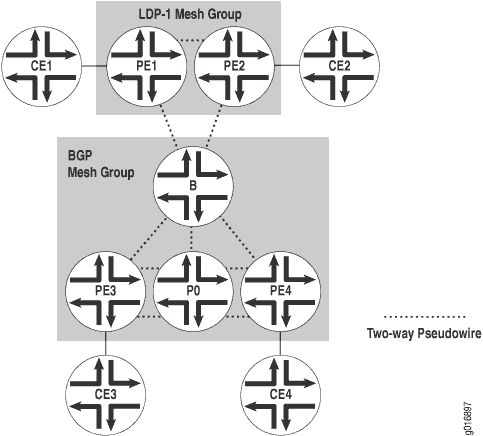 시
시
그림 1은 두 개의 VPLS 메시 그룹(LDP-1과 기본 BGP 메시 그룹)을 보여줍니다. VPLS 인스턴스는 구성에서 명명 v1 됩니다. 표 1 은 예시 토폴로지에서 라우터 인터페이스의 주소를 보여줍니다.
라우터 |
인터페이스 |
주소 |
|---|---|---|
CE1 |
fe-0/0/3(라우터 PE1 링크) |
10.12.31.1 |
루프백 |
10.12.53.1 |
|
CE2 |
fe-0/0/1(라우터 PE2 링크) |
10.12.31.2 |
루프백 |
10.12.53.2 |
|
PE1 |
t1-1/1/1(라우터 PE2 링크) |
10.12.100.17 |
t1-0/1/0(라우터 B 링크) |
10.12.100.2 |
|
루프백 |
10.255.170.106 |
|
PE2 |
t1-0/1/1(라우터 PE1 링크) |
10.12.100.18 |
t1–0/1/3(라우터 B 링크) |
10.12.100.6 |
|
루프백 |
10.255.170.104 |
|
B |
t1-0/1/2(라우터 PE1 링크) |
10.12.100.1 |
t1-0/1/3(라우터 PE2 링크) |
10.12.100.5 |
|
so-0/2/2(라우터 PE3 링크) |
10.12.100.9 |
|
fe-0/0/3(라우터 PE4 링크) |
10.12.100.13 |
|
루프백 |
10.255.170.98 |
|
PE3 |
s0-0/2/1(라우터 B 링크) |
10.12.100.10 |
so-0/2/2(라우터 P0 링크) |
10.12.100.21 |
|
루프백 |
10.255.170.96 |
|
P0 |
so-0/2/1(라우터 PE3 링크) |
10.12.100.22 |
t1-0/1/3(라우터 PE4 링크) |
10.12.100.25 |
|
루프백 |
10.255.170.100 |
|
PE4 |
fe-0/0/3(라우터 B 링크) |
10.12.100.14 |
t1-0/1/3(라우터 P0 링크) |
10.12.100.26 |
|
루프백 |
10.255.170.102 |
|
CE3 |
ge-1/2/1(PE3 링크) |
10.12.31.3 |
루프백 |
10.12.53.3 |
|
CE4 |
fe-0/0/2(PE4 링크) |
10.12.31.4 |
루프백 |
10.12.53.4 |
라우터 CE3에서 구성해야 하는 유일한 항목은 PE3에 연결하는 기가비트 이더넷 인터페이스입니다.
라우터 CE3
[edit]
interfaces {
ge-1/2/1 {
unit 0 {
family inet {
address 10.12.31.1/24;
}
}
}
}
라우터 PE3에서 BGP, MPLS, OSPF 및 LDP를 구성하여 VPLS에 라우터를 준비합니다. (이러한 프로토콜은 VPLS를 포함한 대부분의 레이어 2 VPN 관련 애플리케이션의 기초입니다.) VPLS는 signaling 레이어 2 VPN과 마찬가지로 내부 BGP에 동일한 인프라를 사용하기 때문에 계층 수준에서 문을 [edit protocols bgp group group-name family l2vpn] 포함합니다.
릴리스 7.3 이후 Junos OS 문은 signaling 계층 수준에서 문을 [edit protocols bgp group group-name family l2vpn] 대체합니다unicast. VPLS 도메인과 레이어 2 VPN을 동시에 구성하려면 문을 사용해야 signaling 합니다.
다음으로 라우터 CE3에 연결된 기가비트 이더넷 인터페이스에서 VLAN 태깅을 구성합니다. 마지막으로 기가비트 이더넷 인터페이스를 VPLS 라우팅 인스턴스에 추가하고 사이트 범위, 사이트 ID 번호 및 사이트 이름을 지정합니다.
라우터 PE3
[edit]
interfaces {
so-0/2/1 {
unit 0 {
family inet {
address 10.12.100.10/30;
}
family mpls;
}
}
so-0/2/2 {
unit 0 {
family inet {
address 10.12.100.21/30;
}
family mpls;
}
}
ge-1/3/1 {
encapsulation ethernet-vpls;
unit 0 {
family vpls;
}
}
}
routing-instances {
v1 {
instance-type vpls;
protocols {
vpls {
site 1 {
site-identifier 3;
}
site-range 10;
}
}
interface ge-1/3/1.0;
route-distinguisher 10.255.170.96:1;
vrf-target target:1:2;
}
}
routing-options {
autonomous-system 65000;
}
protocols {
bgp {
group int {
type internal;
local-address 10.255.170.96;
family l2vpn {
signaling;
}
neighbor 10.255.170.98;
neighbor 10.255.170.102;
}
log-updown;
}
ldp {
interface so-0/2/1.0;
interface so-0/2/2.0;
}
mpls {
interface all;
}
ospf {
area 0.0.0.0 {
interface so-0/2/1.0;
interface so-0/2/2.0;
interface lo0.0 {
passive;
}
}
}
}
라우터 P0에서 MPLS, OSPF 및 LDP를 구성하여 PE3 및 PE4를 상호 연결합니다.
라우터 P0
[edit]
interfaces {
t1-0/1/3 {
unit 0 {
family inet {
address 10.12.100.25/30;
}
family mpls;
}
so-0/2/1 {
unit 0 {
family inet {
address 10.12.100.22/30;
}
family mpls;
}
}
}
protocols {
mpls {
interface all;
}
ospf {
area 0.0.0.0 {
interface so-0/2/1.0;
interface t1-0/1/3.0;
interface lo0.0 {
passive;
}
}
}
ldp {
interface t1-0/1/3.0;
interface so-0/2/1.0;
}
}
라우터 PE4에서 PE3에서 구성을 보완하기 위해 BGP, MPLS, OSPF 및 LDP를 구성합니다. 다음으로, 라우터 CE4에 연결된 고속 이더넷 인터페이스에서 VLAN 태깅을 구성합니다. 물리적 및 논리적 인터페이스 수준 모두에서 VLAN VPLS 캡슐화를 포함합니다. 마지막으로 빠른 이더넷 인터페이스를 VPLS 라우팅 인스턴스에 추가하고 사이트 범위, 사이트 ID 번호 및 사이트 이름을 지정합니다.
라우터 PE4
[edit]
interfaces {
fe-0/0/2 {
encapsulation ethernet-vpls;
unit 0 {
family vpls;
}
fe-0/0/3 {
unit 0 {
family inet {
address 10.12.100.14/30;
}
family mpls;
}
}
t1-0/1/3 {
unit 0 {
family inet {
address 10.12.100.26/30;
}
family mpls;
}
}
}
}
protocols {
mpls {
interface all;
}
bgp {
log-updown;
group int {
type internal;
local-address 10.255.170.102;
family l2vpn {
signaling;
}
neighbor 10.255.170.96;
neighbor 10.255.170.98;
}
}
ospf {
area 0.0.0.0 {
interface fe-0/0/3.0;
interface t1-0/1/3.0;
interface lo0.0 {
passive;
}
}
}
ldp {
interface fe-0/0/3.0;
interface t1-0/1/3.0;
interface lo0.0;
}
}
routing-instances {
v1 {
instance-type vpls;
interface fe-0/0/2.0;
route-distinguisher 10.255.170.102:1;
vrf-target target:1:2;
protocols {
vpls {
site-range 10;
site 1 {
site-identifier 4;
}
}
}
}
routing-options {
autonomous-system 65000;
}
라우터 CE4에서 PE4에 연결하는 빠른 이더넷 인터페이스를 구성합니다.
라우터 CE4
[edit]
interfaces {
fe-0/0/2 {
unit 0 {
family inet {
address 10.12.31.4/24;
}
}
}
}
Router B에서 영역 경계 라우터는 인터페이스를 구성합니다. 다음으로 BGP, MPLS, OSPF 및 LDP를 구성합니다. [edit protocols ldp] 계층 수준에서 문을 포함하여 interface lo0.0 LDP 구성에 루프백 인터페이스를 포함해야 합니다. BGP의 signaling 경우 [edit bgp group group-name family l2vpn] 계층 수준에서 문을 포함합니다. 마지막으로, BGP 및 LDP 신호를 모두 사용하여 VPLS 인스턴스를 구성합니다. [edit routing-instances v1 protocols vpls] 계층 수준에서 문을 포함하여 mesh-group ldp1 LDP-1 메시 그룹을 구성합니다.
라우터 B
[edit]
interfaces {
fe-0/0/3 {
unit 0 {
family inet {
address 10.12.100.13/30;
}
family mpls;
}
}
t1-0/1/2 {
unit 0 {
family inet {
address 10.12.100.1/30;
}
family mpls;
}
}
t1-0/1/3 {
unit 0 {
family inet {
address 10.12.100.5/30;
}
family mpls;
}
}
so-0/2/2 {
unit 0 {
family inet {
address 10.12.100.9/30;
}
family mpls;
}
}
}
protocols {
mpls {
interface all;
}
bgp {
log-updown;
group int {
type internal;
local-address 10.255.170.98;
family l2vpn {
signaling;
}
neighbor 10.255.170.96;
neighbor 10.255.170.102;
}
}
ospf {
area 0.0.0.0 {
interface t1-0/1/2.0;
interface t1-0/1/3.0;
interface so-0/2/2.0;
interface fe-0/0/3.0;
interface lo0.0 {
passive;
}
}
}
ldp {
interface fe-0/0/3.0;
interface t1-0/1/2.0;
interface t1-0/1/3.0;
interface so-0/2/2.0;
interface lo0.0;
}
}
routing-instances {
v1 {
instance-type vpls;
route-distinguisher 10.255.170.98:1;
vrf-target target:1:2;
protocols {
vpls {
site-range 10;
site 1 {
site-identifier 1;
}
vpls-id 101;
mesh-group ldp-1 {
neighbor 10.255.170.106;
neighbor 10.255.170.104;
}
}
}
}
}
routing-options {
autonomous-system 65000;
}
마지막으로, LDP PE 라우터를 구성합니다. 라우터 PE1에서 LDP, MPLS 및 OSPF를 구성하여 VPLS에 라우터를 준비합니다. 다음으로 CE1에 연결된 고속 이더넷 인터페이스에서 VPLS 캡슐화를 구성합니다. 마지막으로, 빠른 이더넷 인터페이스를 라우팅 인스턴스에 추가하여 VPLS ID와 이웃 라우터의 루프백 주소를 지정합니다.
라우터 PE1
[edit]
interfaces {
fe-0/0/3 {
encapsulation ethernet-vpls;
unit 0 {
family vpls;
}
}
t1-0/1/0 {
unit 0 {
family inet {
address 10.12.100.2/30;
}
family mpls;
}
}
t1-1/1/1 {
unit 0 {
family inet {
address 10.12.100.17/30;
}
family mpls;
}
}
}
protocols {
mpls {
interface all;
}
ospf {
area 0.0.0.0 {
interface t1-0/1/0.0;
interface t1-1/1/1.0;
interface lo0.0 {
passive;
}
}
}
ldp {
interface t1-0/1/0.0;
interface t1-1/1/1.0;
interface lo0.0;
}
}
routing-instances {
v1 {
instance-type vpls;
interface fe-0/0/3.0;
protocols {
vpls {
vpls-id 101;
neighbor 10.255.170.98;
neighbor 10.255.170.104;
}
}
}
}
그런 다음 라우터 PE1에 연결하는 라우터 CE1에서 고속 이더넷 인터페이스를 구성합니다.
라우터 CE1
[edit]
interfaces {
fe-0/0/3 {
unit 0 {
family inet {
address 10.12.31.1/24;
}
}
}
}
라우터 PE2에서 LDP, MPLS 및 OSPF를 구성하여 VPLS에 라우터를 준비합니다. 다음으로 라우터 CE1에 연결된 고속 이더넷 인터페이스에서 VPLS 캡슐화를 구성합니다. 마지막으로, 빠른 이더넷 인터페이스를 라우팅 인스턴스에 추가하여 VPLS ID와 이웃 라우터의 루프백 주소를 지정합니다.
라우터 PE2
[edit]
interfaces {
t1-0/1/1 {
unit 0 {
family inet {
address 10.12.100.18/30;
}
family mpls;
}
t1-0/1/3 {
unit 0 {
family inet {
address 10.12.100.6/30;
}
family mpls;
}
}
fe-1/0/2 {
encapsulation ethernet-vpls;
unit 0 {
family vpls;
}
}
}
protocols {
mpls {
interface all;
}
ospf {
area 0.0.0.0 {
interface t1-0/1/3.0;
interface t1-0/1/1.0;
interface lo0.0 {
passive;
}
}
}
ldp {
interface t1-0/1/1.0;
interface t1-0/1/3.0;
interface lo0.0;
}
}
routing-instances {
v1 {
instance-type vpls;
interface fe-1/0/2.0;
protocols {
vpls {
vpls-id 101;
neighbor 10.255.170.98;
neighbor 10.255.170.106;
}
}
}
}
마지막으로, 라우터 CE2에서 PE2에 연결된 고속 이더넷 인터페이스를 구성합니다.
라우터 CE2
[edit]
interfaces {
fe-0/0/1 {
unit 0 {
family inet {
address 10.12.31.2/24;
}
}
}
}
작업 확인
VPLS의 적절한 작동을 확인하려면 다음 명령을 사용합니다.
show bgp summaryshow ldp neighborshow vpls connectionsshow route forwarding-table family vpls (destination | extensive | matching | table)show interfaces vt* terseshow vpls flood extensiveshow vpls statistics
다음 섹션은 구성 예의 결과로 라우터 B에서 이러한 명령 중 일부의 출력을 보여줍니다.
show bgp summary 명령을 사용하여 VPLS에 대한 BGP 신호가 작동 중인지 확인합니다.
user@B> show bgp summary Groups: 1 Peers: 2 Down peers: 0 Table Tot Paths Act Paths Suppressed History Damp State Pending bgp.l2vpn.0 2 2 0 0 0 0 Peer AS InPkt OutPkt OutQ Flaps Last Up/Dwn State|#Active/Received/Damped... 10.255.170.96 65000 124 125 0 0 54:26 Establ bgp.l2vpn.0: 1/1/0 v1.l2vpn.0: 1/1/0 10.255.170.102 65000 122 124 0 0 54:18 Establ bgp.l2vpn.0: 1/1/0 v1.l2vpn.0: 1/1/0
show ldp neighbors 명령을 사용하여 VPLS에 대한 LDP 신호가 작동 중인지 확인합니다.
user@B> show ldp neighbors Address Interface Label space ID Hold time 10.255.170.104 lo0.0 10.255.170.104:0 41 10.255.170.106 lo0.0 10.255.170.106:0 38 10.12.100.14 fe-0/0/3.0 10.255.170.102:0 12 10.12.100.10 so-0/2/2.0 10.255.170.96:0 14 10.12.100.2 t1-0/1/2.0 10.255.170.106:0 14 10.12.100.6 t1-0/1/3.0 10.255.170.104:0 13
VPLS 연결이 작동 중인지 확인하려면 명령을 사용합니다 show vpls connections .
user@B>show vpls connections
Layer-2 VPN connections:
Legend for connection status (St)
EI -- encapsulation invalid NC -- interface encapsulation not CCC/TCC/VPLS
EM -- encapsulation mismatch WE -- interface and instance encaps not same
VC-Dn -- Virtual circuit down NP -- interface hardware not present
CM -- control-word mismatch -> -- only outbound connection is up
CN -- circuit not provisioned <- -- only inbound connection is up
OR -- out of range Up -- operational
OL -- no outgoing label Dn -- down
LD -- local site signaled down CF -- call admission control failure
RD -- remote site signaled down SC -- local and remote site ID collision LN -- local site not designated LM -- local site ID not minimum designated RN -- remote site not designated RM -- remote site ID not minimum designated XX -- unknown connection status IL -- no incoming label
MM -- MTU mismatch MI -- Mesh-Group ID not availble
Legend for interface status
Up -- operational
Dn -- down
Instance: v1
BGP-VPLS State
Local site: 1 (1)
connection-site Type St Time last up # Up trans
3 rmt Up Jan 22 16:38:47 2008 1
Local interface: vt-0/3/0.1048834, Status: Up, Encapsulation: VPLS
Description: Intf - vpls v1 local site 1 remote site 3
Remote PE: 10.255.170.96, Negotiated control-word: No
Incoming label: 800258, Outgoing label: 800000
4 rmt Up Jan 22 16:38:54 2008 1
Local interface: vt-0/3/0.1048835, Status: Up, Encapsulation: VPLS
Description: Intf - vpls v1 local site 1 remote site 4
Remote PE: 10.255.170.102, Negotiated control-word: No
Incoming label: 800259, Outgoing label: 800000 LDP-VPLS State
VPLS-id: 101
Mesh-group connections: m1
Neighbor Type St Time last up # Up trans
10.255.170.104(vpls-id 101) rmt Up Jan 22 16:38:40 2008 1
Local interface: vt-0/3/0.1048833, Status: Up, Encapsulation: ETHERNET
Description: Intf - vpls v1 neighbor 10.255.170.104 vpls-id 101
Remote PE: 10.255.170.104, Negotiated control-word: No
Incoming label: 800001, Outgoing label: 800000
10.255.170.106(vpls-id 101) rmt Up Jan 22 16:38:39 2008 1
Local interface: vt-0/3/0.1048832, Status: Up, Encapsulation: ETHERNET
Description: Intf - vpls v1 neighbor 10.255.170.106 vpls-id 101
Remote PE: 10.255.170.106, Negotiated control-word: No
Incoming label: 800000, Outgoing label: 800000
vpls 포워딩 테이블 VPLS 경로(MAC 주소)를 표시하려면 명령을 사용합니다 show route forwarding-table family vpls .
user@B> show route forwarding-table family vpls
Routing table: v1.vpls
VPLS:
Destination Type RtRef Next hop Type Index NhRef Netif
default perm 0 rjct 540 1
vt-0/3/0.1048832 user 0 comp 587 3
vt-0/3/0.1048833 user 0 comp 587 3
vt-0/3/0.1048834 user 0 comp 589 3
vt-0/3/0.1048835 user 0 comp 589 3
00:17:cb:c2:10:01/48
dynm 0 indr 262143 4
Push 800000 580 2
t1-0/1/3.0
00:17:cb:c2:10:02/48
dynm 0 indr 262145 4
10.12.100.14 Push 800000 594 2
fe-0/0/3.0
00:17:cb:c2:10:03/48
dynm 0 indr 262142 4
Push 800000 576 2
t1-0/1/2.0
00:17:cb:c2:10:bd/48
dynm 0 indr 262144 4
Push 800000 585 2
so-0/2/2.0
계정 정보를 MAC 주소 VPLS 소스 및 대상을 표시하려면 , extensive, matching또는 table 옵션을 명령과 함께 show route forwarding-table family vpls 사용합니다destination. 디스플레이 출력을 분석할 때는 다음 사항을 유의하십시오.
VPLS MAC 주소 accounting은 각 VPLS 인스턴스에 대해 MAC 주소 기준으로 처리됩니다. 모든 정보는 MAC 주소 테이블의 MAC 주소 항목에서 검색됩니다. VPLS MAC 주소 accounting은 로컬 CE 라우터에서만 수행됩니다.
소스 및 대상 MAC 주소에 대한 VPLS 카운터는 항목의 시간 초과 또는 VPLS 인스턴스가 다시 시작될 때 가장 오래된 MAC 주소 항목이 메모리 버퍼에서 제거될 때까지 지속적으로 증가합니다.
VPLS 인스턴스에 가상 루프백 터널 인터페이스에 대한 상태 정보를 표시하려면 명령을 사용합니다 show interfaces vt* terse .
user@B> show interfaces vt* terse Interface Admin Link Proto Local Remote vt-0/3/0 up up vt-0/3/0.1048832 up up vpls vt-0/3/0.1048833 up up vpls vt-0/3/0.1048834 up up vpls vt-0/3/0.1048835 up up vpls
플러드 프로세스와 관련된 VPLS 경로 정보를 표시하려면 명령을 사용합니다 show vpls flood extensive .
user@B> show vpls flood extensive
Name: v1
CEs: 0
VEs: 4
Flood route prefix: 0x4a/32
Flood route type: IFF_FLOOD
Flood route owner: vt-0/3/0.1048834
Flood group name: __ves__
Flood group index: 0
Nexthop type: comp
Nexthop index: 589
Flooding to:
Name Type NhType Index
m1 Group comp 588
Composition: flood-to-all
Flooding to:
Name Type NhType Index
vt-0/3/0.1048832 VE indr 262142
vt-0/3/0.1048833 VE indr 262143
Flood route prefix: 0x4b/32
Flood route type: IFF_FLOOD
Flood route owner: vt-0/3/0.1048835
Flood group name: __ves__
Flood group index: 0
Nexthop type: comp
Nexthop index: 589
Flooding to:
Name Type NhType Index
m1 Group comp 588
Composition: flood-to-all
Flooding to:
Name Type NhType Index
vt-0/3/0.1048832 VE indr 262142
vt-0/3/0.1048833 VE indr 262143
Flood route prefix: 0x48/32
Flood route type: IFF_FLOOD
Flood route owner: vt-0/3/0.1048832
Flood group name: m1
Flood group index: 2
Nexthop type: comp
Nexthop index: 587
Flooding to:
Name Type NhType Index
__ves__ Group comp 586
Composition: flood-to-all
Flooding to:
Name Type NhType Index
vt-0/3/0.1048834 VE indr 262144
vt-0/3/0.1048835 VE indr 262145
Flood route prefix: 0x49/32
Flood route type: IFF_FLOOD
Flood route owner: vt-0/3/0.1048833
Flood group name: m1
Flood group index: 2
Nexthop type: comp
Nexthop index: 587
Flooding to:
Name Type NhType Index
__ves__ Group comp 586
Composition: flood-to-all
Flooding to:
Name Type NhType Index
vt-0/3/0.1048834 VE indr 262144
vt-0/3/0.1048835 VE indr 262145
VPLS 인스턴스의 패킷 플로우 통계를 보려면 명령을 사용합니다 show vpls statistics .
user@B> show vpls statistics
Instance: v1
Local interface: vt-0/3/0.1048832, Index: 72
Remote PE: 10.255.170.106
Multicast packets: 6
Multicast bytes : 360
Flooded packets : 16
Flooded bytes : 1188
Current MAC count: 1
Local interface: vt-0/3/0.1048833, Index: 73
Remote PE: 10.255.170.104
Multicast packets: 4
Multicast bytes : 240
Flooded packets : 6
Flooded bytes : 398
Current MAC count: 1
Local interface: vt-0/3/0.1048834, Index: 74
Remote PE: 10.255.170.96
Multicast packets: 2
Multicast bytes : 120
Flooded packets : 4
Flooded bytes : 278
Current MAC count: 1
Local interface: vt-0/3/0.1048835, Index: 75
Remote PE: 10.255.170.102
Multicast packets: 1
Multicast bytes : 60
Flooded packets : 2
Flooded bytes : 158
Current MAC count: 1
